The core of audio and video processing lies in understanding the basic process and optimization methods. 1. The basic process includes acquisition, encoding, transmission, decoding and playback, and each link has technical difficulties; 2. Common problems such as audio and video aberration, lag delay, sound noise, blurred picture, etc. can be solved through synchronous adjustment, encoding optimization, noise reduction module, parameter adjustment, etc.; 3. It is recommended to use FFmpeg, OpenCV, WebRTC, GStreamer and other tools to achieve functions; 4. In terms of performance management, we should pay attention to hardware acceleration, reasonable setting of resolution frame rates, control concurrency and memory leakage problems. Mastering these key points will help improve development efficiency and user experience.

Audio and video processing is actually not that mysterious, but it is indeed a technical job. Many people think that when they hear this word, they think it is editing or adjusting the volume, but in fact the things involved are much more complicated. If you are a developer, content creator who is new to this content, or just want to understand some basic concepts, this article can help you sort out a few key points.
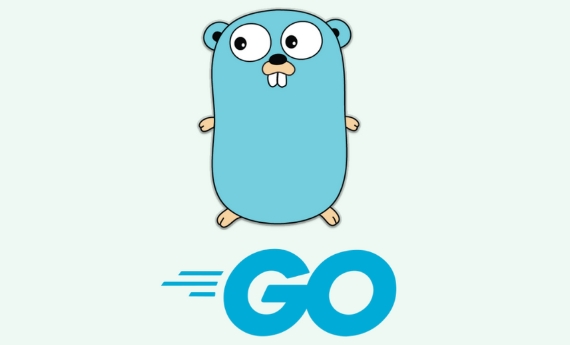
1. Basic process of audio and video processing
Whether it is live broadcast, short video or conference system, the basic process of audio and video processing generally includes acquisition, encoding, transmission, decoding and playback. Every link has its "pit".
- Collect : Camera and microphone collect raw data, and you may encounter problems such as resolution mismatch, unstable frame rate, and high noise.
- Encoding : In order to reduce the amount of data, audio and video need to be compressed. Commonly used encoding formats include H.264, AAC, etc. Improper encoding parameters can lead to poor image quality or too large files.
- Transmission : Network fluctuations will affect the transmission quality. At this time, protocols such as RTMP and WebRTC are needed to ensure real-time and stability.
- Decoding and playback : The formats supported by different devices are different. For example, some Android phones do not support H.265, so compatibility issues must be considered at this time.
2. Frequently Asked Questions and Optimization Suggestions
In actual development, you may encounter these problems:

- Audio and video out of synchronization : This is one of the most common problems. It is usually caused by inconsistent timestamps between audio and video during acquisition or processing. The solution is to make synchronous adjustments on the playback side, such as aligning the video with audio as the benchmark.
- Stop/high latency : Especially in live broadcast scenarios, too high latency will seriously affect the user experience. It can be alleviated by reducing the encoding rate, using more efficient encoders (such as H.265), optimizing network transmission strategies, etc.
- Noise or echo : This is usually caused by microphone pickup or speaker feedback. You can consider adding noise reduction modules, such as the AEC, NS modules that come with WebRTC, or a third-party SDK.
- Blurry or screen-display : It may be due to unreasonable encoding parameters, or it may be due to packet loss during transmission. It will be helpful to properly increase the keyframe interval (GOP) and bitrate.
3. Tools and framework recommendations
If you plan to implement audio and video processing by yourself, these tools and libraries are worth learning about:
- FFmpeg : It can be said to be a Swiss army knife for audio and video processing. Almost all format conversion, editing, and splicing can be done. The learning curve is a bit steep, but it is very practical once you master it.
- OpenCV : It is mainly aimed at image processing and is suitable for visual enhancement operations such as filters, beauty, and facial recognition.
- WebRTC : If you want to create real-time communication applications, such as video conferencing and online education, this framework is almost standard.
- GStreamer : A relatively powerful multimedia processing framework suitable for building complex audio and video pipelines.
For beginners, it is recommended to start with FFmpeg, because it covers most common tasks and is relatively well documented.

4. Performance and resource management
Audio and video processing consumes a lot of CPU and memory, especially when you process multiple streams at the same time. There are a few tips to help you control resource usage:
- Using hardware accelerated encoding (such as NVIDIA NVENC, Intel Quick Sync) can significantly reduce CPU load
- Set the resolution and frame rate reasonably, there is no need to go to 4K 60 frames from the beginning
- Control the number of concurrency to avoid system overload
- Pay attention to memory leaks, especially in long-running applications
Basically that's it. Audio and video processing looks complicated, but in fact many of them are routines. The key is to understand the entire process, know the possible problems in each link, and be able to quickly locate and solve them. It may feel difficult at first, but it will be smooth if you practice a few more times.
The above is the detailed content of Go for Audio/Video Processing. For more information, please follow other related articles on the PHP Chinese website!

Hot AI Tools

Undress AI Tool
Undress images for free

Undresser.AI Undress
AI-powered app for creating realistic nude photos

AI Clothes Remover
Online AI tool for removing clothes from photos.

Clothoff.io
AI clothes remover

Video Face Swap
Swap faces in any video effortlessly with our completely free AI face swap tool!

Hot Article

Hot Tools

Notepad++7.3.1
Easy-to-use and free code editor

SublimeText3 Chinese version
Chinese version, very easy to use

Zend Studio 13.0.1
Powerful PHP integrated development environment

Dreamweaver CS6
Visual web development tools

SublimeText3 Mac version
God-level code editing software (SublimeText3)
 VSCode settings.json location
Aug 01, 2025 am 06:12 AM
VSCode settings.json location
Aug 01, 2025 am 06:12 AM
The settings.json file is located in the user-level or workspace-level path and is used to customize VSCode settings. 1. User-level path: Windows is C:\Users\\AppData\Roaming\Code\User\settings.json, macOS is /Users//Library/ApplicationSupport/Code/User/settings.json, Linux is /home//.config/Code/User/settings.json; 2. Workspace-level path: .vscode/settings in the project root directory
 How to handle transactions in Java with JDBC?
Aug 02, 2025 pm 12:29 PM
How to handle transactions in Java with JDBC?
Aug 02, 2025 pm 12:29 PM
To correctly handle JDBC transactions, you must first turn off the automatic commit mode, then perform multiple operations, and finally commit or rollback according to the results; 1. Call conn.setAutoCommit(false) to start the transaction; 2. Execute multiple SQL operations, such as INSERT and UPDATE; 3. Call conn.commit() if all operations are successful, and call conn.rollback() if an exception occurs to ensure data consistency; at the same time, try-with-resources should be used to manage resources, properly handle exceptions and close connections to avoid connection leakage; in addition, it is recommended to use connection pools and set save points to achieve partial rollback, and keep transactions as short as possible to improve performance.
 Mastering Dependency Injection in Java with Spring and Guice
Aug 01, 2025 am 05:53 AM
Mastering Dependency Injection in Java with Spring and Guice
Aug 01, 2025 am 05:53 AM
DependencyInjection(DI)isadesignpatternwhereobjectsreceivedependenciesexternally,promotingloosecouplingandeasiertestingthroughconstructor,setter,orfieldinjection.2.SpringFrameworkusesannotationslike@Component,@Service,and@AutowiredwithJava-basedconfi
 python itertools combinations example
Jul 31, 2025 am 09:53 AM
python itertools combinations example
Jul 31, 2025 am 09:53 AM
itertools.combinations is used to generate all non-repetitive combinations (order irrelevant) that selects a specified number of elements from the iterable object. Its usage includes: 1. Select 2 element combinations from the list, such as ('A','B'), ('A','C'), etc., to avoid repeated order; 2. Take 3 character combinations of strings, such as "abc" and "abd", which are suitable for subsequence generation; 3. Find the combinations where the sum of two numbers is equal to the target value, such as 1 5=6, simplify the double loop logic; the difference between combinations and arrangement lies in whether the order is important, combinations regard AB and BA as the same, while permutations are regarded as different;
 Understanding the Java Virtual Machine (JVM) Internals
Aug 01, 2025 am 06:31 AM
Understanding the Java Virtual Machine (JVM) Internals
Aug 01, 2025 am 06:31 AM
TheJVMenablesJava’s"writeonce,runanywhere"capabilitybyexecutingbytecodethroughfourmaincomponents:1.TheClassLoaderSubsystemloads,links,andinitializes.classfilesusingbootstrap,extension,andapplicationclassloaders,ensuringsecureandlazyclassloa
 How to work with Calendar in Java?
Aug 02, 2025 am 02:38 AM
How to work with Calendar in Java?
Aug 02, 2025 am 02:38 AM
Use classes in the java.time package to replace the old Date and Calendar classes; 2. Get the current date and time through LocalDate, LocalDateTime and LocalTime; 3. Create a specific date and time using the of() method; 4. Use the plus/minus method to immutably increase and decrease the time; 5. Use ZonedDateTime and ZoneId to process the time zone; 6. Format and parse date strings through DateTimeFormatter; 7. Use Instant to be compatible with the old date types when necessary; date processing in modern Java should give priority to using java.timeAPI, which provides clear, immutable and linear
 Using PHP for Data Scraping and Web Automation
Aug 01, 2025 am 07:45 AM
Using PHP for Data Scraping and Web Automation
Aug 01, 2025 am 07:45 AM
UseGuzzleforrobustHTTPrequestswithheadersandtimeouts.2.ParseHTMLefficientlywithSymfonyDomCrawlerusingCSSselectors.3.HandleJavaScript-heavysitesbyintegratingPuppeteerviaPHPexec()torenderpages.4.Respectrobots.txt,adddelays,rotateuseragents,anduseproxie
 Google Chrome cannot open local files
Aug 01, 2025 am 05:24 AM
Google Chrome cannot open local files
Aug 01, 2025 am 05:24 AM
ChromecanopenlocalfileslikeHTMLandPDFsbyusing"Openfile"ordraggingthemintothebrowser;ensuretheaddressstartswithfile:///;2.SecurityrestrictionsblockAJAX,localStorage,andcross-folderaccessonfile://;usealocalserverlikepython-mhttp.server8000tor






