 System Tutorial
System Tutorial
 Windows Series
Windows Series
 How to fix 'Disk boot failure, insert system disk and press enter'?
How to fix 'Disk boot failure, insert system disk and press enter'?
How to fix 'Disk boot failure, insert system disk and press enter'?
Jul 20, 2025 am 01:33 AMWhen you encounter the prompt "Disk boot failure, insert system disk and press enter", it means that the computer cannot find the bootable system disk. 1. First check whether the hard disk is correctly identified, enter the BIOS to check whether there is any hard disk information, and confirm that the data cable and power cable are connected normally. 2. Set the correct boot sequence and set the hard disk as the preferred boot device. 3. Use the Windows installation USB disk to repair the boot record and execute bootrec-related commands through the command prompt. 4. Check whether the hard disk is physically damaged. If there is abnormal noise or frequent crashes, it is recommended to back up the data and replace the hard disk. Solve the plug-in problem manually, modify the BIOS settings or repair the boot, and stop the loss in time when the hard disk is damaged.

When you encounter the prompt "Disk boot failure, insert system disk and press enter", in most cases, it means that the computer cannot find a bootable system disk. Possible causes include hard disk connection problems, BIOS settings errors, system boot corruption, or hard disk itself failure. Don't worry, the following methods can help you troubleshoot and solve this problem.

1. Check whether the hard drive is correctly identified
This is the most basic and critical step. When booting, press Del/F2/F10 (the way you enter the BIOS of different brands of motherboards is slightly different) to enter the BIOS interface to check whether your hard disk information is available in the main interface or Boot menu.
- If you can't see the hard drive, it might be:
- The power supply cable or data cable of the hard disk is loose
- Poor interface contact (especially SATA interface)
- Motherboard interface failure or hard drive damage
Try to re-plug and unplug the hard drive's data cable and power cable after shutting down, especially desktop users, you can try changing the SATA port.
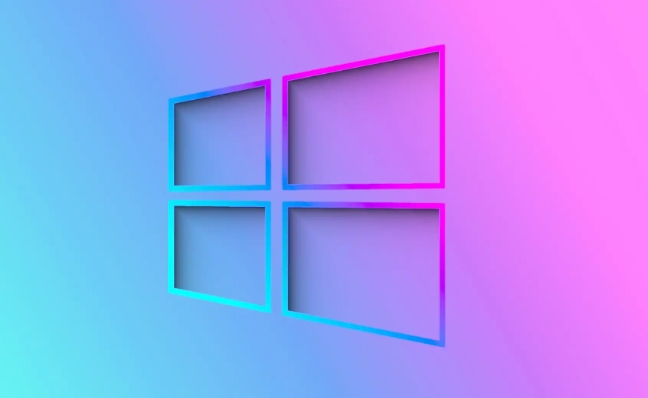
2. Set the correct startup sequence
Sometimes the hard disk exists normally, but the BIOS does not set it as the first startup item, which will also cause this error message to appear.
Confirm in the Boot menu of BIOS:

- Is there any hard disk option in the boot sequence (such as Windows Boot Manager or HDD: XXX)
- Set the hard disk as the preferred boot device
Save and exit and restart to see if the problem is resolved.
3. Repair the boot record (suitable for certain operational capabilities)
If you are sure that the hard drive is fine and the boot is just damaged, you can use the Windows installation USB drive to repair the boot.
The steps are as follows:
- Insert the Windows installation USB disk and boot from the USB disk
- After selecting the language, click "Next", and then click "Repair Computer"
- Go to "Troubleshooting → Advanced Options → Command Prompt"
- Enter the following command and press Enter to execute:
bootrec /fixmbr bootrec /fixboot bootrec /rebuildbcd
This fixes the master boot record and boot configuration data. After completion, enter exit and press Enter, unplug the USB flash drive and restart.
4. Check whether the hard drive is physically damaged
If you have tried all the previous methods but still can't do it, then you have to consider whether there is something wrong with the hard drive itself.
- Listen to any abnormal noises (click, friction, etc.)
- Is it frequent crashes or blue screens?
- The BIOS can see the hard disk but the capacity display is abnormal
These situations indicate that the hard disk may be physically damaged. It is recommended to back up important data as soon as possible and prepare to replace the hard disk. If you are a laptop user, you can also connect an external mobile hard disk box to test whether you can read the original hard disk content.
Basically these common ways of dealing with it. Some problems can be solved by hand, such as plugging in cables and changing BIOS settings; some require certain operating skills, such as repairing and booting. When you encounter a bad hard drive, remember to stop the loss in time and do not force the computer to boot again and again.
The above is the detailed content of How to fix 'Disk boot failure, insert system disk and press enter'?. For more information, please follow other related articles on the PHP Chinese website!

Hot AI Tools

Undress AI Tool
Undress images for free

Undresser.AI Undress
AI-powered app for creating realistic nude photos

AI Clothes Remover
Online AI tool for removing clothes from photos.

Clothoff.io
AI clothes remover

Video Face Swap
Swap faces in any video effortlessly with our completely free AI face swap tool!

Hot Article

Hot Tools

Notepad++7.3.1
Easy-to-use and free code editor

SublimeText3 Chinese version
Chinese version, very easy to use

Zend Studio 13.0.1
Powerful PHP integrated development environment

Dreamweaver CS6
Visual web development tools

SublimeText3 Mac version
God-level code editing software (SublimeText3)

Hot Topics
 Why does 0xc0000142 error code appear?
Feb 25, 2024 am 11:15 AM
Why does 0xc0000142 error code appear?
Feb 25, 2024 am 11:15 AM
0xc0000142 refers to the error code in Windows systems, and it is usually related to the problem of a program or application not starting or running properly. When a user tries to open a program, the system displays the error message "0xc0000142" and the program cannot continue to run. So, why does the 0xc0000142 error occur? There are many reasons for this error code, here are some common causes and solutions. Corrupted configuration files: The configuration files of some programs may be corrupted, causing
 What to do if the Wind Spirit Moon Shadow Modifier fails to start - How to use the Wind Spirit Moon Shadow Modifier in the Elden Magic Ring
Mar 18, 2024 am 10:40 AM
What to do if the Wind Spirit Moon Shadow Modifier fails to start - How to use the Wind Spirit Moon Shadow Modifier in the Elden Magic Ring
Mar 18, 2024 am 10:40 AM
Fengling Yueying Modifier is a collection of stand-alone game modifiers, which contains most of the stand-alone game modifiers, including the best-selling and hottest games currently on the global market. You can find the corresponding modifiers here, allowing you to Your stand-alone game path will be smoother, you will no longer have to endure the trouble of stuck levels, and enjoy the happiness brought by the game. So what should I do if the Wind Spirit Moon Shadow Modifier fails to start? How to use the Wind Spirit Moon Shadow modifier for Elden's Circle? Let the editor give you the answer below! What should I do if the Fengling Moon Shadow modifier fails to start? 1. First open the “Task Manager”. 2. Then find Fengling Yueying, right-click "End Mission". 3. Then close all anti-virus software. 4. Finally, just reopen Wind Spirit Moon Shadow. How to use Elden's Ring of Wind Spirit Moon Shadow?
 What to do if QQ Browser cannot be opened_What to do if QQ Browser cannot be opened
Feb 28, 2024 pm 04:49 PM
What to do if QQ Browser cannot be opened_What to do if QQ Browser cannot be opened
Feb 28, 2024 pm 04:49 PM
QQ browser is a very easy-to-use browser. This browser is super convenient to use. You can use your mobile phone to start the software immediately. You can use your mobile phone to use it at any time. It can provide users with convenient services at any time. If the user is During the use process, I encountered the problem of not being able to open and use it. It may be caused by various reasons. So how does this software solve this problem? Let’s take a look. The editor has analyzed this problem from various aspects. Users You can solve the problem according to your own situation. The solution to this problem is actually very simple, so let’s take a look! What to do if the QQ browser cannot be opened? 1. There may be a bug when the software is running. The user's memory is not enough, so it cannot be used; 2. If it is installed
 'The dependency service or group failed to start' Windows error
Jun 30, 2025 pm 04:01 PM
'The dependency service or group failed to start' Windows error
Jun 30, 2025 pm 04:01 PM
When encountering the "Dependencyserviceorgroupfailedtostart" error, it is usually caused by the dependent service not being started. The solution is as follows: 1. Check and start the dependent service, open the service manager to view the dependencies of the problem service and start them one by one; 2. Set the startup type of the dependent service to "Auto" to ensure that the system is loading automatically; 3. Filter the "ServiceControlManager" log through the event viewer to find specific error clues; 4. Use the administrator command prompt to run the scene dependend and netstart commands to check and start the service; 5. If it still cannot be solved, run sfc/scannow and DISM/Onl
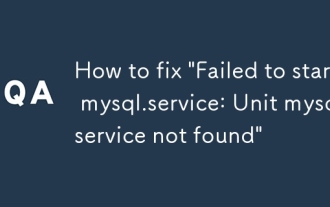 How to fix 'Failed to start mysql.service: Unit mysql.service not found'
Jun 28, 2025 am 01:54 AM
How to fix 'Failed to start mysql.service: Unit mysql.service not found'
Jun 28, 2025 am 01:54 AM
If you encounter the problem of "Failedtostartmysql.service:Unitmysql.servicenotfound", it means that the system cannot find the MySQL service unit file, which is usually due to incorrect installation or the service name is incorrect. 1. First check whether MySQL is installed, use mysql--version to confirm, and reinstall if not installed; 2. Check whether the service name is mysqld or other variants, use the systemctllist-units or ls command to find it; 3. Confirm whether MariaDB is installed instead of MySQL and check the mariadb service status; 4. Advanced users can try to manually create mysql.ser
 MySQL server not starting after install
Jun 28, 2025 am 02:00 AM
MySQL server not starting after install
Jun 28, 2025 am 02:00 AM
Common reasons and solutions for the service cannot be started after MySQL installation are as follows: 1. Check the error log to obtain specific error information. The path is usually /var/log/mysql/error.log or the location specified in the log_error in the configuration file; 2. When the port is occupied, you can use the lsof or netstat command to view the occupancy of port 3306 and handle it; 3. Data directory permission issues need to ensure that /var/lib/mysql belongs to mysql:mysql user and sets 755 permissions, and re-initialize if necessary; 4. Configuration file errors should be checked for my.cnf or my.ini parameter settings. It is recommended to use the default configuration to troubleshoot problems after backup. Combined with log analysis, it can basically solve multiple problems
 Windows Security center service can't be started
Jun 30, 2025 pm 03:55 PM
Windows Security center service can't be started
Jun 30, 2025 pm 03:55 PM
The failure to start the Windows Security Center service can be resolved as follows: 1. Check and start the dependent services, including WindowsDefenderAntivirus service, Windows Firewall service, and Windows Update service, and set to automatically start; 2. Use sfc/scannow and DISM tools to repair system file errors; 3. Uninstall or disable third-party security software to eliminate conflicts; 4. Modify the registry permissions and give the current user full control. The above steps need to be operated in sequence, and the problem can usually be solved.
 How to fix 'Windows Sandbox failed to start' error?
Jul 15, 2025 am 12:21 AM
How to fix 'Windows Sandbox failed to start' error?
Jul 15, 2025 am 12:21 AM
Ensure that the system meets the requirements, including Windows version, CPU virtualization support and BIOS/UEFI settings; 2. Enable necessary Windows functions, such as Sandbox, virtual machine platform, etc.; 3. Check and enable virtualization technology in the BIOS; 4. Reset the Sandbox components through PowerShell; 5. Install the latest Windows updates to fix potential problems. The above steps can be used to try to resolve the error "WindowsSandbox cannot start" in turn.





