How would you troubleshoot a 'permission denied' error?
Jul 19, 2025 am 01:20 AMWhen encountering the "permission denied" error, first make it clear that this is an access permission problem, and the system blocks the operation of the current account. 1. Check user permissions: Try to use sudo to execute commands in Linux/macOS, and run the program as an administrator in Windows; check the file properties to confirm access permissions. 2. View file or directory ownership: Use chown to change the ownership (requires caution). If the change cannot be changed, you should contact the administrator. 3. Adjust access permissions through chmod: chmod 755 or 644 is recommended, and avoid using chmod 777 to prevent security risks. 4. Consider special environmental factors: such as SSH key permissions, script execution permissions and web server configuration, and check whether SELinux or AppArmor restricts access if necessary.

When you run into a "permission denied" error, the first thing to realize is that it's usually about access rights — the system is blocking whatever action you're trying to take because your account doesn't have the necessary permissions. Fixing this depends on the context, but there are several common areas to check.
Check User Permissions
Most "permission denied" errors come down to user access levels. If you're on a shared system or server, not all files or directories are accessible to everyone by default.
- Try running the command with
sudoif you're on Linux or macOS (sudo [your command]). - On Windows, right-click the application or terminal and choose Run as administrator .
- If you're accessing a file or folder, check its properties — in file managers or via commands like
ls -l, you can see who owns it and what access others have.
Sometimes, even if you think you should have access, the system might not recognize you correctly, especially in networked environments or cloud platforms.
Look at File or Directory Ownership
Ownership matters a lot, especially on Unix-like systems. If you're dealing with a file or folder that belongs to another user (often root), you'll be blocked from modifying or sometimes even viewing it.
- Use
chownto change ownership if needed (again, often requires sudo). - Be careful with this — changing ownership of the wrong system files can cause instability.
- If you're not the owner and can't change ownership, ask the admin or original creator to adjust the permissions or give you access.
For example, if you're setting up a web directory and the server runs under the www-data user, make sure that user has read access — otherwise, visitors will hit permission issues.
Adjust Access Rights with chmod
If the file exists and ownership looks right, the next step is checking what kind of access is allowed. That's where chmod comes in — it lets you control who can read, write, or execute a file.
- For general use,
chmod 755gives full access to the owner and read/execute to others — good for scripts or directories. -
chmod 644is safer for files that shouldn't be executed. - Don't go overboard with
chmod 777— it opens things up too much and can be a security risk.
Be cautious when adjusting permissions in system directories or public-facing web folders.
Consider Context: SSH, Scripts, or Web Servers
Some environments add extra layers of permission checks.
- If you're connecting via SSH and get a "Permission denied (publickey)", double-check your key setup — permissions on
.sshand.pubfiles matter too. - When running scripts, make sure they're executed (
chmod x script.sh) and you're calling them properly (like./script.sh). - On web servers (Apache, Nginx), make sure the process has access to the files — sometimes even correct file permissions aren't enough if the web server user isn't set up right.
In some cases, SELinux or AppArmor may also block access despite proper settings, so keep those in mind if nothing else works.
Basically that's it.
The above is the detailed content of How would you troubleshoot a 'permission denied' error?. For more information, please follow other related articles on the PHP Chinese website!

Hot AI Tools

Undress AI Tool
Undress images for free

Undresser.AI Undress
AI-powered app for creating realistic nude photos

AI Clothes Remover
Online AI tool for removing clothes from photos.

Clothoff.io
AI clothes remover

Video Face Swap
Swap faces in any video effortlessly with our completely free AI face swap tool!

Hot Article

Hot Tools

Notepad++7.3.1
Easy-to-use and free code editor

SublimeText3 Chinese version
Chinese version, very easy to use

Zend Studio 13.0.1
Powerful PHP integrated development environment

Dreamweaver CS6
Visual web development tools

SublimeText3 Mac version
God-level code editing software (SublimeText3)

Hot Topics
 The computer keyboard cannot input, how to restore it to normal?
Dec 30, 2023 pm 06:49 PM
The computer keyboard cannot input, how to restore it to normal?
Dec 30, 2023 pm 06:49 PM
When operating a computer on a daily basis, you may sometimes encounter a situation where the keyboard suddenly loses its response. The reasons for this phenomenon may be various. Next, we will explain in detail how to effectively restore the function of outputting text in response to such sudden failures. . If the computer keyboard cannot type, which key to press to recover method 1. If the laptop keyboard cannot type, it may be because the computer keyboard is locked. Press the "FN" + "F8" keys on the keyboard to unlock it. Method 2: 1. Check whether there is any problem with the "connection" of the keyboard. 2. Then you can check the keyboard driver, right-click "This PC" on the desktop, and select "Manage". 3. On the page that opens, click "Device Manager" on the left, and then click "Keyboard" on the right. 4. Right-click the keyboard driver and select "Update Driver"
 What to do if the Win11 touchpad doesn't work
Jun 29, 2023 pm 01:54 PM
What to do if the Win11 touchpad doesn't work
Jun 29, 2023 pm 01:54 PM
What should I do if the Win11 touchpad doesn’t work? The trackpad is an input device widely used on laptop computers and can be regarded as a mouse replacement. Recently, some Win11 users reported that the touchpad on their computers cannot be used. What is going on? How to solve it? Let’s take a look at the steps to solve the problem of Win11 touchpad failure. Steps to solve Win11 touchpad malfunction 1. Make sure the touchpad on your Asus laptop is enabled. Press Windows+I to launch the Settings application, and then select Bluetooth and Devices from the tabs listed in the left navigation pane. Next, click on the Touchpad entry here. Now, make sure the touchpad toggle is enabled, if not, click on toggle
 How to solve the problem that the application cannot start normally 0xc000005
Feb 22, 2024 am 11:54 AM
How to solve the problem that the application cannot start normally 0xc000005
Feb 22, 2024 am 11:54 AM
Application cannot start normally. How to solve 0xc000005. With the development of technology, we increasingly rely on various applications to complete work and entertainment in our daily lives. However, sometimes we encounter some problems, such as the application failing to start properly and error code 0xc000005 appearing. This is a common problem that can cause the application to not run or crash during runtime. In this article, I will introduce you to some common solutions. First, we need to understand what this error code means. error code
 Solution to unable to print after printer sharing
Feb 23, 2024 pm 08:09 PM
Solution to unable to print after printer sharing
Feb 23, 2024 pm 08:09 PM
What’s wrong with shared printers not printing? In recent years, the rise of the concept of sharing economy has changed people’s lifestyles. As part of the sharing economy, shared printers provide users with more convenient and economical printing solutions. However, sometimes we encounter the problem that the shared printer does not print. So, how do we solve the problem when the shared printer does not print? First, we need to rule out the possibility of hardware failure. You can check whether the printer's power supply is connected properly and confirm that the printer is powered on. Also, check the connection between the printer and computer
 GitLab troubleshooting and recovery features and steps
Oct 27, 2023 pm 02:00 PM
GitLab troubleshooting and recovery features and steps
Oct 27, 2023 pm 02:00 PM
GitLab's troubleshooting and recovery functions and steps Introduction: In the process of software development, the version control system is one of the indispensable tools. As a popular version control system, GitLab provides rich functions and powerful performance. However, GitLab can experience glitches for various reasons. In order to keep the team working properly, we need to learn how to troubleshoot and restore the system. This article will introduce the specific steps of GitLab troubleshooting and failure recovery functions, and provide corresponding code examples. one
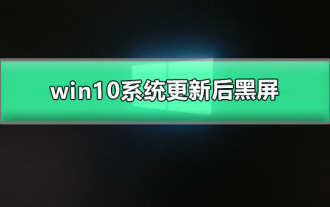 The screen turns black after updating win10 system
Jan 05, 2024 pm 11:32 PM
The screen turns black after updating win10 system
Jan 05, 2024 pm 11:32 PM
Generally speaking, there will be no problems after the win10 system is updated! But among so many win10 system users, there are always some exceptions! Recently, many friends have reported that their win10 system computers have a black screen problem after updating! Today, the editor will bring you the solution to the problem of black screen and unresponsiveness after win10 update. Let’s take a look at it together. Solution to the black screen after win10 system update: Operation steps: 1. Restart the computer and enter the BIOS; Enter the BIOS method: After restarting the computer, continuously press the "Del" key in the lower right corner of the keyboard to enter. Generally, the "F2" key is used in notebooks. (If the F2 key cannot be entered, you can consult the manufacturer on how to enter the BIOS). After entering the BIOS, normally
 Common log file permission errors on Linux servers and how to fix them
Jun 29, 2023 am 09:02 AM
Common log file permission errors on Linux servers and how to fix them
Jun 29, 2023 am 09:02 AM
Title: Common log file permission errors on Linux servers and how to fix them When running a Linux server, log files are very important. Successfully managing and protecting your server's log files is key to ensuring server security and stability. However, due to misconfiguration, attacks, or unexpected circumstances, log file permission errors may occur, resulting in limited access to the log file or the inability to write to the log. This article discusses some common log file permission errors and provides corresponding fixes to help administrators resolve the issue.
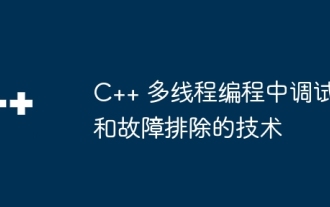 Debugging and Troubleshooting Techniques in C++ Multithreaded Programming
Jun 03, 2024 pm 01:35 PM
Debugging and Troubleshooting Techniques in C++ Multithreaded Programming
Jun 03, 2024 pm 01:35 PM
Debugging techniques for C++ multi-threaded programming include using a data race analyzer to detect read and write conflicts and using synchronization mechanisms (such as mutex locks) to resolve them. Use thread debugging tools to detect deadlocks and resolve them by avoiding nested locks and using deadlock detection mechanisms. Use the Data Race Analyzer to detect data races and resolve them by moving write operations into critical sections or using atomic operations. Use performance analysis tools to measure context switch frequency and resolve excessive overhead by reducing the number of threads, using thread pools, and offloading tasks.






