PHP has three common annotation methods, namely single-line comments, multi-line comments, and document block comments. 1. Single-line comments use // or #, suitable for short descriptions, and can be placed at the end of the code line or a separate line; 2. Multi-line comments start with / and end with /, suitable for detailed descriptions such as function functions or version records; 3. Document block comments start with /**, combined with tags such as @param, @return, etc., can be recognized by IDE and tools for generating code prompts and documents. In addition, it is recommended to write comments for functions and classes, especially public methods; add interpretative comments in complex logic; avoid meaningless comments; and not submit commented debug code. Mastering these annotation methods and usage suggestions will help improve code readability and maintenance efficiency.

There are several common annotation methods in PHP, which are suitable for different scenarios. Mastering these annotation methods can not only help you clarify the code logic, but also facilitate others to read and maintain.

Single line comment: suitable for short instructions
There are two main ways to write single-line comments in PHP: // and # . Both of these writing methods can be added short descriptions at the end of a line of code, or can occupy a single line.
For example:

// This is a single line comment $x = 5; # This is also a comment, which is often used in shell-style scripts.
This annotation method is very suitable for writing quick instructions, such as variable usage, temporary marking, etc. But it is not suitable for large paragraphs of explanations or function documents.
Multi-line comments: suitable for detailed descriptions and document comments
If you need to write a relatively long explanation, such as function functions, author information, version records, etc., you can use the /* ... */ method.

For example:
/*
* This is a multi-line comment* You can write many lines* Usually used for descriptions of functions or classes*/
function exampleFunction() {
// ...
} There @return also a special multi @param line comment writing method, which starts with /** and can be recognized by IDE and document generation tools to automatically generate code prompts and documents.
Example:
/**
* Calculate the sum of two numbers*
* @param int $a First number* @param int $b Second number* @return int Sum of two numbers*/
function add($a, $b) {
return $a $b;
}Such annotations are very useful in teamwork and large projects, and it is recommended to develop the habit of writing DocBlocks.
Suggestions for using comments
- Functions and classes must write comments : especially public methods, comments can help others quickly understand the purpose.
- Complex logic and annotation explanation : If a piece of code is complicated, it is recommended to add comments to explain the idea.
- Temporary debugging can comment out the code : but do not submit commented out code to the version library, it is best to use version control instead.
- Avoid meaningless comments : For example,
// 設(shè)置變量and then the next line$x = 10;this will seem redundant.
Summarize
PHP provides three main annotation methods: single-line comments, multi-line comments, and document block comments. Choosing the appropriate annotation method in different scenarios can make the code clearer and easier to maintain. It is not complicated but easy to ignore that writing good comments is actually a code habit and is worth taking some time to cultivate.
Basically that's it.
The above is the detailed content of PHP Comment Types Explained. For more information, please follow other related articles on the PHP Chinese website!

Hot AI Tools

Undress AI Tool
Undress images for free

Undresser.AI Undress
AI-powered app for creating realistic nude photos

AI Clothes Remover
Online AI tool for removing clothes from photos.

Clothoff.io
AI clothes remover

Video Face Swap
Swap faces in any video effortlessly with our completely free AI face swap tool!

Hot Article

Hot Tools

Notepad++7.3.1
Easy-to-use and free code editor

SublimeText3 Chinese version
Chinese version, very easy to use

Zend Studio 13.0.1
Powerful PHP integrated development environment

Dreamweaver CS6
Visual web development tools

SublimeText3 Mac version
God-level code editing software (SublimeText3)

Hot Topics
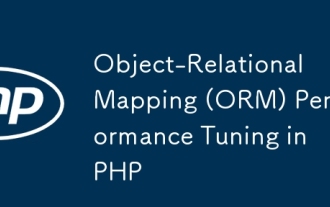 Object-Relational Mapping (ORM) Performance Tuning in PHP
Jul 29, 2025 am 05:00 AM
Object-Relational Mapping (ORM) Performance Tuning in PHP
Jul 29, 2025 am 05:00 AM
Avoid N 1 query problems, reduce the number of database queries by loading associated data in advance; 2. Select only the required fields to avoid loading complete entities to save memory and bandwidth; 3. Use cache strategies reasonably, such as Doctrine's secondary cache or Redis cache high-frequency query results; 4. Optimize the entity life cycle and call clear() regularly to free up memory to prevent memory overflow; 5. Ensure that the database index exists and analyze the generated SQL statements to avoid inefficient queries; 6. Disable automatic change tracking in scenarios where changes are not required, and use arrays or lightweight modes to improve performance. Correct use of ORM requires combining SQL monitoring, caching, batch processing and appropriate optimization to ensure application performance while maintaining development efficiency.
 Building Immutable Objects in PHP with Readonly Properties
Jul 30, 2025 am 05:40 AM
Building Immutable Objects in PHP with Readonly Properties
Jul 30, 2025 am 05:40 AM
ReadonlypropertiesinPHP8.2canonlybeassignedonceintheconstructororatdeclarationandcannotbemodifiedafterward,enforcingimmutabilityatthelanguagelevel.2.Toachievedeepimmutability,wrapmutabletypeslikearraysinArrayObjectorusecustomimmutablecollectionssucha
 Laravel raw SQL query example
Jul 29, 2025 am 02:59 AM
Laravel raw SQL query example
Jul 29, 2025 am 02:59 AM
Laravel supports the use of native SQL queries, but parameter binding should be preferred to ensure safety; 1. Use DB::select() to execute SELECT queries with parameter binding to prevent SQL injection; 2. Use DB::update() to perform UPDATE operations and return the number of rows affected; 3. Use DB::insert() to insert data; 4. Use DB::delete() to delete data; 5. Use DB::statement() to execute SQL statements without result sets such as CREATE, ALTER, etc.; 6. It is recommended to use whereRaw, selectRaw and other methods in QueryBuilder to combine native expressions to improve security
 css dark mode toggle example
Jul 30, 2025 am 05:28 AM
css dark mode toggle example
Jul 30, 2025 am 05:28 AM
First, use JavaScript to obtain the user system preferences and locally stored theme settings, and initialize the page theme; 1. The HTML structure contains a button to trigger topic switching; 2. CSS uses: root to define bright theme variables, .dark-mode class defines dark theme variables, and applies these variables through var(); 3. JavaScript detects prefers-color-scheme and reads localStorage to determine the initial theme; 4. Switch the dark-mode class on the html element when clicking the button, and saves the current state to localStorage; 5. All color changes are accompanied by 0.3 seconds transition animation to enhance the user
 VSCode settings.json location
Aug 01, 2025 am 06:12 AM
VSCode settings.json location
Aug 01, 2025 am 06:12 AM
The settings.json file is located in the user-level or workspace-level path and is used to customize VSCode settings. 1. User-level path: Windows is C:\Users\\AppData\Roaming\Code\User\settings.json, macOS is /Users//Library/ApplicationSupport/Code/User/settings.json, Linux is /home//.config/Code/User/settings.json; 2. Workspace-level path: .vscode/settings in the project root directory
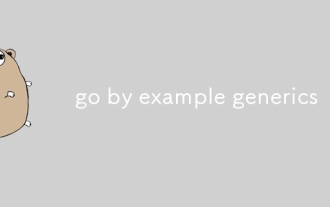 go by example generics
Jul 29, 2025 am 04:10 AM
go by example generics
Jul 29, 2025 am 04:10 AM
Go generics are supported since 1.18 and are used to write generic code for type-safe. 1. The generic function PrintSlice[Tany](s[]T) can print slices of any type, such as []int or []string. 2. Through type constraint Number limits T to numeric types such as int and float, Sum[TNumber](slice[]T)T safe summation is realized. 3. The generic structure typeBox[Tany]struct{ValueT} can encapsulate any type value and be used with the NewBox[Tany](vT)*Box[T] constructor. 4. Add Set(vT) and Get()T methods to Box[T] without
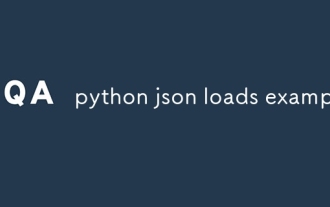 python json loads example
Jul 29, 2025 am 03:23 AM
python json loads example
Jul 29, 2025 am 03:23 AM
json.loads() is used to parse JSON strings into Python data structures. 1. The input must be a string wrapped in double quotes and the boolean value is true/false; 2. Supports automatic conversion of null→None, object→dict, array→list, etc.; 3. It is often used to process JSON strings returned by API. For example, response_string can be directly accessed after parsing by json.loads(). When using it, you must ensure that the JSON format is correct, otherwise an exception will be thrown.
 python parse date string example
Jul 30, 2025 am 03:32 AM
python parse date string example
Jul 30, 2025 am 03:32 AM
Use datetime.strptime() to convert date strings into datetime object. 1. Basic usage: parse "2023-10-05" as datetime object through "%Y-%m-%d"; 2. Supports multiple formats such as "%m/%d/%Y" to parse American dates, "%d/%m/%Y" to parse British dates, "%b%d,%Y%I:%M%p" to parse time with AM/PM; 3. Use dateutil.parser.parse() to automatically infer unknown formats; 4. Use .d






