The main reason for the "Route not defined" error is that an undefined named route is called. 1. Check whether the route name is misspelled or inconsistent, such as calling user.profile but defining UserProfile; 2. Use php artisan route:list to view all registered routes and their names; 3. Confirm whether the route file is loaded correctly, such as whether it is written in routes/web.php; 4. Clear the route cache and run php artisan route:clear; 5. Check whether the route is restricted by middleware, such as the auth middleware that it is inaccessible; 6. Make sure the route exists and clears the cache when using route() in the Blade template. In most cases, the problem can be solved by checking the route name, clearing the cache and checking the route structure.

The "Route not defined" error appears, usually because you are calling a named route that does not exist. When using route() or redirect()->route() in Laravel, if the specified route name is not defined in web.php or other routing files, this error will be reported.
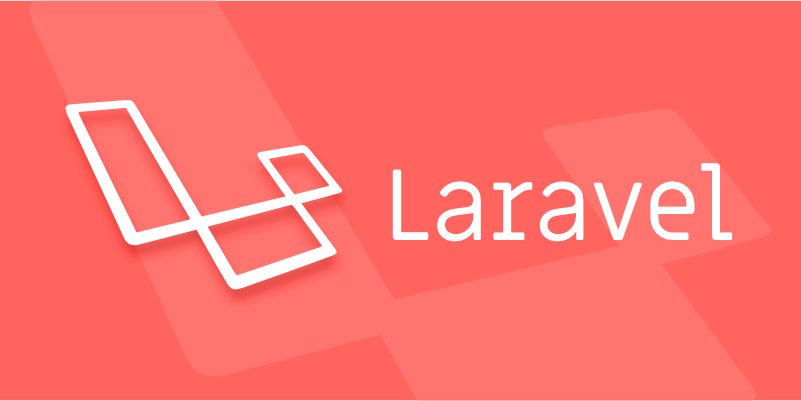
Confirm that the route name you are using is correct
The most common problem is misspelling or inconsistent case . For example, you used it in the controller:
return redirect()->route('user.profile');
But what you define in web.php is:

Route::get('/profile', [UserController::class, 'show'])->name('UserProfile');
At this time, the route name user.profile will not be found. suggestion:
- Check whether
->name()in the.phpfile is consistent with the one you call. - Use a unified naming style, such as all lowercase dot separation, such as
'user.profile'. - You can run
php artisan route:listto view all registered routes and their names.
Is the route really loaded?
Sometimes you think the route is defined, but it is not loaded in by Laravel. for example:

The routing file is not properly introduced : confirm that you have placed the newly written route in
routes/web.phpinstead of some unloaded extra file.Caching Problem : If you modify the route but do not clear the cache, the old cache may make you think the route does not exist. Can run:
php artisan route:clear
Refresh the page again to see if there are any changes.
Is it in middleware or in an unmatched routing group?
Sometimes, your route may be wrapped in a conditional route group, such as only effective under certain domain names, prefixes, or middleware. for example:
Route::middleware(['auth'])->group(function () {
Route::get('/dashboard', [DashboardController::class, 'index'])->name('dashboard');
}); If you access /dashboard without logging in, although the route exists, you cannot correctly generate the link through route('dashboard') , or you cannot access it during testing. In this case, it is not "undefined", but "inaccessible".
The way to check this situation is:
- Execute
php artisan route:listto see if the route has a middleware field. - If so, make sure you meet the middleware conditions before testing.
Notes on using route() in Blade templates
Write a link like this in the view:
<a href="{{ route('login') }}">Login</a> If the login route is not defined, an error will also be reported. Solutions are the same as above:
- Make sure that the route does exist.
- Check for misspelling.
- Clear the routing cache.
Basically these common reasons. When encountering this problem, start checking whether the name is correct or not, and then look at the cache and routing structure. In most cases, you can find the root cause.
The above is the detailed content of Laravel route not defined error explanation and fix. For more information, please follow other related articles on the PHP Chinese website!

Hot AI Tools

Undress AI Tool
Undress images for free

Undresser.AI Undress
AI-powered app for creating realistic nude photos

AI Clothes Remover
Online AI tool for removing clothes from photos.

Clothoff.io
AI clothes remover

Video Face Swap
Swap faces in any video effortlessly with our completely free AI face swap tool!

Hot Article

Hot Tools

Notepad++7.3.1
Easy-to-use and free code editor

SublimeText3 Chinese version
Chinese version, very easy to use

Zend Studio 13.0.1
Powerful PHP integrated development environment

Dreamweaver CS6
Visual web development tools

SublimeText3 Mac version
God-level code editing software (SublimeText3)
 Working with pivot tables in Laravel Many-to-Many relationships
Jul 07, 2025 am 01:06 AM
Working with pivot tables in Laravel Many-to-Many relationships
Jul 07, 2025 am 01:06 AM
ToworkeffectivelywithpivottablesinLaravel,firstaccesspivotdatausingwithPivot()orwithTimestamps(),thenupdateentrieswithupdateExistingPivot(),managerelationshipsviadetach()andsync(),andusecustompivotmodelswhenneeded.1.UsewithPivot()toincludespecificcol
 Sending different types of notifications with Laravel
Jul 06, 2025 am 12:52 AM
Sending different types of notifications with Laravel
Jul 06, 2025 am 12:52 AM
Laravelprovidesacleanandflexiblewaytosendnotificationsviamultiplechannelslikeemail,SMS,in-appalerts,andpushnotifications.Youdefinenotificationchannelsinthevia()methodofanotificationclass,andimplementspecificmethodsliketoMail(),toDatabase(),ortoVonage
 Understanding Dependency Injection in Laravel?
Jul 05, 2025 am 02:01 AM
Understanding Dependency Injection in Laravel?
Jul 05, 2025 am 02:01 AM
Dependency injection automatically handles class dependencies through service containers in Laravel without manual new objects. Its core is constructor injection and method injection, such as automatically passing in the Request instance in the controller. Laravel parses dependencies through type prompts and recursively creates the required objects. The binding interface and implementation can be used by the service provider to use the bind method, or singleton to bind a singleton. When using it, you need to ensure type prompts, avoid constructor complications, use context bindings with caution, and understand automatic parsing rules. Mastering these can improve code flexibility and maintenance.
 Strategies for optimizing Laravel application performance
Jul 09, 2025 am 03:00 AM
Strategies for optimizing Laravel application performance
Jul 09, 2025 am 03:00 AM
Laravel performance optimization can improve application efficiency through four core directions. 1. Use the cache mechanism to reduce duplicate queries, store infrequently changing data through Cache::remember() and other methods to reduce database access frequency; 2. Optimize database from the model to query statements, avoid N 1 queries, specifying field queries, adding indexes, paging processing and reading and writing separation, and reduce bottlenecks; 3. Use time-consuming operations such as email sending and file exporting to queue asynchronous processing, use Supervisor to manage workers and set up retry mechanisms; 4. Use middleware and service providers reasonably to avoid complex logic and unnecessary initialization code, and delay loading of services to improve startup efficiency.
 Managing database state for testing in Laravel
Jul 13, 2025 am 03:08 AM
Managing database state for testing in Laravel
Jul 13, 2025 am 03:08 AM
Methods to manage database state in Laravel tests include using RefreshDatabase, selective seeding of data, careful use of transactions, and manual cleaning if necessary. 1. Use RefreshDatabasetrait to automatically migrate the database structure to ensure that each test is based on a clean database; 2. Use specific seeds to fill the necessary data and generate dynamic data in combination with the model factory; 3. Use DatabaseTransactionstrait to roll back the test changes, but pay attention to its limitations; 4. Manually truncate the table or reseed the database when it cannot be automatically cleaned. These methods are flexibly selected according to the type of test and environment to ensure the reliability and efficiency of the test.
 Choosing between Laravel Sanctum and Passport for API authentication
Jul 14, 2025 am 02:35 AM
Choosing between Laravel Sanctum and Passport for API authentication
Jul 14, 2025 am 02:35 AM
LaravelSanctum is suitable for simple, lightweight API certifications such as SPA or mobile applications, while Passport is suitable for scenarios where full OAuth2 functionality is required. 1. Sanctum provides token-based authentication, suitable for first-party clients; 2. Passport supports complex processes such as authorization codes and client credentials, suitable for third-party developers to access; 3. Sanctum installation and configuration are simpler and maintenance costs are low; 4. Passport functions are comprehensive but configuration is complex, suitable for platforms that require fine permission control. When selecting, you should determine whether the OAuth2 feature is required based on the project requirements.
 Implementing Database Transactions in Laravel?
Jul 08, 2025 am 01:02 AM
Implementing Database Transactions in Laravel?
Jul 08, 2025 am 01:02 AM
Laravel simplifies database transaction processing with built-in support. 1. Use the DB::transaction() method to automatically commit or rollback operations to ensure data integrity; 2. Support nested transactions and implement them through savepoints, but it is usually recommended to use a single transaction wrapper to avoid complexity; 3. Provide manual control methods such as beginTransaction(), commit() and rollBack(), suitable for scenarios that require more flexible processing; 4. Best practices include keeping transactions short, only using them when necessary, testing failures, and recording rollback information. Rationally choosing transaction management methods can help improve application reliability and performance.
 Handling HTTP Requests and Responses in Laravel.
Jul 16, 2025 am 03:21 AM
Handling HTTP Requests and Responses in Laravel.
Jul 16, 2025 am 03:21 AM
The core of handling HTTP requests and responses in Laravel is to master the acquisition of request data, response return and file upload. 1. When receiving request data, you can inject the Request instance through type prompts and use input() or magic methods to obtain fields, and combine validate() or form request classes for verification; 2. Return response supports strings, views, JSON, responses with status codes and headers and redirect operations; 3. When processing file uploads, you need to use the file() method and store() to store files. Before uploading, you should verify the file type and size, and the storage path can be saved to the database.






