Advanced Regular Expressions in Python for Text Processing
Jul 18, 2025 am 02:52 AMPython's re module supports advanced regular expression functions, including: 1. Grouping and capturing, extracting specific content such as parts of the date through brackets (), or using (?:...) to logically group; 2. Zero width assertion, matching positions rather than characters, such as (?

When processing text, basic regular expressions are enough, but some complex tasks are far from enough to rely on basic functions. Python's re module supports advanced features, which can help you deal with more complex matching, replacement and extraction scenarios. Mastering these skills can help you achieve twice the result with half the effort in data cleaning, log analysis and other work.

Grouping and Capture: Not only matching, but also extracting
Many times we not only need to judge whether it matches, but also extract specific parts from it. Grouping is used at this time.
For example, you want to extract content with the date format YYYY-MM-DD from a piece of text and obtain the year, month and day respectively:

import re
text = "Today's date is 2024-03-15"
match = re.search(r"(\d{4})-(\d{2})-(\d{2})", text)
If match:
year, month, day = match.groups() In the above example, brackets () define three groups. You can get the content of all groups through .groups() , or you can get only the year by numbering such as match.group(1) .
If you just want to group and don't want to be captured (for example for logical grouping), you can use (?:...) :

re.findall(r"(?:http|https): http://example.com", text)
This will not return to the protocol part separately.
Zero width assertion: Match position instead of character
Sometimes you don't want to really "eat" characters, just want to confirm what's in front and behind a certain position. This can be used to assert with zero width .
For example: You want to find a situation where the word "error" is not preceded by "no":
text = "There is no error here, but this is a real error" matches = re.findall(r"\b(?<!no )error\b", text)
Here we use negative assertion (?<!...) , which means that the current position cannot be followed by no and error .
Common usages include:
- Go forward first:
(?=...) - Negative direction first:
(?<!...) - Go backwards:
(?<=...) - Negative backwards:
(?<!...)
This type of technique is very suitable for conditional matching, such as extracting content that begins or ends in a certain format.
Function application in replacement: not just static strings
re.sub() is very common, but many people only use it for simple replacements. In fact, it can also accept a function as a parameter to implement dynamic replacement.
For example, add all numbers 1:
def add_one(match):
return str(int(match.group()) 1)
text = "a=100, b=200"
new_text = re.sub(r"\d ", add_one, text)
# Output: a=101, b=201This method is particularly suitable for context-based intelligent replacement, such as using different replacement rules for different modes.
Multi-line pattern matches dot number
By default, . will not match newlines. If you want to match content across lines, there are two options:
- Use the
re.DOTALLflag to make.line break - Use
re.MULTILINEto make^and$work on each line
For example, you want to match multiple lines of comments:
code = """
/*
This code will be ignored*/
int main() {}
"""
comment = re.search(r"/\*.*?\*/", code, re.DOTALL) If re.DOTALL is not added, .*? will stop when the line breaks, and the closed */ cannot be matched.
For example, you want to match the beginning words of each line:
text = "apple\nbanana\ncherry" words = re.findall(r"^\w ", text, re.MULTILINE)
If re.MULTILINE is not added, it will only match apple on the first row.
Basically that's it. These tips don't seem difficult, but are very practical when actually working with complex text. The key is to understand the scenarios that each function applies to, such as when to use grouping and when to use assertions. After you are proficient in it, you will find that many problems that originally needed to be dealt with multiple times can be solved in one regular way.
The above is the detailed content of Advanced Regular Expressions in Python for Text Processing. For more information, please follow other related articles on the PHP Chinese website!

Hot AI Tools

Undress AI Tool
Undress images for free

Undresser.AI Undress
AI-powered app for creating realistic nude photos

AI Clothes Remover
Online AI tool for removing clothes from photos.

Clothoff.io
AI clothes remover

Video Face Swap
Swap faces in any video effortlessly with our completely free AI face swap tool!

Hot Article

Hot Tools

Notepad++7.3.1
Easy-to-use and free code editor

SublimeText3 Chinese version
Chinese version, very easy to use

Zend Studio 13.0.1
Powerful PHP integrated development environment

Dreamweaver CS6
Visual web development tools

SublimeText3 Mac version
God-level code editing software (SublimeText3)
 How to handle API authentication in Python
Jul 13, 2025 am 02:22 AM
How to handle API authentication in Python
Jul 13, 2025 am 02:22 AM
The key to dealing with API authentication is to understand and use the authentication method correctly. 1. APIKey is the simplest authentication method, usually placed in the request header or URL parameters; 2. BasicAuth uses username and password for Base64 encoding transmission, which is suitable for internal systems; 3. OAuth2 needs to obtain the token first through client_id and client_secret, and then bring the BearerToken in the request header; 4. In order to deal with the token expiration, the token management class can be encapsulated and automatically refreshed the token; in short, selecting the appropriate method according to the document and safely storing the key information is the key.
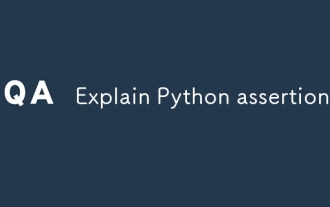 Explain Python assertions.
Jul 07, 2025 am 12:14 AM
Explain Python assertions.
Jul 07, 2025 am 12:14 AM
Assert is an assertion tool used in Python for debugging, and throws an AssertionError when the condition is not met. Its syntax is assert condition plus optional error information, which is suitable for internal logic verification such as parameter checking, status confirmation, etc., but cannot be used for security or user input checking, and should be used in conjunction with clear prompt information. It is only available for auxiliary debugging in the development stage rather than substituting exception handling.
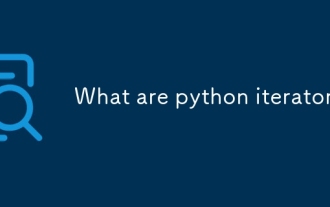 What are python iterators?
Jul 08, 2025 am 02:56 AM
What are python iterators?
Jul 08, 2025 am 02:56 AM
InPython,iteratorsareobjectsthatallowloopingthroughcollectionsbyimplementing__iter__()and__next__().1)Iteratorsworkviatheiteratorprotocol,using__iter__()toreturntheiteratorand__next__()toretrievethenextitemuntilStopIterationisraised.2)Aniterable(like
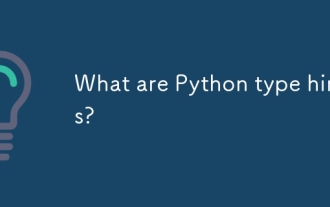 What are Python type hints?
Jul 07, 2025 am 02:55 AM
What are Python type hints?
Jul 07, 2025 am 02:55 AM
TypehintsinPythonsolvetheproblemofambiguityandpotentialbugsindynamicallytypedcodebyallowingdeveloperstospecifyexpectedtypes.Theyenhancereadability,enableearlybugdetection,andimprovetoolingsupport.Typehintsareaddedusingacolon(:)forvariablesandparamete
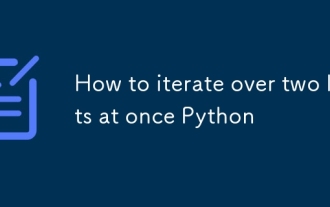 How to iterate over two lists at once Python
Jul 09, 2025 am 01:13 AM
How to iterate over two lists at once Python
Jul 09, 2025 am 01:13 AM
A common method to traverse two lists simultaneously in Python is to use the zip() function, which will pair multiple lists in order and be the shortest; if the list length is inconsistent, you can use itertools.zip_longest() to be the longest and fill in the missing values; combined with enumerate(), you can get the index at the same time. 1.zip() is concise and practical, suitable for paired data iteration; 2.zip_longest() can fill in the default value when dealing with inconsistent lengths; 3.enumerate(zip()) can obtain indexes during traversal, meeting the needs of a variety of complex scenarios.
 Python FastAPI tutorial
Jul 12, 2025 am 02:42 AM
Python FastAPI tutorial
Jul 12, 2025 am 02:42 AM
To create modern and efficient APIs using Python, FastAPI is recommended; it is based on standard Python type prompts and can automatically generate documents, with excellent performance. After installing FastAPI and ASGI server uvicorn, you can write interface code. By defining routes, writing processing functions, and returning data, APIs can be quickly built. FastAPI supports a variety of HTTP methods and provides automatically generated SwaggerUI and ReDoc documentation systems. URL parameters can be captured through path definition, while query parameters can be implemented by setting default values ??for function parameters. The rational use of Pydantic models can help improve development efficiency and accuracy.
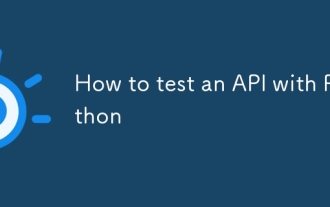 How to test an API with Python
Jul 12, 2025 am 02:47 AM
How to test an API with Python
Jul 12, 2025 am 02:47 AM
To test the API, you need to use Python's Requests library. The steps are to install the library, send requests, verify responses, set timeouts and retry. First, install the library through pipinstallrequests; then use requests.get() or requests.post() and other methods to send GET or POST requests; then check response.status_code and response.json() to ensure that the return result is in compliance with expectations; finally, add timeout parameters to set the timeout time, and combine the retrying library to achieve automatic retry to enhance stability.
 Setting Up and Using Python Virtual Environments
Jul 06, 2025 am 02:56 AM
Setting Up and Using Python Virtual Environments
Jul 06, 2025 am 02:56 AM
A virtual environment can isolate the dependencies of different projects. Created using Python's own venv module, the command is python-mvenvenv; activation method: Windows uses env\Scripts\activate, macOS/Linux uses sourceenv/bin/activate; installation package uses pipinstall, use pipfreeze>requirements.txt to generate requirements files, and use pipinstall-rrequirements.txt to restore the environment; precautions include not submitting to Git, reactivate each time the new terminal is opened, and automatic identification and switching can be used by IDE.






