 Development Tools
Development Tools
 notepad
notepad
 How do I use Notepad to view or edit binary files? (What are the limitations and risks?)
How do I use Notepad to view or edit binary files? (What are the limitations and risks?)
How do I use Notepad to view or edit binary files? (What are the limitations and risks?)
Jul 18, 2025 am 12:26 AMNotepad can open binary files, but cannot be parsed correctly, resulting in garbled display. 1. Notepad will read binary files as plain text, but because they do not contain human-readable characters, they are displayed as meaningless symbols; 2. Some bytes (such as empty bytes) will cause Notepad to stop displaying content; 3. If you need to actually process binary files, you should use a hexadecimal editor (such as HxD), which supports viewing and editing original data, understanding file structure and fine-tuning; 4. Using Notepad to process binary files may lead to data corruption, encoding errors, loss of functions and unreadable information; 5. Methods to avoid misoperation include: backing up files in advance, not saving changes when uncertain, and using professional tools to process binary files.
Notepad isn't designed to handle binary files, but you can technically open them if you really want to. The result won't be pretty or useful, though — what you'll see is a jumble of unreadable characters and symbols. Still, some people try it out of curiosity or because they're not aware of better tools.
Notepad opens binary files, but doesn't interpret them
When you open a binary file in Notepad (like an executable or image), it tries to read the file as plain text. Binary files contain raw data that's not meant for human reading — they store machine instructions or encoded content. Notepad has no way of decoding this properly, so you'll end up seeing a mix of random characters, boxes, or even nothing at all.
You might also notice that Notepad gets confused by certain byte values, especially null bytes ( 0x00 ), which can cause it to stop displaying content entirely. This makes Notepad essentially useless for meaningful binary editing or analysis.
Use a hex editor instead for actual binary work
If you actually need to view or edit binary files, use a hex editor . Tools like HxD , Hex Editor Neo, or even built-in developer tools can show you the hexadecimal representation of the file along with corresponding ASCII characters where applicable.
These editors let you:
- View and edit raw binary data
- Understand file structure
- Make small tweaks without corrupting the whole file
For example, if you're trying to fix a slightly corrupted file or understand how data is stored, a hex editor gives you precise control and visibility.
Risks and limitations of using Notepad for binary files
Trying to work with binary files in Notepad comes with real downsides:
- Data corruption : If you save a binary file after opening it in Notepad, it may alter line endings (like turning
\ninto\r\n) or truncate content after a null byte. - Encoding issues : Notepad may misinterpret the file's encoding and silently change content when saving.
- Loss of functionality : Some binary files become unusable if even one byte is changed incorrectly — and Notepad gives you no way to do that safely.
- Limited insight : You gain almost no useful information from looking at binary data in Notepad.
In short, it's not just unhelpful — it can actively hurt your file if you're not careful.
How to avoid accidental damage
If you're curious about binary files but want to stay safe:
- Always makes a backup before opening any binary file in a non-specialized tool.
- Avoid saving changes unless you're 100% sure what you're doing.
- Stick to tools built for binary editing — Notepad isn't one of them.
And if you're just trying to peek inside, remember: there are better ways to explore file contents without risking damage.
The above is the detailed content of How do I use Notepad to view or edit binary files? (What are the limitations and risks?). For more information, please follow other related articles on the PHP Chinese website!

Hot AI Tools

Undress AI Tool
Undress images for free

Undresser.AI Undress
AI-powered app for creating realistic nude photos

AI Clothes Remover
Online AI tool for removing clothes from photos.

Clothoff.io
AI clothes remover

Video Face Swap
Swap faces in any video effortlessly with our completely free AI face swap tool!

Hot Article

Hot Tools

Notepad++7.3.1
Easy-to-use and free code editor

SublimeText3 Chinese version
Chinese version, very easy to use

Zend Studio 13.0.1
Powerful PHP integrated development environment

Dreamweaver CS6
Visual web development tools

SublimeText3 Mac version
God-level code editing software (SublimeText3)
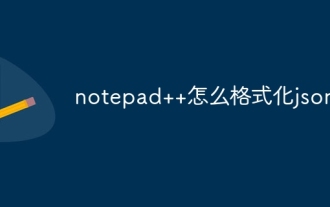 How to format json in notepad
Apr 16, 2025 pm 07:48 PM
How to format json in notepad
Apr 16, 2025 pm 07:48 PM
Use the JSON Viewer plug-in in Notepad to easily format JSON files: Open a JSON file. Install and enable the JSON Viewer plug-in. Go to "Plugins" > "JSON Viewer" > "Format JSON". Customize indentation, branching, and sorting settings. Apply formatting to improve readability and understanding, thus simplifying processing and editing of JSON data.
 How to run java code in notepad
Apr 16, 2025 pm 07:39 PM
How to run java code in notepad
Apr 16, 2025 pm 07:39 PM
Although Notepad cannot run Java code directly, it can be achieved by using other tools: using the command line compiler (javac) to generate a bytecode file (filename.class). Use the Java interpreter (java) to interpret bytecode, execute the code, and output the result.
 How to run python with notepad
Apr 16, 2025 pm 07:33 PM
How to run python with notepad
Apr 16, 2025 pm 07:33 PM
Running Python code in Notepad requires the Python executable and NppExec plug-in to be installed. After installing Python and adding PATH to it, configure the command "python" and the parameter "{CURRENT_DIRECTORY}{FILE_NAME}" in the NppExec plug-in to run Python code in Notepad through the shortcut key "F6".
 How to automatically type notepad
Apr 16, 2025 pm 08:06 PM
How to automatically type notepad
Apr 16, 2025 pm 08:06 PM
Notepad itself does not have automatic layout function. We can use a third-party text editor, such as Sublime Text, to perform the following steps to achieve automatic typography: 1. Install and open the text editor. 2. Open the file that needs to be automatically typed. 3. Find and select the automatic layout function. 4. The editor will automatically type the text. 5. You can customize the layout rules as needed. Automatic typography can save time and ensure text consistency and professionalism.
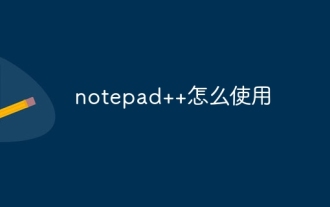 How to use notepad
Apr 16, 2025 pm 08:09 PM
How to use notepad
Apr 16, 2025 pm 08:09 PM
Notepad is a free text editor for Windows, which offers a variety of features such as: 1) syntax highlighting, 2) autocomplete, 3) macro recording, 4) plug-in extensions, 5) customizable interfaces and settings.
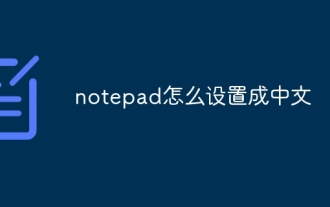 How to set notepad into Chinese
Apr 16, 2025 pm 07:30 PM
How to set notepad into Chinese
Apr 16, 2025 pm 07:30 PM
How to set Chinese display in Notepad: Open Notepad. Click the "Format" menu. Select Font. Select Chinese fonts in the Font dialog box. Click OK.
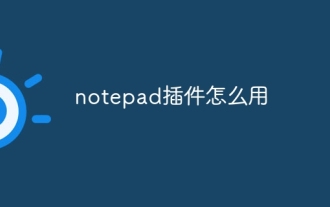 How to use notepad plugin
Apr 16, 2025 pm 07:36 PM
How to use notepad plugin
Apr 16, 2025 pm 07:36 PM
To use Notepad plugins, install them from the plugin manager and restart the editor. You can use plug-ins through menu items, shortcut keys, or custom toolbars. Useful plug-in examples include: Find in Files, AutoHide, Hex Editor, XML Tools, and TabMix Plus, which are used to search multiple files, automatically hide toolbars, edit binary files, edit XML documents, and improve tab management.
 How to set important Git configuration global properties
Apr 17, 2025 pm 12:21 PM
How to set important Git configuration global properties
Apr 17, 2025 pm 12:21 PM
There are many ways to customize a development environment, but the global Git configuration file is one that is most likely to be used for custom settings such as usernames, emails, preferred text editors, and remote branches. Here are the key things you need to know about global Git configuration files.





