How to update all my software at once
Jul 17, 2025 am 01:13 AMAll software cannot be updated at once, but the process can be simplified by combining tools and regular maintenance. First, use the "Settings" → "Windows Update" function that comes with Windows system to enable automatic updates to ensure that the operating system, drivers and some pre-installed software are kept up to date; second, use third-party batch update tools such as Ninite Updater, SUMo or Chocolatey to centrally manage common software updates; at the same time, combine browser plug-in reminders such as Chrome's extended update prompts, and develop the habit of setting a "update day" checklist and viewing change logs every month, so as to efficiently complete software maintenance.

In fact, it is impossible to really update all software at once, but you can use some methods to greatly simplify the process. The point is to find the right combination of tools and develop the habit of regular maintenance.
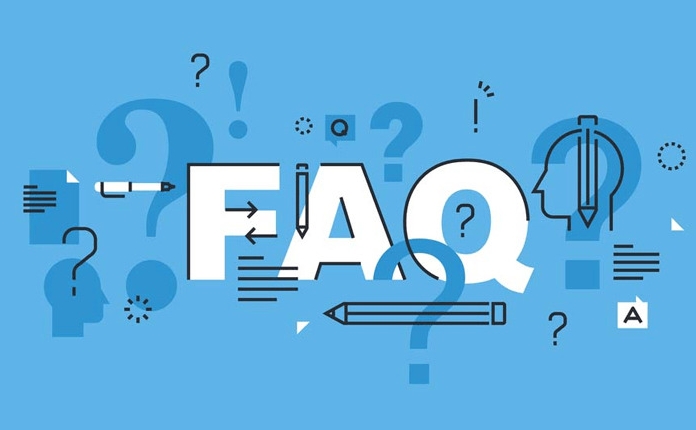
Update method that comes with Windows system
Windows itself has helped you cover a lot of basic update content. System updates will handle patches and driver updates of the operating system itself, and even some pre-installed software will be automatically updated through the Microsoft Store.

- Click "Settings" → "Windows Update" to check and install the latest system patches
- Turn on the automatic update function to avoid missing important updates
- If you are using Win10 or Win11 Home Edition, the default is to automatically download and install updates
However, this can only be done at the system level and some applications. Third-party software (such as Adobe, Chrome, 7-Zip) still needs to find another way.
Use third-party batch update tools
If you want to save trouble, you can use some special software management tools to update in a centralized manner:

- Ninite Updater : It provides a custom list function, you can check common software, then install or update with one click
- SUMo (Software Update Monitor) : Can detect whether the installed software has expired, and prompt you to download the new version on the official website
- Chocolatey (for advanced users) : This is a package manager under the command line, suitable for batch management software for those who are familiar with command operations.
Note: Not all software can be supported by these tools, especially niche or domestic software, which often require manual updates.
Browser plug-ins and daily habits
Many browser plug-ins will also remind you whether the software has expired. For example, Chrome will prompt Flash plug-ins or security updates for certain extensions. In addition, developing a few small habits can also help you reduce omissions:
- Pay attention to update prompts every time you open the software
- Set up a monthly "update day" to centrally handle all software upgrades
- Make a list of commonly used software to check whether there are any missing
Some software updates may involve privacy rights or functional changes. It is recommended to take a brief look at the change log after the update.
Basically that's it. Although there are many tools, no one can truly achieve "one-click complete work". The key is to combine system mechanisms, auxiliary tools and your own habits to make updating more efficient and miss less.
The above is the detailed content of How to update all my software at once. For more information, please follow other related articles on the PHP Chinese website!

Hot AI Tools

Undress AI Tool
Undress images for free

Undresser.AI Undress
AI-powered app for creating realistic nude photos

AI Clothes Remover
Online AI tool for removing clothes from photos.

Clothoff.io
AI clothes remover

Video Face Swap
Swap faces in any video effortlessly with our completely free AI face swap tool!

Hot Article

Hot Tools

Notepad++7.3.1
Easy-to-use and free code editor

SublimeText3 Chinese version
Chinese version, very easy to use

Zend Studio 13.0.1
Powerful PHP integrated development environment

Dreamweaver CS6
Visual web development tools

SublimeText3 Mac version
God-level code editing software (SublimeText3)
 Steps and precautions for implementing batch updates using Oracle stored procedures
Mar 08, 2024 pm 04:12 PM
Steps and precautions for implementing batch updates using Oracle stored procedures
Mar 08, 2024 pm 04:12 PM
Title: Steps and Precautions for Implementing Batch Updates by Oracle Stored Procedures In Oracle database, stored procedures are a set of SQL statements designed to improve database performance, reuse code, and enhance security. Stored procedures can be used to update data in batches. This article will introduce how to use Oracle stored procedures to implement batch updates and provide specific code examples. Step 1: Create a stored procedure First, we need to create a stored procedure to implement batch update operations. The following is how to create a stored procedure
 Effective method to solve win11 taskbar stuck
Dec 26, 2023 pm 09:50 PM
Effective method to solve win11 taskbar stuck
Dec 26, 2023 pm 09:50 PM
There have been some serious bugs in win11 recently. Many users have encountered this problem. The taskbar suddenly gets stuck, application icons cannot be clicked, or the operating system cannot be set. According to the actual test, we can solve it by modifying the time. Let’s take a look at it below. What to do if the win11 taskbar is stuck: Method 1: 1. First, we need to enter the task manager through the shortcut key "Ctrl+Alt+Del". 2. Then click "File - Run New Task" 3. Enter "control" and click "OK" to open the control panel. 4. Enter "Clock and Zone" and select "Set Time and Date" 5. After entering, click "Change Date and Time" 6. Change the time
 How to update and upgrade software on Kirin operating system?
Aug 26, 2023 am 09:33 AM
How to update and upgrade software on Kirin operating system?
Aug 26, 2023 am 09:33 AM
How to update and upgrade software on Kirin operating system? As a domestically developed operating system, Kirin operating system has strong security and stability. More and more users choose to use Kirin operating system. Like other operating systems, software updates and upgrades are very important to maintain system security and improve performance. This article will introduce how to update and upgrade software on Kirin operating system, and provide corresponding code examples. 1. Use software package management tools to update and upgrade Kirin operating system.
 How to update and upgrade software on Kirin OS?
Aug 07, 2023 pm 11:25 PM
How to update and upgrade software on Kirin OS?
Aug 07, 2023 pm 11:25 PM
How to update and upgrade software on Kirin OS? Kirin operating system is an open source operating system based on the Linux kernel. It is very popular and widely used in various fields. For users of Kirin operating system, software updates and upgrades are sometimes required to maintain system security and performance. This article will introduce the steps and operation methods on how to update and upgrade software on Kirin operating system, and provide corresponding code examples to help readers quickly master relevant knowledge and skills. 1. Update the software package list in
 Application cases of Oracle stored procedure batch update in data processing
Mar 08, 2024 am 10:24 AM
Application cases of Oracle stored procedure batch update in data processing
Mar 08, 2024 am 10:24 AM
Application cases of Oracle stored procedure batch update in data processing In actual data processing, we often need to update a large amount of data in the database. Oracle database provides the function of stored procedures, which can effectively handle these large batch data update operations and improve data processing efficiency and performance. In this article, we will introduce the application case of batch update of Oracle stored procedures and provide specific code examples to help readers better understand and use this function. Case Background Suppose we have a
 How to cancel automatic software update in vivos6
Mar 22, 2024 pm 09:36 PM
How to cancel automatic software update in vivos6
Mar 22, 2024 pm 09:36 PM
1. First, we open [My] in the lower right corner of the app store. 2. Then we click on the settings icon in the upper right corner of the pop-up window. 3. Then we click on the switch behind [WLAN automatic update] in the pop-up window.
 The tacit cooperation between Vue and Excel: how to achieve batch update and import of data
Jul 22, 2023 pm 09:03 PM
The tacit cooperation between Vue and Excel: how to achieve batch update and import of data
Jul 22, 2023 pm 09:03 PM
The tacit cooperation between Vue and Excel: How to realize batch update and import of data Introduction: With the rapid development of information technology, Excel tables, as a popular data management tool, are widely used in various industries and fields. At the same time, Vue is also widely popular as a flexible and efficient front-end development framework. This article will introduce how to achieve batch update and import of data through the tacit cooperation of Vue and Excel. To help readers understand better, we will give code examples. Implement data batch update: in V
 Why can't my device connect to the APP STORE?
Feb 19, 2024 am 10:07 AM
Why can't my device connect to the APP STORE?
Feb 19, 2024 am 10:07 AM
Why APPSTORE Can't Connect With the popularity of smartphones, APPSTORE has become the main channel for mobile phone users to download and update applications. However, sometimes we may encounter a situation where APPSTORE cannot connect, which brings a lot of inconvenience to users. So, what is the reason why APPSTORE cannot connect? First, the most common reason is network issues. APPSTORE needs to be connected to the internet to work properly, so if your internet connection is unstable or doesn't





