What is Docker and what is its architecture?
Jul 15, 2025 am 01:44 AMDocker is a platform that allows developers to build, run and manage applications in containers. Its core structure includes Docker Engine, mirroring and containers, client-server architecture, and namespace-based isolation mechanisms. 1. Docker Engine is a core component, including a daemon running in the background (responsible for building images and running containers), a REST API interface, and a command line client (CLI). 2. Mirrors are static templates that contain applications and their dependencies. Containers are running instances of images. Multiple containers can originate from the same image, and the images are built through Dockerfile. 3. Docker uses the client-server architecture, and the CLI communicates with the daemon through the API, and can also connect to remote daemons. 4. The container uses the namespace of the Linux kernel and cgroups to achieve process isolation and resource limitations, ensuring an efficient and secure application operation environment.

Docker is a platform that allows developers to build, run, and manage applications inside containers — lightweight, isolated environments that share the host operating system's kernel but have their own filesystem, processes, and network interfaces. It makes development more consistent across machines and simplifies deployment.
At its core, Docker works by packaging an application and all its dependencies into a container image, which can then be run on any machine that has Docker installed. This eliminates the common problem of “it works on my machine” because everything the app needs is bundled in the image.
Here's how Docker is structured:
1. Docker Engine – The Core Component
The Docker Engine is the heart of Docker. It runs on the host operating system and manages images, containers, networks, and storage. When you install Docker, you're essentially installing the Docker Engine.
- It consists of a server (daemon) that runs in the background and handles tasks like building images and running containers.
- There's also a REST API interface that allows programs to interact with the daemon.
- And a command-line interface (CLI) client (
dockercommand), which sends commands to the daemon via the API.
So when you type docker run hello-world , the CLI talks to the daemon, which pulls the image and starts the container for you.
2. Images and Containers – What You Actually Work With
A Docker image is a template — a static snapshot containing your application, libraries, and runtime environment. Think of it like a blueprint or recipe.
A container is a running instance of an image. It's dynamic — when you start an image, it becomes a container. Multiple containers can be created from the same image.
For example:
- One image might be
nginx:latest - From that image, you could run two containers, each serving the same content but possibly on different ports or with different configurations
Images are built using a Dockerfile , a text file with instructions like FROM , COPY , and CMD . Each instruction creates a new layer in the image, and these layers are cached to speed up builds.
3. Docker Architecture – Client-Server Model
Docker uses a client-server architecture :
- The Docker client is what you interact with directly — typically via the CLI.
- The Docker daemon (
dockerd) does the heavy lifting: managing images, containers, networks, and volumes. - They communicate through a RESTful API, either locally (via Unix socket) or over a network.
This setup means you can even point your local Docker CLI to a remote Docker daemon, allowing you to manage containers running on another machine without having to SSH into it every time.
4. Isolation and Namespaces – How Containers Stay Separate
Containers aren't virtual machines — they don't emulate hardware. Instead, they rely on features of the Linux kernel like namespaces and cgroups to isolate processes.
- Namespaces give containers their own view of the system — separate process trees, network stacks, user IDs, etc.
- Control groups (cgroups) limit resource usage, like CPU or memory, so one container doesn't starve others.
Thanks to these technologies, containers are fast and efficient while still being secure and predictable.
That's the basic structure of Docker. Once you understand how images, containers, and the engine work together, using Docker becomes much less mysterious. It's not magic — just clever use of existing OS features to simplify application delivery.
The above is the detailed content of What is Docker and what is its architecture?. For more information, please follow other related articles on the PHP Chinese website!

Hot AI Tools

Undress AI Tool
Undress images for free

Undresser.AI Undress
AI-powered app for creating realistic nude photos

AI Clothes Remover
Online AI tool for removing clothes from photos.

Clothoff.io
AI clothes remover

Video Face Swap
Swap faces in any video effortlessly with our completely free AI face swap tool!

Hot Article

Hot Tools

Notepad++7.3.1
Easy-to-use and free code editor

SublimeText3 Chinese version
Chinese version, very easy to use

Zend Studio 13.0.1
Powerful PHP integrated development environment

Dreamweaver CS6
Visual web development tools

SublimeText3 Mac version
God-level code editing software (SublimeText3)
 How to develop a complete Python Web application?
May 23, 2025 pm 10:39 PM
How to develop a complete Python Web application?
May 23, 2025 pm 10:39 PM
To develop a complete Python Web application, follow these steps: 1. Choose the appropriate framework, such as Django or Flask. 2. Integrate databases and use ORMs such as SQLAlchemy. 3. Design the front-end and use Vue or React. 4. Perform the test, use pytest or unittest. 5. Deploy applications, use Docker and platforms such as Heroku or AWS. Through these steps, powerful and efficient web applications can be built.
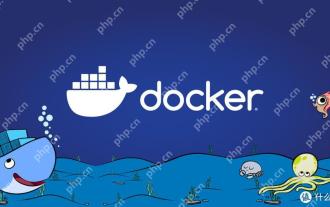 How to view process information inside Docker container
May 19, 2025 pm 09:06 PM
How to view process information inside Docker container
May 19, 2025 pm 09:06 PM
There are three ways to view the process information inside the Docker container: 1. Use the dockertop command to list all processes in the container and display PID, user, command and other information; 2. Use dockerexec to enter the container, and then use the ps or top command to view detailed process information; 3. Use the dockerstats command to display the usage of container resources in real time, and combine dockertop to fully understand the performance of the container.
 How to deploy a PyTorch app on Ubuntu
May 29, 2025 pm 11:18 PM
How to deploy a PyTorch app on Ubuntu
May 29, 2025 pm 11:18 PM
Deploying a PyTorch application on Ubuntu can be done by following the steps: 1. Install Python and pip First, make sure that Python and pip are already installed on your system. You can install them using the following command: sudoaptupdatesudoaptinstallpython3python3-pip2. Create a virtual environment (optional) To isolate your project environment, it is recommended to create a virtual environment: python3-mvenvmyenvsourcemyenv/bin/activatet
 Performance Tuning of Jenkins Deployment on Debian
May 28, 2025 pm 04:51 PM
Performance Tuning of Jenkins Deployment on Debian
May 28, 2025 pm 04:51 PM
Deploying and tuning Jenkins on Debian is a process involving multiple steps, including installation, configuration, plug-in management, and performance optimization. Here is a detailed guide to help you achieve efficient Jenkins deployment. Installing Jenkins First, make sure your system has a Java environment installed. Jenkins requires a Java runtime environment (JRE) to run properly. sudoaptupdatesudoaptininstallopenjdk-11-jdk Verify that Java installation is successful: java-version Next, add J
 Efficient operation method for batch stopping Docker containers
May 19, 2025 pm 09:03 PM
Efficient operation method for batch stopping Docker containers
May 19, 2025 pm 09:03 PM
An efficient way to batch stop a Docker container includes using basic commands and tools. 1. Use the dockerstop$(dockerps-q) command and adjust the timeout time, such as dockerstop-t30$(dockerps-q). 2. Use dockerps filtering options, such as dockerstop$(dockerps-q--filter"label=app=web"). 3. Use the DockerCompose command docker-composedown. 4. Write scripts to stop containers in order, such as stopping db, app and web containers.
 How to compare the differences in different Docker image versions
May 19, 2025 pm 09:00 PM
How to compare the differences in different Docker image versions
May 19, 2025 pm 09:00 PM
There are two ways to compare the differences in different Docker image versions: 1. Use the dockerdiff command to view changes in the container file system; 2. Use the dockerhistory command to view the hierarchy difference in the image building. These methods help to understand and optimize image versioning.
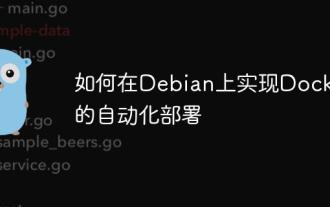 How to implement automated deployment of Docker on Debian
May 28, 2025 pm 04:33 PM
How to implement automated deployment of Docker on Debian
May 28, 2025 pm 04:33 PM
Implementing Docker's automated deployment on Debian system can be done in a variety of ways. Here are the detailed steps guide: 1. Install Docker First, make sure your Debian system remains up to date: sudoaptupdatesudoaptupgrade-y Next, install the necessary software packages to support APT access to the repository via HTTPS: sudoaptinstallapt-transport-httpsca-certificatecurlsoftware-properties-common-y Import the official GPG key of Docker: curl-
 Configure PhpStorm and Docker containerized development environment
May 20, 2025 pm 07:54 PM
Configure PhpStorm and Docker containerized development environment
May 20, 2025 pm 07:54 PM
Through Docker containerization technology, PHP developers can use PhpStorm to improve development efficiency and environmental consistency. The specific steps include: 1. Create a Dockerfile to define the PHP environment; 2. Configure the Docker connection in PhpStorm; 3. Create a DockerCompose file to define the service; 4. Configure the remote PHP interpreter. The advantages are strong environmental consistency, and the disadvantages include long startup time and complex debugging.






