How to fix keyboard keeps spamming one key
Jul 15, 2025 am 12:25 AMThe problem of repeatedly pressing a key on the keyboard is mostly caused by hardware jams or abnormal software settings. You can follow the following steps to troubleshoot: 1. Check whether the keys are physically stuck, clean up the edge of the keycap and ensure smooth rebound; 2. Turn off the "Filter Key" function, Windows users can disable this option in the control panel, and Mac users can adjust it in system preference settings; 3. Update or uninstall the reinstallation keyboard driver, operate through the device manager and restart the computer; 4. Change the computer to test or external keyboard to confirm whether it is hardware damage. In most cases, it can be solved by cleaning or setting adjustment. If it is invalid, consider replacing the keyboard.

The keyboard keeps pressing one key repeatedly, which is really annoying. The problem may be in the hardware or software, but most of the time it can be solved by yourself. The key is to first determine whether it is physically stuck or whether there is a problem with the system settings.

1. Check whether the button is physically stuck
The most common reason is that a key is stuck, such as being dirty with dust, debris or liquid. You can try:
- Press that key gently to see if the rebound is smooth
- Take a toothpick or small tweezers to gently clean the gaps on the edge of the keycap
- If it is convenient, you can use compressed air to blow the bottom of the keyboard
Sometimes it looks like it is not stuck, but it is actually the internal contacts sticking. If it is a mechanical keyboard, it will be easier to remove the key cap to check.
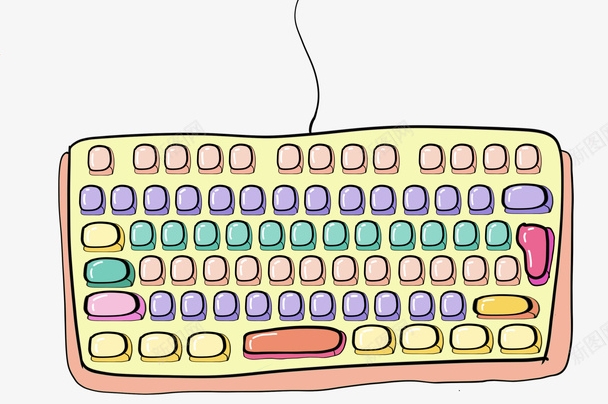
2. Try to turn off the "Sticky Key" or "Filter Key" function
There is an auxiliary function in the Windows system called "Filter Key", which may cause the keyboard to react abnormally after turning on, such as the keys that continue to trigger.
How to operate:

- Open Control Panel → “Easy to use”
- Go to "Change the way the keyboard works"
- Remove the "Enable Filter Key" hook
Mac users can check for similar options in "System Preferences" → "Accessibility".
3. Update or reinstall the keyboard driver
Sometimes driver errors can also cause abnormal keyboard behavior.
It can be handled like this:
- Right-click "This Computer" → Management → Device Manager
- Expand the "Keyboard" section, right-click your keyboard device, and select "Update Driver"
- Or uninstall it directly and restart the computer and let it automatically reinstall it
If you are not sure which one is the primary keyboard device, you can try it one by one. It may also be effective if you uninstall and plug and unplug the keyboard once.
4. Change the computer to test or external keyboard troubleshooting
If none of the above is useful, it is recommended to plug the keyboard into another computer. If the problem is still there, it is that the keyboard itself is broken and needs to be replaced with a new one. If there is a problem with the keyboard that comes with the laptop, it may have to be sent for maintenance.
Users of external keyboards can directly try changing to a new keyboard. The inexpensive film keyboard can be handled for a few dozen yuan, and there is no need to worry about repairing the problem.
Basically these are the methods. In most cases, the button is stuck or the system settings are turned on by mistake, just clear and turn off the function. If you really can't do it, consider changing the keyboard.
The above is the detailed content of How to fix keyboard keeps spamming one key. For more information, please follow other related articles on the PHP Chinese website!

Hot AI Tools

Undress AI Tool
Undress images for free

Undresser.AI Undress
AI-powered app for creating realistic nude photos

AI Clothes Remover
Online AI tool for removing clothes from photos.

Clothoff.io
AI clothes remover

Video Face Swap
Swap faces in any video effortlessly with our completely free AI face swap tool!

Hot Article

Hot Tools

Notepad++7.3.1
Easy-to-use and free code editor

SublimeText3 Chinese version
Chinese version, very easy to use

Zend Studio 13.0.1
Powerful PHP integrated development environment

Dreamweaver CS6
Visual web development tools

SublimeText3 Mac version
God-level code editing software (SublimeText3)

Hot Topics
 VGN co-branded 'Elden's Circle' keyboard and mouse series products are now on the shelves: Lani / Faded One custom theme, starting from 99 yuan
Aug 12, 2024 pm 10:45 PM
VGN co-branded 'Elden's Circle' keyboard and mouse series products are now on the shelves: Lani / Faded One custom theme, starting from 99 yuan
Aug 12, 2024 pm 10:45 PM
According to news from this site on August 12, VGN launched the co-branded "Elden Ring" keyboard and mouse series on August 6, including keyboards, mice and mouse pads, designed with a customized theme of Lani/Faded One. The current series of products It has been put on JD.com, priced from 99 yuan. The co-branded new product information attached to this site is as follows: VGN丨Elden Law Ring S99PRO Keyboard This keyboard uses a pure aluminum alloy shell, supplemented by a five-layer silencer structure, uses a GASKET leaf spring structure, has a single-key slotted PCB, and the original height PBT material Keycaps, aluminum alloy personalized backplane; supports three-mode connection and SMARTSPEEDX low-latency technology; connected to VHUB, it can manage multiple devices in one stop, starting at 549 yuan. VGN丨Elden French Ring F1PROMAX wireless mouse the mouse
 How to set the skin for the WeChat keyboard How to set the skin for the WeChat keyboard
Mar 13, 2024 am 09:04 AM
How to set the skin for the WeChat keyboard How to set the skin for the WeChat keyboard
Mar 13, 2024 am 09:04 AM
How to set the skin for WeChat keyboard? WeChat Keyboard is a very smart mobile phone input method software. This software has many user-friendly functions. It allows users to choose their own input mode and find the expressions they want as quickly as possible on this software. send out. This software also allows users to change the skin of the keyboard themselves. Many users are not sure how to change the skin. The editor below has compiled the skin changing methods for your reference. How to set the WeChat keyboard skin In WeChat, SMS or other applications that require the use of the keyboard on your phone, you can click the input method settings icon in the upper left corner of the keyboard to enter the settings page to view the function setting options for various input methods. 2. Click "Personalized Skin" on the settings page of the input method.
 Lingbao K87 / PRO three-mode mechanical keyboard is on sale for the first time: Gasket structure, optional keycap shaft body, starting from 99 yuan
Jul 20, 2024 am 01:35 AM
Lingbao K87 / PRO three-mode mechanical keyboard is on sale for the first time: Gasket structure, optional keycap shaft body, starting from 99 yuan
Jul 20, 2024 am 01:35 AM
According to news from this website on July 19, Lingbao K87/PRO three-mode mechanical keyboard will be on sale at 8 o'clock tonight. The main differences between the two versions are the shaft/color/battery differences. The standard version is equipped with 4000 mAh. Battery, the PRO version is equipped with an 8000 mAh battery. The price information compiled by this website is as follows: K87 Light Cloud White: 99 yuan K87 Night Purple/Xiaguang Purple/Sunny Mountain Blue: 149 yuan K87 Dust Gray/Star Daisy Purple: 199 yuan K87PRO : 249 yuan According to reports, this keyboard adopts a Gasket structure, uses an 80% arrangement layout, is available in a variety of colors, has built-in lower light RGB lights, and supports three-mode connection 2.4G (1KHz)/wired (1KHz)/Bluetooth (125Hz) ). In terms of specifications, series keyboards are optional
 Lenovo MK9 wired mechanical keyboard is now available: 98 keys + red switches, priced from 99 yuan
Jun 05, 2024 pm 12:42 PM
Lenovo MK9 wired mechanical keyboard is now available: 98 keys + red switches, priced from 99 yuan
Jun 05, 2024 pm 12:42 PM
According to news from this site on May 16, Lenovo MK9 wired mechanical keyboard is now available on e-commerce platforms such as JD.com. It comes in four colors: cherry blossom white, obsidian black, elegant pink, and azure blue. The price starts at 99 yuan. The release date is unknown. . According to reports, this keyboard uses a Gasket structure with a 98-key arrangement, which saves about 20% of the usage area compared to the traditional 104-key arrangement. It uses a Type-C interface and a separate keyline design, which is more convenient to carry and store. The two-color injection keycaps are anti-proof. Fading, wear-resistant, uniform light transmission; 20 million shaft switching life, special material contacts reduce oxidation. In addition, this product also adopts a two-stage foot support design with three-level height adjustment to meet the needs of different groups of people and scenarios; a satellite-axis balance bar with stable and reliable large-key performance; and a rotary adjustment sound.
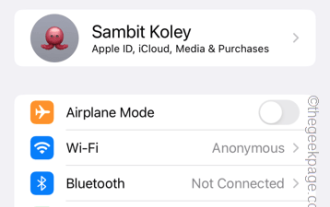 Keyboard click sound not working on iPhone: Fix
Apr 24, 2024 pm 05:22 PM
Keyboard click sound not working on iPhone: Fix
Apr 24, 2024 pm 05:22 PM
The iPhone is the best representation of the tactile experience on a mobile phone. The feeling of those tiny vibrations tingling on your fingers while typing a message cannot be experienced on any other device. So if vocals aren't working or you're not getting vibrations from your iPhone's keyboard, these fixes will help. Fix 1 – Adjust Alert Slider Switch the alert slider from silent mode to ring mode. A button on the left side of your iPhone silences keyboard clicks on the phone. Step 1 – Check the position of the alert slider on your phone. If you toggle the button down, silent mode is activated. You don't get any click sounds when typing from the keyboard in this mode. Step 2 – So, toggle the position of the alert slider upwards to set it to ringer mode. After this, you will again
 Ai Stone launches NA87 MAG 87-key magnetic axis keyboard: Asat structure, 8KHz return rate, 199 yuan
Mar 31, 2024 pm 04:41 PM
Ai Stone launches NA87 MAG 87-key magnetic axis keyboard: Asat structure, 8KHz return rate, 199 yuan
Mar 31, 2024 pm 04:41 PM
According to news from this website on March 31, Aitou recently launched an 87-key magnetic axis keyboard model "NA87MAG" on JD.com. The standard price is 219 yuan. If you pay a 10 yuan deposit, you will get an immediate discount of 20 yuan on the final payment. The actual price is 199 yuan. According to reports, this keyboard uses an Asat structure and is claimed to provide "HIFI-level typing sound quality and a consistent tough feel." Users can also adjust the feel of the keyboard by replacing different pads to achieve customization from tough to soft. Switching requirements. In addition, this keyboard is also equipped with a "three-dimensional game inner structure", which is said to be able to concentrate the sound of each key through a single-key closed design in a chessboard format, thereby "achieving three-dimensional sound optimization"; it also has 16.8 million colors of RGB light. Additionally, this keyboard features Le
 What should I do if the win10 keyboard shift fails? How to remove the win10 keyboard shift lock
Apr 11, 2024 pm 05:46 PM
What should I do if the win10 keyboard shift fails? How to remove the win10 keyboard shift lock
Apr 11, 2024 pm 05:46 PM
Some win10 users encounter the situation where the shift key is locked and cannot input normally when using the computer. How should this situation be solved? In fact, the method is very simple. You first open the settings function, find the time and language setting items, and then find Open the advanced keyboard settings and select "Press CAPSLOCK key (L)" in the language bar option panel to unlock the shift. Let this site carefully introduce the win10 keyboard shift lock to users. Find out how to remove it. How to unlock the win10 keyboard shift lock 1. Click Start-Settings to enter the settings page. 2. Open the time and language settings. 3. Find it in the time and language settings
 KeZhi launches G68SE magnetic axis keyboard: side engraved keycaps, 8KHz return rate / Tray-mount structure, 349 yuan
Aug 23, 2024 pm 10:33 PM
KeZhi launches G68SE magnetic axis keyboard: side engraved keycaps, 8KHz return rate / Tray-mount structure, 349 yuan
Aug 23, 2024 pm 10:33 PM
According to news from this website on August 23, Keyzhi launched a magnetic axis keyboard model "G68SE" on JD.com today. The keyboard adopts a side-engraved keycap design and sells for 349 yuan. However, the specific sales time has not yet been announced on the product page. . According to reports, this keyboard uses a 68-key streamlined layout, optional bean paste pink/fog blue keycaps, and uses lower-position RGB lighting effects. In terms of specifications, the keyboard adopts Tray-mount structure, has 8KHz return rate, 0.2ms delay, is equipped with original height PBT two-color side-engraved keycaps, uses Jiadalong dual-track magnetic white shafts, and supports full-key rollover and full-key hot plugging. Pull out, built-in 6300 mAh battery. The keyboard parameter information attached to this site is as follows:






