 Computer Tutorials
Computer Tutorials
 Computer Knowledge
Computer Knowledge
 What Is NSFW Discord and How to Block/Unblock NSFW Channels?
What Is NSFW Discord and How to Block/Unblock NSFW Channels?
What Is NSFW Discord and How to Block/Unblock NSFW Channels?
Jul 15, 2025 am 12:14 AM
This article published on MiniTool's official page primarily focuses on a unique type of channel on Discord known as NSFW channels. These channels host adult materials accessible solely by users who are 18 years of age or older. Discover more about Discord NSFW below!
In today’s world, accessing various types of information has become increasingly effortless, whether online through websites, apps, emails, videos, chats, TVs, or offline via newspapers, magazines, flyers, billboards, books, CDs/DVDs, tapes, USBs, and more. However, this convenience comes with a challenge: determining which sources are reliable, which align with our interests, and which are appropriate for us.
Particularly concerning younger audiences, there are certain materials they shouldn't encounter, such as pornography and gambling. These are referred to as adult contents. Such content should carry warning messages for viewers and restrict access to individuals aged 18 and above.
What Does NSFW Stand For on Discord?
Likewise, on Discord, servers featuring adult content are restricted to adult participants. They safeguard underage users, under 18, from accidentally coming across these channels by labeling them as NSFW, meaning Not Suitable For Wumpus.
NSFW Definition in Discord
Another interpretation of the acronym NSFW exists. It is claimed that NSFW stands for "Not Safe For Work."
How to Create a NSFW Channel on Discord?
Discord offers a channel configuration that enables its users to mark one or multiple text channels within their servers as NSFW.
- Click on the Edit Channel icon (gear) next to your channel name.
- In the Overview tab, scroll down to locate the NSFW Channel option and activate it.
- Click Save Changes in the bottom pop-up message section.

Users opening these channels will receive a notification advising that the channels may contain NSFW content and prompting them to confirm they are over 18 if they wish to view the content.
Content that cannot be included in age-restricted channels includes adult content like server banners, invite splashes, and avatars. Adult material not placed in the Discord NSFW channel will be removed by moderators, and the user posting the content may face a ban from the server.
Holding adult content in designated areas complies with Discord standards. Nevertheless, there are still some contents not permitted by Discord. For instance, content involving the sexualization of minors. For further details regarding what content is prohibited on Discord, consult the official community guidelines or terms of service (TOS)/policy.
Tip: Partner/verified servers cannot create NSFW channels, and adult content must not be present in these servers.
How to Prevent Viewing Adult Content on Discord?
If you're under 18 or prefer not to encounter NSFW Discord content, you can adjust your Discord settings accordingly. Specifically, enable the explicit media filter in your privacy settings.
- Click on User Settings in Discord.
- Choose Privacy & Safety in the left menu.
- In the right pane, select Keep me safe.

Subsequently, Discord will scan images and videos in all direct messages from everyone, blocking explicit content. If you're under 18, Discord's age gate will bar you from accessing NSFW Discord servers.
How to Gain Access to NSFW Channels?
If you're over 18 and find yourself locked out of NSFW Discord channels, follow these steps to appeal:
- Obtain a photo ID displaying your date of birth and a piece of paper showing your full Discord Tag, including your username and the last four digits after your username (e.g., helen#0303), then photograph yourself holding both items.
- Submit a request to the Trust & Safety team via http://ipnx.cn/link/613cfe07a22da823b7ba60968c73ab73.
- Complete the fields based on your circumstances and upload your photo in the Attachments section.
Note:
- Ensure all mentioned information is clearly visible and legible in a single image.
- The photo must be sent using the email address linked to your Discord account.
Ultimately, Discord assures that the information provided will only be utilized to verify your age and will not be used for any other purpose.
Read more
- Can New Discord Members View Old Messages? Yes or No?
- How Long Does It Take for a Discord Account to Delete or Disable?
- How to Change Age on Discord & Is It Possible Without Verification
- [7 Methods] Resolve “Failed to Connect Spotify to Discord” on PC/Phone/Web
- Discord Twitter Webhook Using Zapier, IFTTT & Twitter Discord Bots
The above is the detailed content of What Is NSFW Discord and How to Block/Unblock NSFW Channels?. For more information, please follow other related articles on the PHP Chinese website!

Hot AI Tools

Undress AI Tool
Undress images for free

Undresser.AI Undress
AI-powered app for creating realistic nude photos

AI Clothes Remover
Online AI tool for removing clothes from photos.

Clothoff.io
AI clothes remover

Video Face Swap
Swap faces in any video effortlessly with our completely free AI face swap tool!

Hot Article

Hot Tools

Notepad++7.3.1
Easy-to-use and free code editor

SublimeText3 Chinese version
Chinese version, very easy to use

Zend Studio 13.0.1
Powerful PHP integrated development environment

Dreamweaver CS6
Visual web development tools

SublimeText3 Mac version
God-level code editing software (SublimeText3)

Hot Topics
 Five Ways to Fix the Esentutl.exe Error in Windows 10
Jul 01, 2025 am 12:37 AM
Five Ways to Fix the Esentutl.exe Error in Windows 10
Jul 01, 2025 am 12:37 AM
Esentutl.exe is an executable file, playing a significant role in Windows system. Some people find this component lost or not working. Other errors may emerge for it. So, how to fix the esentutl.exe error? This article on php.cn Website will develop
 A Guide on Ubisoft Connect Download, Install, and Reinstall - MiniTool
Jul 02, 2025 am 12:18 AM
A Guide on Ubisoft Connect Download, Install, and Reinstall - MiniTool
Jul 02, 2025 am 12:18 AM
If you want to play Ubisoft Connect games, you can choose to download this app and install it on your device. This post from php.cn guides on Ubisoft Connect download and install for PC, Android, and iOS. Besides, if you run into Ubisoft Connect down
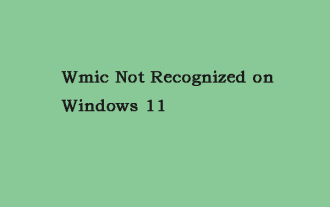 WMIC Not Recognized on Windows 11? Here Is How to Fix It! - MiniTool
Jul 01, 2025 am 12:40 AM
WMIC Not Recognized on Windows 11? Here Is How to Fix It! - MiniTool
Jul 01, 2025 am 12:40 AM
What is Wmic? Why did you encounter the Wmic not recognized on Windows 11 error after adding it to windows 11. How to get rid of the error? Now, this post from php.cn tells you how to do that. Besides, you can know how to add it to your Windows.
![[7 Quick & Easy Ways] How to Open Services in Windows 11? - MiniTool](https://img.php.cn/upload/article/001/242/473/175130191117816.png?x-oss-process=image/resize,m_fill,h_207,w_330) [7 Quick & Easy Ways] How to Open Services in Windows 11? - MiniTool
Jul 01, 2025 am 12:45 AM
[7 Quick & Easy Ways] How to Open Services in Windows 11? - MiniTool
Jul 01, 2025 am 12:45 AM
This essay discussed by php.cn official web page mainly defines the function of Windows Services and how to launch it in Windows 11. For more details, just switch to the next part.
 Google Translate Picture | Translate Text in Images - MiniTool
Jul 12, 2025 am 12:57 AM
Google Translate Picture | Translate Text in Images - MiniTool
Jul 12, 2025 am 12:57 AM
This Google translate picture guide shows you how to translate text from an image. If you are looking for more computer tips and solutions, you can visit php.cn Software official website where you can also find some useful computer tools like php.cn
 How to Install Device Drivers Manually on Windows 11/10? - MiniTool
Jul 06, 2025 am 12:15 AM
How to Install Device Drivers Manually on Windows 11/10? - MiniTool
Jul 06, 2025 am 12:15 AM
If your Windows 11/10 computer doesn’t automatically the latest versions of device drivers, you will need to manually install them. In this post, php.cn Software will show you 3 different methods to manually install drivers on your device.
 Fix Error Code 'SSL_Error_Handshake_Failure_Alert” in Browsers - MiniTool
Jul 02, 2025 am 12:23 AM
Fix Error Code 'SSL_Error_Handshake_Failure_Alert” in Browsers - MiniTool
Jul 02, 2025 am 12:23 AM
The error code “ssl_error_handshake_failure_alert” often happens when you are trying to access some sites. These complicated codes may make you overwhelmed and confused. But you don’t need to worry about it. It’s reversible. Just follow this guide on
 9 Ways – How to Open Task Scheduler in Windows 10/Windows 11… - MiniTool
Jul 03, 2025 am 12:28 AM
9 Ways – How to Open Task Scheduler in Windows 10/Windows 11… - MiniTool
Jul 03, 2025 am 12:28 AM
This post summarized on php.cn official website mainly introduces you nine ways to open Task Scheduler in Windows 10 together with the latest Windows 11. Generally, these methods are similar in both systems with just a little difference.





