How to debug PHP session problems?
Jul 12, 2025 am 01:47 AMThe key to solving PHP session problems is to check the call order, configuration, and data flow. 1. Make sure that each page using session calls session_start() correctly before output to avoid spaces, BOM headers or early output content; 2. Check whether the $_SESSION data is repeatedly initialized, unset or overwritten, and confirm the data process through var_dump or log; 3. Check the session.cookie-related configuration to ensure that the cookies are correctly passed, and troubleshoot the browser interception or domain name setting; 4. Check the server error log and enable PHP error prompts to confirm that the session storage path can be written or extended configuration is correct, and locate the root cause by gradually checking common omissions.

PHP session problems are often a headache, especially when the user's login status suddenly fails, data is lost, or cross-page cannot be maintained. This type of problem is usually not a problem with PHP itself, but is caused by small omissions in configuration or usage. The key to solving these problems is to clarify the process, check common error points, and locate the root cause through logging and debugging methods.

Check whether session_start() is called correctly
This is the most common pit. Each PHP page that requires session , must call session_start() before outputting anything , including HTML tags and spaces. Otherwise, an error of "headers already sent" will appear, and the session will not work properly.
Some error-prone places:

- There are spaces or line breaks before
<?phptag - UTF-8 with BOM encoded files
- The output cache is not enabled, but the content is output in advance
Suggested practices:
- Make sure
session_start()is the first statement executed in the script - Avoid leaving spaces after PHP end tag
?> - Save files using UTF-8 encoding without BOM
Check whether Session data has been accidentally destroyed or overwritten
Sometimes you clearly set the $_SESSION variable, but you can't get the value on the next page. This may be because:

- The session is reinitialized every time (such as repeatedly calling
session_start()and writing new data) - There is a logical error in the script that causes the variable to be unset or overwritten
- Multiple applications share the same domain name, and session names conflict (a unique name can be set through
session_name())
Debugging method:
- Print
$_SESSIONto view the currently stored data:var_dump($_SESSION); - Add logging at the key node to confirm whether the data writing and reading process is normal.
- Use different browsers or traceless windows to avoid the old session affecting judgment
Check cookie settings and browser behavior
Session By default, the session ID is saved through cookies. If the cookie is not set correctly or is intercepted by the browser, the session will not be maintained.
Frequently asked questions include:
-
session.cookie_domainconfiguration error, causing cookies to not be shared among subdomains -
session.cookie_secure = 1is not set when using HTTPS - The browser has disabled third-party cookies or has a strong privacy protection mode (such as Safari's ITP)
You can troubleshoot by:
- Use the browser developer tool to see if there is a session cookie (the default name is
PHPSESSID) - Check whether the session.cookie_* in
php.iniis in compliance with your deployment environment - Try passing the session ID manually (not recommended for production), for example using
SIDconstants:echo '<a href="next.php?'.SID.'">Next</a>';
Log configuration review is key
Many times, session problems will not be directly reported, which requires us to take the initiative to check the logs and configurations.
Recommended operations:
- Turn on PHP error prompts:
error_reporting(E_ALL); ini_set('display_errors', 1); - View server error logs (such as Apache error.log or Nginx logs)
- Check whether session.save_path in
php.iniis writable, especially when custom paths - If you save session using a database or other storage method such as Redis, make sure the extension is installed and configured correctly
Basically that's it. When there is a problem with PHP session, most of the cases are caused by mistake in the basic configuration or usage order. As long as you follow the process step by step, you can usually find the reason.
The above is the detailed content of How to debug PHP session problems?. For more information, please follow other related articles on the PHP Chinese website!

Hot AI Tools

Undress AI Tool
Undress images for free

Undresser.AI Undress
AI-powered app for creating realistic nude photos

AI Clothes Remover
Online AI tool for removing clothes from photos.

Clothoff.io
AI clothes remover

Video Face Swap
Swap faces in any video effortlessly with our completely free AI face swap tool!

Hot Article

Hot Tools

Notepad++7.3.1
Easy-to-use and free code editor

SublimeText3 Chinese version
Chinese version, very easy to use

Zend Studio 13.0.1
Powerful PHP integrated development environment

Dreamweaver CS6
Visual web development tools

SublimeText3 Mac version
God-level code editing software (SublimeText3)
 How to use LeakSanitizer to debug C++ memory leaks?
Jun 02, 2024 pm 09:46 PM
How to use LeakSanitizer to debug C++ memory leaks?
Jun 02, 2024 pm 09:46 PM
How to use LeakSanitizer to debug C++ memory leaks? Install LeakSanitizer. Enable LeakSanitizer via compile flag. Run the application and analyze the LeakSanitizer report. Identify memory allocation types and allocation locations. Fix memory leaks and ensure all dynamically allocated memory is released.
 How to conduct concurrency testing and debugging in Java concurrent programming?
May 09, 2024 am 09:33 AM
How to conduct concurrency testing and debugging in Java concurrent programming?
May 09, 2024 am 09:33 AM
Concurrency testing and debugging Concurrency testing and debugging in Java concurrent programming are crucial and the following techniques are available: Concurrency testing: Unit testing: Isolate and test a single concurrent task. Integration testing: testing the interaction between multiple concurrent tasks. Load testing: Evaluate an application's performance and scalability under heavy load. Concurrency Debugging: Breakpoints: Pause thread execution and inspect variables or execute code. Logging: Record thread events and status. Stack trace: Identify the source of the exception. Visualization tools: Monitor thread activity and resource usage.
 Shortcut to golang function debugging and analysis
May 06, 2024 pm 10:42 PM
Shortcut to golang function debugging and analysis
May 06, 2024 pm 10:42 PM
This article introduces shortcuts for Go function debugging and analysis, including: built-in debugger dlv, which is used to pause execution, check variables, and set breakpoints. Logging, use the log package to record messages and view them during debugging. The performance analysis tool pprof generates call graphs and analyzes performance, and uses gotoolpprof to analyze data. Practical case: Analyze memory leaks through pprof and generate a call graph to display the functions that cause leaks.
 How to debug PHP asynchronous code
May 31, 2024 am 09:08 AM
How to debug PHP asynchronous code
May 31, 2024 am 09:08 AM
Tools for debugging PHP asynchronous code include: Psalm: a static analysis tool that can find potential errors. ParallelLint: A tool that inspects asynchronous code and provides recommendations. Xdebug: An extension for debugging PHP applications by enabling a session and stepping through the code. Other tips include using logging, assertions, running code locally, and writing unit tests.
 PHP Debugging Errors: A Guide to Common Mistakes
Jun 05, 2024 pm 03:18 PM
PHP Debugging Errors: A Guide to Common Mistakes
Jun 05, 2024 pm 03:18 PM
Common PHP debugging errors include: Syntax errors: Check the code syntax to make sure there are no errors. Undefined variable: Before using a variable, make sure it is initialized and assigned a value. Missing semicolons: Add semicolons to all code blocks. Function is undefined: Check that the function name is spelled correctly and make sure the correct file or PHP extension is loaded.
 How to debug deadlocks in C++ programs?
Jun 03, 2024 pm 05:24 PM
How to debug deadlocks in C++ programs?
Jun 03, 2024 pm 05:24 PM
Deadlock is a common error in concurrent programming that occurs when multiple threads wait for locks held by each other. Deadlocks can be resolved by detecting them using a debugger, analyzing thread activity, and identifying the threads and locks involved. Ways to resolve deadlocks include avoiding circular dependencies, using deadlock detectors, and using timeouts. In practice, deadlocks can be avoided by ensuring that threads acquire locks in the same order or by using recursive locks or condition variables.
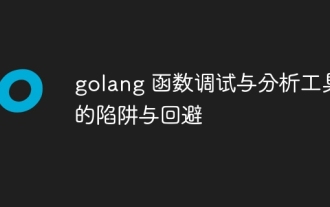 Traps and avoidance of golang function debugging and analysis tools
May 06, 2024 pm 03:21 PM
Traps and avoidance of golang function debugging and analysis tools
May 06, 2024 pm 03:21 PM
Pitfalls and Avoidances of Go Function Debugging and Analysis Tools When debugging and analyzing Go applications, there are many useful tools available, such as: pprof, gotrace, and gotooltrace. However, there are pitfalls in the use of these tools that need to be recognized and avoided to obtain the most accurate and useful results. The pprof trap sampling rate is improperly set: a sampling rate that is too high may cause application performance degradation, while a sampling rate that is too low may miss important information. Function inlining is not disabled: Function inlining can reduce sampling accuracy, resulting in a lack of visibility into internal function calls. Inlining can be disabled using the -noinlining flag. Insufficient sampling time: give pprof sufficient time to collect
 Are there any alternatives to PHP sessions?
Apr 29, 2025 am 12:36 AM
Are there any alternatives to PHP sessions?
Apr 29, 2025 am 12:36 AM
Alternatives to PHP sessions include Cookies, Token-based Authentication, Database-based Sessions, and Redis/Memcached. 1.Cookies manage sessions by storing data on the client, which is simple but low in security. 2.Token-based Authentication uses tokens to verify users, which is highly secure but requires additional logic. 3.Database-basedSessions stores data in the database, which has good scalability but may affect performance. 4. Redis/Memcached uses distributed cache to improve performance and scalability, but requires additional matching






