Unit testing is an important means to ensure code quality in C# projects and must be implemented. 1. Select the appropriate testing framework: such as xUnit, NUnit or MSTest, and decide based on team habits or project needs; 2. Reasonably organize the test code: Create a test structure according to the main project structure image, and each test method only tests one behavior, keeping it concise and clear; 3. Isolate dependencies using the Mock framework: such as Moq or NSubstitute, simulate external dependencies to ensure test independence; 4. Automatically run tests and integrate CI/CD: configure automatic testing in GitHub Actions and other processes to prevent error merging, and set automatic running during local development.

When writing C# projects, unit testing is not an option, but an important part of ensuring the quality of the code. If you do not introduce unit tests in development, the maintenance cost will become higher and higher as the function iteration is used, and changing to a small place may cause chain problems.

The following parts are the easiest and most noteworthy points in actual operation.

Select the right test framework
The mainstream testing frameworks in the C# ecosystem include xUnit , NUnit and MSTest . All three can be used, and which one to choose depends mainly on team habits or project history.
- xUnit is lightweight, has a clear structure, suitable for new projects
- NUnit has rich features and supports advanced features such as parameterized testing.
- MSTest is officially provided by Microsoft and is well integrated with Visual Studio.
The installation method is usually to add the corresponding package through the NuGet package manager. for example:
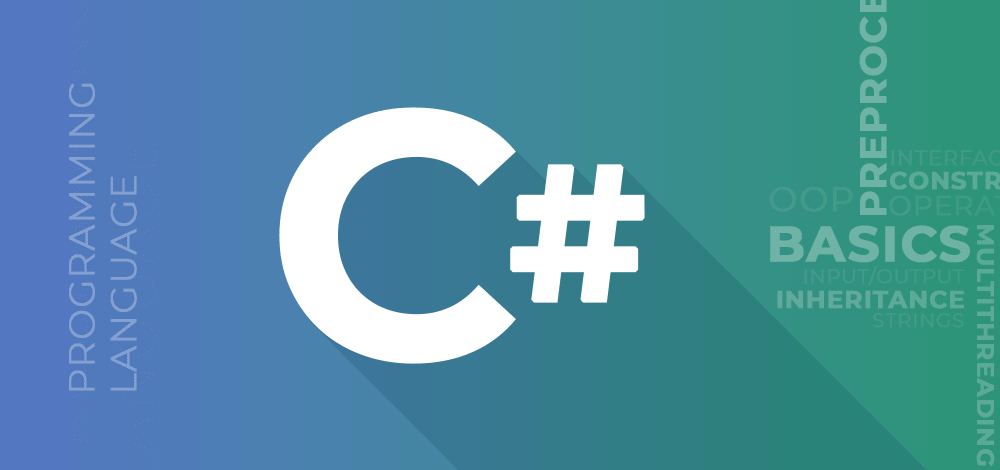
-
xunit -
xunit.runner.visualstudio
Then create a class library project, reference these packages and start writing.
Test the way the code is organized
Many people don’t know how to organize test projects at the beginning, but in fact, it is recommended to "mirror" the test structure according to the structure of the main project.
For example:
Your main project is MyApp.Services.User , so the corresponding test project can be called MyApp.Tests , and the class inside is UserTests.cs or a more specific method name such as LoginTests.cs .
This way, the paths are clear when searching for tests and can quickly locate the corresponding module problems.
In addition, try to measure only one behavior for each test method. For example:
[Fact]
public void Login_WithValidCredentials_ReturnsSuccess()
{
// Arrange
var authService = new AuthService();
// Act
var result = authService.Login("user", "password");
// Assert
Assert.True(result.IsSuccess);
}Keep the test method concise and clear logic, making it convenient for later maintenance.
Isolate dependencies using Mock framework
The core of unit testing is "unit", that is, it does not rely on external services or databases. At this time, the mock tool is needed to simulate the behavior.
Commonly used C# mock frameworks include Moq and NSubstitute . It is recommended that novices start with Moq. It has intuitive syntax and many community resources.
Let's give a simple example: Suppose you have an interface IEmailService , and you want to test whether the call is correct, but you don't want to actually send an email.
var mockEmailService = new Mock<IEmailService>();
mockEmailService.Setup(x => x.SendEmail(It.IsAny<string>(), It.IsAny<string>())).Returns(true);
var userManager = new UserManager(mockEmailService.Object);
var result = userManager.SendWelcomeEmail("test@example.com");
Assert.True(result);In this way, even if the dependent service has not been completed, you can verify whether the logic is correct in advance.
Automatically run tests and integrate CI/CD
Just writing tests is not enough. To make it work, the tests must be automatically run. The usual practice is to add test steps to the CI (Continuous Integration) process.
For example, if you use GitHub Actions on GitHub, you can configure the build process in .github/workflows , adding a sentence:
- run: dotnet test
This way, every time the code is submitted, all tests will be automatically run, and you will be notified once it fails, preventing errors from being merged into the main branch.
During local development, you can also set the tests to be automatically run after saving, such as the VS Code Test Explorer extension, or built-in functions of Rider and Visual Studio.
In general, unit testing is a habit that requires long-term persistence. You may feel troublesome at first, but the more you can feel its value as you go. If you choose the right tool and straighten the structure, it is actually not complicated, but it is easy to be ignored.
The above is the detailed content of Implementing Unit Testing for C# Codebases. For more information, please follow other related articles on the PHP Chinese website!

Hot AI Tools

Undress AI Tool
Undress images for free

Undresser.AI Undress
AI-powered app for creating realistic nude photos

AI Clothes Remover
Online AI tool for removing clothes from photos.

Clothoff.io
AI clothes remover

Video Face Swap
Swap faces in any video effortlessly with our completely free AI face swap tool!

Hot Article

Hot Tools

Notepad++7.3.1
Easy-to-use and free code editor

SublimeText3 Chinese version
Chinese version, very easy to use

Zend Studio 13.0.1
Powerful PHP integrated development environment

Dreamweaver CS6
Visual web development tools

SublimeText3 Mac version
God-level code editing software (SublimeText3)
 C# vs. C : History, Evolution, and Future Prospects
Apr 19, 2025 am 12:07 AM
C# vs. C : History, Evolution, and Future Prospects
Apr 19, 2025 am 12:07 AM
The history and evolution of C# and C are unique, and the future prospects are also different. 1.C was invented by BjarneStroustrup in 1983 to introduce object-oriented programming into the C language. Its evolution process includes multiple standardizations, such as C 11 introducing auto keywords and lambda expressions, C 20 introducing concepts and coroutines, and will focus on performance and system-level programming in the future. 2.C# was released by Microsoft in 2000. Combining the advantages of C and Java, its evolution focuses on simplicity and productivity. For example, C#2.0 introduced generics and C#5.0 introduced asynchronous programming, which will focus on developers' productivity and cloud computing in the future.
 C# .NET: Building Applications with the .NET Ecosystem
Apr 27, 2025 am 12:12 AM
C# .NET: Building Applications with the .NET Ecosystem
Apr 27, 2025 am 12:12 AM
How to build applications using .NET? Building applications using .NET can be achieved through the following steps: 1) Understand the basics of .NET, including C# language and cross-platform development support; 2) Learn core concepts such as components and working principles of the .NET ecosystem; 3) Master basic and advanced usage, from simple console applications to complex WebAPIs and database operations; 4) Be familiar with common errors and debugging techniques, such as configuration and database connection issues; 5) Application performance optimization and best practices, such as asynchronous programming and caching.
 From Web to Desktop: The Versatility of C# .NET
Apr 15, 2025 am 12:07 AM
From Web to Desktop: The Versatility of C# .NET
Apr 15, 2025 am 12:07 AM
C#.NETisversatileforbothwebanddesktopdevelopment.1)Forweb,useASP.NETfordynamicapplications.2)Fordesktop,employWindowsFormsorWPFforrichinterfaces.3)UseXamarinforcross-platformdevelopment,enablingcodesharingacrossWindows,macOS,Linux,andmobiledevices.
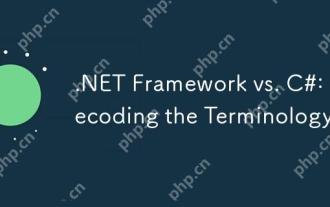 .NET Framework vs. C#: Decoding the Terminology
Apr 21, 2025 am 12:05 AM
.NET Framework vs. C#: Decoding the Terminology
Apr 21, 2025 am 12:05 AM
.NETFramework is a software framework, and C# is a programming language. 1..NETFramework provides libraries and services, supporting desktop, web and mobile application development. 2.C# is designed for .NETFramework and supports modern programming functions. 3..NETFramework manages code execution through CLR, and the C# code is compiled into IL and runs by CLR. 4. Use .NETFramework to quickly develop applications, and C# provides advanced functions such as LINQ. 5. Common errors include type conversion and asynchronous programming deadlocks. VisualStudio tools are required for debugging.
 Deploying C# .NET Applications to Azure/AWS: A Step-by-Step Guide
Apr 23, 2025 am 12:06 AM
Deploying C# .NET Applications to Azure/AWS: A Step-by-Step Guide
Apr 23, 2025 am 12:06 AM
How to deploy a C# .NET app to Azure or AWS? The answer is to use AzureAppService and AWSElasticBeanstalk. 1. On Azure, automate deployment using AzureAppService and AzurePipelines. 2. On AWS, use Amazon ElasticBeanstalk and AWSLambda to implement deployment and serverless compute.
 Unity game development: C# implements 3D physics engine and AI behavior tree
May 16, 2025 pm 02:09 PM
Unity game development: C# implements 3D physics engine and AI behavior tree
May 16, 2025 pm 02:09 PM
In Unity, 3D physics engines and AI behavior trees can be implemented through C#. 1. Use the Rigidbody component and AddForce method to create a scrolling ball. 2. Through behavior tree nodes such as Patrol and ChasePlayer, AI characters can be designed to patrol and chase players.
 C# as a Versatile .NET Language: Applications and Examples
Apr 26, 2025 am 12:26 AM
C# as a Versatile .NET Language: Applications and Examples
Apr 26, 2025 am 12:26 AM
C# is widely used in enterprise-level applications, game development, mobile applications and web development. 1) In enterprise-level applications, C# is often used for ASP.NETCore to develop WebAPI. 2) In game development, C# is combined with the Unity engine to realize role control and other functions. 3) C# supports polymorphism and asynchronous programming to improve code flexibility and application performance.
 The Continued Relevance of C# .NET: A Look at Current Usage
Apr 16, 2025 am 12:07 AM
The Continued Relevance of C# .NET: A Look at Current Usage
Apr 16, 2025 am 12:07 AM
C#.NET is still important because it provides powerful tools and libraries that support multiple application development. 1) C# combines .NET framework to make development efficient and convenient. 2) C#'s type safety and garbage collection mechanism enhance its advantages. 3) .NET provides a cross-platform running environment and rich APIs, improving development flexibility.






