What is the composer/package-versions-deprecated package?
Jul 09, 2025 am 12:08 AMcomposer/package-versions-deprecated was used to resolve dependency version conflicts in PHP projects, but is now deprecated. 1. Before Composer 2.0, this package provided a method to define version constraints at the package level, so that developers can declare compatibility rules between different packages, thereby reducing conflicts caused by different dependencies requiring different versions of the same library; 2. Since Composer 2.0, its functions have been replaced by built-in support, including platform coverage and complex version constraints; 3. At present, it still has many reasons for the project not being updated, old dependency references or not cleaning up old tools; 4. If you use Composer 2 and above, the package can be safely removed, and it should be checked whether composer.json depends on its rules, test application stability, and update old dependencies; 5. In summary, the package is no longer necessary, and the project can be kept clean after deletion and does not affect the function.
If you've come across the composer/package-versions-deprecated package while working with PHP and Composer, you might be wondering what it is and why it shows up in your project. In short, this package was used to handle version constraints for dependencies in a way that made it easier to manage conflicts — but it's now deprecated and replaced by better alternatives.
What Was package-versions-deprecated Used For?
Before Composer 2.0, handling version conflicts between dependencies could get messy. This package provided a way to define version constraints at the package level rather than just per dependency. It allowed developers to declare which versions of a package should be compatible with others, reducing issues when multiple packages required different versions of the same library.
For example:
- Package A requires
monolog/monolog: ^1.0 - Package B requires
monolog/monolog: ^2.0
Without something like package-versions-deprecated , Composer would often throw an error trying to resolve these differences. With it, you could define compatibility rules so Composer had more flexibility in resolving dependencies.
Why Is It Deprecated?
Starting from Composer 2.0, this functionality became built-in through Composer's native platform overrides and complex version constraints support . That means the features once handled by package-versions-deprecated are now part of Composer itself — making the package unnecessary.
You'll usually see it still hanging around because:
- The project hasn't been updated in a while
- Some older dependencies still reference it
- Developers haven't cleaned up old dev tools
Should You Remove It?
Yes, if you're using Composer 2 or newer (which most people are), you can safely remove this package. Just run:
composer remove composer/package-versions-deprecated
No need to replace it — Composer handles all that logic internally now.
A few things to check before removing:
- Make sure your
composer.jsondoesn't have any custom rules relying on it - Test your app after removal to confirm nothing breaks
- Update any outdated dependencies that may still reference it
Final Thoughts
The composer/package-versions-deprecated package served a real purpose back when Composer had limited tools for managing complex version dependencies. But now that Composer has evolved, keeping it around is just extra baggage. Removing it won't hurt anything — and it keeps your setup cleaner.
Basically that's it.
The above is the detailed content of What is the composer/package-versions-deprecated package?. For more information, please follow other related articles on the PHP Chinese website!

Hot AI Tools

Undress AI Tool
Undress images for free

Undresser.AI Undress
AI-powered app for creating realistic nude photos

AI Clothes Remover
Online AI tool for removing clothes from photos.

Clothoff.io
AI clothes remover

Video Face Swap
Swap faces in any video effortlessly with our completely free AI face swap tool!

Hot Article

Hot Tools

Notepad++7.3.1
Easy-to-use and free code editor

SublimeText3 Chinese version
Chinese version, very easy to use

Zend Studio 13.0.1
Powerful PHP integrated development environment

Dreamweaver CS6
Visual web development tools

SublimeText3 Mac version
God-level code editing software (SublimeText3)
 Recommended Laravel's best expansion packs: 2024 essential tools
Apr 30, 2025 pm 02:18 PM
Recommended Laravel's best expansion packs: 2024 essential tools
Apr 30, 2025 pm 02:18 PM
The essential Laravel extension packages for 2024 include: 1. LaravelDebugbar, used to monitor and debug code; 2. LaravelTelescope, providing detailed application monitoring; 3. LaravelHorizon, managing Redis queue tasks. These expansion packs can improve development efficiency and application performance.
 What is the difference between php framework laravel and yii
Apr 30, 2025 pm 02:24 PM
What is the difference between php framework laravel and yii
Apr 30, 2025 pm 02:24 PM
The main differences between Laravel and Yii are design concepts, functional characteristics and usage scenarios. 1.Laravel focuses on the simplicity and pleasure of development, and provides rich functions such as EloquentORM and Artisan tools, suitable for rapid development and beginners. 2.Yii emphasizes performance and efficiency, is suitable for high-load applications, and provides efficient ActiveRecord and cache systems, but has a steep learning curve.
 Laravel environment construction and basic configuration (Windows/Mac/Linux)
Apr 30, 2025 pm 02:27 PM
Laravel environment construction and basic configuration (Windows/Mac/Linux)
Apr 30, 2025 pm 02:27 PM
The steps to build a Laravel environment on different operating systems are as follows: 1.Windows: Use XAMPP to install PHP and Composer, configure environment variables, and install Laravel. 2.Mac: Use Homebrew to install PHP and Composer and install Laravel. 3.Linux: Use Ubuntu to update the system, install PHP and Composer, and install Laravel. The specific commands and paths of each system are different, but the core steps are consistent to ensure the smooth construction of the Laravel development environment.
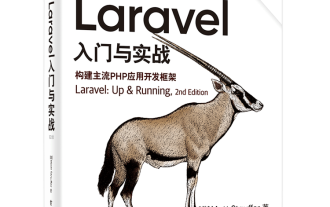 Laravel logs and error monitoring: Sentry and Bugsnag integration
Apr 30, 2025 pm 02:39 PM
Laravel logs and error monitoring: Sentry and Bugsnag integration
Apr 30, 2025 pm 02:39 PM
Integrating Sentry and Bugsnag in Laravel can improve application stability and performance. 1. Add SentrySDK in composer.json. 2. Add Sentry service provider in config/app.php. 3. Configure SentryDSN in the .env file. 4. Add Sentry error report in App\Exceptions\Handler.php. 5. Use Sentry to catch and report exceptions and add additional context information. 6. Add Bugsnag error report in App\Exceptions\Handler.php. 7. Use Bugsnag monitoring
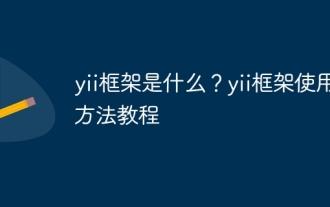 What is the yii framework? Tutorial on how to use yii framework
Apr 18, 2025 pm 10:57 PM
What is the yii framework? Tutorial on how to use yii framework
Apr 18, 2025 pm 10:57 PM
Article Summary: Yii Framework is an efficient and flexible PHP framework for creating dynamic and scalable web applications. It is known for its high performance, lightweight and easy to use features. This article will provide a comprehensive tutorial on the Yii framework, covering everything from installation to configuration to development of applications. This guide is designed to help beginners and experienced developers take advantage of the power of Yii to build reliable and maintainable web solutions.
 Composer: The Package Manager for PHP Developers
May 02, 2025 am 12:23 AM
Composer: The Package Manager for PHP Developers
May 02, 2025 am 12:23 AM
Composer is a dependency management tool for PHP, and manages project dependencies through composer.json file. 1) parse composer.json to obtain dependency information; 2) parse dependencies to form a dependency tree; 3) download and install dependencies from Packagist to the vendor directory; 4) generate composer.lock file to lock the dependency version to ensure team consistency and project maintainability.
 Laravel integration with social media login (OAuth)
May 22, 2025 pm 09:27 PM
Laravel integration with social media login (OAuth)
May 22, 2025 pm 09:27 PM
Integrating social media login in the Laravel framework can be achieved by using the LaravelSocialite package. 1. Install the Socialite package: use composerrequirelaravel/socialite. 2. Configure the service provider and alias: add relevant configuration in config/app.php. 3. Set API credentials: Configure social media API credentials in .env and config/services.php. 4. Write controller method: Add redirection and callback methods to handle social media login process. 5. Handle FAQs: Ensure user uniqueness, data synchronization, security and error handling. 6. Optimization practice:
 Composer: A Comprehensive Guide to PHP Package Management
May 11, 2025 am 12:17 AM
Composer: A Comprehensive Guide to PHP Package Management
May 11, 2025 am 12:17 AM
Composer is a PHP dependency management tool that manages project dependencies through composer.json file. 1. Use composerinit to initialize the project. 2. Add dependencies such as composerrequireguzzlehttp/guzzle. 3. Advanced usage includes configuring private repositories and using script hooks. 4. Common errors such as dependency conflicts can be debugged through the composerwhy-not command. 5. Performance optimization is recommended to use composerinstall-prefer-dist and periodically update dependencies.






