Using the HTML Template Tag for Reusable Content
Jul 08, 2025 am 12:56 AMUse the tag to efficiently reuse HTML code. The content is not rendered by default, but can be cloned and inserted into the DOM through JavaScript. The specific steps are: 1. Define the template structure; 2. Get the template through document.getElementById; 3. Cloning the content with document.importNode; 4. Add the clone content to the specified location of the DOM; 5. The clone content can be dynamically modified to achieve personalized display. Suitable for reuse of static structures, such as user cards, modal boxes, etc., it is lighter than frames and requires no external dependencies. Note that scripts and styles only take effect after insertion, avoid ID conflicts and consider the impact of resource delayed loading.

If you're looking to reuse chunks of HTML without repeating code, the <template></template> tag is a simple but powerful tool. It lets you define inert HTML content that can be cloned and inserted into your document when needed. This is especially useful for components or sections that appear multiple times across a site.

What the Template Tag Does
The <template></template> tag holds HTML content that isn't rendered on page load. The browser parses it, but doesn't display it or load any associated resources like images or scripts inside it — at least not until you activate it with JavaScript.
This makes it perfect for storing bits of markup you want to use later, like form elements, list items, or UI components. You can define them once and clone them as needed, keeping your HTML clean and organized.

Here's what a basic template looks like:
<template id="user-card">
<div class="card">
<h3>User Name</h3>
<p>Email: user@example.com</p>
</div>
</template>Nothing shows up on the page, but this block is ready to be pulled in using JavaScript whenever you need to display a user card.

How to Use a Template in JavaScript
To bring a template to life, all you need is a bit of JavaScript. Here's how to grab the template content and insert it into the DOM.
- Start by selecting the template element.
- Clone its contents using
document.importNode(). - Append the clone to your desired location in the DOM.
For example:
const template = document.getElementById('user-card'); const clone = document.importNode(template.content, true); document.body.appendChild(clone);
This inserts a copy of the template content into the body. You can do this multiple times, each time inserting a fresh copy.
You can also customize the content before inserting it. For instance, if you're looping through user data:
users.forEach(user => {
const clone = document.importNode(template.content, true);
clone.querySelector('h3').textContent = user.name;
clone.querySelector('p').textContent = `Email: ${user.email}`;
document.getElementById('user-list').appendChild(clone);
});This way, you avoid writing repetitive HTML and keep your logic neighbor.
When to Use Templates instead of Other Methods
Templates are best used when you have static HTML structures that don't change often but need to be reused. They're lighter than full-blown component frameworks and don't require external libraries.
They work well for:
- Repeating items like cards or list entries
- Modal windows or dropdown menus that appear conditionally
- Sections that are swapped out dynamically based on user input
Other approaches like server-side includes or JavaScript frameworks (React, Vue) might be better for larger applications or dynamic content that needs two-way binding or state management.
But for small-scale reuse, templates are a solid choice — no build tools required.
A Few Things to Keep in Mind
There are a few quirks worth noting:
- Scripts inside a template won't run until the content is added to the DOM.
- Styles inside a template only apply once the content is inserted.
- If you're cloning multiple times, make sure IDs are unique or remove them altogether.
Also, since browsers treat templates as inert, any images or media inside won't start loading until they're part of the live DOM. That can be good for performance, but may affect timing if you're relying on assets being preloaded.
Basically that's it. Template tags are simple but easy to ignore, especially suitable for scenarios where the same structure needs to be inserted multiple times but the content is slightly different.
The above is the detailed content of Using the HTML Template Tag for Reusable Content. For more information, please follow other related articles on the PHP Chinese website!

Hot AI Tools

Undress AI Tool
Undress images for free

Undresser.AI Undress
AI-powered app for creating realistic nude photos

AI Clothes Remover
Online AI tool for removing clothes from photos.

Clothoff.io
AI clothes remover

Video Face Swap
Swap faces in any video effortlessly with our completely free AI face swap tool!

Hot Article

Hot Tools

Notepad++7.3.1
Easy-to-use and free code editor

SublimeText3 Chinese version
Chinese version, very easy to use

Zend Studio 13.0.1
Powerful PHP integrated development environment

Dreamweaver CS6
Visual web development tools

SublimeText3 Mac version
God-level code editing software (SublimeText3)
 VSCode settings.json location
Aug 01, 2025 am 06:12 AM
VSCode settings.json location
Aug 01, 2025 am 06:12 AM
The settings.json file is located in the user-level or workspace-level path and is used to customize VSCode settings. 1. User-level path: Windows is C:\Users\\AppData\Roaming\Code\User\settings.json, macOS is /Users//Library/ApplicationSupport/Code/User/settings.json, Linux is /home//.config/Code/User/settings.json; 2. Workspace-level path: .vscode/settings in the project root directory
 How to handle transactions in Java with JDBC?
Aug 02, 2025 pm 12:29 PM
How to handle transactions in Java with JDBC?
Aug 02, 2025 pm 12:29 PM
To correctly handle JDBC transactions, you must first turn off the automatic commit mode, then perform multiple operations, and finally commit or rollback according to the results; 1. Call conn.setAutoCommit(false) to start the transaction; 2. Execute multiple SQL operations, such as INSERT and UPDATE; 3. Call conn.commit() if all operations are successful, and call conn.rollback() if an exception occurs to ensure data consistency; at the same time, try-with-resources should be used to manage resources, properly handle exceptions and close connections to avoid connection leakage; in addition, it is recommended to use connection pools and set save points to achieve partial rollback, and keep transactions as short as possible to improve performance.
 python itertools combinations example
Jul 31, 2025 am 09:53 AM
python itertools combinations example
Jul 31, 2025 am 09:53 AM
itertools.combinations is used to generate all non-repetitive combinations (order irrelevant) that selects a specified number of elements from the iterable object. Its usage includes: 1. Select 2 element combinations from the list, such as ('A','B'), ('A','C'), etc., to avoid repeated order; 2. Take 3 character combinations of strings, such as "abc" and "abd", which are suitable for subsequence generation; 3. Find the combinations where the sum of two numbers is equal to the target value, such as 1 5=6, simplify the double loop logic; the difference between combinations and arrangement lies in whether the order is important, combinations regard AB and BA as the same, while permutations are regarded as different;
 Mastering Dependency Injection in Java with Spring and Guice
Aug 01, 2025 am 05:53 AM
Mastering Dependency Injection in Java with Spring and Guice
Aug 01, 2025 am 05:53 AM
DependencyInjection(DI)isadesignpatternwhereobjectsreceivedependenciesexternally,promotingloosecouplingandeasiertestingthroughconstructor,setter,orfieldinjection.2.SpringFrameworkusesannotationslike@Component,@Service,and@AutowiredwithJava-basedconfi
 python pytest fixture example
Jul 31, 2025 am 09:35 AM
python pytest fixture example
Jul 31, 2025 am 09:35 AM
fixture is a function used to provide preset environment or data for tests. 1. Use the @pytest.fixture decorator to define fixture; 2. Inject fixture in parameter form in the test function; 3. Execute setup before yield, and then teardown; 4. Control scope through scope parameters, such as function, module, etc.; 5. Place the shared fixture in conftest.py to achieve cross-file sharing, thereby improving the maintainability and reusability of tests.
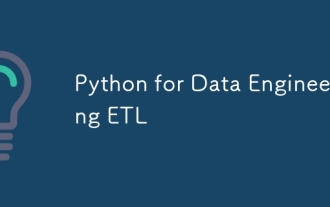 Python for Data Engineering ETL
Aug 02, 2025 am 08:48 AM
Python for Data Engineering ETL
Aug 02, 2025 am 08:48 AM
Python is an efficient tool to implement ETL processes. 1. Data extraction: Data can be extracted from databases, APIs, files and other sources through pandas, sqlalchemy, requests and other libraries; 2. Data conversion: Use pandas for cleaning, type conversion, association, aggregation and other operations to ensure data quality and optimize performance; 3. Data loading: Use pandas' to_sql method or cloud platform SDK to write data to the target system, pay attention to writing methods and batch processing; 4. Tool recommendations: Airflow, Dagster, Prefect are used for process scheduling and management, combining log alarms and virtual environments to improve stability and maintainability.
 Troubleshooting Common Java `OutOfMemoryError` Scenarios
Jul 31, 2025 am 09:07 AM
Troubleshooting Common Java `OutOfMemoryError` Scenarios
Jul 31, 2025 am 09:07 AM
java.lang.OutOfMemoryError: Javaheapspace indicates insufficient heap memory, and needs to check the processing of large objects, memory leaks and heap settings, and locate and optimize the code through the heap dump analysis tool; 2. Metaspace errors are common in dynamic class generation or hot deployment due to excessive class metadata, and MaxMetaspaceSize should be restricted and class loading should be optimized; 3. Unabletocreatenewnativethread due to exhausting system thread resources, it is necessary to check the number of threads, use thread pools, and adjust the stack size; 4. GCoverheadlimitexceeded means that GC is frequent but has less recycling, and GC logs should be analyzed and optimized.
 How to work with Calendar in Java?
Aug 02, 2025 am 02:38 AM
How to work with Calendar in Java?
Aug 02, 2025 am 02:38 AM
Use classes in the java.time package to replace the old Date and Calendar classes; 2. Get the current date and time through LocalDate, LocalDateTime and LocalTime; 3. Create a specific date and time using the of() method; 4. Use the plus/minus method to immutably increase and decrease the time; 5. Use ZonedDateTime and ZoneId to process the time zone; 6. Format and parse date strings through DateTimeFormatter; 7. Use Instant to be compatible with the old date types when necessary; date processing in modern Java should give priority to using java.timeAPI, which provides clear, immutable and linear






