beforeRouteLeave is a navigation guard in Vue.js used to intercept before leaving the route. It is mainly used to prevent users from leaving the page without saving changes, pop-up confirmation prompts, or cleaning up component side effects. It is suitable for form editing pages, data loading and cleaning side effects scenarios. When used, it is implemented through export default { beforeRouteLeave(to, from, next) } or onBeforeRouteLeave of the combined API. The parameter to represents the target route, from represents the current route, and next controls whether to release navigation. Notes include avoiding abuse affecting the experience, judging trigger conditions in combination with form status, and ensuring that next() is called correctly to prevent a dead loop.
In the Vue.js project, beforeRouteLeave is a very practical navigation guard that allows you to make some judgments or processing before leaving the current route. Simply put, its function is to "give you a chance to intervene before the user wants to jump to other pages."
The most common purpose is to prevent users from leaving the page without saving, pop up confirmation prompts, or clean up some component-related status.
When to use beforeRouteLeave?
This hook is suitable for the following situations:
- Form editing page: The user has entered the content but has not saved it. Remind when he wants to leave
- Data is loading: For example, the asynchronous request has not been completed yet, and I do not want the user to leave early
- Clean up side effects: such as clearing timers, unsubscribe, etc.
It does not affect the behavior of the page itself, but only provides a "intercept" mechanism where you can choose to release or block this navigation.
How to write beforeRouteLeave hook?
In the Vue single file component, you only need to add this function to setup() or script part:
export default {
beforeRouteLeave(to, from, next) {
const answer = window.confirm('Are you sure you want to leave? The current content may not be saved!')
if (answer) {
next()
} else {
next(false)
}
}
}In the example above, when the user tries to leave this page, a confirmation box will pop up:
- If you click "OK", call
next()to release - If you click "Cancel", call
next(false)to prevent jump
The parameters are as follows:
-
to: Target routing object -
from: The currently leaving route object -
next: Method to control whether to continue navigation
Common precautions and tips
- Don't abuse : Frequent pop-ups will affect the user experience and only use it if necessary
- Combined with form status : You can monitor whether the data has changed, and the confirmation prompt will be triggered only if there is any change.
- Avoid dead loops : Make sure
next()is called correctly, otherwise the page will be stuck - Writing in a combination API : If you are using Composition API and
setup(), you can implement it throughonBeforeRouteLeave:
import { onBeforeRouteLeave } from 'vue-router'
export default {
setup() {
onBeforeRouteLeave((to, from, next) => {
if (!isSaved.value) {
const ok = confirm('The content is not saved, sure to leave?')
next(ok)
} else {
next()
}
})
}
} Basically that's it. beforeRouteLeave is not complicated, but it is easily overlooked or misused. Just remember that it is the "last line of defense before leaving" and is used reasonably in the right scenario, it can improve user experience and program robustness.
The above is the detailed content of How to use the beforeRouteLeave guard?. For more information, please follow other related articles on the PHP Chinese website!

Hot AI Tools

Undress AI Tool
Undress images for free

Undresser.AI Undress
AI-powered app for creating realistic nude photos

AI Clothes Remover
Online AI tool for removing clothes from photos.

Clothoff.io
AI clothes remover

Video Face Swap
Swap faces in any video effortlessly with our completely free AI face swap tool!

Hot Article

Hot Tools

Notepad++7.3.1
Easy-to-use and free code editor

SublimeText3 Chinese version
Chinese version, very easy to use

Zend Studio 13.0.1
Powerful PHP integrated development environment

Dreamweaver CS6
Visual web development tools

SublimeText3 Mac version
God-level code editing software (SublimeText3)
 How to develop a complete Python Web application?
May 23, 2025 pm 10:39 PM
How to develop a complete Python Web application?
May 23, 2025 pm 10:39 PM
To develop a complete Python Web application, follow these steps: 1. Choose the appropriate framework, such as Django or Flask. 2. Integrate databases and use ORMs such as SQLAlchemy. 3. Design the front-end and use Vue or React. 4. Perform the test, use pytest or unittest. 5. Deploy applications, use Docker and platforms such as Heroku or AWS. Through these steps, powerful and efficient web applications can be built.
 Laravel Vue.js single page application (SPA) tutorial
May 15, 2025 pm 09:54 PM
Laravel Vue.js single page application (SPA) tutorial
May 15, 2025 pm 09:54 PM
Single-page applications (SPAs) can be built using Laravel and Vue.js. 1) Define API routing and controller in Laravel to process data logic. 2) Create a componentized front-end in Vue.js to realize user interface and data interaction. 3) Configure CORS and use axios for data interaction. 4) Use VueRouter to implement routing management and improve user experience.
 How to separate the front and back end of wordpress
Apr 20, 2025 am 08:39 AM
How to separate the front and back end of wordpress
Apr 20, 2025 am 08:39 AM
It is not recommended to directly modify the native code when separating WordPress front and back ends, and it is more suitable for "improved separation". Use the REST API to obtain data and build a user interface using the front-end framework. Identify which functions are called through the API, which are retained on the backend, and which can be cancelled. The Headless WordPress mode allows for a more thorough separation, but it is more cost-effective and difficult to develop. Pay attention to security and performance, optimize API response speed and cache, and optimize WordPress itself. Gradually migrate functions and use version control tools to manage code.
 How to push the video stream of Hikvision camera SDK to the front-end Vue project for real-time playback?
Apr 19, 2025 pm 07:42 PM
How to push the video stream of Hikvision camera SDK to the front-end Vue project for real-time playback?
Apr 19, 2025 pm 07:42 PM
How to push video streams from Hikvision camera SDK to front-end Vue project? During the development process, you often encounter videos that need to be captured by the camera to be circulated...
 How to work and configuration of front-end routing (Vue Router, React Router)?
May 20, 2025 pm 07:18 PM
How to work and configuration of front-end routing (Vue Router, React Router)?
May 20, 2025 pm 07:18 PM
The core of the front-end routing system is to map URLs to components. VueRouter and ReactRouter realize refresh-free page switching by listening for URL changes and loading corresponding components. The configuration methods include: 1. Nested routing, allowing the nested child components in the parent component; 2. Dynamic routing, loading different components according to URL parameters; 3. Route guard, performing logic such as permission checks before and after route switching.
 What is the significance of Vue's reactivity transform (experimental, then removed) and its goals?
Jun 20, 2025 am 01:01 AM
What is the significance of Vue's reactivity transform (experimental, then removed) and its goals?
Jun 20, 2025 am 01:01 AM
ReactivitytransforminVue3aimedtosimplifyhandlingreactivedatabyautomaticallytrackingandmanagingreactivitywithoutrequiringmanualref()or.valueusage.Itsoughttoreduceboilerplateandimprovecodereadabilitybytreatingvariableslikeletandconstasautomaticallyreac
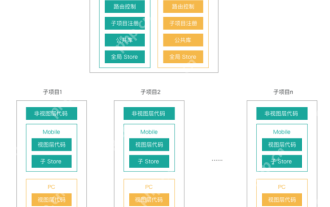 What are the core differences between Vue.js and React in componentized development?
May 21, 2025 pm 08:39 PM
What are the core differences between Vue.js and React in componentized development?
May 21, 2025 pm 08:39 PM
The core differences between Vue.js and React in component development are: 1) Vue.js uses template syntax and option API, while React uses JSX and functional components; 2) Vue.js uses responsive systems, React uses immutable data and virtual DOM; 3) Vue.js provides multiple life cycle hooks, while React uses more useEffect hooks.
 How can internationalization (i18n) and localization (l10n) be implemented in a Vue application?
Jun 20, 2025 am 01:00 AM
How can internationalization (i18n) and localization (l10n) be implemented in a Vue application?
Jun 20, 2025 am 01:00 AM
InternationalizationandlocalizationinVueappsareprimarilyhandledusingtheVueI18nplugin.1.Installvue-i18nvianpmoryarn.2.CreatelocaleJSONfiles(e.g.,en.json,es.json)fortranslationmessages.3.Setupthei18ninstanceinmain.jswithlocaleconfigurationandmessagefil






