Key Differences Between Java Interfaces and Abstract Classes
Jul 06, 2025 am 02:16 AMSelecting an interface or an abstract class in Java depends on design requirements. The interface defines the behavior contract and supports multiple inheritance, which is suitable for the general ability of unrelated classes; abstract classes provide shared logic and fields, which is suitable for closely related class inheritance. 1. The interface is used to define method contracts (the default and static methods can be included after Java 8), and the abstract class can contain abstract and concrete methods and instance variables. 2. Classes can implement multiple interfaces but can only inherit one abstract class, which is suitable for scenarios where multiple behaviors need to be mixed. 3. The interface field defaults to public static final, and the method defaults to public; the abstract class supports various access modifiers and non-static non-final fields. 4. The Java 8 interface supports default methods, which facilitates API evolution without destroying existing implementations; abstract classes can always add methods with implementations. 5. If you need to share code, control construction logic, or declare non-static fields, choose abstract classes, and if you need to define behavior contracts, multiple inheritance or future expansion, choose interfaces, and the two can also be used together.

When you're working with Java and trying to design a system using object-oriented principles, one common decision point is whether to use an interface or an abstract class. The main difference lies in their usage: interfaces define behavior that classes can implement , while abstract classes provide a base for subclasses to build upon, potentially including both method definitions and implementations .

Let's break this down into more dirty parts based on what developers usually care about when making this choice.
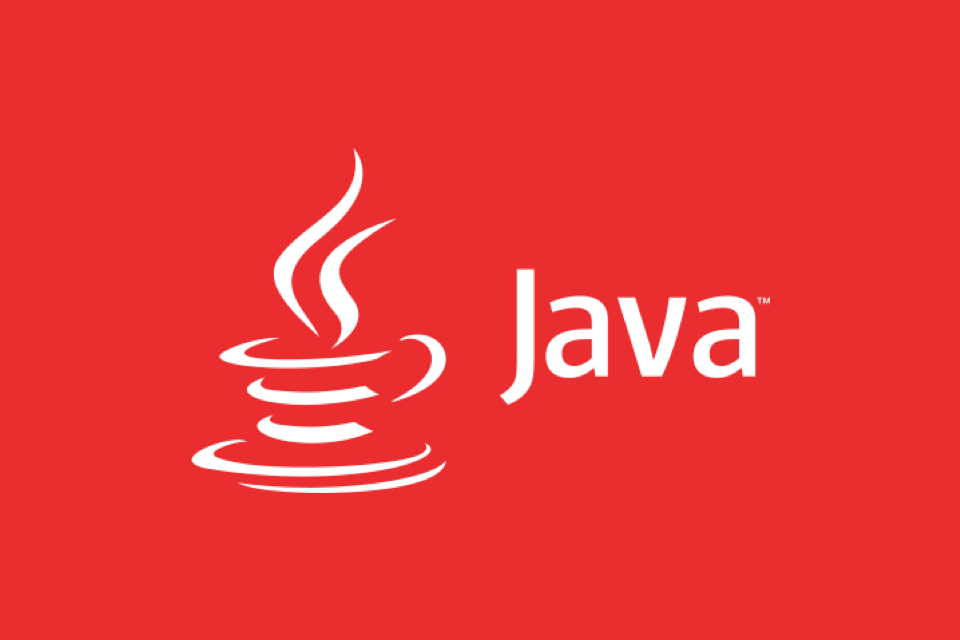
1. Definition and Purpose
Interfaces and abstract classes serve different architectural goals.
-
Interfaces are all about defining a contract. They tell a class what methods it must implement but don't provide any implementation themselves (prior to Java 8). From Java 8 onward, interfaces can include default and static methods.

Abstract classes , on the other hand, are meant to be extended. They can have both abstract methods (with implementation) and concrete methods (with implementation). They often represent a shared base with some logic already baked in.
A real-world example:
- If you're modeling shapes, an
interface Resizablemight require implementing aresize(double factor)method. - An
abstract class Shapecould provide agetArea()abstract method, along with a concreteprintDetails()method that outputs basic info.
2. Inheritance Model
Java allows multiple inheritance through interfaces, but not with abstract classes.
- A class can implement multiple interfaces , which makes them powerful when you want to mix in several behaviors.
- But a class can only extend one abstract class , due to Java's single inheritance model for classes.
So if you need your class to support logging, resizing, and serializing, using interfaces like Loggable , Resizable , and Serializable make sense.
3. Access Modifiers and Fields
There are subtle but important differences in how each handles fields and access control.
- Interfaces can only have public static final fields by default (constants), and all methods are public unless specified as private (from Java 9).
- Abstract classes can have instance variables , non-static and non-final fields, and support all access modifiers like private, protected, etc.
This means:
- If you need to store state, an abstract class is more flexible.
- If you just need to enforce constants or behaviors across unrelated classes, interfaces are better suited.
4. Evolution and Default Methods
Before Java 8, adding a new method to an interface would break all existing implementations. Now, thanks to default methods , interfaces can evolve without breaking compatibility.
- Abstract classes have always been able to add new methods with implementations without breaking subclasses (as long as they're not abstract).
- So, if backward compatibility matters and you're working with a widely used API, default methods in interfaces offer a modern solution.
For example:
public interface Vehicle {
void move();
default void honk() {
System.out.println("Beep!");
}
} Now, any class implementing Vehicle doesn't have to override honk() immediately.
5. When to Use Which?
Here's a quick guide to help decide:
-
? Use an interface when:
- You want to define a capability or behavior that can be implemented by unrelated classes.
- You need multiple inheritance of type or behavior.
- You're designing APIs that may change over time using default methods.
-
? Use an abstract class when:
- You want to share code among closely related classes.
- You need to declare non-static or non-final fields.
- You want to control constructor logic that subclasses must follow.
You can even combine both — for example, having an abstract class that implements one or more interfaces.
Basically, the choice depends on your specific design needs. Both have their strengths, and sometimes using a mix gives you the most flexibility.
The above is the detailed content of Key Differences Between Java Interfaces and Abstract Classes. For more information, please follow other related articles on the PHP Chinese website!

Hot AI Tools

Undress AI Tool
Undress images for free

Undresser.AI Undress
AI-powered app for creating realistic nude photos

AI Clothes Remover
Online AI tool for removing clothes from photos.

Clothoff.io
AI clothes remover

Video Face Swap
Swap faces in any video effortlessly with our completely free AI face swap tool!

Hot Article

Hot Tools

Notepad++7.3.1
Easy-to-use and free code editor

SublimeText3 Chinese version
Chinese version, very easy to use

Zend Studio 13.0.1
Powerful PHP integrated development environment

Dreamweaver CS6
Visual web development tools

SublimeText3 Mac version
God-level code editing software (SublimeText3)

Hot Topics
 VSCode settings.json location
Aug 01, 2025 am 06:12 AM
VSCode settings.json location
Aug 01, 2025 am 06:12 AM
The settings.json file is located in the user-level or workspace-level path and is used to customize VSCode settings. 1. User-level path: Windows is C:\Users\\AppData\Roaming\Code\User\settings.json, macOS is /Users//Library/ApplicationSupport/Code/User/settings.json, Linux is /home//.config/Code/User/settings.json; 2. Workspace-level path: .vscode/settings in the project root directory
 How to handle transactions in Java with JDBC?
Aug 02, 2025 pm 12:29 PM
How to handle transactions in Java with JDBC?
Aug 02, 2025 pm 12:29 PM
To correctly handle JDBC transactions, you must first turn off the automatic commit mode, then perform multiple operations, and finally commit or rollback according to the results; 1. Call conn.setAutoCommit(false) to start the transaction; 2. Execute multiple SQL operations, such as INSERT and UPDATE; 3. Call conn.commit() if all operations are successful, and call conn.rollback() if an exception occurs to ensure data consistency; at the same time, try-with-resources should be used to manage resources, properly handle exceptions and close connections to avoid connection leakage; in addition, it is recommended to use connection pools and set save points to achieve partial rollback, and keep transactions as short as possible to improve performance.
 Full-Stack Web Development with Java, Spring Boot, and React
Jul 31, 2025 am 03:33 AM
Full-Stack Web Development with Java, Spring Boot, and React
Jul 31, 2025 am 03:33 AM
Selecting the Java SpringBoot React technology stack can build stable and efficient full-stack web applications, suitable for small and medium-sized to large enterprise-level systems. 2. The backend uses SpringBoot to quickly build RESTfulAPI. The core components include SpringWeb, SpringDataJPA, SpringSecurity, Lombok and Swagger. The front-end separation is achieved through @RestController returning JSON data. 3. The front-end uses React (in conjunction with Vite or CreateReactApp) to develop a responsive interface, uses Axios to call the back-end API, and ReactRouter
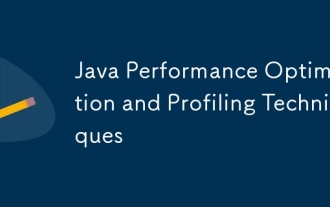 Java Performance Optimization and Profiling Techniques
Jul 31, 2025 am 03:58 AM
Java Performance Optimization and Profiling Techniques
Jul 31, 2025 am 03:58 AM
Use performance analysis tools to locate bottlenecks, use VisualVM or JProfiler in the development and testing stage, and give priority to Async-Profiler in the production environment; 2. Reduce object creation, reuse objects, use StringBuilder to replace string splicing, and select appropriate GC strategies; 3. Optimize collection usage, select and preset initial capacity according to the scene; 4. Optimize concurrency, use concurrent collections, reduce lock granularity, and set thread pool reasonably; 5. Tune JVM parameters, set reasonable heap size and low-latency garbage collector and enable GC logs; 6. Avoid reflection at the code level, replace wrapper classes with basic types, delay initialization, and use final and static; 7. Continuous performance testing and monitoring, combined with JMH
 python pytest fixture example
Jul 31, 2025 am 09:35 AM
python pytest fixture example
Jul 31, 2025 am 09:35 AM
fixture is a function used to provide preset environment or data for tests. 1. Use the @pytest.fixture decorator to define fixture; 2. Inject fixture in parameter form in the test function; 3. Execute setup before yield, and then teardown; 4. Control scope through scope parameters, such as function, module, etc.; 5. Place the shared fixture in conftest.py to achieve cross-file sharing, thereby improving the maintainability and reusability of tests.
 python itertools combinations example
Jul 31, 2025 am 09:53 AM
python itertools combinations example
Jul 31, 2025 am 09:53 AM
itertools.combinations is used to generate all non-repetitive combinations (order irrelevant) that selects a specified number of elements from the iterable object. Its usage includes: 1. Select 2 element combinations from the list, such as ('A','B'), ('A','C'), etc., to avoid repeated order; 2. Take 3 character combinations of strings, such as "abc" and "abd", which are suitable for subsequence generation; 3. Find the combinations where the sum of two numbers is equal to the target value, such as 1 5=6, simplify the double loop logic; the difference between combinations and arrangement lies in whether the order is important, combinations regard AB and BA as the same, while permutations are regarded as different;
 Mastering Dependency Injection in Java with Spring and Guice
Aug 01, 2025 am 05:53 AM
Mastering Dependency Injection in Java with Spring and Guice
Aug 01, 2025 am 05:53 AM
DependencyInjection(DI)isadesignpatternwhereobjectsreceivedependenciesexternally,promotingloosecouplingandeasiertestingthroughconstructor,setter,orfieldinjection.2.SpringFrameworkusesannotationslike@Component,@Service,and@AutowiredwithJava-basedconfi
 A Guide to Java Flight Recorder (JFR) and Mission Control
Jul 31, 2025 am 04:42 AM
A Guide to Java Flight Recorder (JFR) and Mission Control
Jul 31, 2025 am 04:42 AM
JavaFlightRecorder(JFR)andJavaMissionControl(JMC)providedeep,low-overheadinsightsintoJavaapplicationperformance.1.JFRcollectsruntimedatalikeGCbehavior,threadactivity,CPUusage,andcustomeventswithlessthan2%overhead,writingittoa.jfrfile.2.EnableJFRatsta







