How do I use a path repository as a Composer package source?
Jul 04, 2025 am 12:28 AMHow to configure path repository in PHP and Composer? In Composer, the path repository allows you to point directly to the local directory for development testing. To configure it, modify the composer.json file of the main project, add an entry of type path in the repositories section: { "type": "path", "url": "../relative path/to/your/package"}, and then use composer require vendor/package-name:@dev to install the package. The following points should be noted when using a path repository: 1. The path can be a relative or absolute path; 2. The target directory must have composer.json; 3. It is usually used for local development, testing internal tools or debugging issues; 4. Not suitable for production environments; 5. Automatic loading may require manual updates; 6. Git changes will affect the original package; 7. Windows needs to enable developer mode to support symbolic links. The path repository should be removed before deployment to avoid dependency resolution issues.
If you're working with PHP and Composer, using a path repository can be a helpful way to test or develop packages locally without pushing them to a remote server. It's especially useful when you're building something custom or debugging dependencies.
Here's how to set it up properly.
What is a path repository in Composer?
A path repository allows you to point Composer directly to a local directory instead of a VCS (like Git) or Packagist. This means you can work on a package and its consumer project at the same time — changes are reflected instantly without needing to commit, tag, or push anything.
This is different from typical package installation, where Composer fetches code from a remote source. With a path repo, Composer creates a symlink (or copies files if symlinks aren't supported) from your main project into the specified local directory.
How to configure a path repository
To use a path repository, you need to modify your composer.json file in the main project. Here's what you do:
In the repositories section, add a new item like this:
{
"type": "path",
"url": "../relative/path/to/your/package"
}Then, require the package just like any other Composer package:
composer requires vendor/package-name:@dev
You'll usually want to use @dev because Composer will map the local directory as a development version.
? A few important notes:
- The path can be relative or absolute.
- Make sure the target directory has its own
composer.json. - Symlink behavior depends on your OS and Composer settings.
When should you use a path repository?
There are a few common scenarios where this comes in handy:
- Local development : You're actively developing a package and want to see changes immediately in the parent project.
- Testing internal tools : If you have shared utilities used across multiple projects, you can test them without publishing.
- Debugging issues : If a bug appears to come from a dependency, you can quickly patch it locally and verify fixes.
Just keep in mind that path repositories are not meant for production use — they're a development tool.
Gotchas and things to watch out for
While using path repositories is straightforward, there are some quirks to be aware of:
- Autoloading may not update automatically : If you change class names or files in your package, you might need to run
composer dumpautoloadin both the package and the main project. - Git hooks and version control : Since the package is linked via a symlink, changes made in the main project will affect the original package directory. That's good for development but dangerous if you're not careful.
- Not all environments support symlinks : Windows users might run into issues unless Developer Mode is enabled. In those cases, Composer falls back to copying files — which means changes won't sync automatically anymore.
Also, don't forget to remove the path repository before deploying to production or sharing the project — otherwise, others won't be able to resolve the package.
That's basically it. It's not complicated, but it does require attention to detail — especially around autoloading and environment compatibility.
The above is the detailed content of How do I use a path repository as a Composer package source?. For more information, please follow other related articles on the PHP Chinese website!

Hot AI Tools

Undress AI Tool
Undress images for free

Undresser.AI Undress
AI-powered app for creating realistic nude photos

AI Clothes Remover
Online AI tool for removing clothes from photos.

Clothoff.io
AI clothes remover

Video Face Swap
Swap faces in any video effortlessly with our completely free AI face swap tool!

Hot Article

Hot Tools

Notepad++7.3.1
Easy-to-use and free code editor

SublimeText3 Chinese version
Chinese version, very easy to use

Zend Studio 13.0.1
Powerful PHP integrated development environment

Dreamweaver CS6
Visual web development tools

SublimeText3 Mac version
God-level code editing software (SublimeText3)
 Recommended Laravel's best expansion packs: 2024 essential tools
Apr 30, 2025 pm 02:18 PM
Recommended Laravel's best expansion packs: 2024 essential tools
Apr 30, 2025 pm 02:18 PM
The essential Laravel extension packages for 2024 include: 1. LaravelDebugbar, used to monitor and debug code; 2. LaravelTelescope, providing detailed application monitoring; 3. LaravelHorizon, managing Redis queue tasks. These expansion packs can improve development efficiency and application performance.
 Laravel environment construction and basic configuration (Windows/Mac/Linux)
Apr 30, 2025 pm 02:27 PM
Laravel environment construction and basic configuration (Windows/Mac/Linux)
Apr 30, 2025 pm 02:27 PM
The steps to build a Laravel environment on different operating systems are as follows: 1.Windows: Use XAMPP to install PHP and Composer, configure environment variables, and install Laravel. 2.Mac: Use Homebrew to install PHP and Composer and install Laravel. 3.Linux: Use Ubuntu to update the system, install PHP and Composer, and install Laravel. The specific commands and paths of each system are different, but the core steps are consistent to ensure the smooth construction of the Laravel development environment.
 What is the difference between php framework laravel and yii
Apr 30, 2025 pm 02:24 PM
What is the difference between php framework laravel and yii
Apr 30, 2025 pm 02:24 PM
The main differences between Laravel and Yii are design concepts, functional characteristics and usage scenarios. 1.Laravel focuses on the simplicity and pleasure of development, and provides rich functions such as EloquentORM and Artisan tools, suitable for rapid development and beginners. 2.Yii emphasizes performance and efficiency, is suitable for high-load applications, and provides efficient ActiveRecord and cache systems, but has a steep learning curve.
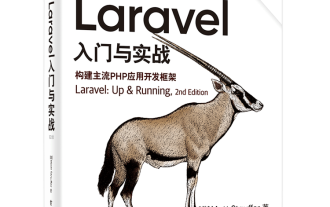 Laravel logs and error monitoring: Sentry and Bugsnag integration
Apr 30, 2025 pm 02:39 PM
Laravel logs and error monitoring: Sentry and Bugsnag integration
Apr 30, 2025 pm 02:39 PM
Integrating Sentry and Bugsnag in Laravel can improve application stability and performance. 1. Add SentrySDK in composer.json. 2. Add Sentry service provider in config/app.php. 3. Configure SentryDSN in the .env file. 4. Add Sentry error report in App\Exceptions\Handler.php. 5. Use Sentry to catch and report exceptions and add additional context information. 6. Add Bugsnag error report in App\Exceptions\Handler.php. 7. Use Bugsnag monitoring
 Composer: The Package Manager for PHP Developers
May 02, 2025 am 12:23 AM
Composer: The Package Manager for PHP Developers
May 02, 2025 am 12:23 AM
Composer is a dependency management tool for PHP, and manages project dependencies through composer.json file. 1) parse composer.json to obtain dependency information; 2) parse dependencies to form a dependency tree; 3) download and install dependencies from Packagist to the vendor directory; 4) generate composer.lock file to lock the dependency version to ensure team consistency and project maintainability.
 Laravel integration with social media login (OAuth)
May 22, 2025 pm 09:27 PM
Laravel integration with social media login (OAuth)
May 22, 2025 pm 09:27 PM
Integrating social media login in the Laravel framework can be achieved by using the LaravelSocialite package. 1. Install the Socialite package: use composerrequirelaravel/socialite. 2. Configure the service provider and alias: add relevant configuration in config/app.php. 3. Set API credentials: Configure social media API credentials in .env and config/services.php. 4. Write controller method: Add redirection and callback methods to handle social media login process. 5. Handle FAQs: Ensure user uniqueness, data synchronization, security and error handling. 6. Optimization practice:
 Composer: A Comprehensive Guide to PHP Package Management
May 11, 2025 am 12:17 AM
Composer: A Comprehensive Guide to PHP Package Management
May 11, 2025 am 12:17 AM
Composer is a PHP dependency management tool that manages project dependencies through composer.json file. 1. Use composerinit to initialize the project. 2. Add dependencies such as composerrequireguzzlehttp/guzzle. 3. Advanced usage includes configuring private repositories and using script hooks. 4. Common errors such as dependency conflicts can be debugged through the composerwhy-not command. 5. Performance optimization is recommended to use composerinstall-prefer-dist and periodically update dependencies.
 How to create Laravel package (Package) development?
May 29, 2025 pm 09:12 PM
How to create Laravel package (Package) development?
May 29, 2025 pm 09:12 PM
The steps to create a package in Laravel include: 1) Understanding the advantages of packages, such as modularity and reuse; 2) following Laravel naming and structural specifications; 3) creating a service provider using artisan command; 4) publishing configuration files correctly; 5) managing version control and publishing to Packagist; 6) performing rigorous testing; 7) writing detailed documentation; 8) ensuring compatibility with different Laravel versions.






