 Web Front-end
Web Front-end
 HTML Tutorial
HTML Tutorial
 What are best practices for writing valid and well-formed HTML code?
What are best practices for writing valid and well-formed HTML code?
What are best practices for writing valid and well-formed HTML code?
Jul 01, 2025 am 01:32 AMWhen writing legal and neat HTML, you need to pay attention to clear structure, correct semantics and standardized format. 1. Use the correct document type declaration to ensure that the browser parses according to the HTML5 standard; 2. Keep the tag closed and reasonably nested to avoid forgetting closed or wrong nesting elements; 3. Use semantic tags such as <header>, <footer>, etc. to improve accessibility and SEO; 4. The attribute value is always wrapped in quotes, and single or double quotes are used uniformly. Boolean attributes only need to exist, and the class name should be meaningful and avoid redundant attributes.
Write HTML code well, not just pile up tags. Clear structured, semantic and standardized HTML is not only easier to maintain, but also more SEO and access-friendly. The following points are practical suggestions for writing legal and neat HTML.
Use the correct document type declaration
The HTML document should be added with at the beginning, which tells the browser that this is an HTML5 document. Without this declaration, the browser may render the page in weird mode, resulting in inconsistent layout and style performance.
-
<li> Always put in the first line
<li> Insensitive case, but usually written in full capital
<li> No additional attributes or version numbers are required
With it, the browser knows what standards to parse your page to avoid unexpected problems.
Keep tags closed and nested properly
HTML tags should be closed correctly, especially elements such as <div> , <code><p></p> , and <li> that cannot omit end tags. At the same time, pay attention to the nesting order, and the later-opened tags should be closed first.
<!-- Correct nesting--> <div> <p>A passage of text</p> </div> <!-- Error nesting--> <div> <p>A passage of text</div> </p>
Common errors include:
- <li> Forgot to close the tag<li> Incorrectly nesting inline elements with block-level elements (such as
<a> containing <div> )<li> Improper use of self-closing labels (such as <div /> )Using an editor like VS Code can automatically complete the tags and reduce these problems.
Use semantic tags rationally
HTML5 provides many semantic tags, such as <header> , <footer> , <article> , <section> , etc. Not only do they make the structure clearer, they also help screen readers better understand page content.
For example:
<article> <h2>Article Title</h2> <p>Article text content. </p> </article>
Alternatives (not recommended):
<div class="article"> <h2>Article Title</h2> <p>Article text content. </p> </div>
While the visual effects of the two may be the same, semantic tags have more advantages in accessibility and SEO.
Attribute writing specifications
The attribute value is always wrapped in quotes, whether it is a single or double quote, it is only unified. Do not omit quotes or mix them.
<!-- Recommended-> <img src="/static/imghw/default1.png" data-src="image.jpg" class="lazy" alt="What are best practices for writing valid and well-formed HTML code?"> <!-- Not recommended-> <img src=image.jpg alt=descriptive text>
in addition:
-
<li> Boolean properties (such as
disabled and checked ) only need to exist, no assignment is required.
<li> Class names use meaningful naming, such as nav-bar instead of nb
<li> Avoid using unnecessary properties, such as language="javascript" is no longer necessary in <script></script>
Basically that's it. HTML looks simple, but the details are done in place, which can lay a good foundation for subsequent development.
The above is the detailed content of What are best practices for writing valid and well-formed HTML code?. For more information, please follow other related articles on the PHP Chinese website!

Hot AI Tools

Undress AI Tool
Undress images for free

Undresser.AI Undress
AI-powered app for creating realistic nude photos

AI Clothes Remover
Online AI tool for removing clothes from photos.

Clothoff.io
AI clothes remover

Video Face Swap
Swap faces in any video effortlessly with our completely free AI face swap tool!

Hot Article

Hot Tools

Notepad++7.3.1
Easy-to-use and free code editor

SublimeText3 Chinese version
Chinese version, very easy to use

Zend Studio 13.0.1
Powerful PHP integrated development environment

Dreamweaver CS6
Visual web development tools

SublimeText3 Mac version
God-level code editing software (SublimeText3)

Hot Topics
 Implementing Clickable Buttons Using the HTML button Element
Jul 07, 2025 am 02:31 AM
Implementing Clickable Buttons Using the HTML button Element
Jul 07, 2025 am 02:31 AM
To use HTML button elements to achieve clickable buttons, you must first master its basic usage and common precautions. 1. Create buttons with tags and define behaviors through type attributes (such as button, submit, reset), which is submitted by default; 2. Add interactive functions through JavaScript, which can be written inline or bind event listeners through ID to improve maintenance; 3. Use CSS to customize styles, including background color, border, rounded corners and hover/active status effects to enhance user experience; 4. Pay attention to common problems: make sure that the disabled attribute is not enabled, JS events are correctly bound, layout occlusion, and use the help of developer tools to troubleshoot exceptions. Master this
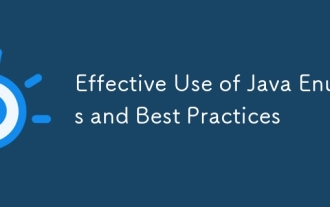 Effective Use of Java Enums and Best Practices
Jul 07, 2025 am 02:43 AM
Effective Use of Java Enums and Best Practices
Jul 07, 2025 am 02:43 AM
Java enumerations not only represent constants, but can also encapsulate behavior, carry data, and implement interfaces. 1. Enumeration is a class used to define fixed instances, such as week and state, which is safer than strings or integers; 2. It can carry data and methods, such as passing values ??through constructors and providing access methods; 3. It can use switch to handle different logics, with clear structure; 4. It can implement interfaces or abstract methods to make differentiated behaviors of different enumeration values; 5. Pay attention to avoid abuse, hard-code comparison, dependence on ordinal values, and reasonably naming and serialization.
 Configuring Document Metadata Within the HTML head Element
Jul 09, 2025 am 02:30 AM
Configuring Document Metadata Within the HTML head Element
Jul 09, 2025 am 02:30 AM
Metadata in HTMLhead is crucial for SEO, social sharing, and browser behavior. 1. Set the page title and description, use and keep it concise and unique; 2. Add OpenGraph and Twitter card information to optimize social sharing effects, pay attention to the image size and use debugging tools to test; 3. Define the character set and viewport settings to ensure multi-language support is adapted to the mobile terminal; 4. Optional tags such as author copyright, robots control and canonical prevent duplicate content should also be configured reasonably.
 How to associate captions with images or media using the html figure and figcaption elements?
Jul 07, 2025 am 02:30 AM
How to associate captions with images or media using the html figure and figcaption elements?
Jul 07, 2025 am 02:30 AM
Using HTML sums allows for intuitive and semantic clarity to add caption text to images or media. 1. Used to wrap independent media content, such as pictures, videos or code blocks; 2. It is placed as its explanatory text, and can be located above or below the media; 3. They not only improve the clarity of the page structure, but also enhance accessibility and SEO effect; 4. When using it, you should pay attention to avoid abuse, and apply to content that needs to be emphasized and accompanied by description, rather than ordinary decorative pictures; 5. The alt attribute that cannot be ignored, which is different from figcaption; 6. The figcaption is flexible and can be placed at the top or bottom of the figure as needed. Using these two tags correctly helps to build semantic and easy to understand web content.
 What are the most commonly used global attributes in html?
Jul 10, 2025 am 10:58 AM
What are the most commonly used global attributes in html?
Jul 10, 2025 am 10:58 AM
class, id, style, data-, and title are the most commonly used global attributes in HTML. class is used to specify one or more class names to facilitate style setting and JavaScript operations; id provides unique identifiers for elements, suitable for anchor jumps and JavaScript control; style allows for inline styles to be added, suitable for temporary debugging but not recommended for large-scale use; data-properties are used to store custom data, which is convenient for front-end and back-end interaction; title is used to add mouseover prompts, but its style and behavior are limited by the browser. Reasonable selection of these attributes can improve development efficiency and user experience.
 What is the difference between link rel prefetch and preload in html?
Jul 07, 2025 am 02:22 AM
What is the difference between link rel prefetch and preload in html?
Jul 07, 2025 am 02:22 AM
rel="preload" is used for the high priority resources that are much needed on the current page, while rel="prefetch" is used for the low priority resources that may be needed in the future. 1.rel="preload" tells the browser to download key resources such as fonts, scripts or style sheets immediately to improve the rendering speed of the current page; 2.rel="prefetch" serves as a prompt to allow the browser to download resources that may be used in subsequent navigation when it is idle, such as CSS or JS files on the next page. Both are designed to optimize load performance, but are applicable in different scenarios, and incorrect use can lead to bandwidth waste or performance degradation.
 Implementing Native Lazy Loading for Images in HTML
Jul 12, 2025 am 12:48 AM
Implementing Native Lazy Loading for Images in HTML
Jul 12, 2025 am 12:48 AM
Native lazy loading is a built-in browser function that enables lazy loading of pictures by adding loading="lazy" attribute to the tag. 1. It does not require JavaScript or third-party libraries, and is used directly in HTML; 2. It is suitable for pictures that are not displayed on the first screen below the page, picture gallery scrolling add-ons and large picture resources; 3. It is not suitable for pictures with first screen or display:none; 4. When using it, a suitable placeholder should be set to avoid layout jitter; 5. It should optimize responsive image loading in combination with srcset and sizes attributes; 6. Compatibility issues need to be considered. Some old browsers do not support it. They can be used through feature detection and combined with JavaScript solutions.
 What are the differences and use cases for html textarea and input type text?
Jul 12, 2025 am 02:48 AM
What are the differences and use cases for html textarea and input type text?
Jul 12, 2025 am 02:48 AM
The main difference is that textarea supports multiple lines of text input, while inputtext is only available in a single line. 1. Use inputtype="text" to be suitable for short and single-line user input, such as username, email address, etc., and can set maxlength to limit the number of characters. The browser provides automatic filling function, making it easier to uniformly style across browsers; 2. Use textarea for scenarios that require multiple lines of input, such as comment boxes, feedback forms, support line breaks and paragraphs, and can control the size through CSS or disable the adjustment function. Both support form features such as placeholders and required fills, but textarea defines the size through rows and cols, and input uses the size attribute.





