To find a good interactive C tutorial, you should focus on platforms that can directly write and run code in the browser, provide instant feedback, and include progressive practical examples. Recommended resources include LearnCPP.com (Structured Teaching Exercises), W3Schools Online Compiler (Instant Output), Replit (No Local Installation Needed), and CodinGame (Gamified Learning). To maximize learning effect, you should actively modify the code, add print statements to track variable changes, try different implementation methods and take notes, while avoiding skipping basic content. A better understanding of how language features can be applied in real projects through complete examples such as calculators or text games is particularly important for mastering complex concepts such as memory management.

If you're looking to learn C interactively, there are some solid ways to get started — especially if you want to see real code in action and understand how things work step by step.

What makes a good interactive C tutorial?
The best interactive C resources tend to share a few key features. They let you write and run code directly in the browser, give immediate feedback, and include practical examples that build on each other. This kind of setup helps reformforce learning because you're not just reading — you're doing.
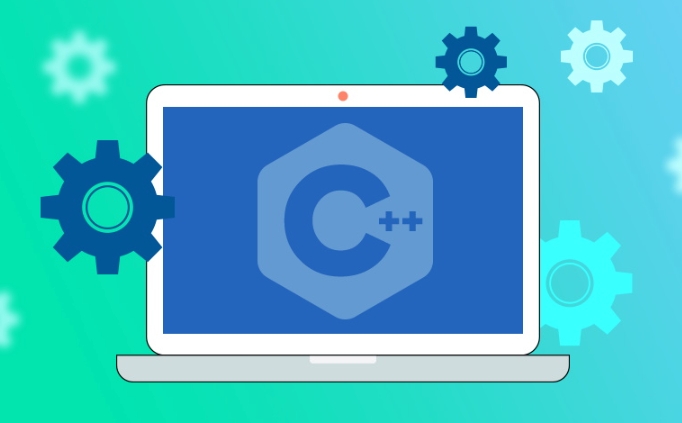
Look for platforms that combine small lessons with hands-on exercises. A lot of them start with basic syntax and move into more complex topics like points, classes, and STL usage without throwing too much at you all at once.
Popular platforms with interactive C content
There are a few go-to spots online where you can get an interactive C experience:

- LearnCPP.com – It's structured like a textbook but include quizzes and coding exercises at the end of each section.
- W3Schools Online Compiler – Offers a simple editor where you can type C code and see the output right away.
- Replit – You can create a new C project in seconds and experiment freely without installing anything locally.
- CodinGame – Makes learning fun by turning programming concepts into puzzles and game challenges.
These tools vary slightly in style, but they all support live editing and execution, which is what really makes the learning process feel interactive.
How to make the most of interactive examples
It's easy to fall into the trap of just copying code and hitting “run” without really thinking about what's going on. To get the most out of these tutorials, treat each example as a chance to dig deeper.
Here's how:
- Try changing small parts of the code to see what breaks or what changes in the output
- Add print statements to trace how variables change over time
- Rewrite the same logic using a different loop or structure
- Take notes on why certain syntax choices are made (like
constreferences in function parameters)
One common mistake beginners make is skipping the basics and jumping straight into advanced topics. But spending time understanding how loops, conditions, and functions work in C will save you headaches later.
Why examples matter in learning C
C has a stealer learning curve than many languages, mostly because it gives you a lot of control — including the ability to shoot yourself in the foot. That's where well-chosen examples come in handy.
A good example doesn't just show you how something works — it shows you why it matters. For instance, when learning about memory allocation, seeing a small program that allocates and then forgets to free memory helps illustrate what a memory leak looks like in practice.
Also, working through full examples — like writing a small calculater or a basic text-based game — helps connect the dots between individual language features and how they come together in real programs.
That's basically it. If you're serious about learning C , pick a platform that lets you play with live code, work through examples actively, and don't skip the fundamentals.
The above is the detailed content of Interactive C tutorial with examples. For more information, please follow other related articles on the PHP Chinese website!

Hot AI Tools

Undress AI Tool
Undress images for free

Undresser.AI Undress
AI-powered app for creating realistic nude photos

AI Clothes Remover
Online AI tool for removing clothes from photos.

Clothoff.io
AI clothes remover

Video Face Swap
Swap faces in any video effortlessly with our completely free AI face swap tool!

Hot Article

Hot Tools

Notepad++7.3.1
Easy-to-use and free code editor

SublimeText3 Chinese version
Chinese version, very easy to use

Zend Studio 13.0.1
Powerful PHP integrated development environment

Dreamweaver CS6
Visual web development tools

SublimeText3 Mac version
God-level code editing software (SublimeText3)
 Using std::chrono in C
Jul 15, 2025 am 01:30 AM
Using std::chrono in C
Jul 15, 2025 am 01:30 AM
std::chrono is used in C to process time, including obtaining the current time, measuring execution time, operation time point and duration, and formatting analysis time. 1. Use std::chrono::system_clock::now() to obtain the current time, which can be converted into a readable string, but the system clock may not be monotonous; 2. Use std::chrono::steady_clock to measure the execution time to ensure monotony, and convert it into milliseconds, seconds and other units through duration_cast; 3. Time point (time_point) and duration (duration) can be interoperable, but attention should be paid to unit compatibility and clock epoch (epoch)
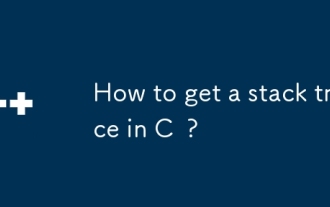 How to get a stack trace in C ?
Jul 07, 2025 am 01:41 AM
How to get a stack trace in C ?
Jul 07, 2025 am 01:41 AM
There are mainly the following methods to obtain stack traces in C: 1. Use backtrace and backtrace_symbols functions on Linux platform. By including obtaining the call stack and printing symbol information, the -rdynamic parameter needs to be added when compiling; 2. Use CaptureStackBackTrace function on Windows platform, and you need to link DbgHelp.lib and rely on PDB file to parse the function name; 3. Use third-party libraries such as GoogleBreakpad or Boost.Stacktrace to cross-platform and simplify stack capture operations; 4. In exception handling, combine the above methods to automatically output stack information in catch blocks
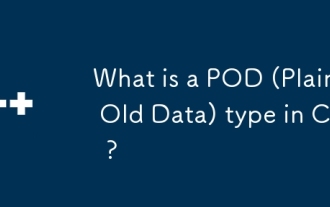 What is a POD (Plain Old Data) type in C ?
Jul 12, 2025 am 02:15 AM
What is a POD (Plain Old Data) type in C ?
Jul 12, 2025 am 02:15 AM
In C, the POD (PlainOldData) type refers to a type with a simple structure and compatible with C language data processing. It needs to meet two conditions: it has ordinary copy semantics, which can be copied by memcpy; it has a standard layout and the memory structure is predictable. Specific requirements include: all non-static members are public, no user-defined constructors or destructors, no virtual functions or base classes, and all non-static members themselves are PODs. For example structPoint{intx;inty;} is POD. Its uses include binary I/O, C interoperability, performance optimization, etc. You can check whether the type is POD through std::is_pod, but it is recommended to use std::is_trivia after C 11.
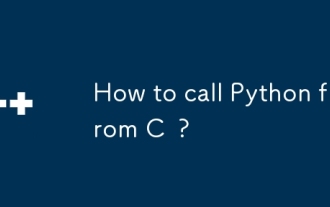 How to call Python from C ?
Jul 08, 2025 am 12:40 AM
How to call Python from C ?
Jul 08, 2025 am 12:40 AM
To call Python code in C, you must first initialize the interpreter, and then you can achieve interaction by executing strings, files, or calling specific functions. 1. Initialize the interpreter with Py_Initialize() and close it with Py_Finalize(); 2. Execute string code or PyRun_SimpleFile with PyRun_SimpleFile; 3. Import modules through PyImport_ImportModule, get the function through PyObject_GetAttrString, construct parameters of Py_BuildValue, call the function and process return
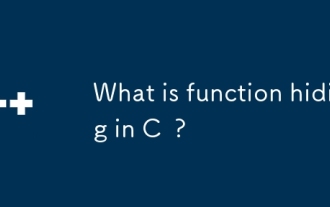 What is function hiding in C ?
Jul 05, 2025 am 01:44 AM
What is function hiding in C ?
Jul 05, 2025 am 01:44 AM
FunctionhidinginC occurswhenaderivedclassdefinesafunctionwiththesamenameasabaseclassfunction,makingthebaseversioninaccessiblethroughthederivedclass.Thishappenswhenthebasefunctionisn’tvirtualorsignaturesdon’tmatchforoverriding,andnousingdeclarationis
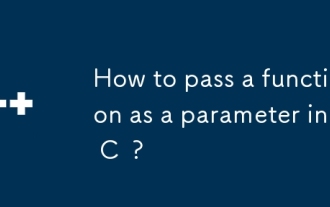 How to pass a function as a parameter in C ?
Jul 12, 2025 am 01:34 AM
How to pass a function as a parameter in C ?
Jul 12, 2025 am 01:34 AM
In C, there are three main ways to pass functions as parameters: using function pointers, std::function and Lambda expressions, and template generics. 1. Function pointers are the most basic method, suitable for simple scenarios or C interface compatible, but poor readability; 2. Std::function combined with Lambda expressions is a recommended method in modern C, supporting a variety of callable objects and being type-safe; 3. Template generic methods are the most flexible, suitable for library code or general logic, but may increase the compilation time and code volume. Lambdas that capture the context must be passed through std::function or template and cannot be converted directly into function pointers.
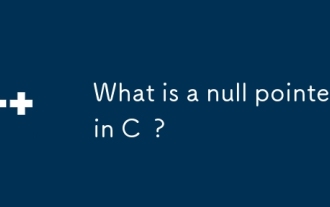 What is a null pointer in C ?
Jul 09, 2025 am 02:38 AM
What is a null pointer in C ?
Jul 09, 2025 am 02:38 AM
AnullpointerinC isaspecialvalueindicatingthatapointerdoesnotpointtoanyvalidmemorylocation,anditisusedtosafelymanageandcheckpointersbeforedereferencing.1.BeforeC 11,0orNULLwasused,butnownullptrispreferredforclarityandtypesafety.2.Usingnullpointershe
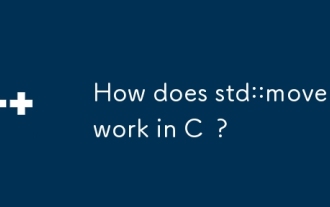 How does std::move work in C ?
Jul 07, 2025 am 01:27 AM
How does std::move work in C ?
Jul 07, 2025 am 01:27 AM
std::move does not actually move anything, it just converts the object to an rvalue reference, telling the compiler that the object can be used for a move operation. For example, when string assignment, if the class supports moving semantics, the target object can take over the source object resource without copying. Should be used in scenarios where resources need to be transferred and performance-sensitive, such as returning local objects, inserting containers, or exchanging ownership. However, it should not be abused, because it will degenerate into a copy without a moving structure, and the original object status is not specified after the movement. Appropriate use when passing or returning an object can avoid unnecessary copies, but if the function returns a local variable, RVO optimization may already occur, adding std::move may affect the optimization. Prone to errors include misuse on objects that still need to be used, unnecessary movements, and non-movable types






