Maven is a widely used build tool in Java projects, and its core value lies in simplifying dependency management and unified construction processes. 1. Before installing Maven, make sure that JDK is installed. After downloading, configure the environment variables MAVEN_HOME and PATH, Windows users set %MAVEN_HOME%\bin, Mac/Linux users modify the .bash_profile or .zshrc file, and the local repository path can be customized through .m2/settings.xml. 2. Create a Maven project by executing mvn archetype:generate to generate a standard structure, or create a new Maven project in the IDE to automatically complete. 3. Use pom.xml to manage dependencies, declare groupId, artifactId and version to automatically download the corresponding jar package and deal with dependency delivery issues. You can find the dependency format through Maven Central. Multi-module projects use

Maven is a widely used build tool in Java projects. It not only simplifies dependency management, but also unifies the structure and construction process of the project. If you are just starting to get involved in Maven, you may feel that the configuration is a bit complicated, but in fact, it is very convenient to use as long as you master a few core concepts.
1. Installation and basic configuration
Before using Maven, you must first make sure that you have installed the JDK (Java Development Kit) because Maven is based on Java. Then you can go to the official website to download the Maven package, decompress and configure the environment variables MAVEN_HOME and PATH , and then enter mvn -v on the command line to see if the version information can be displayed normally.
- Set environment variables under Windows:
- MAVEN_HOME: Point to the directory after decompression
- PATH Add
%MAVEN_HOME%\bin
- Mac/Linux users modify the
.bash_profileor.zshrcfile to add paths
By default, Maven's local repository will be placed in .m2/repository in the user directory. If you want to change the location, you can customize the repository path in the .m2/settings.xml file.
2. Create a Maven project
The easiest way is to generate a standard Maven project structure via the command line:
mvn archetype:generate -DgroupId=com.example -DartifactId=demo-app -DarchetypeArtifactId=maven-archetype-quickstart -DinteractiveMode=false
This command creates a Java project containing the basic directory structure, including the source directory src/main/java and the test directory src/test/java . pom.xml is the core configuration file of the entire Maven project, and all dependencies and plug-ins are written here.
If you are using an IDE (such as IntelliJ IDEA or Eclipse), you can also directly choose to create a new Maven project, and the IDE will automatically generate these structures for you.
3. Use POM to manage dependencies
The most powerful thing about Maven is dependency management. You only need to declare the library you want to use in the pom.xml file, and Maven will automatically download the corresponding jar package from the central repository or the remote repository you configured and handle the dependency transfer problem.
For example, add a common log library Log4j:
<dependency>
<groupId>log4j</groupId>
<artifactId>log4j</artifactId>
<version>1.2.17</version>
</dependency>A few points to note:
- Make sure
groupId,artifactIdandversionare correct - You can go to Maven Central to find the required dependency format
- If there are multiple modules in the project, you can use
<dependencyManagement>to manage the version uniformly
By default, Maven will automatically download dependencies during compilation and packaging. You can also manually execute mvn dependency:resolve to pull all dependencies in advance.
4. Construction and common commands
Maven provides a standard life cycle to complete the project construction process, mainly including:
-
mvn compile: compile the main program code -
mvn test: Run test code (not deployed or packaged) -
mvn package: packaged into jar/war files, usually used for deployment -
mvn install: Install the project to the local repository for reference by other projects -
mvn clean: cleans up the generated files that were built before
You can use these commands in combination, such as mvn clean package that means clean first and then package.
Sometimes you also need to customize the build behavior, which can be implemented by configuring plugins in pom.xml , for example:
<build>
<plugins>
<plugin>
<groupId>org.apache.maven.plugins</groupId>
<artifactId>maven-compiler-plugin</artifactId>
<version>3.8.1</version>
<configuration>
<source>1.8</source>
<target>1.8</target>
</configuration>
</plugin>
</plugins>
</build>This allows you to specify the compiler version to avoid compatibility issues.
Basically that's all. It is not difficult to get started with Maven. The key is to understand the role of POM files and dependency management mechanism. In actual development, many companies will also use Maven in combination with CI/CD tools to improve the level of automation.
The above is the detailed content of How to use Maven build tool?. For more information, please follow other related articles on the PHP Chinese website!

Hot AI Tools

Undress AI Tool
Undress images for free

Undresser.AI Undress
AI-powered app for creating realistic nude photos

AI Clothes Remover
Online AI tool for removing clothes from photos.

Clothoff.io
AI clothes remover

Video Face Swap
Swap faces in any video effortlessly with our completely free AI face swap tool!

Hot Article

Hot Tools

Notepad++7.3.1
Easy-to-use and free code editor

SublimeText3 Chinese version
Chinese version, very easy to use

Zend Studio 13.0.1
Powerful PHP integrated development environment

Dreamweaver CS6
Visual web development tools

SublimeText3 Mac version
God-level code editing software (SublimeText3)
 Java Maven build tool advancement: optimizing compilation speed and dependency management
Apr 17, 2024 pm 06:42 PM
Java Maven build tool advancement: optimizing compilation speed and dependency management
Apr 17, 2024 pm 06:42 PM
Optimize Maven build tools: Optimize compilation speed: Take advantage of parallel compilation and incremental compilation. Optimize dependencies: Analyze dependency trees and use BOM (bill of materials) to manage transitive dependencies. Practical case: illustrate optimizing compilation speed and dependency management through examples.
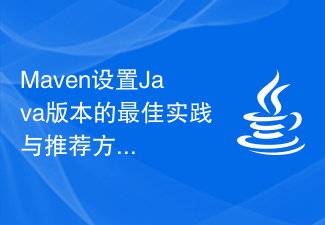 Best practices and recommended methods for setting Java versions in Maven
Feb 22, 2024 pm 03:18 PM
Best practices and recommended methods for setting Java versions in Maven
Feb 22, 2024 pm 03:18 PM
When using Maven to build a Java project, you often encounter situations where you need to set the Java version. Correctly setting the Java version can not only ensure that the project runs normally in different environments, but also avoid some compatibility issues and improve the stability and maintainability of the project. This article will introduce the best practices and recommended methods for setting Java versions in Maven, and provide specific code examples for reference. 1. Set the Java version in the pom.xml file. In the pom.xml file of the Maven project, you can
 Avoid common mistakes in Maven environment configuration: Solve configuration problems
Feb 19, 2024 pm 04:56 PM
Avoid common mistakes in Maven environment configuration: Solve configuration problems
Feb 19, 2024 pm 04:56 PM
Maven is a Java project management and build tool that is widely used in the development of Java projects. In the process of using Maven to build projects, you often encounter some common environment configuration problems. This article will answer these common questions and provide specific code examples to help readers avoid common configuration errors. 1. Maven environment variables are incorrectly configured. Problem description: When using Maven, if the environment variables are incorrectly configured, Maven may not work properly. Solution: Make sure
 Guide to setting up Maven local libraries: efficiently manage project dependencies
Feb 19, 2024 am 11:47 AM
Guide to setting up Maven local libraries: efficiently manage project dependencies
Feb 19, 2024 am 11:47 AM
Maven local warehouse configuration guide: Easily manage project dependencies. With the development of software development, project dependency package management has become more and more important. As an excellent build tool and dependency management tool, Maven plays a vital role in the project development process. Maven will download project dependencies from the central warehouse by default, but sometimes we need to save some specific dependency packages to the local warehouse for offline use or to avoid network instability. This article will introduce how to configure Maven local warehouse for easy management
 Basic tutorial: Create a Maven project using IDEA
Feb 19, 2024 pm 04:43 PM
Basic tutorial: Create a Maven project using IDEA
Feb 19, 2024 pm 04:43 PM
IDEA (IntelliJIDEA) is a powerful integrated development environment that can help developers develop various Java applications quickly and efficiently. In Java project development, using Maven as a project management tool can help us better manage dependent libraries, build projects, etc. This article will detail the basic steps on how to create a Maven project in IDEA, while providing specific code examples. Step 1: Open IDEA and create a new project Open IntelliJIDEA
 Smooth build: How to correctly configure the Maven image address
Feb 20, 2024 pm 08:48 PM
Smooth build: How to correctly configure the Maven image address
Feb 20, 2024 pm 08:48 PM
Smooth build: How to correctly configure the Maven image address When using Maven to build a project, it is very important to configure the correct image address. Properly configuring the mirror address can speed up project construction and avoid problems such as network delays. This article will introduce how to correctly configure the Maven mirror address and give specific code examples. Why do you need to configure the Maven image address? Maven is a project management tool that can automatically build projects, manage dependencies, generate reports, etc. When building a project in Maven, usually
 Introduction to Go language development tools: a list of essential tools
Mar 29, 2024 pm 01:06 PM
Introduction to Go language development tools: a list of essential tools
Mar 29, 2024 pm 01:06 PM
Title: Introduction to Go language development tools: List of essential tools In the development process of Go language, using appropriate development tools can improve development efficiency and code quality. This article will introduce several essential tools commonly used in Go language development, and attach specific code examples to allow readers to understand their usage and functions more intuitively. 1.VisualStudioCodeVisualStudioCode is a lightweight and powerful cross-platform development tool with rich plug-ins and functions.
 Detailed explanation of Maven Alibaba Cloud image configuration
Feb 21, 2024 pm 10:12 PM
Detailed explanation of Maven Alibaba Cloud image configuration
Feb 21, 2024 pm 10:12 PM
Detailed explanation of Maven Alibaba Cloud image configuration Maven is a Java project management tool. By configuring Maven, you can easily download dependent libraries and build projects. The Alibaba Cloud image can speed up Maven's download speed and improve project construction efficiency. This article will introduce in detail how to configure Alibaba Cloud mirroring and provide specific code examples. What is Alibaba Cloud Image? Alibaba Cloud Mirror is the Maven mirror service provided by Alibaba Cloud. By using Alibaba Cloud Mirror, you can greatly speed up the downloading of Maven dependency libraries. Alibaba Cloud Mirror






