A common way to create a Docker volume is to use the docker volume create command and specify the volume name. The steps include: 1. Create a named volume using docker volume create my-volume; 2. Mount the volume to the container through docker run -v my-volume:/path/in/container; 3. Verify the volume using docker volume ls and clean useless volumes with docker volume prune. In addition, anonymous volume or binding mount can be selected. The former automatically generates an ID by Docker, and the latter maps the host directory directly to the container. Note that the volume is only valid locally, and external storage schemes are required across nodes. During testing, you can use the Alpine container to check the volume content.
Creating a Docker volume is straightforward, and it's one of the most common ways to persist data when working with containers. The main idea is to set up a directory that exists outside the container's filesystem so data survives even after the container stops or gets removed.
Basic Command: docker volume create
The simplest way to create a Docker volume is by using the docker volume create command. You just need to give your volume a name:
docker volume create my-volume
That's it — you now have a named volume called my-volume . This volume can be mounted into one or more containers later.
You won't see much output unless something goes wrong, but you can verify the volume was created with:
docker volume ls
This lists all volumes currently available on your system.
Mounting a Volume When Running a Container
Creating the volume is only half the job — you'll want to use it in a container. To do that, use the -v flag when running a container:
docker run -d \ --name my-container \ -v my-volume:/path/in/container \ my-image
Here:
-
-v my-volume:/path/in/containertells Docker to mount the volumemy-volumeto a specific path inside the container. -
/path/in/containerdepends on what your app expects — for example, if you're running a web server, this might be/usr/share/nginx/html.
Once mounted, any data written to that directory inside the container will be stored in the volume and preserved across container restarts or replacements.
Types of Volumes You Can Use
Docker supports a few types of volumes, and it's helpful to know which one fits your use case:
- Named volumes – like we used earlier (
my-volume). These are managed by Docker and are great for databases, config files, etc. - Anonymous volumes – when you don't specify a name, Docker gives it a random ID. Useful for temporary storage.
- Bind mounts – instead of letting Docker manage the storage, you map a specific host directory directly into the container (eg,
-v /your/host/dir:/container/path).
If you're not sure which to pick:
- Use named volumes for most services where persistence matters.
- Use bind mounts when you need direct access to your host's files, like during development.
Some Gotchas and Tips
There are a few small things that often trip people up:
- If you try to mount a volume that doesn't exist when running a container, Docker will automatically create an anonymous volume — not always what you want.
- Volumes are local to the Docker host. If you're using Docker Swarm or Kubernetes, you'll need external storage solutions for multi-node setups.
- Cleaning up unused volumes is easy with:
docker volume prune
Also, if you're testing and want to make sure your volume works, you can spin up a quick Alpine container to inspect its contents:
docker run -it --rm -v my-volume:/test alpine sh ls /test
That should show you what's actually inside the volume.
Basically that's it.
The above is the detailed content of How do you create a Docker volume?. For more information, please follow other related articles on the PHP Chinese website!

Hot AI Tools

Undress AI Tool
Undress images for free

Undresser.AI Undress
AI-powered app for creating realistic nude photos

AI Clothes Remover
Online AI tool for removing clothes from photos.

Clothoff.io
AI clothes remover

Video Face Swap
Swap faces in any video effortlessly with our completely free AI face swap tool!

Hot Article

Hot Tools

Notepad++7.3.1
Easy-to-use and free code editor

SublimeText3 Chinese version
Chinese version, very easy to use

Zend Studio 13.0.1
Powerful PHP integrated development environment

Dreamweaver CS6
Visual web development tools

SublimeText3 Mac version
God-level code editing software (SublimeText3)

Hot Topics
 .NET Core Quick Start Tutorial 1. The beginning: Talking about .NET Core
May 07, 2025 pm 04:54 PM
.NET Core Quick Start Tutorial 1. The beginning: Talking about .NET Core
May 07, 2025 pm 04:54 PM
1. The Origin of .NETCore When talking about .NETCore, we must not mention its predecessor .NET. Java was in the limelight at that time, and Microsoft also favored Java. The Java virtual machine on the Windows platform was developed by Microsoft based on JVM standards. It is said to be the best performance Java virtual machine at that time. However, Microsoft has its own little abacus, trying to bundle Java with the Windows platform and add some Windows-specific features. Sun's dissatisfaction with this led to a breakdown of the relationship between the two parties, and Microsoft then launched .NET. .NET has borrowed many features of Java since its inception and gradually surpassed Java in language features and form development. Java in version 1.6
 How to develop a complete Python Web application?
May 23, 2025 pm 10:39 PM
How to develop a complete Python Web application?
May 23, 2025 pm 10:39 PM
To develop a complete Python Web application, follow these steps: 1. Choose the appropriate framework, such as Django or Flask. 2. Integrate databases and use ORMs such as SQLAlchemy. 3. Design the front-end and use Vue or React. 4. Perform the test, use pytest or unittest. 5. Deploy applications, use Docker and platforms such as Heroku or AWS. Through these steps, powerful and efficient web applications can be built.
 Docker vs. Kubernetes: Key Differences and Synergies
May 01, 2025 am 12:09 AM
Docker vs. Kubernetes: Key Differences and Synergies
May 01, 2025 am 12:09 AM
Docker and Kubernetes are leaders in containerization and orchestration. Docker focuses on container lifecycle management and is suitable for small projects; Kubernetes is good at container orchestration and is suitable for large-scale production environments. The combination of the two can improve development and deployment efficiency.
 What is cross-compilation in C?
Apr 28, 2025 pm 08:21 PM
What is cross-compilation in C?
Apr 28, 2025 pm 08:21 PM
Cross-compilation in C refers to compiling an executable file or library that can run on another platform on one platform. 1) Cross-compilation requires the use of a special cross-compiler, such as GCC or Clang variants. 2) Setting up a cross-compilation environment can use Docker to manage toolchains to improve repeatability and portability. 3) When cross-compiling, pay attention to code optimization options, such as -O2, -O3 or -Os, to balance performance and file size.
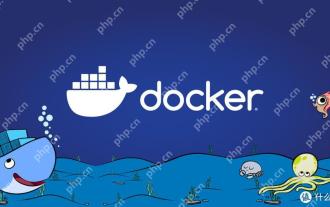 How to view process information inside Docker container
May 19, 2025 pm 09:06 PM
How to view process information inside Docker container
May 19, 2025 pm 09:06 PM
There are three ways to view the process information inside the Docker container: 1. Use the dockertop command to list all processes in the container and display PID, user, command and other information; 2. Use dockerexec to enter the container, and then use the ps or top command to view detailed process information; 3. Use the dockerstats command to display the usage of container resources in real time, and combine dockertop to fully understand the performance of the container.
 How to deploy a PyTorch app on Ubuntu
May 29, 2025 pm 11:18 PM
How to deploy a PyTorch app on Ubuntu
May 29, 2025 pm 11:18 PM
Deploying a PyTorch application on Ubuntu can be done by following the steps: 1. Install Python and pip First, make sure that Python and pip are already installed on your system. You can install them using the following command: sudoaptupdatesudoaptinstallpython3python3-pip2. Create a virtual environment (optional) To isolate your project environment, it is recommended to create a virtual environment: python3-mvenvmyenvsourcemyenv/bin/activatet
 Performance Tuning of Jenkins Deployment on Debian
May 28, 2025 pm 04:51 PM
Performance Tuning of Jenkins Deployment on Debian
May 28, 2025 pm 04:51 PM
Deploying and tuning Jenkins on Debian is a process involving multiple steps, including installation, configuration, plug-in management, and performance optimization. Here is a detailed guide to help you achieve efficient Jenkins deployment. Installing Jenkins First, make sure your system has a Java environment installed. Jenkins requires a Java runtime environment (JRE) to run properly. sudoaptupdatesudoaptininstallopenjdk-11-jdk Verify that Java installation is successful: java-version Next, add J
 Efficient operation method for batch stopping Docker containers
May 19, 2025 pm 09:03 PM
Efficient operation method for batch stopping Docker containers
May 19, 2025 pm 09:03 PM
An efficient way to batch stop a Docker container includes using basic commands and tools. 1. Use the dockerstop$(dockerps-q) command and adjust the timeout time, such as dockerstop-t30$(dockerps-q). 2. Use dockerps filtering options, such as dockerstop$(dockerps-q--filter"label=app=web"). 3. Use the DockerCompose command docker-composedown. 4. Write scripts to stop containers in order, such as stopping db, app and web containers.






