 Backend Development
Backend Development
 C#.Net Tutorial
C#.Net Tutorial
 What are Expression Trees in C#, and in what scenarios are they typically used (e.g., by ORMs)?
What are Expression Trees in C#, and in what scenarios are they typically used (e.g., by ORMs)?
What are Expression Trees in C#, and in what scenarios are they typically used (e.g., by ORMs)?
Jun 27, 2025 am 02:17 AMExpression tree is used in C# to represent code as data. They enable developers to analyze, modify, or runtime to generate new code by building a tree structure that describes code operations rather than executing code directly. Its core components include parameter expressions, binary expressions, and lambda expressions. Common uses are LINQ to SQL and ORM (such as Entity Framework), where the expression tree enables C# LINQ queries to be translated into SQL statements. Other uses include dynamic filtering and querying, serialization or scripting systems, simulation frameworks, and dependency injection containers. However, it is more appropriate to use normal functions or lambda expressions without the need for inspection or conversion logic. 1. Build dynamic queries; 2. Translate them into other forms (such as SQL); 3. Implement dynamic behavior and rules engines; 4. Avoid using them in high-performance paths to reduce overhead.

Expression trees in C# are a way to represent code as data. Instead of directly executing code, you build a tree structure that describes what the code does. This lets you analyze, modify, or even generate new code at runtime.
They're especially useful when you need to inspect or translate logic into another form — like how ORMs turn C# LINQ queries into SQL statements.
How Expression Trees Work
An expression tree is made up of nodes that represent operations like method calls, mathematical operations, or property accesses. You can create them manually, but more commonly, they're built automatically from lambda expressions.
For example:
Expression<Func<int, int>> square = x => x * x;
Here, square isn't just a delegate — it's an expression tree describing the operation. You can traverse and inspect this tree, which opens up possibilities for dynamic behavior.
Some key components:
- Parameter expressions : Represent inputs (like
xabove) - Binary expressions : Represent operations like multiplication or addition
- Lambda expressions : Wrap everything together as a callable unit
This structure gives you visibility into the code's logic without running it immediately.
Common Use: LINQ to SQL and ORMs
One of the most well-known uses of expression trees is in LINQ providers like Entity Framework or other ORMs.
When you write:
var results = db.Users.Where(u => u.Age > 25);
The Where method doesn't execute the filter right away. Instead, it receives an expression tree representing the condition u.Age > 25 . The ORM inspects this tree and translates it into SQL:
SELECT * FROM Users WHERE Age > 25
This translation is only possible because the logic is in an expression tree rather than compiled IL code. If it were a regular delegate, the ORM couldn't see inside it.
Other scenarios where ORMs use expression trees include:
- Building dynamic queries based on user input
- Validating query structures before execution
- Implementing custom query extensions
Beyond ORMs: Other Practical Uses
While ORMs are the most visible users, expression trees come in handy in other areas too.
Dynamic filtering and querying
You can build filters on the fly, like for UI-driven search tools where users pick fields and conditions. Expression trees let you assemble these into executable logic dynamically.
Serialization or scripting systems
If you want to allow users to define rules (eg, "if X > Y then do Z"), expression trees can help parse and execute those safely.
Mocking frameworks and DI containers
Some libraries use expression trees to understand dependencies or intercept method calls without hardcoding behaviors.
A simple example would be creating a filter function based on configuration:
var param = Expression.Parameter(typeof(User), "u"); var property = Expression.Property(param, "Age"); var value = Expression.Constant(25); var body = Expression.GreaterThan(property, value); var lambda = Expression.Lambda<Func<User, bool>>(body, param); Func<User, bool> filter = lambda.Compile(); var filteredUsers = allUsers.Where(filter);
This builds a filtering function dynamically instead of writing it by hand.
When Not to Use Them
Although their power, expression trees aren't always the best choice.
They add complexity, especially if you're building and manipulating them manually. For most apps, using delegates or LINQ-to-Objects is simpler and faster.
Also, compiling expression trees at runtime has performance overhead. While not prohibitive, it's something to consider in hot paths or high-performance code.
So unless you need to inspect or transform logic, stick with regular functions or lambdas.
Not every app will need expression trees, but when you do — like when building a query system or dynamic rule engine — they become indispensable. They bridge the gap between code and data, letting you work with logic as something you can examine and reshape.
The above is the detailed content of What are Expression Trees in C#, and in what scenarios are they typically used (e.g., by ORMs)?. For more information, please follow other related articles on the PHP Chinese website!

Hot AI Tools

Undress AI Tool
Undress images for free

Undresser.AI Undress
AI-powered app for creating realistic nude photos

AI Clothes Remover
Online AI tool for removing clothes from photos.

Clothoff.io
AI clothes remover

Video Face Swap
Swap faces in any video effortlessly with our completely free AI face swap tool!

Hot Article

Hot Tools

Notepad++7.3.1
Easy-to-use and free code editor

SublimeText3 Chinese version
Chinese version, very easy to use

Zend Studio 13.0.1
Powerful PHP integrated development environment

Dreamweaver CS6
Visual web development tools

SublimeText3 Mac version
God-level code editing software (SublimeText3)
 The difference between multithreading and asynchronous c#
Apr 03, 2025 pm 02:57 PM
The difference between multithreading and asynchronous c#
Apr 03, 2025 pm 02:57 PM
The difference between multithreading and asynchronous is that multithreading executes multiple threads at the same time, while asynchronously performs operations without blocking the current thread. Multithreading is used for compute-intensive tasks, while asynchronously is used for user interaction. The advantage of multi-threading is to improve computing performance, while the advantage of asynchronous is to not block UI threads. Choosing multithreading or asynchronous depends on the nature of the task: Computation-intensive tasks use multithreading, tasks that interact with external resources and need to keep UI responsiveness use asynchronous.
 C# vs. C : History, Evolution, and Future Prospects
Apr 19, 2025 am 12:07 AM
C# vs. C : History, Evolution, and Future Prospects
Apr 19, 2025 am 12:07 AM
The history and evolution of C# and C are unique, and the future prospects are also different. 1.C was invented by BjarneStroustrup in 1983 to introduce object-oriented programming into the C language. Its evolution process includes multiple standardizations, such as C 11 introducing auto keywords and lambda expressions, C 20 introducing concepts and coroutines, and will focus on performance and system-level programming in the future. 2.C# was released by Microsoft in 2000. Combining the advantages of C and Java, its evolution focuses on simplicity and productivity. For example, C#2.0 introduced generics and C#5.0 introduced asynchronous programming, which will focus on developers' productivity and cloud computing in the future.
 How to convert xml to json
Apr 03, 2025 am 09:09 AM
How to convert xml to json
Apr 03, 2025 am 09:09 AM
Methods to convert XML to JSON include: writing scripts or programs in programming languages ??(such as Python, Java, C#) to convert; pasting or uploading XML data using online tools (such as XML to JSON, Gojko's XML converter, XML online tools) and selecting JSON format output; performing conversion tasks using XML to JSON converters (such as Oxygen XML Editor, Stylus Studio, Altova XMLSpy); converting XML to JSON using XSLT stylesheets; using data integration tools (such as Informatic
 What is c# multithreading programming? C# multithreading programming uses c# multithreading programming
Apr 03, 2025 pm 02:45 PM
What is c# multithreading programming? C# multithreading programming uses c# multithreading programming
Apr 03, 2025 pm 02:45 PM
C# multi-threaded programming is a technology that allows programs to perform multiple tasks simultaneously. It can improve program efficiency by improving performance, improving responsiveness and implementing parallel processing. While the Thread class provides a way to create threads directly, advanced tools such as Task and async/await can provide safer asynchronous operations and a cleaner code structure. Common challenges in multithreaded programming include deadlocks, race conditions, and resource leakage, which require careful design of threading models and the use of appropriate synchronization mechanisms to avoid these problems.
 C# .NET: Building Applications with the .NET Ecosystem
Apr 27, 2025 am 12:12 AM
C# .NET: Building Applications with the .NET Ecosystem
Apr 27, 2025 am 12:12 AM
How to build applications using .NET? Building applications using .NET can be achieved through the following steps: 1) Understand the basics of .NET, including C# language and cross-platform development support; 2) Learn core concepts such as components and working principles of the .NET ecosystem; 3) Master basic and advanced usage, from simple console applications to complex WebAPIs and database operations; 4) Be familiar with common errors and debugging techniques, such as configuration and database connection issues; 5) Application performance optimization and best practices, such as asynchronous programming and caching.
 From Web to Desktop: The Versatility of C# .NET
Apr 15, 2025 am 12:07 AM
From Web to Desktop: The Versatility of C# .NET
Apr 15, 2025 am 12:07 AM
C#.NETisversatileforbothwebanddesktopdevelopment.1)Forweb,useASP.NETfordynamicapplications.2)Fordesktop,employWindowsFormsorWPFforrichinterfaces.3)UseXamarinforcross-platformdevelopment,enablingcodesharingacrossWindows,macOS,Linux,andmobiledevices.
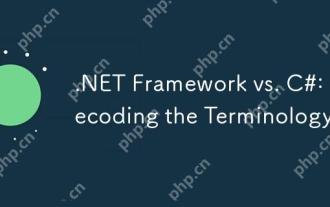 .NET Framework vs. C#: Decoding the Terminology
Apr 21, 2025 am 12:05 AM
.NET Framework vs. C#: Decoding the Terminology
Apr 21, 2025 am 12:05 AM
.NETFramework is a software framework, and C# is a programming language. 1..NETFramework provides libraries and services, supporting desktop, web and mobile application development. 2.C# is designed for .NETFramework and supports modern programming functions. 3..NETFramework manages code execution through CLR, and the C# code is compiled into IL and runs by CLR. 4. Use .NETFramework to quickly develop applications, and C# provides advanced functions such as LINQ. 5. Common errors include type conversion and asynchronous programming deadlocks. VisualStudio tools are required for debugging.
 What are the benefits of multithreading in c#?
Apr 03, 2025 pm 02:51 PM
What are the benefits of multithreading in c#?
Apr 03, 2025 pm 02:51 PM
The advantage of multithreading is that it can improve performance and resource utilization, especially for processing large amounts of data or performing time-consuming operations. It allows multiple tasks to be performed simultaneously, improving efficiency. However, too many threads can lead to performance degradation, so you need to carefully select the number of threads based on the number of CPU cores and task characteristics. In addition, multi-threaded programming involves challenges such as deadlock and race conditions, which need to be solved using synchronization mechanisms, and requires solid knowledge of concurrent programming, weighing the pros and cons and using them with caution.





