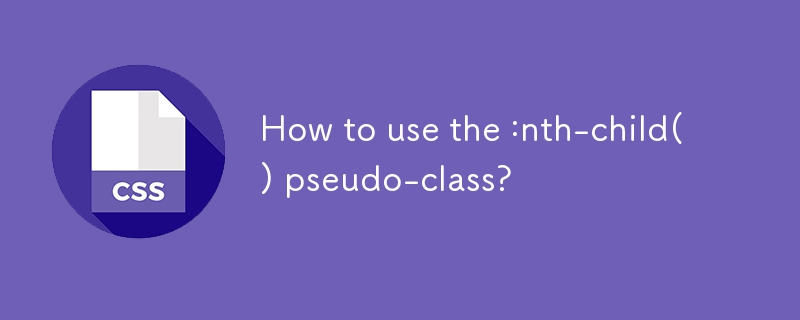 <p> When you want to target specific elements in a list based on their position,
<p> When you want to target specific elements in a list based on their position, :nth-child() is one of the most useful pseudo-classes in CSS. It lets you select every nth element among a group of siblings — for example, every other row in a table or altering colors in a list.
<p> Here's how it works and when to use it.
Understanding the Basic Syntax
<p> The basic structure looks like this: element:nth-child(n) {
/* styles here */
}<p> This will select the nth child regardless of what type of element it is . So if you write li:nth-child(2) , it will match the second child of its parent only if that child is an <li> . If it's a <div> or something else, it won't match.<p> Common values ??for n include:- <li>
1 , 2 , 3 — selects the first, second, third item, etc.<li> odd — selects every odd-numbered child (1st, 3rd, 5th…)<li> even — selects every even-numbered child (2nd, 4th, 6th…) tr:nth-child(even) {
background-color: #f2f2f2;
}<p> This gives every even table row a light gray background. Using Formulas Like n 3 or 2n 1
<p> :nth-child() also accepts formulas in the form of an b .<p> Here's how that breaks down:- <li>
a is the interval (like every 2nd, 3rd, etc.)<li> b is the offset- <li>
2n 1 → same as odd<li> 2n → same as even<li> 3n → every third child<li> n 4 → starts from the 4th child onward li:nth-child(3n) {
color: red;
}<p> That would make the 3rd, 6th, 9th, etc., items red.<p> Or if you want to start styling from the 5th item onward: li:nth-child(n 5) {
font-weight: bold;
} Difference Between :nth-child() and :nth-of-type()
<p> It's easy to confuse these two, but the key difference is:- <li>
:nth-child() counts all children , no matter the tag type.<li> :nth-of-type() only counts elements of the same type .<div> <p>Paragraph 1</p> <span>Span</span> <p>Paragraph 2</p> </div><p> Then:
p:nth-child(3) { color: red; }<p> …will work because the third child is a <p> . But: p:nth-child(2) { color: blue; }<p> …won't apply anything because the second child is a <span> , not a <p> .<p> If instead you used: p:nth-of-type(2) { color: blue; }<p> …it would target "Paragraph 2" because it's the second <p> in the list, regardless of other tags mixed in.
Practical Use Cases
<p> Here are a few real-world situations where:nth-child() shines:
-
<li> Zebra-stripe tables: Alternate row backgrounds for better readingability.
<li> Gallery layouts: Apply different styles or margins to every other image.
<li> Navigation menus: Style the last few items differently without extra classes.
<li> Form layout: Space out or align every third input field.
<p> Basically that's it. As long as you understand the formula and matching logic,
:nth-child() will not be difficult to master. The key is to use it flexibly in the actual structure, rather than hard-patch formulas.The above is the detailed content of How to use the :nth-child() pseudo-class?. For more information, please follow other related articles on the PHP Chinese website!

Hot AI Tools

Undress AI Tool
Undress images for free

Undresser.AI Undress
AI-powered app for creating realistic nude photos

AI Clothes Remover
Online AI tool for removing clothes from photos.

Clothoff.io
AI clothes remover

Video Face Swap
Swap faces in any video effortlessly with our completely free AI face swap tool!

Hot Article

Hot Tools

Notepad++7.3.1
Easy-to-use and free code editor

SublimeText3 Chinese version
Chinese version, very easy to use

Zend Studio 13.0.1
Powerful PHP integrated development environment

Dreamweaver CS6
Visual web development tools

SublimeText3 Mac version
God-level code editing software (SublimeText3)

Hot Topics
 Use the :nth-child(n+3) pseudo-class selector to select the style of child elements whose position is greater than or equal to 3
Nov 20, 2023 am 11:20 AM
Use the :nth-child(n+3) pseudo-class selector to select the style of child elements whose position is greater than or equal to 3
Nov 20, 2023 am 11:20 AM
Use the :nth-child(n+3) pseudo-class selector to select the style of child elements whose position is greater than or equal to 3. The specific code example is as follows: HTML code: <divid="container"><divclass="item"> ;First child element</div><divclass="item"&
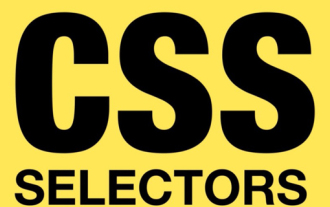 css pseudo-selector learning pseudo-class selector analysis
Aug 03, 2022 am 11:26 AM
css pseudo-selector learning pseudo-class selector analysis
Aug 03, 2022 am 11:26 AM
In the previous article "Css Pseudo-Selector Learning - Pseudo-Element Selector Analysis", we learned about pseudo-element selectors, and today we take a closer look at pseudo-class selectors. I hope it will be helpful to everyone!
 Use the :active pseudo-class selector to implement CSS styles for mouse click effects
Nov 20, 2023 am 09:26 AM
Use the :active pseudo-class selector to implement CSS styles for mouse click effects
Nov 20, 2023 am 09:26 AM
CSS styles using the :active pseudo-class selector to achieve mouse click effects CSS is a cascading style sheet language used to describe the performance and style of web pages. :active is a pseudo-class selector in CSS, used to select the state of an element when the mouse is clicked. By using the :active pseudo-class selector, we can add specific styles to the clicked element to achieve the mouse click effect. The following is a simple sample code that demonstrates how to use the :active pseudo-class selector to achieve a mouse click effect.
 What is the difference between pseudo-class and pseudo-element?
Dec 05, 2023 am 11:24 AM
What is the difference between pseudo-class and pseudo-element?
Dec 05, 2023 am 11:24 AM
The difference between pseudo classes and pseudo elements is: 1. Pseudo classes are used to add some special effects to certain elements, while pseudo elements are used to add some content or styles before or after certain elements; 2. Pseudo elements Classes are usually represented by a single colon ":", while pseudo-elements are usually represented by a double colon "::".
 What are pseudo-classes and pseudo-elements in web
Oct 12, 2023 pm 01:28 PM
What are pseudo-classes and pseudo-elements in web
Oct 12, 2023 pm 01:28 PM
Pseudo-classes and pseudo-elements in the web are a special form of CSS selectors used to select and style specific elements. Detailed description: 1. Pseudo-class is a selector used to select a specific state or behavior of an element. It starts with a colon (:) and is used to add additional styles to the element; 2. Pseudo-element is used in front of or in front of the content of the element. Selectors inserted after the generated content, starting with a double colon (::), are used to create some extra content that is not in the HTML structure.
 What is the difference between pseudo-elements and pseudo-classes?
Oct 09, 2023 pm 02:48 PM
What is the difference between pseudo-elements and pseudo-classes?
Oct 09, 2023 pm 02:48 PM
The difference between pseudo-elements and pseudo-classes is: 1. Pseudo-classes are selectors used to select a specific state or position of an element, while pseudo-elements are selectors used to insert additional content before or after the content of an element; 2. The function of the pseudo-class is to change the style of the element according to its state or position, while the function of the pseudo-element is to insert additional content before or after the content of the element and modify its style.
 Implement various application scenarios of CSS :target pseudo-class selector
Nov 20, 2023 am 08:26 AM
Implement various application scenarios of CSS :target pseudo-class selector
Nov 20, 2023 am 08:26 AM
To implement various application scenarios of the CSS:target pseudo-class selector, specific code examples are required. The CSS:target pseudo-class selector is a commonly used CSS selector that can select specific elements based on the anchor point (#) in the URL. . In this article, we will introduce some practical application scenarios of using this pseudo-class selector and provide corresponding code examples. In-page navigation link style switching: When the user clicks on the navigation link in the page, the :target pseudo-class selector can be used to select the currently clicked link.
 Master advanced application skills and practical case sharing of pseudo-classes and pseudo-elements in CSS
Dec 23, 2023 am 08:52 AM
Master advanced application skills and practical case sharing of pseudo-classes and pseudo-elements in CSS
Dec 23, 2023 am 08:52 AM
Master the advanced application skills and practical cases of pseudo-classes and pseudo-elements in CSS. In front-end development, CSS is an essential technology. CSS can be used to beautify web pages and enhance user experience. In CSS, pseudo-classes and pseudo-elements are very powerful tools that can help developers achieve some special effects and make web pages richer and more diverse. This article will share some advanced application skills and practical cases about pseudo-classes and pseudo-elements, and provide corresponding code examples. 1. Pseudo class: hover pseudo class: hover pseudo class is used when the user moves the mouse






