 Web Front-end
Web Front-end
 HTML Tutorial
HTML Tutorial
 How do I use progressive enhancement to build websites that work on a wide range of devices and browsers?
How do I use progressive enhancement to build websites that work on a wide range of devices and browsers?
How do I use progressive enhancement to build websites that work on a wide range of devices and browsers?
Jun 19, 2025 pm 08:21 PMTo build a website that works across devices and browsers, use a progressive enhancement strategy, first make sure that core content and features are available in the basic environment, and then gradually add enhancements. 1. Start with semantic HTML, use the correct tags to improve accessibility and compatibility; 2. Add CSS reasonably to keep the content readable in no style, and use media queries to adapt the layout; 3. Use JavaScript carefully to ensure that it is enhanced rather than necessary, so that the website can still run basically when the script fails; 4. Extensive testing, covering old browsers, disabling CSS/JS environments and real network conditions, and timely fix compatibility issues. This method ensures that all users can get a functional experience while supporting optimized display of modern devices.
To build websites that work across a wide range of devices and browsers using progressive enhancement, start by focusing on the core content and functionality first. Make sure your site works well in basic environments — like older browsers or devices with limited capabilities — then layer on enhancements for more modern setups.
This approach ensures everyone gets a functional experience, no matter what they're using to browser.
Start with semantic HTML
The foundation of progressive enhancement is solid, semantic HTML. This means using the right tags for the right jobs — like <button></button> for buttons, <nav></nav> for navigation, and <article></article> for main content blocks.
Why this matters:
- Semantic HTML improves accessibility
- It's easier for search engines to understand
- Old browsers can still interpret it correctly
- Screen readers and other assistive tools rely heavily on it
For example, instead of wrapping a clickable element in a A few tips: Once you've got your HTML structure in place, add CSS to enhance the visual presentation — but don't make the site rely on it. Here's how to do that: One practical way to test this: disable CSS temporarily and see if your page still makes sense. If the text is hard to read or the links are invisible, you might be relying too much on styles. Also consider: JavaScript should always be an enhancement, not a requirement. That means your site should still function — at least partially — even if scripts fail to load or run. Some good practices: For example, if you're building a dropdown menu, make sure it still works as a regular link list when JavaScript is off. Then, with JS enabled, you can hide and show parts of it dynamically. Other things to keep in mind: Progressive enhancement only works if you test it across different environments. You don't need to support every browser forever, but you should know where your baseline is. Try these testing strategies: You'll often find that some small details breaks under certain conditions — like a missing polyfill or unsupported CSS property. Fixing those early keeps your site usable for more people. Also, communicate clearly with clients or stakeholders about what's supported and why progressive enhancement matters long-term. That's the basic idea. Progressive enhancement isn't about supporting every outdated browser, but about making sure your website remains useful regardless of the device or connection someone is using. It starts simple, builds smartly, and scales well.<button></button> . That button will work even if JavaScript fails or isn't supported.
<h1></h1> through <h6></h6> )<label for="..."></label>
<h1></h1> to <h3></h3> without <h2></h2> )
Layer in CSS thoughtfully
@supports ) to apply advanced styles only when available
Add JavaScript enhancements cautiously
defer or async attributes to avoid blocking rendering
Test broadly and often
The above is the detailed content of How do I use progressive enhancement to build websites that work on a wide range of devices and browsers?. For more information, please follow other related articles on the PHP Chinese website!

Hot AI Tools

Undress AI Tool
Undress images for free

Undresser.AI Undress
AI-powered app for creating realistic nude photos

AI Clothes Remover
Online AI tool for removing clothes from photos.

Clothoff.io
AI clothes remover

Video Face Swap
Swap faces in any video effortlessly with our completely free AI face swap tool!

Hot Article

Hot Tools

Notepad++7.3.1
Easy-to-use and free code editor

SublimeText3 Chinese version
Chinese version, very easy to use

Zend Studio 13.0.1
Powerful PHP integrated development environment

Dreamweaver CS6
Visual web development tools

SublimeText3 Mac version
God-level code editing software (SublimeText3)
 Python web development framework comparison: Django vs Flask vs FastAPI
Sep 28, 2023 am 09:18 AM
Python web development framework comparison: Django vs Flask vs FastAPI
Sep 28, 2023 am 09:18 AM
Python web development framework comparison: DjangovsFlaskvsFastAPI Introduction: In Python, a popular programming language, there are many excellent web development frameworks to choose from. This article will focus on comparing three popular Python web frameworks: Django, Flask and FastAPI. By comparing their features, usage scenarios and code examples, it helps readers better choose the framework that suits their project needs. 1. Django
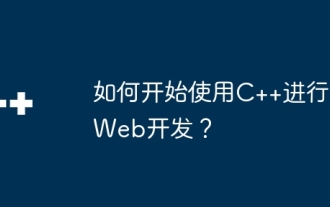 How to get started with web development using C++?
Jun 02, 2024 am 11:11 AM
How to get started with web development using C++?
Jun 02, 2024 am 11:11 AM
To use C++ for web development, you need to use frameworks that support C++ web application development, such as Boost.ASIO, Beast, and cpp-netlib. In the development environment, you need to install a C++ compiler, text editor or IDE, and web framework. Create a web server, for example using Boost.ASIO. Handle user requests, including parsing HTTP requests, generating responses, and sending them back to the client. HTTP requests can be parsed using the Beast library. Finally, a simple web application can be developed, such as using the cpp-netlib library to create a REST API, implementing endpoints that handle HTTP GET and POST requests, and using J
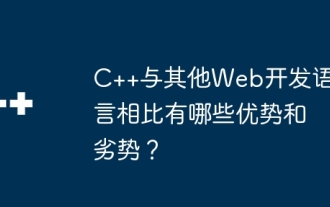 What are the advantages and disadvantages of C++ compared to other web development languages?
Jun 03, 2024 pm 12:11 PM
What are the advantages and disadvantages of C++ compared to other web development languages?
Jun 03, 2024 pm 12:11 PM
The advantages of C++ in web development include speed, performance, and low-level access, while limitations include a steep learning curve and memory management requirements. When choosing a web development language, developers should consider the advantages and limitations of C++ based on application needs.
 PHP's Current Status: A Look at Web Development Trends
Apr 13, 2025 am 12:20 AM
PHP's Current Status: A Look at Web Development Trends
Apr 13, 2025 am 12:20 AM
PHP remains important in modern web development, especially in content management and e-commerce platforms. 1) PHP has a rich ecosystem and strong framework support, such as Laravel and Symfony. 2) Performance optimization can be achieved through OPcache and Nginx. 3) PHP8.0 introduces JIT compiler to improve performance. 4) Cloud-native applications are deployed through Docker and Kubernetes to improve flexibility and scalability.
 What are the common application scenarios of Golang in software development?
Dec 28, 2023 am 08:39 AM
What are the common application scenarios of Golang in software development?
Dec 28, 2023 am 08:39 AM
As a development language, Golang has the characteristics of simplicity, efficiency, and strong concurrency performance, so it has a wide range of application scenarios in software development. Some common application scenarios are introduced below. Network programming Golang is excellent in network programming and is particularly suitable for building high-concurrency and high-performance servers. It provides a rich network library, and developers can easily program TCP, HTTP, WebSocket and other protocols. Golang's Goroutine mechanism allows developers to easily program
 JavaScript and the Web: Core Functionality and Use Cases
Apr 18, 2025 am 12:19 AM
JavaScript and the Web: Core Functionality and Use Cases
Apr 18, 2025 am 12:19 AM
The main uses of JavaScript in web development include client interaction, form verification and asynchronous communication. 1) Dynamic content update and user interaction through DOM operations; 2) Client verification is carried out before the user submits data to improve the user experience; 3) Refreshless communication with the server is achieved through AJAX technology.
 The Future of HTML, CSS, and JavaScript: Web Development Trends
Apr 19, 2025 am 12:02 AM
The Future of HTML, CSS, and JavaScript: Web Development Trends
Apr 19, 2025 am 12:02 AM
The future trends of HTML are semantics and web components, the future trends of CSS are CSS-in-JS and CSSHoudini, and the future trends of JavaScript are WebAssembly and Serverless. 1. HTML semantics improve accessibility and SEO effects, and Web components improve development efficiency, but attention should be paid to browser compatibility. 2. CSS-in-JS enhances style management flexibility but may increase file size. CSSHoudini allows direct operation of CSS rendering. 3.WebAssembly optimizes browser application performance but has a steep learning curve, and Serverless simplifies development but requires optimization of cold start problems.
 HTML, CSS, and JavaScript: Essential Tools for Web Developers
Apr 09, 2025 am 12:12 AM
HTML, CSS, and JavaScript: Essential Tools for Web Developers
Apr 09, 2025 am 12:12 AM
HTML, CSS and JavaScript are the three pillars of web development. 1. HTML defines the web page structure and uses tags such as, etc. 2. CSS controls the web page style, using selectors and attributes such as color, font-size, etc. 3. JavaScript realizes dynamic effects and interaction, through event monitoring and DOM operations.





