 Web Front-end
Web Front-end
 HTML Tutorial
HTML Tutorial
 How do I use the element to provide multiple video sources for different browsers?
How do I use the element to provide multiple video sources for different browsers?
How do I use the element to provide multiple video sources for different browsers?
Jun 19, 2025 pm 06:50 PMTo play videos compatible in different browsers, you need to use the HTML <source> element and provide multiple formats. The specific steps are as follows: 1. Add multiple <source> elements in the
To make your video work across different browsers, you can use the HTML <source></source> element inside the <video></video> tag. Browsers will try each source in order until they find one they support.
Here's how to do it:
Use the <source></source> Element with Different Formats
Instead of linking directly to a single video file inside the <video></video> tag, you can list multiple <source></source> elements. Each one points to a different version of the video file — usually in different formats like MP4, WebM, and Ogg.
Example:
<video controls> <source src="movie.mp4" type="video/mp4"> <source src="movie.webm" type="video/webm"> <source src="movie.ogg" type="video/ogg"> Your browser does not support the video tag. </video>
- MP4 is widely supported on most modern browsers and mobile devices.
- WebM is open-source and works well in Chrome, Firefox, and Edge.
- Ogg is older but still useful for some versions of Firefox and Opera.
Browsers will go through these sources one by one. If none match, the fallback text “Your browser does not support the video tag” will show up.
Know Which Formats Work in Which Browsers
Not all browsers support the same video codecs. Here's a quick guide:
- Chrome : MP4, WebM, Ogg
- Firefox : MP4, WebM, Ogg
- Edge : MP4, WebM
- Safari (macOS/iOS) : MP4 (HEVC/H.264), MOV
- Older IE versions : Limited support; often needs Flash fallbacks (not recommended anymore)
So if you want broad compatibility, include at least MP4 and WebM. Safari supports MP4, so that should cover iOS and macOS users.
You don't need to add every possible format — just the major ones that cover your audience.
Add Media Types and File Extensions Correctly
When using <source> , always include the type attribute. This helps the browser skip unsupported formats quickly without downloading them.
Example:
<source src="video.mp4" type="video/mp4">
Make sure the file extension matches the actual video file (like .mp4 , .webm , .ogg ). Also double-check that the server is configured to serve those MIME types correctly. Otherwise, some browsers might not load the files even if they're supported.
If you're hosting videos yourself, confirm with your web host or CDN that these MIME types are enabled:
-
video/mp4 -
video/webm -
video/ogg
That way, browsers won't run into issues when trying to play the video.
Basically that's it. As long as you prepare multiple video formats, list them in <source></source> , and then match them with the appropriate type attribute, most browsers can play normally. What is not complicated but is easy to ignore details is whether the server's MIME type settings and file extension are correct.
The above is the detailed content of How do I use the element to provide multiple video sources for different browsers?. For more information, please follow other related articles on the PHP Chinese website!

Hot AI Tools

Undress AI Tool
Undress images for free

Undresser.AI Undress
AI-powered app for creating realistic nude photos

AI Clothes Remover
Online AI tool for removing clothes from photos.

Clothoff.io
AI clothes remover

Video Face Swap
Swap faces in any video effortlessly with our completely free AI face swap tool!

Hot Article

Hot Tools

Notepad++7.3.1
Easy-to-use and free code editor

SublimeText3 Chinese version
Chinese version, very easy to use

Zend Studio 13.0.1
Powerful PHP integrated development environment

Dreamweaver CS6
Visual web development tools

SublimeText3 Mac version
God-level code editing software (SublimeText3)
 How to fix VIDEO DXGKRNL fatal error in Windows 11
Apr 13, 2023 pm 08:22 PM
How to fix VIDEO DXGKRNL fatal error in Windows 11
Apr 13, 2023 pm 08:22 PM
Click to enter: ChatGPT Tool Plug-in Navigation Collection Some users complained that their computers frequently crashed with the stop code VIDEO DXGKRNL FATAL ERROR. This particular issue occurs only occasionally and has a bugcheck value of 0x00000113, which indicates a violation in the Microsoft DirectX graphics kernel subsystem, as indicated by the bugcheck value. Usually, the error occurs when a corrupt driver interferes with the normal operation of the graphics card's graphics processor. If you're currently struggling with this specific issue, our article will provide you with a variety of high-quality troubleshooting tips. Below you'll find various methods that other users who encountered the exact same error have used successfully. yes
 Motorola Razr 50 Ultra shows up in leaked teaser video with waterproof case and huge secondary display
Jun 20, 2024 pm 09:31 PM
Motorola Razr 50 Ultra shows up in leaked teaser video with waterproof case and huge secondary display
Jun 20, 2024 pm 09:31 PM
Over the past few weeks, the most important specifications and the euro prices of the Motorola Razr 50 and the Razr 50 Ultra have been leaked. Now the enormously reliable leaker @MysteryLupin was able to publish the teaser video embedded below, which
 Pixel 9 Pro XL vs iPhone 15 Pro Max camera comparison reveals surprising Google wins in video and zoom performance
Aug 24, 2024 pm 12:32 PM
Pixel 9 Pro XL vs iPhone 15 Pro Max camera comparison reveals surprising Google wins in video and zoom performance
Aug 24, 2024 pm 12:32 PM
The Google Pixel 9 Pro and Pro XL are Google's answers to the likes of the Samsung Galaxy S24 Ultra and the Apple iPhone 15 Pro and Pro Max. Daniel Sin on YouTube(watch below) has compared the Google Pixel 9 Pro XL to the iPhone 15 Pro Max with some
 Snapdragon X Elite CPU performance nearly identical on battery and plugged-in in Vivobook S15 benchmarks
Jun 20, 2024 pm 03:59 PM
Snapdragon X Elite CPU performance nearly identical on battery and plugged-in in Vivobook S15 benchmarks
Jun 20, 2024 pm 03:59 PM
Despite the hype surrounding the Qualcomm Snapdragon X Elite, it has been a rather mediocre launch. In our review, we found that the most impressive part of the new Qualcomm Snapdragon X Elite X1E-78-100-powered Asus Vivobook S 15 was the seamlessnes
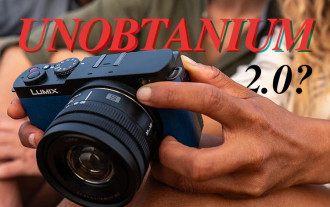 Panasonic Lumix S9 supply shortages complete Fujifilm X100VI impersonation act despite bad press
Jun 14, 2024 am 09:36 AM
Panasonic Lumix S9 supply shortages complete Fujifilm X100VI impersonation act despite bad press
Jun 14, 2024 am 09:36 AM
Sinceitslaunchearlierthisyear,thePanasonicLumixS9hasbeenembroiledincontroversy.BetweenthecornersPanasoniccuttoarriveatsuchasmallbodyandthefusscertaincamerareviewerskickeduponYouTube,itseemedliketheLumixS9wasdoom
 A closer look at the video element in HTML
Feb 24, 2024 pm 08:18 PM
A closer look at the video element in HTML
Feb 24, 2024 pm 08:18 PM
Detailed explanation of the video tag in HTML The video tag in HTML5 is a tag used to play videos on web pages. It can render videos using different formats, such as MP4, WebM, Ogg, and more. In this article, we will introduce the use of video tag in detail and provide specific code examples. Basic Structure The following is the basic structure of the video tag:
 Snapdragon X Elite CPU performance nearly identical on battery vs AC power in Vivobook S15 benchmarks
Jun 21, 2024 am 06:50 AM
Snapdragon X Elite CPU performance nearly identical on battery vs AC power in Vivobook S15 benchmarks
Jun 21, 2024 am 06:50 AM
Despite the hype surrounding the Qualcomm Snapdragon X Elite, it has been a rather mediocre launch. In our review, we found that the most impressive part of the new Qualcomm Snapdragon X Elite X1E-78-100-powered Asus Vivobook S 15 was the seamlessnes
 What should I do if the video tag of html5 cannot be played?
Jan 28, 2023 am 09:36 AM
What should I do if the video tag of html5 cannot be played?
Jan 28, 2023 am 09:36 AM
Solution to the problem that the HTML5 video tag cannot be played: 1. Use a video screenshot to make a play button and occupy the original position of the video; 2. Monitor the click event of the occupying button and use "video.play()"; 3. Just hide the bitmap and loading.





