 Web Front-end
Web Front-end
 Front-end Q&A
Front-end Q&A
 How does inheritance work in CSS, and which properties are typically inherited by default?
How does inheritance work in CSS, and which properties are typically inherited by default?
How does inheritance work in CSS, and which properties are typically inherited by default?
Jun 19, 2025 am 12:43 AMWhat Does It Mean for a Property to Be Inherited?
<p> When a CSS property is inherited , it means that if you set it on a parent element and don't explicitly override it on a child, the child will use the same value. Think of it like passing down a family trait — no need to repeat yourself unless you want something different. <p> For example: body {
font-family: Arial, sans-serif;
}<p> All text inside the <body> , including paragraphs, headings, and links, will use Arial unless you change it somewhere specific.<p> This helps keep your CSS cleaner and more maintainedable.Commonly Inherited CSS Properties
<p> Not every CSS property gets passed down automatically. The ones that do usually related to text appearance or general document layout . Here's a list of common inherited properties:-
color -
font-family,font-size,font-style,font-weight -
line-height -
text-align -
text-transform -
visibility(though this has some quirks) -
white-space -
word-wrap
font-size on a <div> , all the text inside that <div> — even nested <span> s or <p> tags — will have that font size unless you override it.Non-Inherited Properties (and Why That Matters)
<p> Many important CSS properties are not inherited by default. These include things related to layout, spacing, and box model:-
margin,padding -
border,background,box-shadow -
display,position,float -
width,height,overflow -
flex,gridproperties
How to Control Inheritance Yourself
<p> If you ever want to force a property to inherit from a parent, or prevent it from doing so, CSS gives you special keyword values:-
inherit– forces the property to take the computed value from the parent -
initial– resets the property to its default browser value -
unset– acts likeinheritif the property naturally inherits; otherwise, it usesinitial
.my-box {
border: 1px solid inherit;
}<p> Or if you want to make sure a child doesn't pick up a parent's font style: .special-text {
font-weight: initial;
}<p> These tools give you fine-grained control when dealing with complex designs or overrides.
Wrapping Up
<p> Inheritance in CSS helps reduce repetition and keeps your code DRY (Don't Repeat Yourself), especially when dealing with typography. But it's also easy to overlook — sometimes leading to confusion about why certain styles appear where you didn't expect them. <p> Knowing which properties are inherited by default and how to manipulate that behavior can save you time and frustration. <p> Basically that's it.The above is the detailed content of How does inheritance work in CSS, and which properties are typically inherited by default?. For more information, please follow other related articles on the PHP Chinese website!

Hot AI Tools

Undress AI Tool
Undress images for free

Undresser.AI Undress
AI-powered app for creating realistic nude photos

AI Clothes Remover
Online AI tool for removing clothes from photos.

Clothoff.io
AI clothes remover

Video Face Swap
Swap faces in any video effortlessly with our completely free AI face swap tool!

Hot Article

Hot Tools

Notepad++7.3.1
Easy-to-use and free code editor

SublimeText3 Chinese version
Chinese version, very easy to use

Zend Studio 13.0.1
Powerful PHP integrated development environment

Dreamweaver CS6
Visual web development tools

SublimeText3 Mac version
God-level code editing software (SublimeText3)
 What is the accent-color property?
Jul 26, 2025 am 09:25 AM
What is the accent-color property?
Jul 26, 2025 am 09:25 AM
accent-color is an attribute used in CSS to customize the highlight colors of form elements such as checkboxes, radio buttons and sliders; 1. It directly changes the default color of the selected state of the form control, such as changing the blue check mark of the checkbox to red; 2. Supported elements include input boxes of type="checkbox", type="radio" and type="range"; 3. Using accent-color can avoid complex custom styles and extra DOM structures, and maintain native accessibility; 4. It is generally supported by modern browsers, and old browsers need to be downgraded; 5. Set accent-col
 Describe the `vertical-align` property and its typical use cases
Jul 26, 2025 am 07:35 AM
Describe the `vertical-align` property and its typical use cases
Jul 26, 2025 am 07:35 AM
Thevertical-alignpropertyinCSSalignsinlineortable-cellelementsvertically.1.Itadjustselementslikeimagesorforminputswithintextlinesusingvalueslikebaseline,middle,super,andsub.2.Intablecells,itcontrolscontentalignmentwithtop,middle,orbottomvalues,oftenu
 How to compile SCSS to CSS?
Jul 27, 2025 am 01:58 AM
How to compile SCSS to CSS?
Jul 27, 2025 am 01:58 AM
InstallDartSassvianpmafterinstallingNode.jsusingnpminstall-gsass.2.CompileSCSStoCSSusingthecommandsassinput.scssoutput.css.3.Usesass--watchinput.scssoutput.csstoauto-compileonsave.4.Watchentirefolderswithsass--watchscss:css.5.Usepartialswith_prefixfo
 How to change text color in CSS?
Jul 27, 2025 am 04:25 AM
How to change text color in CSS?
Jul 27, 2025 am 04:25 AM
To change the text color in CSS, you need to use the color attribute; 1. Use the color attribute to set the text foreground color, supporting color names (such as red), hexadecimal codes (such as #ff0000), RGB values (such as rgb(255,0,0)), HSL values (such as hsl(0,100%,50%)), and RGBA or HSLA with transparency (such as rgba(255,0,0,0.5)); 2. You can apply colors to any element containing text, such as h1 to h6 titles, paragraph p, link a (note the color settings of different states of a:link, a:visited, a:hover, a:active), buttons, div, span, etc.; 3. Most
 CSS transitions tutorial
Jul 26, 2025 am 09:30 AM
CSS transitions tutorial
Jul 26, 2025 am 09:30 AM
CSStransitionsenablesmoothpropertychangeswithminimalcode,idealforhovereffectsandinteractivefeedback.1.Usethesyntaxtransition:propertydurationtiming-functiondelay;todefinetransitions,liketransition:background-color0.3sease0.1s;.2.Specifytransition-pro
 How to purge unused CSS?
Jul 27, 2025 am 02:47 AM
How to purge unused CSS?
Jul 27, 2025 am 02:47 AM
UseautomatedtoolslikePurgeCSSorUnCSStoscanandremoveunusedCSS;2.IntegratepurgingintoyourbuildprocessviaWebpack,Vite,orTailwind’scontentconfiguration;3.AuditCSSusagewithChromeDevToolsCoveragetabbeforepurgingtoavoidremovingneededstyles;4.Safelistdynamic
 css filter property examples
Jul 26, 2025 am 08:08 AM
css filter property examples
Jul 26, 2025 am 08:08 AM
TheCSSfilterpropertyappliesvisualeffectstoelementsdirectlyinCSS,withcommonusesincluding:1.blur()forsofteningimagesorcreatingdepth,2.brightness()toadjustlightnessordarkness,3.contrast()toenhanceorreducevisualdistinction,4.grayscale()forblack-and-white
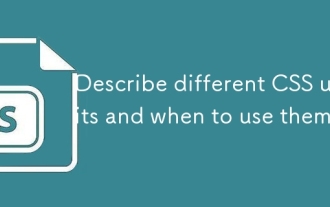 Describe different CSS units and when to use them
Jul 27, 2025 am 04:24 AM
Describe different CSS units and when to use them
Jul 27, 2025 am 04:24 AM
In web development, the choice of CSS units depends on design requirements and responsive performance. 1. Pixels (px) are used to fix sizes such as borders and icons, but are not conducive to responsive design; 2. Percentage (%) is adjusted according to the parent container, suitable for streaming layout but attention to context dependence; 3.em is based on the current font size, rem is based on the root element font, suitable for elastic fonts and unified theme control; 4. Viewport units (vw/vh/vmin/vmax) are adjusted according to the screen size, suitable for full-screen elements and dynamic UI; 5. Auto, inherit, initial and other values are used to automatically calculate, inherit or reset styles, which helps to flexibly layout and style management. The rational use of these units can improve page flexibility and responsiveness.





