CSS Counters: Advanced Techniques for Dynamic Numbering
Jun 19, 2025 am 12:33 AMCSS Counters are useful for dynamic numbering in web development. 1) They help create lists and tables of contents by maintaining numeric values that can be incremented or reset. 2) Advanced techniques include nested numbering systems for hierarchical structures and styling purposes like dynamic bullet points. 3) Common pitfalls include forgetting to reset counters and making CSS hard to maintain, but they are generally efficient in performance. CSS Counters enhance user experience by providing organized and navigable content.

CSS Counters are a powerful feature that often go underutilized in web development. They allow you to create dynamic numbering in your web pages, which can be particularly useful for creating lists, tables of contents, or any situation where you need to keep track of numbers or sequences. I've used counters in several projects to enhance the user experience and make content more organized and navigable.
Let's dive into the world of CSS Counters and explore some advanced techniques that can elevate your web design skills. By the end of this article, you'll have a deeper understanding of how counters work, how to implement them creatively, and how to avoid common pitfalls.
CSS Counters work by maintaining a numeric value that can be incremented or reset as needed. They are particularly handy when you want to number elements dynamically without hardcoding the numbers into your HTML. For instance, I once worked on a project where we needed to automatically number sections and subsections of a long document. Using CSS Counters made it easy to keep the numbering consistent and updateable.
Here's a basic example to get you started:
body {
counter-reset: section;
}
h2::before {
counter-increment: section;
content: "Section " counter(section) ". ";
}This code sets up a counter named section that increments every time an h2 element is encountered, and it adds the current value of the counter before the content of the h2.
Now, let's move on to some advanced techniques. One of my favorite uses of counters is in creating nested numbering systems. This can be particularly useful for tables of contents or outlines where you need to show hierarchy.
body {
counter-reset: chapter section;
}
h1 {
counter-reset: section;
}
h1::before {
counter-increment: chapter;
content: "Chapter " counter(chapter) ". ";
}
h2::before {
counter-increment: section;
content: counter(chapter) "." counter(section) " ";
}This setup creates a nested numbering system where chapters and sections are numbered independently, but the section numbers are prefixed with the chapter number. It's a simple yet effective way to create a clear structure in your document.
Another advanced technique is using counters for styling purposes. For example, you can use counters to create dynamic bullet points or icons that change based on the number of items in a list.
ul {
counter-reset: item;
list-style-type: none;
}
li::before {
counter-increment: item;
content: counter(item) ". ";
font-weight: bold;
color: #ff6347;
}This code creates a numbered list with bold, orange numbers before each list item. It's a great way to make your lists stand out and add a bit of flair to your design.
When working with counters, there are a few common pitfalls to watch out for. One is forgetting to reset the counter when you need to start a new sequence. This can lead to unexpected numbering that confuses users. Always make sure to use counter-reset appropriately to avoid this issue.
Another pitfall is using counters in a way that makes your CSS hard to maintain. While counters are powerful, they can also make your stylesheets more complex if not used carefully. I've found that keeping counters organized and well-commented helps a lot in maintaining readability and ease of updates.
In terms of performance, CSS Counters are generally efficient, as they are handled by the browser's rendering engine. However, if you're dealing with very large documents or complex nested structures, you might notice a slight performance hit. In these cases, it's worth considering whether counters are the best solution or if there's a more efficient way to achieve your goal.
To wrap up, CSS Counters are an incredibly versatile tool that can add a lot of value to your web projects. Whether you're creating a simple numbered list or a complex table of contents, counters can help you achieve dynamic and organized numbering with ease. Just remember to use them thoughtfully, keep your CSS maintainable, and always test your implementation to ensure it meets your performance needs.
So go ahead, experiment with counters, and see how they can transform your web designs into more structured and user-friendly experiences.
The above is the detailed content of CSS Counters: Advanced Techniques for Dynamic Numbering. For more information, please follow other related articles on the PHP Chinese website!

Hot AI Tools

Undress AI Tool
Undress images for free

Undresser.AI Undress
AI-powered app for creating realistic nude photos

AI Clothes Remover
Online AI tool for removing clothes from photos.

Clothoff.io
AI clothes remover

Video Face Swap
Swap faces in any video effortlessly with our completely free AI face swap tool!

Hot Article

Hot Tools

Notepad++7.3.1
Easy-to-use and free code editor

SublimeText3 Chinese version
Chinese version, very easy to use

Zend Studio 13.0.1
Powerful PHP integrated development environment

Dreamweaver CS6
Visual web development tools

SublimeText3 Mac version
God-level code editing software (SublimeText3)
 CSS tutorial for creating loading spinners and animations
Jul 07, 2025 am 12:07 AM
CSS tutorial for creating loading spinners and animations
Jul 07, 2025 am 12:07 AM
There are three ways to create a CSS loading rotator: 1. Use the basic rotator of borders to achieve simple animation through HTML and CSS; 2. Use a custom rotator of multiple points to achieve the jump effect through different delay times; 3. Add a rotator in the button and switch classes through JavaScript to display the loading status. Each approach emphasizes the importance of design details such as color, size, accessibility and performance optimization to enhance the user experience.
 Addressing CSS Browser Compatibility issues and prefixes
Jul 07, 2025 am 01:44 AM
Addressing CSS Browser Compatibility issues and prefixes
Jul 07, 2025 am 01:44 AM
To deal with CSS browser compatibility and prefix issues, you need to understand the differences in browser support and use vendor prefixes reasonably. 1. Understand common problems such as Flexbox and Grid support, position:sticky invalid, and animation performance is different; 2. Check CanIuse confirmation feature support status; 3. Correctly use -webkit-, -moz-, -ms-, -o- and other manufacturer prefixes; 4. It is recommended to use Autoprefixer to automatically add prefixes; 5. Install PostCSS and configure browserslist to specify the target browser; 6. Automatically handle compatibility during construction; 7. Modernizr detection features can be used for old projects; 8. No need to pursue consistency of all browsers,
 What is the difference between display: inline, display: block, and display: inline-block?
Jul 11, 2025 am 03:25 AM
What is the difference between display: inline, display: block, and display: inline-block?
Jul 11, 2025 am 03:25 AM
Themaindifferencesbetweendisplay:inline,block,andinline-blockinHTML/CSSarelayoutbehavior,spaceusage,andstylingcontrol.1.Inlineelementsflowwithtext,don’tstartonnewlines,ignorewidth/height,andonlyapplyhorizontalpadding/margins—idealforinlinetextstyling
 Creating custom shapes with css clip-path
Jul 09, 2025 am 01:29 AM
Creating custom shapes with css clip-path
Jul 09, 2025 am 01:29 AM
Use the clip-path attribute of CSS to crop elements into custom shapes, such as triangles, circular notches, polygons, etc., without relying on pictures or SVGs. Its advantages include: 1. Supports a variety of basic shapes such as circle, ellipse, polygon, etc.; 2. Responsive adjustment and adaptable to mobile terminals; 3. Easy to animation, and can be combined with hover or JavaScript to achieve dynamic effects; 4. It does not affect the layout flow, and only crops the display area. Common usages are such as circular clip-path:circle (50pxatcenter) and triangle clip-path:polygon (50%0%, 100 0%, 0 0%). Notice
 Styling visited links differently with CSS
Jul 11, 2025 am 03:26 AM
Styling visited links differently with CSS
Jul 11, 2025 am 03:26 AM
Setting the style of links you have visited can improve the user experience, especially in content-intensive websites to help users navigate better. 1. Use CSS's: visited pseudo-class to define the style of the visited link, such as color changes; 2. Note that the browser only allows modification of some attributes due to privacy restrictions; 3. The color selection should be coordinated with the overall style to avoid abruptness; 4. The mobile terminal may not display this effect, and it is recommended to combine it with other visual prompts such as icon auxiliary logos.
 How to create responsive images using CSS?
Jul 15, 2025 am 01:10 AM
How to create responsive images using CSS?
Jul 15, 2025 am 01:10 AM
To create responsive images using CSS, it can be mainly achieved through the following methods: 1. Use max-width:100% and height:auto to allow the image to adapt to the container width while maintaining the proportion; 2. Use HTML's srcset and sizes attributes to intelligently load the image sources adapted to different screens; 3. Use object-fit and object-position to control image cropping and focus display. Together, these methods ensure that the images are presented clearly and beautifully on different devices.
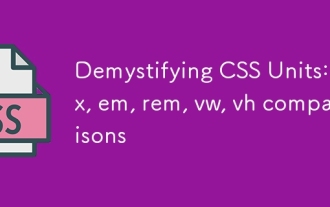 Demystifying CSS Units: px, em, rem, vw, vh comparisons
Jul 08, 2025 am 02:16 AM
Demystifying CSS Units: px, em, rem, vw, vh comparisons
Jul 08, 2025 am 02:16 AM
The choice of CSS units depends on design requirements and responsive requirements. 1.px is used for fixed size, suitable for precise control but lack of elasticity; 2.em is a relative unit, which is easily caused by the influence of the parent element, while rem is more stable based on the root element and is suitable for global scaling; 3.vw/vh is based on the viewport size, suitable for responsive design, but attention should be paid to the performance under extreme screens; 4. When choosing, it should be determined based on whether responsive adjustments, element hierarchy relationships and viewport dependence. Reasonable use can improve layout flexibility and maintenance.
 What are common CSS browser inconsistencies?
Jul 26, 2025 am 07:04 AM
What are common CSS browser inconsistencies?
Jul 26, 2025 am 07:04 AM
Different browsers have differences in CSS parsing, resulting in inconsistent display effects, mainly including the default style difference, box model calculation method, Flexbox and Grid layout support level, and inconsistent behavior of certain CSS attributes. 1. The default style processing is inconsistent. The solution is to use CSSReset or Normalize.css to unify the initial style; 2. The box model calculation method of the old version of IE is different. It is recommended to use box-sizing:border-box in a unified manner; 3. Flexbox and Grid perform differently in edge cases or in old versions. More tests and use Autoprefixer; 4. Some CSS attribute behaviors are inconsistent. CanIuse must be consulted and downgraded.






