CSS is generally case-insensitive, but there are specific scenarios where case sensitivity is crucial: 1) Custom properties require exact case matching, 2) Certain attribute selectors are case-sensitive unless specified otherwise, and 3) URLs in CSS must match the exact file path case. Maintaining a consistent approach to case sensitivity across your project can prevent errors and improve maintainability.

When it comes to CSS, the truth about case sensitivity can be a bit of a mixed bag. While CSS itself is case-insensitive for most properties and values, there are specific scenarios where case sensitivity plays a critical role. This nuance can catch many developers off guard, leading to unexpected bugs and frustrations. So, let's dive deep into the world of CSS case sensitivity, exploring its intricacies and sharing some personal insights and best practices.
In my journey as a web developer, I've encountered numerous instances where case sensitivity in CSS has tripped me up. For example, when working with custom properties (CSS variables) or certain attribute selectors, the case matters. It's these subtle distinctions that can make or break your styling efforts. Let's explore this further by looking at some code examples and discussing the implications.
Starting with the basics, most CSS properties and values are case-insensitive. This means that color: red; and COLOR: RED; will both work just fine. However, there are exceptions. Let's look at a few scenarios where case sensitivity becomes crucial.
For instance, when using custom properties, the case of the property name matters. Here's an example:
:root {
--primaryColor: #3498db;
}
/* This will work */
.element {
color: var(--primaryColor);
}
/* This will not work */
.element {
color: var(--PRIMARYCOLOR);
}In this example, --primaryColor and --PRIMARYCOLOR are treated as different variables. This can lead to confusion, especially when working on large projects with multiple developers. My advice? Establish a consistent naming convention for your custom properties to avoid these pitfalls.
Another area where case sensitivity comes into play is with certain attribute selectors. Consider the following:
/* Case-sensitive attribute selector */
a[href^="mailto:"] {
color: #e74c3c;
}
/* Case-insensitive attribute selector */
a[href^="mailto:" i] {
color: #e74c3c;
}In the first example, the selector a[href^="mailto:"] will only match if the href attribute starts with "mailto:" in the exact case. The second example uses the i flag, making the selector case-insensitive. This subtle difference can significantly impact your styling, especially when dealing with user-generated content or data from external sources.
From a performance perspective, using case-insensitive selectors can have a slight impact on rendering speed. However, in most cases, this difference is negligible. My approach is to use case-insensitive selectors when necessary but to prioritize readability and maintainability over micro-optimizations.
One of the most common pitfalls I've seen (and experienced myself) is when working with URLs in CSS. For example, when using the url() function in background images or fonts, the case of the file path matters. Here's an example:
/* This will work if the file exists at the exact path */
.element {
background-image: url('/images/Background.jpg');
}
/* This will not work if the file is named 'background.jpg' */
.element {
background-image: url('/images/background.jpg');
}This can be particularly frustrating when working with case-sensitive file systems like Linux. To mitigate this, I always ensure that my file paths in CSS match the exact case of the file names on the server.
When it comes to best practices, I've found that maintaining a consistent approach to case sensitivity across your project is crucial. Here are some tips that have served me well:
- Use a consistent naming convention for custom properties and classes. I prefer kebab-case (e.g.,
--primary-color,.header-nav) for its readability and consistency with other CSS conventions. - When using attribute selectors, consider whether case sensitivity is necessary. If not, use the
iflag to make your selectors more flexible. - Always double-check file paths in CSS, especially when working with case-sensitive file systems.
- If you're working on a team, establish clear guidelines for case sensitivity to ensure everyone is on the same page.
In conclusion, while CSS is generally case-insensitive, there are specific areas where case matters. Understanding these nuances and adopting a consistent approach can save you from countless headaches and improve the maintainability of your projects. From custom properties to attribute selectors and file paths, being mindful of case sensitivity is a crucial aspect of mastering CSS.
The above is the detailed content of The Truth About Case Sensitivity in CSS. For more information, please follow other related articles on the PHP Chinese website!

Hot AI Tools

Undress AI Tool
Undress images for free

Undresser.AI Undress
AI-powered app for creating realistic nude photos

AI Clothes Remover
Online AI tool for removing clothes from photos.

Clothoff.io
AI clothes remover

Video Face Swap
Swap faces in any video effortlessly with our completely free AI face swap tool!

Hot Article

Hot Tools

Notepad++7.3.1
Easy-to-use and free code editor

SublimeText3 Chinese version
Chinese version, very easy to use

Zend Studio 13.0.1
Powerful PHP integrated development environment

Dreamweaver CS6
Visual web development tools

SublimeText3 Mac version
God-level code editing software (SublimeText3)
 Describe the `vertical-align` property and its typical use cases
Jul 26, 2025 am 07:35 AM
Describe the `vertical-align` property and its typical use cases
Jul 26, 2025 am 07:35 AM
Thevertical-alignpropertyinCSSalignsinlineortable-cellelementsvertically.1.Itadjustselementslikeimagesorforminputswithintextlinesusingvalueslikebaseline,middle,super,andsub.2.Intablecells,itcontrolscontentalignmentwithtop,middle,orbottomvalues,oftenu
 What is the accent-color property?
Jul 26, 2025 am 09:25 AM
What is the accent-color property?
Jul 26, 2025 am 09:25 AM
accent-color is an attribute used in CSS to customize the highlight colors of form elements such as checkboxes, radio buttons and sliders; 1. It directly changes the default color of the selected state of the form control, such as changing the blue check mark of the checkbox to red; 2. Supported elements include input boxes of type="checkbox", type="radio" and type="range"; 3. Using accent-color can avoid complex custom styles and extra DOM structures, and maintain native accessibility; 4. It is generally supported by modern browsers, and old browsers need to be downgraded; 5. Set accent-col
 How to compile SCSS to CSS?
Jul 27, 2025 am 01:58 AM
How to compile SCSS to CSS?
Jul 27, 2025 am 01:58 AM
InstallDartSassvianpmafterinstallingNode.jsusingnpminstall-gsass.2.CompileSCSStoCSSusingthecommandsassinput.scssoutput.css.3.Usesass--watchinput.scssoutput.csstoauto-compileonsave.4.Watchentirefolderswithsass--watchscss:css.5.Usepartialswith_prefixfo
 How to change text color in CSS?
Jul 27, 2025 am 04:25 AM
How to change text color in CSS?
Jul 27, 2025 am 04:25 AM
To change the text color in CSS, you need to use the color attribute; 1. Use the color attribute to set the text foreground color, supporting color names (such as red), hexadecimal codes (such as #ff0000), RGB values (such as rgb(255,0,0)), HSL values (such as hsl(0,100%,50%)), and RGBA or HSLA with transparency (such as rgba(255,0,0,0.5)); 2. You can apply colors to any element containing text, such as h1 to h6 titles, paragraph p, link a (note the color settings of different states of a:link, a:visited, a:hover, a:active), buttons, div, span, etc.; 3. Most
 CSS transitions tutorial
Jul 26, 2025 am 09:30 AM
CSS transitions tutorial
Jul 26, 2025 am 09:30 AM
CSStransitionsenablesmoothpropertychangeswithminimalcode,idealforhovereffectsandinteractivefeedback.1.Usethesyntaxtransition:propertydurationtiming-functiondelay;todefinetransitions,liketransition:background-color0.3sease0.1s;.2.Specifytransition-pro
 How to purge unused CSS?
Jul 27, 2025 am 02:47 AM
How to purge unused CSS?
Jul 27, 2025 am 02:47 AM
UseautomatedtoolslikePurgeCSSorUnCSStoscanandremoveunusedCSS;2.IntegratepurgingintoyourbuildprocessviaWebpack,Vite,orTailwind’scontentconfiguration;3.AuditCSSusagewithChromeDevToolsCoveragetabbeforepurgingtoavoidremovingneededstyles;4.Safelistdynamic
 HTML `style` Tag: Inline vs. Internal CSS
Jul 26, 2025 am 07:23 AM
HTML `style` Tag: Inline vs. Internal CSS
Jul 26, 2025 am 07:23 AM
The style placement method needs to be selected according to the scene. 1. Inline is suitable for temporary modification of single elements or dynamic JS control, such as the button color changes with operation; 2. Internal CSS is suitable for projects with few pages and simple structure, which is convenient for centralized management of styles, such as basic style settings of login pages; 3. Priority is given to reuse, maintenance and performance, and it is better to split external link CSS files for large projects.
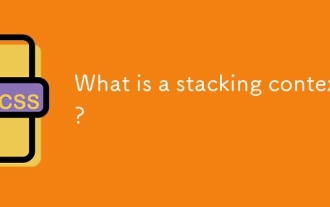 What is a stacking context?
Jul 27, 2025 am 03:55 AM
What is a stacking context?
Jul 27, 2025 am 03:55 AM
Astackingcontextisaself-containedlayerinCSSthatcontrolsthez-orderofoverlappingelements,wherenestedcontextsrestrictz-indexinteractions;itiscreatedbypropertieslikez-indexonpositionedelements,opacity






