Can an HTML tag have multiple attributes?
Jun 14, 2025 am 12:35 AMYes, HTML tags can have multiple attributes. 1) Multiple attributes allow the definition of various characteristics in the tag, such as src, alt, width and height of the <img src="/static/imghw/default1.png" data-src="example.jpg" class="lazy" alt="Can an HTML tag have multiple attributes?" > tag. 2) The attribute order should be logically arranged, and content-related attributes should be preferred. 3) The attribute value can be used in odd and double quotes, and the Boolean attribute does not require a value. 4) HTML5's data-* attribute is used to customize data. 5) Pay attention to attribute conflicts and performance issues to improve accessibility. Custom properties can be manipulated through the dataset API to enhance interactivity.
Yes, an HTML tag can indeed have multiple attributes. This capability allows for rich customization and functionality within web development, enabling developers to fine-tune the behavior and appearance of elements on a webpage.
When writing HTML, understanding how to effectively use multiple attributes can greatly improve your web development skills. Let me take you into this topic and explore the application of multi-attributes in HTML and how to avoid some common pitfalls.
HTML tags support multiple attributes, which means you can add multiple attributes to a single tag to define its properties and behavior. For example, the <img src="/static/imghw/default1.png" data-src="example.jpg" class="lazy" alt="Can an HTML tag have multiple attributes?" > tag can contain both properties such as src , alt , width and height :
<img src="/static/imghw/default1.png" data-src="example.jpg" class="lazy" alt="An example image" style="max-width:90%" style="max-width:90%">
This feature is not only suitable for <img alt="Can an HTML tag have multiple attributes?" > tags, but in fact almost all HTML tags can enhance their functionality and accessibility through multiple attributes.
When using multi-attributes, there are several key points to pay attention to:
Attribute order : HTML does not strictly require the order of attributes, but for the readability and consistency of the code, attributes are usually arranged in some logical order. For example, it is common to place content-related attributes (such as
src,href), then style-related attributes (such aswidth,height), and finally behavior-related attributes (such asonclick).Quotation of attribute values : Attribute values ??can be surrounded by single or double quotes, and which quote is chosen usually depends on the individual or team's coding style. However, if the attribute value itself contains quotes, you need to use a different quote to surround the attribute value, or use HTML entity encoding to avoid conflicts.
Boolean attributes : Some attributes are of Boolean type, such as
disabled,checked, etc. These properties do not require values, and if they exist, they are expressed as true, and if they do not exist, they are false.Custom attributes : HTML5 introduces
data-*attributes, allowing developers to add custom attributes to elements. These properties can be used to store additional data for JavaScript.
In actual development, you may encounter some problems when using multiple attributes, such as attribute conflicts, performance issues, etc. Here are some experience sharing and suggestions:
Attribute conflict : When multiple attributes act on the same element, conflicts may occur. For example,
styleattributes and styles in CSS stylesheets may conflict. In this case,styleattribute has the highest priority, but in order to maintain the maintainability of the code, it is recommended to avoid usingstyleattribute directly in HTML, but instead manage the style through external CSS files.Performance considerations : Although HTML supports multiple attributes, too many attributes may affect the loading speed and parsing efficiency of the page. Especially on mobile devices, too many attributes can lead to performance bottlenecks. Therefore, when using multi-attributes, it is necessary to weigh functional requirements and performance impacts.
Accessibility : Multiple attributes can greatly improve the accessibility of web pages. For example, the
altattribute is crucial for screen reader users, whilearia-*attribute can help improve access to web pages. When designing and developing, the needs of all users must be taken into account.
Finally, I would like to share a tip: when using multi-attributes, you can use HTML5's dataset API to easily access and manipulate custom properties. For example:
<div id="myElement" data-info="Some information" data-value="42"></div>
const element = document.getElementById('myElement'); console.log(element.dataset.info); // Output: Some information console.log(element.dataset.value); // Output: 42
In this way, you can easily manipulate and read custom properties in JavaScript, enhancing the dynamic and interactive nature of the web page.
In short, the multi-attribute function of HTML tags provides developers with powerful tools, but they also need to be used with caution to avoid potential problems. Hopefully these insights and suggestions can help you better utilize multiple attributes in web development and create a richer and more efficient user experience.
The above is the detailed content of Can an HTML tag have multiple attributes?. For more information, please follow other related articles on the PHP Chinese website!

Hot AI Tools

Undress AI Tool
Undress images for free

Undresser.AI Undress
AI-powered app for creating realistic nude photos

AI Clothes Remover
Online AI tool for removing clothes from photos.

Clothoff.io
AI clothes remover

Video Face Swap
Swap faces in any video effortlessly with our completely free AI face swap tool!

Hot Article

Hot Tools

Notepad++7.3.1
Easy-to-use and free code editor

SublimeText3 Chinese version
Chinese version, very easy to use

Zend Studio 13.0.1
Powerful PHP integrated development environment

Dreamweaver CS6
Visual web development tools

SublimeText3 Mac version
God-level code editing software (SublimeText3)
 How to rename properties of JSON using Gson in Java?
Aug 27, 2023 pm 02:01 PM
How to rename properties of JSON using Gson in Java?
Aug 27, 2023 pm 02:01 PM
The Gson@SerializedName annotation can be serialized to JSON and have the provided name value as its field name. This annotation can override any FieldNamingPolicy, including the default field naming policy that may have been set on the Gson instance. Different naming strategies can be set using the GsonBuilder class. Syntax@Retention(value=RUNTIME)@Target(value={FIELD,METHOD})public@interfaceSerializedNameExample importcom.google.gson.annotations.*;
 How to remove HTML tags from string in PHP?
Mar 23, 2024 pm 09:03 PM
How to remove HTML tags from string in PHP?
Mar 23, 2024 pm 09:03 PM
PHP is a commonly used server-side scripting language that is widely used in website development and back-end application development. When developing a website or application, you often encounter situations where you need to process HTML tags in strings. This article will introduce how to use PHP to remove HTML tags from strings and provide specific code examples. Why do you need to remove HTML tags? HTML tags are often included when processing user input or text obtained from a database. Sometimes we want to remove these HTML tags when displaying text
 Python's dir() function: View the properties and methods of an object
Nov 18, 2023 pm 01:45 PM
Python's dir() function: View the properties and methods of an object
Nov 18, 2023 pm 01:45 PM
Python's dir() function: View an object's properties and methods, specific code example required Summary: Python is a powerful and flexible programming language, and its built-in functions and tools provide developers with many convenient features. One of the very useful functions is the dir() function, which allows us to view the properties and methods of an object. This article will introduce the usage of the dir() function and demonstrate its functions and uses through specific code examples. Text: Python’s dir() function is a built-in function.
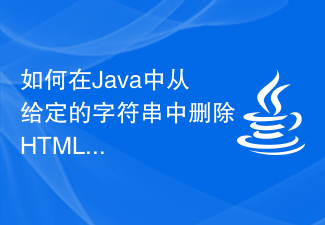 How to remove HTML tags from given string in Java?
Aug 29, 2023 pm 06:05 PM
How to remove HTML tags from given string in Java?
Aug 29, 2023 pm 06:05 PM
String is a final class in Java, it is immutable, which means we cannot change the object itself, but we can change the reference of the object. HTML tags can be removed from a given string using the replaceAll() method of String class. We can remove HTML tags from a given string using regular expressions. After removing the HTML tags from the string, it returns a string as normal text. Syntax publicStringreplaceAll(Stringregex,Stringreplacement) example publicclassRemoveHTMLTagsTest{&nbs
 Introduction to the attributes of Hearthstone's Despair Thread
Mar 20, 2024 pm 10:36 PM
Introduction to the attributes of Hearthstone's Despair Thread
Mar 20, 2024 pm 10:36 PM
Thread of Despair is a rare card in Blizzard Entertainment's masterpiece "Hearthstone" and has a chance to be obtained in the "Wizbane's Workshop" card pack. Can consume 100/400 arcane dust points to synthesize the normal/gold version. Introduction to the attributes of Hearthstone's Thread of Despair: It can be obtained in Wizbane's workshop card pack with a chance, or it can also be synthesized through arcane dust. Rarity: Rare Type: Spell Class: Death Knight Mana: 1 Effect: Gives all minions a Deathrattle: Deals 1 damage to all minions
 What is the role of pageXOffset attribute in JavaScript?
Sep 16, 2023 am 09:17 AM
What is the role of pageXOffset attribute in JavaScript?
Sep 16, 2023 am 09:17 AM
If you want to get the pixels to which the document is scrolled from the upper left corner of the window, use the pageXoffset and pageYoffset properties. Use pageXoffset for horizontal pixels. Example You can try running the following code to learn how to use the pageXOffset attribute in JavaScript - Live Demonstration<!DOCTYPEhtml><html>?<head>?<style> &
 How to tell if a jQuery element has a specific attribute?
Feb 29, 2024 am 09:03 AM
How to tell if a jQuery element has a specific attribute?
Feb 29, 2024 am 09:03 AM
How to tell if a jQuery element has a specific attribute? When using jQuery to operate DOM elements, you often encounter situations where you need to determine whether an element has a specific attribute. In this case, we can easily implement this function with the help of the methods provided by jQuery. The following will introduce two commonly used methods to determine whether a jQuery element has specific attributes, and attach specific code examples. Method 1: Use the attr() method and typeof operator // to determine whether the element has a specific attribute
 What is an example of a starting tag in HTML?
Apr 06, 2025 am 12:04 AM
What is an example of a starting tag in HTML?
Apr 06, 2025 am 12:04 AM
AnexampleofastartingtaginHTMLis,whichbeginsaparagraph.StartingtagsareessentialinHTMLastheyinitiateelements,definetheirtypes,andarecrucialforstructuringwebpagesandconstructingtheDOM.






