 Web Front-end
Web Front-end
 HTML Tutorial
HTML Tutorial
 How do HTML tags and attributes contribute to the overall structure and organization of a webpage?
How do HTML tags and attributes contribute to the overall structure and organization of a webpage?
How do HTML tags and attributes contribute to the overall structure and organization of a webpage?
Jun 14, 2025 am 12:34 AM<div> tag is used to create a division or a section, the <code><p></p> tag for paragraphs, and <h1></h1> through <h6></h6> for headings. These tags, when properly nested and organized, create a logical flow and hierarchy that both humans and search engines can understand. This structure is crucial for accessibility and SEO, ensuring that the content is presented in a way that's easy to navigate and understand.<p>Attributes, on the other hand, are like the spices that add flavor to the dish. They provide additional information or functionality to the tags. For example, the id attribute can be used to uniquely identify an element, which is essential for styling and JavaScript interactions. The class attribute allows you to group elements for styling purposes, while src and href attributes are used to link to external resources like images and other pages.
<p>Here's a quick example to illustrate how tags and attributes work together:<div id="header" class="main-header"> <h1>Welcome to My Website</h1> <p class="intro">This is where the magic happens.</p> </div><p>In this snippet, the
<div> tag creates a container, the id attribute uniquely identifies it as the header, and the class attribute groups it with other main headers for styling. The <h1> and <p> tags define the content within this container, with the class attribute on the <p> tag allowing for specific styling of the intro text.<p>One of the most powerful aspects of HTML is its flexibility. You can nest tags within tags, creating complex structures that are still easy to manage. However, this power comes with responsibility. Poorly structured HTML can lead to a mess that's hard to debug and maintain. I've learned this the hard way, spending hours untangling spaghetti code.<p>To keep things organized, I always follow a few best practices. First, I use semantic HTML tags like <header>, <nav>, <main>, and <footer> to clearly define the different sections of a page. This not only improves readability but also enhances SEO. Second, I keep my attributes clean and meaningful. Overloading an element with too many attributes can make it hard to understand its purpose.<p>When it comes to attributes, one common pitfall is using too many inline styles. While it's tempting to quickly add some color or padding directly in the HTML, it's better to use CSS for styling. This keeps the HTML focused on structure and the CSS on presentation, making your code more maintainable.<p>Another important aspect is accessibility. Attributes like alt for images and aria-label for interactive elements ensure that your webpage is usable by everyone, including those with disabilities. I've seen many projects overlook these, only to realize later that they're missing out on a significant portion of users.<p>In terms of performance, using the right attributes can also make a difference. For instance, the async and defer attributes on script tags can control how JavaScript is loaded, impacting page load times.<p>To wrap up, HTML tags and attributes are essential for creating a well-structured, organized, and accessible webpage. They allow you to define the layout, add interactivity, and ensure that your content is presented in the best possible way. By understanding and using them effectively, you can build web experiences that are both beautiful and functional.<p>Here's a more complex example that showcases some of these principles:<!DOCTYPE html>
<html lang="en">
<head>
<meta charset="UTF-8">
<meta name="viewport" content="width=device-width, initial-scale=1.0">
<title>My Awesome Website</title>
</head>
<body>
<header id="site-header" role="banner">
<h1>My Awesome Website</h1>
<nav aria-label="Main Navigation">
<ul>
<li><a href="#home">Home</a></li>
<li><a href="#about">About</a></li>
<li><a href="#contact">Contact</a></li>
</ul>
</nav>
</header>
<main id="main-content" role="main">
<section id="home">
<h2>Welcome</h2>
<p>Discover the wonders of my website.</p>
</section>
<section id="about">
<h2>About Me</h2>
<p>I'm a passionate developer who loves to create.</p>
</section>
<section id="contact">
<h2>Get in Touch</h2>
<form action="#" method="post">
<label for="name">Name:</label>
<input type="text" id="name" name="name" required>
<label for="email">Email:</label>
<input type="email" id="email" name="email" required>
<button type="submit">Send</button>
</form>
</section>
</main>
<footer id="site-footer" role="contentinfo">
<p>© 2023 My Awesome Website. All rights reserved.</p>
</footer>
<script src="script.js" async></script>
</body>
</html><p>This example uses semantic HTML tags to define the structure, attributes like id and role for accessibility, and the async attribute to load the script without blocking the page. It's a practical demonstration of how tags and attributes can work together to create a well-organized webpage.
<p>In my experience, the key to mastering HTML is to keep experimenting and learning from each project. Every webpage you build teaches you something new about how to better structure your content and use attributes effectively. So, keep coding, and let your creativity shape the web!
The above is the detailed content of How do HTML tags and attributes contribute to the overall structure and organization of a webpage?. For more information, please follow other related articles on the PHP Chinese website!

Hot AI Tools

Undress AI Tool
Undress images for free

Undresser.AI Undress
AI-powered app for creating realistic nude photos

AI Clothes Remover
Online AI tool for removing clothes from photos.

Clothoff.io
AI clothes remover

Video Face Swap
Swap faces in any video effortlessly with our completely free AI face swap tool!

Hot Article

Hot Tools

Notepad++7.3.1
Easy-to-use and free code editor

SublimeText3 Chinese version
Chinese version, very easy to use

Zend Studio 13.0.1
Powerful PHP integrated development environment

Dreamweaver CS6
Visual web development tools

SublimeText3 Mac version
God-level code editing software (SublimeText3)
 How to extract HTML tag content using regular expressions in Go language
Jul 14, 2023 pm 01:18 PM
How to extract HTML tag content using regular expressions in Go language
Jul 14, 2023 pm 01:18 PM
How to use regular expressions to extract HTML tag content in Go language Introduction: Regular expression is a powerful text matching tool, and it is also widely used in Go language. In the scenario of processing HTML tags, regular expressions can help us quickly extract the required content. This article will introduce how to use regular expressions to extract the content of HTML tags in Go language, and give relevant code examples. 1. Introduce related packages First, we need to import related packages: regexp and fmt. regexp package provides
 How to remove HTML tags using Python regular expressions
Jun 22, 2023 am 08:44 AM
How to remove HTML tags using Python regular expressions
Jun 22, 2023 am 08:44 AM
HTML (HyperTextMarkupLanguage) is a standard language for creating Web pages. It uses tags and attributes to describe various elements on the page, such as text, images, tables, links, etc. However, when processing HTML text, it is difficult to quickly extract the text content for subsequent processing. At this time, we can use regular expressions in Python to remove HTML tags to quickly extract plain text. In Python, regular tables
 How to remove HTML tags from string in PHP?
Mar 23, 2024 pm 09:03 PM
How to remove HTML tags from string in PHP?
Mar 23, 2024 pm 09:03 PM
PHP is a commonly used server-side scripting language that is widely used in website development and back-end application development. When developing a website or application, you often encounter situations where you need to process HTML tags in strings. This article will introduce how to use PHP to remove HTML tags from strings and provide specific code examples. Why do you need to remove HTML tags? HTML tags are often included when processing user input or text obtained from a database. Sometimes we want to remove these HTML tags when displaying text
 PHP regular expression in action: matching HTML attributes
Jun 22, 2023 pm 09:29 PM
PHP regular expression in action: matching HTML attributes
Jun 22, 2023 pm 09:29 PM
In web development, HTML attributes are one of the very important elements. However, in actual development, it is often necessary to match and extract attributes. At this time, regular expressions become a very effective tool. This article will introduce how to use PHP regular expressions to match HTML attributes, and explain it with actual cases. First, we need to understand the general structure of HTML attributes. An HTML attribute usually consists of an attribute name and an attribute value, connected by an equal sign. For example: class="container
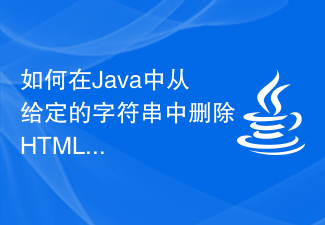 How to remove HTML tags from given string in Java?
Aug 29, 2023 pm 06:05 PM
How to remove HTML tags from given string in Java?
Aug 29, 2023 pm 06:05 PM
String is a final class in Java, it is immutable, which means we cannot change the object itself, but we can change the reference of the object. HTML tags can be removed from a given string using the replaceAll() method of String class. We can remove HTML tags from a given string using regular expressions. After removing the HTML tags from the string, it returns a string as normal text. Syntax publicStringreplaceAll(Stringregex,Stringreplacement) example publicclassRemoveHTMLTagsTest{&nbs
 How to escape html tags in php
Feb 24, 2021 pm 06:00 PM
How to escape html tags in php
Feb 24, 2021 pm 06:00 PM
In PHP, you can use the htmlentities() function to escape html, which can convert characters into HTML entities. The syntax is "htmlentities(string,flags,character-set,double_encode)". You can also use the html_entity_decode() function in PHP to de-escape html and convert HTML entities into characters.
 Using $attrs to pass HTML attributes in Vue
Jun 11, 2023 am 11:35 AM
Using $attrs to pass HTML attributes in Vue
Jun 11, 2023 am 11:35 AM
Vue is a popular JavaScript framework for building modern web applications. Vue provides a powerful component system that allows you to break down UI elements into reusable parts and combine them in a maintainable way. Vue's component system also provides a convenient way to pass data and properties between components. One very useful way to pass attributes is $attrs. $attrs is a special object provided by Vue for passing the HTML attributes of a component to its subgroups
 What is an example of a starting tag in HTML?
Apr 06, 2025 am 12:04 AM
What is an example of a starting tag in HTML?
Apr 06, 2025 am 12:04 AM
AnexampleofastartingtaginHTMLis,whichbeginsaparagraph.StartingtagsareessentialinHTMLastheyinitiateelements,definetheirtypes,andarecrucialforstructuringwebpagesandconstructingtheDOM.





