 Backend Development
Backend Development
 Python Tutorial
Python Tutorial
 What is the role of the __slots__ attribute in Python classes, and how can it optimize memory usage?
What is the role of the __slots__ attribute in Python classes, and how can it optimize memory usage?
What is the role of the __slots__ attribute in Python classes, and how can it optimize memory usage?
Jun 13, 2025 am 12:23 AMIn Python, __slots__ improves performance by limiting instance properties and optimizing memory usage. It prevents the creation of dynamic dictionary __dict__, and uses a more compact memory structure to store properties, reduces the memory overhead of a large number of instances, and speeds up the access of attributes. It is suitable for scenarios where a large number of objects, known attributes and needs to be encapsulated. However, its limitations include the inability to dynamically add properties (unless explicitly include __dict__), multiple inheritance complexity, and debugging difficulties, so it should be used when paying attention to performance and memory efficiency.

In Python, the __slots__ attribute allows you to explicitly declare which instance variables a class is allowed to have. This does more than just restrict what attributes can be added—it also optimizes memory usage and improves performance, especially when creating many instances of a class.
Reducing Memory Overhead
By default, each Python object has a dynamic dictionary ( __dict__ ) that stores its attributes. While this makes Python flexible, it comes with memory overhead—especially when you're creating thousands or millions of instances.
When you define __slots__ , Python doesn't create a __dict__ for each instance. Instead, it uses a more compact internal structure to store the attributes, often as pointser to fixed positions in memory.
For example:
class Point:
__slots__ = ('x', 'y')
def __init__(self, x, y):
self.x = x
self.y = y Each Point instance no longer carries around a full dictionary. If you're creating millions of points (like in simulations or graphics applications), this can significantly reduce memory usage.
Improving Access Speed
Accessing attributes defined in __slots__ is generally faster than accessing those stored in a __dict__ . That's because slot-based access skips the hash table lookup that dictionaries require. It becomes noticeable when you're doing heavy computings or tight loops involving many object accesses.
Here are a few scenarios where using __slots__ makes sense:
- You're creating a large number of objects.
- You know all the attributes upfront and don't need dynamic assignment.
- You want to enforce encapsulation by preventing accidental addition of new attributes.
Caveats and Limitations
Using __slots__ isn't always the best choice. There are some trade-offs:
- Once you define
__slots__, you can't dynamically add new attributes to instances unless you explicitly include'__dict__'in the slots list. - Multiple inheritance can get tricky if parent classes also use
__slots__. - Debugging or monkey-patching becomes harder since you can't easily attach temporary attributes.
So while __slots__ helps optimize memory and speed, it's not something you should apply everywhere automatically.
Basically, it's useful when you care about performance and memory efficiency in object-heavy code—but otherwise, it's safe to skip unless you're optimizing for scale.
And that's how __slots__ works under the hood.
The above is the detailed content of What is the role of the __slots__ attribute in Python classes, and how can it optimize memory usage?. For more information, please follow other related articles on the PHP Chinese website!

Hot AI Tools

Undress AI Tool
Undress images for free

Undresser.AI Undress
AI-powered app for creating realistic nude photos

AI Clothes Remover
Online AI tool for removing clothes from photos.

Clothoff.io
AI clothes remover

Video Face Swap
Swap faces in any video effortlessly with our completely free AI face swap tool!

Hot Article

Hot Tools

Notepad++7.3.1
Easy-to-use and free code editor

SublimeText3 Chinese version
Chinese version, very easy to use

Zend Studio 13.0.1
Powerful PHP integrated development environment

Dreamweaver CS6
Visual web development tools

SublimeText3 Mac version
God-level code editing software (SublimeText3)
 C++ memory optimization techniques revealed: key methods to reduce memory usage
Nov 27, 2023 am 11:36 AM
C++ memory optimization techniques revealed: key methods to reduce memory usage
Nov 27, 2023 am 11:36 AM
C++ is an efficient and powerful programming language, but when processing large-scale data or running complex programs, memory optimization becomes an issue that developers cannot ignore. Properly managing and reducing memory usage can improve program performance and reliability. This article will reveal some key tips for reducing memory footprint in C++ to help developers build more efficient applications. Use appropriate data types In C++ programming, choosing the appropriate data type is an important step in reducing memory usage. For example, if you only need to represent a small range of integers, you can use
 Spring Boot performance optimization tips: create applications as fast as the wind
Feb 25, 2024 pm 01:01 PM
Spring Boot performance optimization tips: create applications as fast as the wind
Feb 25, 2024 pm 01:01 PM
SpringBoot is a popular Java framework known for its ease of use and rapid development. However, as the complexity of the application increases, performance issues can become a bottleneck. In order to help you create a springBoot application as fast as the wind, this article will share some practical performance optimization tips. Optimize startup time Application startup time is one of the key factors of user experience. SpringBoot provides several ways to optimize startup time, such as using caching, reducing log output, and optimizing classpath scanning. You can do this by setting spring.main.lazy-initialization in the application.properties file
 In-depth understanding of the underlying development principles of PHP: memory optimization and resource management
Sep 08, 2023 pm 01:21 PM
In-depth understanding of the underlying development principles of PHP: memory optimization and resource management
Sep 08, 2023 pm 01:21 PM
In-depth understanding of the underlying development principles of PHP: memory optimization and resource management In PHP development, memory optimization and resource management are one of the very important factors. Good memory management and resource utilization can improve application performance and stability. This article will focus on the principles of memory optimization and resource management in the underlying development of PHP, and provide some sample code to help readers better understand and apply it. PHP memory management principle PHP memory management is implemented through reference counting.
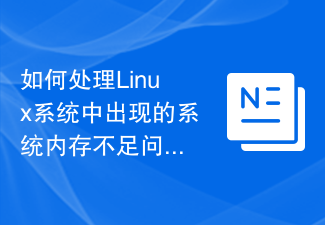 How to deal with the problem of insufficient system memory in Linux systems
Jun 29, 2023 pm 12:13 PM
How to deal with the problem of insufficient system memory in Linux systems
Jun 29, 2023 pm 12:13 PM
How to deal with the problem of insufficient system memory in the Linux system Summary: The Linux system is an operating system with strong stability and high security, but sometimes it encounters the problem of insufficient system memory. This article will introduce some common processing methods to help users solve this problem. Keywords: Linux system, system memory, shortage, processing method Text: Introduction Linux system, as an open source operating system, is widely used in various servers and embedded devices. However, sometimes we will find that during operation, the system
 How to optimize memory usage in Vue applications
Jul 17, 2023 pm 02:54 PM
How to optimize memory usage in Vue applications
Jul 17, 2023 pm 02:54 PM
How to optimize memory usage in Vue applications With the popularity of Vue, more and more developers are beginning to use Vue to build applications. However, in larger Vue applications, memory usage can become an issue due to DOM manipulation and Vue's reactive system. This article will introduce some tips and suggestions on how to optimize memory usage in Vue applications. Reasonable use of v-if and v-for It is very common to use v-if and v-for directives in Vue applications. However, excessive use of these two instructions may cause memory
 How to use Go language for memory optimization and garbage collection
Sep 29, 2023 pm 05:37 PM
How to use Go language for memory optimization and garbage collection
Sep 29, 2023 pm 05:37 PM
How to use Go language for memory optimization and garbage collection. As a high-performance, concurrent, and efficient programming language, Go language has good support for memory optimization and garbage collection. When developing Go programs, properly managing and optimizing memory usage can improve the performance and reliability of the program. Use appropriate data structures In the Go language, choosing the appropriate data structure has a great impact on memory usage. For example, for collections that require frequent additions and deletions of elements, using linked lists instead of arrays can reduce memory fragmentation. in addition,
 How to clean up insufficient memory in Windows 7 system
Jun 29, 2023 pm 04:35 PM
How to clean up insufficient memory in Windows 7 system
Jun 29, 2023 pm 04:35 PM
How to clean up insufficient memory in win7 system? When the computer was running, some software was opened. Soon after, the computer manager displayed a memory prompt, indicating that our computer had insufficient memory space. In this situation, if we don’t open many software ourselves, it may be caused by the self-starting of the program the day after tomorrow. Many friends don’t know how to operate in detail. The editor has compiled a tutorial on how to solve the problem of insufficient memory when running Windows 7 system. If you are interested, Follow the editor and take a look below! Tutorial on solving insufficient memory when running Windows 7 system Method 1. Disable automatic updates 1. Click Start to open the Control Panel. 2. Click Windowsupdate. 3. Click on the left to change settings. 4. Choose never to check
 Memory management problems and solutions encountered in Python development
Oct 09, 2023 pm 09:36 PM
Memory management problems and solutions encountered in Python development
Oct 09, 2023 pm 09:36 PM
Summary of memory management problems and solutions encountered in Python development: In the Python development process, memory management is an important issue. This article will discuss some common memory management problems and introduce corresponding solutions, including reference counting, garbage collection mechanism, memory allocation, memory leaks, etc. Specific code examples are provided to help readers better understand and deal with these issues. Reference Counting Python uses reference counting to manage memory. Reference counting is a simple and efficient memory management method that records every





