 Backend Development
Backend Development
 C#.Net Tutorial
C#.Net Tutorial
 How do assemblies and namespaces organize code in .NET and C# projects?
How do assemblies and namespaces organize code in .NET and C# projects?
How do assemblies and namespaces organize code in .NET and C# projects?
Jun 07, 2025 am 12:15 AMIn .NET and C# projects, assembly and namespace are responsible for physical and logical code organization, respectively. Assembly is a .dll or .exe file containing compiled code, resources, and metadata, which supports modular design, version control and security; namespaces are used for logical grouping, avoid naming conflicts, and support hierarchical structures; an assembly can contain multiple namespaces, and the same namespace can also span multiple assembly; best practices include keeping assembly responsibilities single, namespaces consistent with folder structure, avoiding excessive splitting or dependency; common misconceptions include assembly bloated, namespaces and directories do not match, and unnecessary assembly references.

In .NET and C# projects, assemblies and namespaces are two key tools that help organize code logically and physically. They play distinct but complete roles: assemblies contain compiled code and resources, while namespaces provide a way to group related types and avoid naming conflicts.
What Are Assemblies in .NET?
An assembly is the building block of a .NET application — it's essentially a compiled file (like a .dll or .exe ) that contains code, type definitions, metadata, and resources like images or configuration files.
- Assemblies are physical containers : When you build a project in Visual Studio or using the command line, the output is one or more assemblies.
- They enable modularity : You can split your application into multiple assemblies, such as separating business logic from data access or UI.
- Versioning and security : Each assembly has a version number and can be strongly named for use in shared environments like the GAC (Global Assembly Cache).
For example, if you create a class library called MyApp.Utilities , the output will be MyApp.Utilities.dll . This DLL can then be referenced by other projects.
How Do Namespaces Work in C#?
Namespaces are logical groups within your code. They don't affect how files are stored on disk but help manage large codebases by organizing types like classes, interfaces, and structs.
- Avoid naming collisions : If two teams define a class called
Logger, placing them in different namespaces (eg,MyApp.LoggingandThirdParty.Logging) keeps them distinct. - Hierarchical structure : You can nest namespaces, like
MyApp.Data.Repositories, which makes it easier to understand where something belongs. - Used with
usingdirectives : To simplify referencing types from other namespaces without fully qualifying them every time.
Here's a simple example:
namespace MyApp.Services
{
public class EmailService
{
// Service logic here
}
} Other parts of your application can reference this with new MyApp.Services.EmailService() or include using MyApp.Services; at the top.
How Assemblies and Namespaces Work Together
While they serve different purposes, assemblies and namespaces often work hand-in-hand in real-world projects.
- One assembly can contain many namespaces : For instance, a single DLL might have both
MyApp.CoreandMyApp.Extensions. - A namespace can span multiple assemblies : If you split a large feature across several DLLs, you can still keep all related types under the same root namespace.
- Code organization best practices :
- Use consistent namespace hierarchies that mirror folder structures.
- Group related functionality into separate assemblies to promote reusability and separation of concerns.
- Avoid overly granular assemblies unless there's a clear reason (like versioning or deployment boundaries).
For example, in an ASP.NET Core app, you might have:
-
MyApp.Web(main app) -
MyApp.Domain(business models) -
MyApp.Infrastructure(database access) Each with their own internal namespaces.
Common Pitfalls to Avoid
It's easy to misuse assemblies and namespaces, especially in growing applications.
- Overloading a single assembly : Putting too much into one DLL defeats the purpose of modular design.
- Mismatched namespaces and folders : If your folder hierarchy doesn't match your namespaces, it becomes harder to locate code.
- Unnecessary dependencies : Referencing too many assemblies can bloat your app and slow down startup.
To prevent these issues:
- Keep each assembly focused on a specific responsibility.
- Regularly review and reflector namespaces as your project evolutions.
- Use tools like ReSharper or Visual Studio's "Move to Namespace" refactoring to help manage changes.
That's the core idea behind how assemblies and namespaces organize code in .NET and C#. They help you keep things structured, maintained, and scalable — especially as your project grows.
The above is the detailed content of How do assemblies and namespaces organize code in .NET and C# projects?. For more information, please follow other related articles on the PHP Chinese website!

Hot AI Tools

Undress AI Tool
Undress images for free

Undresser.AI Undress
AI-powered app for creating realistic nude photos

AI Clothes Remover
Online AI tool for removing clothes from photos.

Clothoff.io
AI clothes remover

Video Face Swap
Swap faces in any video effortlessly with our completely free AI face swap tool!

Hot Article

Hot Tools

Notepad++7.3.1
Easy-to-use and free code editor

SublimeText3 Chinese version
Chinese version, very easy to use

Zend Studio 13.0.1
Powerful PHP integrated development environment

Dreamweaver CS6
Visual web development tools

SublimeText3 Mac version
God-level code editing software (SublimeText3)
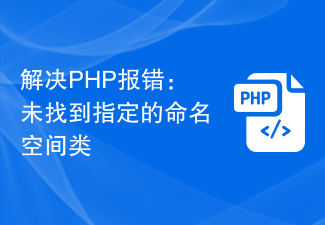 Solve PHP error: The specified namespace class was not found
Aug 18, 2023 pm 11:28 PM
Solve PHP error: The specified namespace class was not found
Aug 18, 2023 pm 11:28 PM
Solve PHP error: The specified namespace class was not found. When developing using PHP, we often encounter various error messages. One of the common errors is "The specified namespace class was not found". This error is usually caused by the imported class file not being properly namespace referenced. This article explains how to solve this problem and provides some code examples. First, let’s take a look at an example of a common error message: Fatalerror:UncaughtError:C
 Design ideas and implementation methods of Redis namespace and expiration mechanism
May 11, 2023 am 10:40 AM
Design ideas and implementation methods of Redis namespace and expiration mechanism
May 11, 2023 am 10:40 AM
Redis is an open source, high-performance key-value storage database. When using Redis for data storage, we need to consider the design of the key namespace and expiration mechanism to maintain Redis performance and data integrity. This article will introduce the design ideas and implementation methods of Redis' namespace and expiration mechanism. 1. Redis namespace design ideas In Redis, keys can be set arbitrarily. In order to facilitate the management and distinction of different data types, Redis introduces the concept of namespace. Life
 How to use namespace in F3 framework?
Jun 03, 2023 am 08:02 AM
How to use namespace in F3 framework?
Jun 03, 2023 am 08:02 AM
The F3 framework is a simple, easy-to-use, flexible and scalable PHPWeb framework. Its namespace (Namespace) mechanism provides us with a more standardized, more readable, and clearer code structure. In this article, we will explore how to use namespaces in the F3 framework. 1. What is a namespace? Namespaces are often used to solve the problem of naming conflicts in PHP. It can encapsulate one or more classes, functions or constants in a namespace, which is equivalent to adding a prefix to them. example
 C++ syntax error: undefined namespace used, how to deal with it?
Aug 21, 2023 pm 09:49 PM
C++ syntax error: undefined namespace used, how to deal with it?
Aug 21, 2023 pm 09:49 PM
C++ is a widely used high-level programming language. It has high flexibility and scalability, but it also requires developers to strictly master its grammatical rules to avoid errors. One of the common errors is "use of undefined namespace". This article explains what this error means, why it occurs, and how to fix it. 1. What is the use of undefined namespace? In C++, namespaces are a way of organizing reusable code in order to keep it modular and readable. You can use namespaces to make functions with the same name
 Example of new features in PHP8: How to use namespaces and codes to better organize the code structure?
Sep 11, 2023 pm 12:22 PM
Example of new features in PHP8: How to use namespaces and codes to better organize the code structure?
Sep 11, 2023 pm 12:22 PM
Example of new features in PHP8: How to use namespaces and codes to better organize the code structure? Introduction: PHP8 is an important version of the PHP programming language, which introduces many exciting new features and improvements. One of the most important new features is namespaces. Namespaces are a way to organize your code into a better structure that avoids conflicts between classes, functions, and constants with the same name. In this article, we’ll look at how to leverage namespaces and codes to better structure your PHP8 code
 How to use PHP7's namespace and automatic loading mechanism to organize the structure of the code?
Oct 20, 2023 am 08:57 AM
How to use PHP7's namespace and automatic loading mechanism to organize the structure of the code?
Oct 20, 2023 am 08:57 AM
How to use PHP7's namespace and automatic loading mechanism to organize the structure of the code? Abstract: With the launch of PHP7, namespace and automatic loading mechanism have become important features that cannot be ignored in PHP development. This article will introduce how to use PHP7's namespace and automatic loading mechanism to organize the structure of the code, and illustrate it through specific code examples. 1. What is a namespace? Namespace is a mechanism introduced in PHP7 to resolve naming conflicts that may occur between different class libraries or code files. via namespace
 PHP extension development: How to use namespaces to organize and manage custom functions?
Jun 04, 2024 pm 12:59 PM
PHP extension development: How to use namespaces to organize and manage custom functions?
Jun 04, 2024 pm 12:59 PM
It is crucial to manage custom functions using namespaces, which allow developers to create their own naming ranges and prevent name conflicts. The steps include: creating a namespace, using the use statement to import the namespace, and calling the namespace function. In a practical case, the MyMath extension demonstrates how to use namespaces to organize mathematical functions to improve readability and maintainability.
 New feature in PHP 5.4: How to use namespace aliases to simplify class name calls
Jul 29, 2023 pm 11:45 PM
New feature in PHP 5.4: How to use namespace aliases to simplify class name calls
Jul 29, 2023 pm 11:45 PM
New features in PHP 5.4: How to use namespace aliases to simplify class name calls. The namespace function introduced in PHP 5.3 provides us with a better way to organize and manage code. By organizing related classes, functions and constants into namespaces, naming conflicts between different modules can be effectively avoided. In the PHP5.4 version, the function of namespace alias (namespacealias) was introduced, which further facilitates our calling and





