 Backend Development
Backend Development
 Python Tutorial
Python Tutorial
 How do Python's string methods (e.g., split(), join(), strip()) facilitate text manipulation?
How do Python's string methods (e.g., split(), join(), strip()) facilitate text manipulation?
How do Python's string methods (e.g., split(), join(), strip()) facilitate text manipulation?
Jun 04, 2025 pm 04:49 PMPython's string methods split(), join() and strip() are important tools for handling text. 1. split() can split the string into a list by specified delimiters (such as commas or spaces), which is convenient for parsing CSV or log files; 2. join() can efficiently splice string elements in the list into a complete string, suitable for generating sentences or expressions; 3. strip() can clear unnecessary white space characters before and after the string, improving data cleaning effect, especially suitable for user input and external data processing. These methods simplify common text operations and improve code efficiency and readability.

Python's string methods, such as split() , join() and strip() , are very practical tools for processing and manipulating text data. They can help us quickly complete common text cleaning, splitting and combination tasks, making data easier to be used or analyzed by subsequent programs.
1. Use split() to split the string
Many times we need to divide a paragraph into multiple parts according to certain rules, and split() comes in handy. By default it will be divided by spaces, but you can also specify other separators such as commas, colons, etc.
For example:
text = "apple,banana,orange"
result = text.split(",")
# Get ['apple', 'banana', 'orange']This method is especially useful when reading CSV data, parsing log files, or extracting keywords entered by users. If you do not specify a separator, it automatically recognizes multiple whitespace characters (including spaces, tabs, and line breaks).
2. Use join() to spell the list into a string
Conversely, if you want to splice multiple strings into a complete sentence or expression, join() is the most recommended way. It looks a bit special - it puts the string you want to connect to in the list and then puts the linker in front of it.
For example:
words = ['hello', 'world'] sentence = " ".join(words) # Get "hello world"
Compared to frequent use join() is more efficient and easier to control the connection method, especially when processing large amounts of data or requiring specific connection symbols.
3. Use strip() to remove excess spaces
Sometimes there are some extra spaces, line breaks or tabs before and after a string, which affects the judgment or display effect. At this time, you can use strip() to clean it up.
for example:
s = " hello " cleaned = s.strip() # Get "hello"
If you just want to remove the spaces on the left or right, you can also use lstrip() or rstrip() . This function is often used when processing user input, reading web page content, or parsing external data, and can avoid matching failures due to spaces.
Overall, these string methods are simple, but they are very practical when dealing with text every day. Using them rationally can greatly reduce the workload of manually processing strings, and can also improve the readability and efficiency of the code.
Basically all of this is it. If you use it too much, you will find that they have become indispensable helpers when writing Python scripts.
The above is the detailed content of How do Python's string methods (e.g., split(), join(), strip()) facilitate text manipulation?. For more information, please follow other related articles on the PHP Chinese website!

Hot AI Tools

Undress AI Tool
Undress images for free

Undresser.AI Undress
AI-powered app for creating realistic nude photos

AI Clothes Remover
Online AI tool for removing clothes from photos.

Clothoff.io
AI clothes remover

Video Face Swap
Swap faces in any video effortlessly with our completely free AI face swap tool!

Hot Article

Hot Tools

Notepad++7.3.1
Easy-to-use and free code editor

SublimeText3 Chinese version
Chinese version, very easy to use

Zend Studio 13.0.1
Powerful PHP integrated development environment

Dreamweaver CS6
Visual web development tools

SublimeText3 Mac version
God-level code editing software (SublimeText3)
 Python for NLP: How to process text in PDF files using PDFMiner library?
Sep 27, 2023 pm 02:34 PM
Python for NLP: How to process text in PDF files using PDFMiner library?
Sep 27, 2023 pm 02:34 PM
PythonforNLP: How to process text in PDF files using PDFMiner library? Introduction: PDF (Portable Document Format) is a format used to store documents, usually used for sharing and distributing electronic documents. In the field of natural language processing (NLP), we often need to extract text from PDF files for text analysis and processing. Python provides many libraries for processing PDF files, among which PDFMiner is a powerful
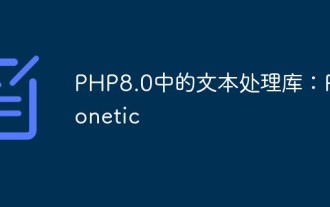 Text processing library in PHP8.0: Phonetic
May 14, 2023 am 08:10 AM
Text processing library in PHP8.0: Phonetic
May 14, 2023 am 08:10 AM
With the release of PHP8.0, many people are paying attention to its new features. One of its high-profile features is its text processing library, Phonetic. This library provides some useful methods such as phonetic symbol conversion, pinyin conversion, and approximate string matching. In this article, we will delve into the functionality and usage of this library. What is Phonetic? Phonetic is a library for processing text. It provides several methods to make text processing more convenient and accurate. This library integrates three main functions: audio
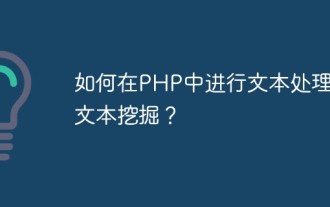 How to do text processing and text mining in PHP?
May 21, 2023 am 11:21 AM
How to do text processing and text mining in PHP?
May 21, 2023 am 11:21 AM
With the rapid growth of the Internet and the amount of data, text processing and text mining have become necessary skills in the computer field. PHP, as a general-purpose scripting language, is often used to develop web applications. Whether it is used for data mining or text processing in daily development, PHP is a very useful tool. In this article, we will introduce some basic concepts and techniques for text processing and text mining in PHP, and provide some practical code examples to help readers deepen their understanding of PHP text processing and text mining. character
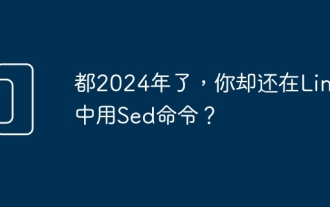 It's 2024, but you are still using Sed commands in Linux?
Feb 19, 2024 pm 01:10 PM
It's 2024, but you are still using Sed commands in Linux?
Feb 19, 2024 pm 01:10 PM
Overview In Linux systems, text processing is a critical part of daily tasks. Whether you're editing configuration files, analyzing log files, or processing data, text processing tools are crucial. Although the sed command is widely used in Linux, its syntax is complex and difficult to learn. The sd command is a simple and intuitive text replacement tool designed to provide an easier-to-use alternative to sed. This article will introduce the concept, function and usage of sd command in detail. The sd command is a command line tool for text processing. It provides a friendly user interface and rich functions, allowing users to easily perform text operations, such as replacing, deleting, inserting lines, etc. Its design goal is to simplify the text processing process and make it more intuitive and understandable. Through the sd command, users can
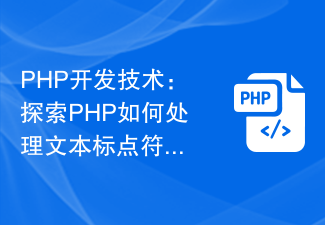 PHP development technology: Explore how PHP handles text punctuation replacement operations
Mar 27, 2024 pm 01:33 PM
PHP development technology: Explore how PHP handles text punctuation replacement operations
Mar 27, 2024 pm 01:33 PM
PHP development technology: Explore how PHP handles text punctuation replacement operations. As a scripting language widely used in web development, PHP provides a wealth of string processing functions to help developers handle various text operations. In actual development, we often encounter situations where we need to deal with punctuation marks in text, such as deleting, replacing or escaping. This article will focus on how PHP handles punctuation replacement operations in text and provide specific code examples. 1. The role and problems of punctuation marks Punctuation marks play a role in dividing the text.
 Develop and implement high-performance text processing applications using Go language
Nov 20, 2023 pm 01:38 PM
Develop and implement high-performance text processing applications using Go language
Nov 20, 2023 pm 01:38 PM
Use Go language to develop high-performance text processing applications. With the development of the times, the era of big data has arrived. In this era, huge amounts of data need to be processed and analyzed. A large part of the data is text data, such as web page content, log records, social media data, etc. Therefore, developing a high-performance text processing application is of great significance to many fields, such as search engines, data mining, natural language processing, etc. When developing high-performance text processing applications, language choice is crucial. Go language is a language developed by Go
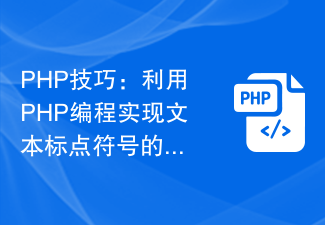 PHP Tips: Use PHP programming to realize the replacement function of text punctuation marks
Mar 28, 2024 pm 12:57 PM
PHP Tips: Use PHP programming to realize the replacement function of text punctuation marks
Mar 28, 2024 pm 12:57 PM
When processing text, you often encounter situations where you need to replace punctuation marks. With the help of PHP programming, we can easily implement this function. The following will introduce how to use PHP to write code to replace punctuation marks in text. First, we need to clarify the list of punctuation marks that need to be replaced, such as replacing periods with commas, question marks with exclamation points, etc. Next, we can write a simple PHP function to implement these replacement functions. Here is a sample code:
 Understand the new features of PHP8: How to use the new string operators and codes to process text?
Sep 11, 2023 pm 12:06 PM
Understand the new features of PHP8: How to use the new string operators and codes to process text?
Sep 11, 2023 pm 12:06 PM
Understand the new features of PHP8: How to use the new string operators and codes to process text? PHP8 is the latest version of the PHP programming language, released in 2020. It introduces many new features and improvements, one of which is new features regarding string manipulation and text processing. In this article, we will focus on these new features in PHP8 and learn how to utilize them to process text. 1. New string operators PHP8 introduces some new string operators to make processing strings easier and more convenient. one of the new





