MySQL views can impact performance negatively if not managed correctly. 1) Views are computed on-the-fly, leading to potential slowdowns with complex queries. 2) Proper indexing of underlying tables is crucial for efficiency. 3) Simplifying views and handling complexity at the application level can improve performance. 4) Query optimization using EXPLAIN helps identify and resolve bottlenecks. 5) Caching can benefit older MySQL versions, but is deprecated in newer ones. 6) Using tables instead of views for static data can be more efficient.

When it comes to MySQL views, one of the most common questions is about their performance. So, let's dive into the world of MySQL views and address the performance concerns head-on.
MySQL views are essentially saved queries that act like virtual tables. They can be incredibly useful for simplifying complex queries, enhancing security, and maintaining data consistency. But, like any powerful tool, they come with their own set of performance implications that we need to navigate carefully.
Let's start with the basics. When you create a view, MySQL doesn't store the data itself but rather the query that defines the view. This means that every time you query the view, MySQL has to execute the underlying query. This can lead to performance issues if the view is based on a complex or slow query.
Here's a simple example of creating a view:
CREATE VIEW customer_orders AS SELECT c.customer_id, c.name, o.order_id, o.order_date FROM customers c JOIN orders o ON c.customer_id = o.customer_id;
This view combines data from the customers and orders tables. Now, let's say you query this view:
SELECT * FROM customer_orders WHERE order_date > '2023-01-01';
Behind the scenes, MySQL will execute the query defined in the view, and then apply the additional filter. This can be efficient if the underlying tables are properly indexed, but it can also become a bottleneck if the view is complex or if it's frequently queried.
Now, let's talk about some of the performance concerns and how to mitigate them.
Materialized Views: MySQL doesn't support materialized views out of the box, which means that views are always computed on-the-fly. This can be a significant performance hit for complex views. If you're using a version of MySQL that supports it, you might consider using temporary tables or even switching to a database like PostgreSQL that supports materialized views.
Indexing: Proper indexing is crucial for view performance. If the underlying tables of your view are not properly indexed, the queries can become slow. For example, if you frequently query the customer_orders view by order_date, you should ensure that there's an index on the order_date column in the orders table.
CREATE INDEX idx_order_date ON orders(order_date);
Avoid Complex Views: If possible, try to keep your views simple. Complex views that involve multiple joins, subqueries, or heavy calculations can significantly slow down your queries. Sometimes, it's better to handle complexity at the application level rather than in the database.
Query Optimization: Use the EXPLAIN statement to analyze how MySQL executes your queries. This can help you identify bottlenecks and optimize your views accordingly.
EXPLAIN SELECT * FROM customer_orders WHERE order_date > '2023-01-01';
Caching: MySQL has a query cache that can help improve performance. However, it's worth noting that the query cache was deprecated in MySQL 5.7 and removed in MySQL 8.0. If you're using an older version, you might benefit from enabling the query cache for frequently accessed views.
View vs. Table: Sometimes, it's better to use a table instead of a view, especially if the data doesn't change frequently. You can periodically refresh the table with the latest data, which can be more efficient than querying a complex view every time.
From my own experience, I've seen views being a double-edged sword. They can simplify your database design and make your queries more readable, but they can also lead to performance issues if not managed properly. I once worked on a project where we had a view that joined several large tables. Initially, it seemed like a great solution, but as the dataset grew, the queries became painfully slow. We ended up breaking down the view into smaller, more manageable pieces and using temporary tables for intermediate results, which significantly improved performance.
In conclusion, MySQL views can be a powerful tool for simplifying your database operations, but they come with performance considerations that you need to be aware of. By understanding how views work and applying the right optimization techniques, you can harness their power without sacrificing performance. Remember, the key is to strike a balance between simplicity and efficiency, and always keep an eye on how your queries are performing.
The above is the detailed content of MySQL Views: Performances concerns. For more information, please follow other related articles on the PHP Chinese website!

Hot AI Tools

Undress AI Tool
Undress images for free

Undresser.AI Undress
AI-powered app for creating realistic nude photos

AI Clothes Remover
Online AI tool for removing clothes from photos.

Clothoff.io
AI clothes remover

Video Face Swap
Swap faces in any video effortlessly with our completely free AI face swap tool!

Hot Article

Hot Tools

Notepad++7.3.1
Easy-to-use and free code editor

SublimeText3 Chinese version
Chinese version, very easy to use

Zend Studio 13.0.1
Powerful PHP integrated development environment

Dreamweaver CS6
Visual web development tools

SublimeText3 Mac version
God-level code editing software (SublimeText3)

Hot Topics
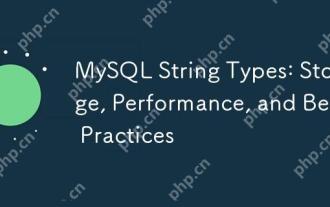 MySQL String Types: Storage, Performance, and Best Practices
May 10, 2025 am 12:02 AM
MySQL String Types: Storage, Performance, and Best Practices
May 10, 2025 am 12:02 AM
MySQLstringtypesimpactstorageandperformanceasfollows:1)CHARisfixed-length,alwaysusingthesamestoragespace,whichcanbefasterbutlessspace-efficient.2)VARCHARisvariable-length,morespace-efficientbutpotentiallyslower.3)TEXTisforlargetext,storedoutsiderows,
 Adding Users to MySQL: The Complete Tutorial
May 12, 2025 am 12:14 AM
Adding Users to MySQL: The Complete Tutorial
May 12, 2025 am 12:14 AM
Mastering the method of adding MySQL users is crucial for database administrators and developers because it ensures the security and access control of the database. 1) Create a new user using the CREATEUSER command, 2) Assign permissions through the GRANT command, 3) Use FLUSHPRIVILEGES to ensure permissions take effect, 4) Regularly audit and clean user accounts to maintain performance and security.
 How to Add Users in MySQL: A Step-by-Step Guide
May 09, 2025 am 12:14 AM
How to Add Users in MySQL: A Step-by-Step Guide
May 09, 2025 am 12:14 AM
ToaddusersinMySQLeffectivelyandsecurely,followthesesteps:1)UsetheCREATEUSERstatementtoaddanewuser,specifyingthehostandastrongpassword.2)GrantnecessaryprivilegesusingtheGRANTstatement,adheringtotheprincipleofleastprivilege.3)Implementsecuritymeasuresl
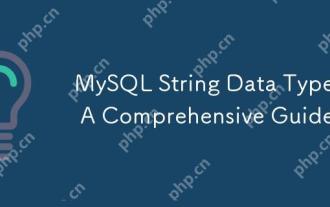 MySQL String Data Types: A Comprehensive Guide
May 08, 2025 am 12:14 AM
MySQL String Data Types: A Comprehensive Guide
May 08, 2025 am 12:14 AM
MySQLoffersvariousstringdatatypes:1)CHARforfixed-lengthstrings,idealforconsistentlengthdatalikecountrycodes;2)VARCHARforvariable-lengthstrings,suitableforfieldslikenames;3)TEXTtypesforlargertext,goodforblogpostsbutcanimpactperformance;4)BINARYandVARB
 How to Add Users to MySQL from the Command Line
May 07, 2025 pm 05:01 PM
How to Add Users to MySQL from the Command Line
May 07, 2025 pm 05:01 PM
ToadduserstoMySQLfromthecommandline,loginasroot,thenuseCREATEUSER'username'@'host'IDENTIFIEDBY'password';tocreateanewuser.GrantpermissionswithGRANTALLPRIVILEGESONdatabase.*TO'username'@'host';anduseFLUSHPRIVILEGES;toapplychanges.Alwaysusestrongpasswo
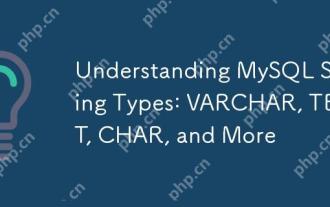 Understanding MySQL String Types: VARCHAR, TEXT, CHAR, and More
May 10, 2025 am 12:02 AM
Understanding MySQL String Types: VARCHAR, TEXT, CHAR, and More
May 10, 2025 am 12:02 AM
MySQLstringtypesincludeVARCHAR,TEXT,CHAR,ENUM,andSET.1)VARCHARisversatileforvariable-lengthstringsuptoaspecifiedlimit.2)TEXTisidealforlargetextstoragewithoutadefinedlength.3)CHARisfixed-length,suitableforconsistentdatalikecodes.4)ENUMenforcesdatainte
 BLOB Data Type in MySQL: A Detailed Overview for Developers
May 07, 2025 pm 05:41 PM
BLOB Data Type in MySQL: A Detailed Overview for Developers
May 07, 2025 pm 05:41 PM
BlobdatatypesinmysqlareusedforvoringLargebinarydatalikeImagesoraudio.1) Useblobtypes (tinyblobtolongblob) Basedondatasizeneeds. 2) Storeblobsin Perplate Petooptimize Performance.3) ConsidersxterNal Storage Forel Blob Romana DatabasesizerIndimprovebackupupe
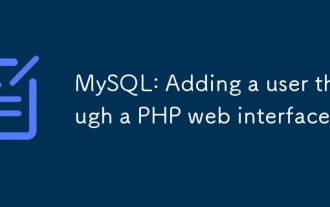 MySQL: Adding a user through a PHP web interface
May 14, 2025 am 12:04 AM
MySQL: Adding a user through a PHP web interface
May 14, 2025 am 12:04 AM
Adding MySQL users through the PHP web interface can use MySQLi extensions. The steps are as follows: 1. Connect to the MySQL database and use the MySQLi extension. 2. Create a user, use the CREATEUSER statement, and use the PASSWORD() function to encrypt the password. 3. Prevent SQL injection and use the mysqli_real_escape_string() function to process user input. 4. Assign permissions to new users and use the GRANT statement.






