MySQL string types impact storage and performance as follows: 1) CHAR is fixed-length, always using the same storage space, which can be faster but less space-efficient. 2) VARCHAR is variable-length, more space-efficient but potentially slower. 3) TEXT is for large text, stored outside rows, which may slow queries. 4) ENUM is efficient for fixed values but hard to modify. Best practices include using CHAR for fixed-length data, VARCHAR for variable-length, TEXT for large text, being cautious with ENUM, indexing wisely, normalizing data, and considering collations and prefix indexes for optimization.

When it comes to MySQL, choosing the right string type can significantly impact your database's performance and storage efficiency. So, let's dive into the world of MySQL string types, exploring their storage mechanisms, performance implications, and some best practices that can save you from common pitfalls.
Let's start by tackling the burning question: how do different MySQL string types affect storage and performance, and what are the best practices to follow? MySQL offers various string types like CHAR, VARCHAR, TEXT, and ENUM, each with unique characteristics that can influence your database's efficiency. Understanding these nuances is crucial for optimizing your database design.
Take CHAR and VARCHAR, for example. CHAR is fixed-length, meaning it always uses the same amount of storage space regardless of the actual data length. If you define a CHAR(10), it will always take up 10 bytes, even if you store a string like "hi". On the other hand, VARCHAR is variable-length, so a VARCHAR(10) storing "hi" would only use 3 bytes (2 for the length prefix and 1 for the data). This difference can be a game-changer for storage efficiency, especially in large databases.
But it's not just about storage. Performance-wise, CHAR can be faster for operations because the database knows exactly how much space to allocate. However, VARCHAR can be more space-efficient, which is a trade-off you need to consider based on your specific use case.
Now, let's talk about TEXT types. These are ideal for storing large amounts of text, but they come with their own set of considerations. TEXT types are stored outside of the row data, which can lead to additional I/O operations and potentially slower query performance. If you're dealing with large text fields, you might want to think about whether you really need to store all that data in the database or if you could offload some of it to external storage.
ENUM is another interesting type. It's great for when you have a fixed set of values, like status codes or country codes. ENUMs are stored internally as numbers, which can be more efficient than storing strings. However, be cautious with ENUMs because changing the list of allowed values can be a headache.
Now, let's look at some code to illustrate these concepts. Here's an example of how you might define different string types in a table:
CREATE TABLE example_table (
id INT AUTO_INCREMENT PRIMARY KEY,
fixed_length CHAR(10),
variable_length VARCHAR(255),
long_text TEXT,
status ENUM('active', 'inactive', 'pending')
);In this table, fixed_length uses CHAR, variable_length uses VARCHAR, long_text uses TEXT, and status uses ENUM. When designing your tables, consider the nature of the data you're storing and choose the appropriate type accordingly.
As for best practices, here are some tips to keep in mind:
- Use CHAR for fixed-length data: If you know your data will always be the same length, like country codes or status flags, CHAR can be more efficient.
- Choose VARCHAR for variable-length data: For fields where the length can vary, like names or addresses, VARCHAR is usually the better choice.
- Use TEXT for large text fields: If you need to store large amounts of text, like article content or user comments, TEXT is the way to go. But consider if you really need to store all that data in the database.
- Be cautious with ENUM: ENUM can be efficient, but changing the list of allowed values can be cumbersome. Use it sparingly and only when you're sure the list won't change frequently.
- Index wisely: If you frequently search or sort by a string column, consider adding an index. But remember, indexing large TEXT fields can be costly in terms of performance and storage.
- Normalize your data: Sometimes, breaking down large text fields into smaller, more manageable pieces can improve performance and make your data easier to work with.
One common pitfall to watch out for is overusing TEXT types. It's tempting to use TEXT for everything, but this can lead to bloated databases and slower performance. Always evaluate if a smaller type like VARCHAR would suffice.
Another thing to consider is the impact of collations. MySQL uses collations to determine how to compare and sort strings. Choosing the right collation can affect query performance and the results of string operations. For example, if you're working with international data, you might need to use a Unicode collation like utf8mb4_unicode_ci.
In terms of performance optimization, one technique to consider is using prefix indexes on VARCHAR fields. Instead of indexing the entire field, you can index just the first few characters, which can save space and improve query performance. Here's how you might do that:
CREATE TABLE users (
id INT AUTO_INCREMENT PRIMARY KEY,
username VARCHAR(255),
INDEX username_prefix (username(10))
);In this example, we're indexing only the first 10 characters of the username field. This can be especially useful for fields where the beginning of the string is most important for searching or sorting.
Finally, let's talk about some real-world experience. I once worked on a project where we had a large table with a VARCHAR(255) field for user comments. Over time, this field grew to contain thousands of characters, leading to performance issues. We ended up splitting the comments into multiple fields and using TEXT for the longer content, which significantly improved our query performance. It was a lesson in the importance of choosing the right data type and being willing to refactor as your data grows.
In conclusion, understanding MySQL string types and their implications for storage and performance is crucial for building efficient databases. By choosing the right type, following best practices, and being mindful of potential pitfalls, you can optimize your database design and ensure it performs well under load. Remember, there's no one-size-fits-all solution, so always consider your specific use case and data patterns when making these decisions.
The above is the detailed content of MySQL String Types: Storage, Performance, and Best Practices. For more information, please follow other related articles on the PHP Chinese website!

Hot AI Tools

Undress AI Tool
Undress images for free

Undresser.AI Undress
AI-powered app for creating realistic nude photos

AI Clothes Remover
Online AI tool for removing clothes from photos.

Clothoff.io
AI clothes remover

Video Face Swap
Swap faces in any video effortlessly with our completely free AI face swap tool!

Hot Article

Hot Tools

Notepad++7.3.1
Easy-to-use and free code editor

SublimeText3 Chinese version
Chinese version, very easy to use

Zend Studio 13.0.1
Powerful PHP integrated development environment

Dreamweaver CS6
Visual web development tools

SublimeText3 Mac version
God-level code editing software (SublimeText3)

Hot Topics
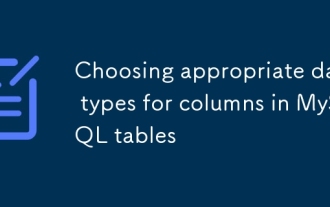 Choosing appropriate data types for columns in MySQL tables
Jul 15, 2025 am 02:25 AM
Choosing appropriate data types for columns in MySQL tables
Jul 15, 2025 am 02:25 AM
WhensettingupMySQLtables,choosingtherightdatatypesiscrucialforefficiencyandscalability.1)Understandthedataeachcolumnwillstore—numbers,text,dates,orflags—andchooseaccordingly.2)UseCHARforfixed-lengthdatalikecountrycodesandVARCHARforvariable-lengthdata
 How to use PHP to develop a Q&A community platform Detailed explanation of PHP interactive community monetization model
Jul 23, 2025 pm 07:21 PM
How to use PHP to develop a Q&A community platform Detailed explanation of PHP interactive community monetization model
Jul 23, 2025 pm 07:21 PM
1. The first choice for the Laravel MySQL Vue/React combination in the PHP development question and answer community is the first choice for Laravel MySQL Vue/React combination, due to its maturity in the ecosystem and high development efficiency; 2. High performance requires dependence on cache (Redis), database optimization, CDN and asynchronous queues; 3. Security must be done with input filtering, CSRF protection, HTTPS, password encryption and permission control; 4. Money optional advertising, member subscription, rewards, commissions, knowledge payment and other models, the core is to match community tone and user needs.
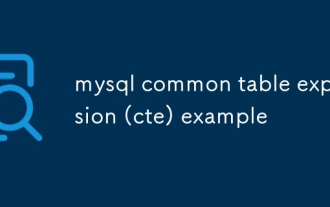 mysql common table expression (cte) example
Jul 14, 2025 am 02:28 AM
mysql common table expression (cte) example
Jul 14, 2025 am 02:28 AM
CTE is a temporary result set in MySQL used to simplify complex queries. It can be referenced multiple times in the current query, improving code readability and maintenance. For example, when looking for the latest orders for each user in the orders table, you can first obtain the latest order date for each user through the CTE, and then associate it with the original table to obtain the complete record. Compared with subqueries, the CTE structure is clearer and the logic is easier to debug. Usage tips include explicit alias, concatenating multiple CTEs, and processing tree data with recursive CTEs. Mastering CTE can make SQL more elegant and efficient.
 Setting up semi-synchronous replication in MySQL
Jul 15, 2025 am 02:35 AM
Setting up semi-synchronous replication in MySQL
Jul 15, 2025 am 02:35 AM
The steps for setting MySQL semi-synchronous replication are as follows: 1. Confirm the version supports and load the plug-in; 2. Turn on and enable semi-synchronous mode; 3. Check the status and operation status; 4. Pay attention to timeout settings, multi-slave library configuration and master-slave switching processing. It is necessary to ensure that MySQL 5.5 and above versions are installed, rpl_semi_sync_master and rpl_semi_sync_slave plugins, enable corresponding parameters in the master and slave library, and configure automatic loading in my.cnf, restart the service after the settings are completed, check the status through SHOWSTATUS, reasonably adjust the timeout time and monitor the plug-in operation.
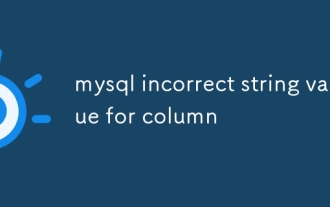 mysql incorrect string value for column
Jul 15, 2025 am 02:40 AM
mysql incorrect string value for column
Jul 15, 2025 am 02:40 AM
MySQL error "incorrectstringvalueforcolumn" is usually because the field character set does not support four-byte characters such as emoji. 1. Cause of error: MySQL's utf8 character set only supports three-byte characters and cannot store four-byte emoji; 2. Solution: Change the database, table, fields and connections to utf8mb4 character set; 3. Also check whether the configuration files, temporary tables, application layer encoding and client drivers all support utf8mb4; 4. Alternative solution: If you do not need to support four-byte characters, you can filter special characters such as emoji at the application layer.
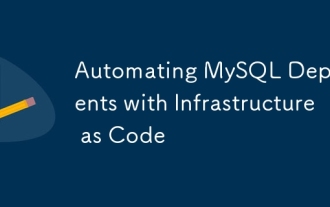 Automating MySQL Deployments with Infrastructure as Code
Jul 20, 2025 am 01:49 AM
Automating MySQL Deployments with Infrastructure as Code
Jul 20, 2025 am 01:49 AM
To achieve MySQL deployment automation, the key is to use Terraform to define resources, Ansible management configuration, Git for version control, and strengthen security and permission management. 1. Use Terraform to define MySQL instances, such as the version, type, access control and other resource attributes of AWSRDS; 2. Use AnsiblePlaybook to realize detailed configurations such as database user creation, permission settings, etc.; 3. All configuration files are included in Git management, support change tracking and collaborative development; 4. Avoid hard-coded sensitive information, use Vault or AnsibleVault to manage passwords, and set access control and minimum permission principles.
 How to use PHP to develop product recommendation module PHP recommendation algorithm and user behavior analysis
Jul 23, 2025 pm 07:00 PM
How to use PHP to develop product recommendation module PHP recommendation algorithm and user behavior analysis
Jul 23, 2025 pm 07:00 PM
To collect user behavior data, you need to record browsing, search, purchase and other information into the database through PHP, and clean and analyze it to explore interest preferences; 2. The selection of recommendation algorithms should be determined based on data characteristics: based on content, collaborative filtering, rules or mixed recommendations; 3. Collaborative filtering can be implemented in PHP to calculate user cosine similarity, select K nearest neighbors, weighted prediction scores and recommend high-scoring products; 4. Performance evaluation uses accuracy, recall, F1 value and CTR, conversion rate and verify the effect through A/B tests; 5. Cold start problems can be alleviated through product attributes, user registration information, popular recommendations and expert evaluations; 6. Performance optimization methods include cached recommendation results, asynchronous processing, distributed computing and SQL query optimization, thereby improving recommendation efficiency and user experience.
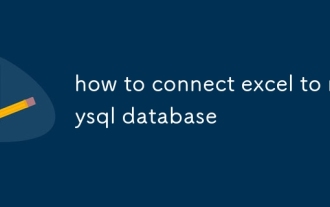 how to connect excel to mysql database
Jul 16, 2025 am 02:52 AM
how to connect excel to mysql database
Jul 16, 2025 am 02:52 AM
There are three ways to connect Excel to MySQL database: 1. Use PowerQuery: After installing the MySQLODBC driver, establish connections and import data through Excel's built-in PowerQuery function, and support timed refresh; 2. Use MySQLforExcel plug-in: The official plug-in provides a friendly interface, supports two-way synchronization and table import back to MySQL, and pay attention to version compatibility; 3. Use VBA ADO programming: suitable for advanced users, and achieve flexible connections and queries by writing macro code. Choose the appropriate method according to your needs and technical level. PowerQuery or MySQLforExcel is recommended for daily use, and VBA is better for automated processing.






