Are CSS animations faster than javascript?
May 29, 2025 am 12:04 AMCSS animations are generally faster than JavaScript animations. 1) CSS animations utilize the browser's rendering engine and GPU for efficiency. 2) JavaScript animations involve more steps, including executing code and DOM manipulation, which can slow performance.

CSS animations are generally faster than JavaScript animations due to their native implementation and hardware acceleration capabilities. When you ask if CSS animations are faster than JavaScript, it's important to delve into why this is the case and under what circumstances this holds true.
Let's dive into the world of web animations and explore the nuances of performance between CSS and JavaScript.
CSS animations are processed by the browser's rendering engine, which can utilize the GPU for transformations and opacity changes. This means that CSS animations are often more efficient because they bypass the JavaScript engine and directly tap into the browser's optimized pathways for rendering. Here's a simple CSS animation to illustrate:
@keyframes fadeIn {
from { opacity: 0; }
to { opacity: 1; }
}
.fade-in {
animation: fadeIn 2s ease-in-out;
}On the other hand, JavaScript animations require the browser to execute JavaScript code, which then manipulates the DOM or CSS properties. This process can be slower because it involves more steps and potential overhead. Here's a basic JavaScript animation for comparison:
function fadeIn(element, duration) {
let start = performance.now();
requestAnimationFrame(function animate(time) {
let timeFraction = (time - start) / duration;
if (timeFraction > 1) timeFraction = 1;
element.style.opacity = timeFraction;
if (timeFraction < 1) {
requestAnimationFrame(animate);
}
});
}
document.querySelector('.fade-in-js').style.opacity = 0;
fadeIn(document.querySelector('.fade-in-js'), 2000);Now, while CSS animations are generally faster, there are scenarios where JavaScript animations might be preferable or even necessary. For instance, if you need complex logic or user interaction to drive the animation, JavaScript offers more flexibility. However, this comes at the cost of performance.
From my experience, when working on projects that require smooth, high-performance animations, I lean towards CSS animations for simple effects like fades, slides, and transforms. For more complex scenarios, I might use a library like GSAP (GreenSock Animation Platform) which leverages the best of both worlds by using requestAnimationFrame and optimizing for performance.
One pitfall to watch out for with CSS animations is the potential for layout thrashing if you're animating properties that cause layout recalculations. Properties like width, height, or position can lead to performance issues if not handled carefully. In such cases, using transform and opacity, which are composited and don't trigger layout recalculations, is a better choice.
When it comes to optimizing JavaScript animations, using requestAnimationFrame is crucial as it syncs your animation with the browser's refresh rate, reducing CPU usage and improving smoothness. However, even with this optimization, JavaScript animations can still be less performant than their CSS counterparts for simple animations.
In terms of best practices, always profile your animations using browser developer tools to see where bottlenecks might occur. For CSS animations, consider using will-change to hint to the browser about upcoming changes, though use it sparingly as overuse can lead to increased memory usage.
To sum up, while CSS animations are generally faster and more efficient for simple animations, JavaScript offers more control and is necessary for complex animations. The choice between the two should be based on the specific requirements of your project, keeping performance and user experience in mind. Always test and measure to ensure you're delivering the smoothest experience possible.
The above is the detailed content of Are CSS animations faster than javascript?. For more information, please follow other related articles on the PHP Chinese website!

Hot AI Tools

Undress AI Tool
Undress images for free

Undresser.AI Undress
AI-powered app for creating realistic nude photos

AI Clothes Remover
Online AI tool for removing clothes from photos.

Clothoff.io
AI clothes remover

Video Face Swap
Swap faces in any video effortlessly with our completely free AI face swap tool!

Hot Article

Hot Tools

Notepad++7.3.1
Easy-to-use and free code editor

SublimeText3 Chinese version
Chinese version, very easy to use

Zend Studio 13.0.1
Powerful PHP integrated development environment

Dreamweaver CS6
Visual web development tools

SublimeText3 Mac version
God-level code editing software (SublimeText3)

Hot Topics
 CSS Animation Guide: Teach you step-by-step how to create lightning effects
Oct 20, 2023 pm 03:55 PM
CSS Animation Guide: Teach you step-by-step how to create lightning effects
Oct 20, 2023 pm 03:55 PM
CSS Animation Guide: Teach you step by step how to create lightning effects Introduction: CSS animation is an indispensable part of modern web design. It can bring vivid effects and interactivity to web pages and enhance user experience. In this guide, we’ll take a closer look at how to use CSS to create a lightning effect, along with specific code examples. 1. Create an HTML structure: First, we need to create an HTML structure to accommodate our lightning effects. We can use a <div> element to wrap the lightning effect and provide
 CSS Animation Tutorial: Teach you step-by-step to achieve page turning effects
Oct 24, 2023 am 09:30 AM
CSS Animation Tutorial: Teach you step-by-step to achieve page turning effects
Oct 24, 2023 am 09:30 AM
CSS Animation Tutorial: Teach you step-by-step to implement page turning effects, specific code examples are required CSS animation is an essential part of modern website design. It can add vividness to web pages, attract users' attention, and improve user experience. One of the common CSS animation effects is the page turning effect. In this tutorial, I'll take you step by step to achieve this eye-catching effect and provide specific code examples. First, we need to create a basic HTML structure. The code is as follows: <!DOCTYPE
 CSS Animation Tutorial: Teach you step-by-step to achieve the special effect of flowing water
Oct 21, 2023 am 08:52 AM
CSS Animation Tutorial: Teach you step-by-step to achieve the special effect of flowing water
Oct 21, 2023 am 08:52 AM
CSS Animation Tutorial: Teach you step-by-step to implement the special effect of flowing water. Specific code examples are required. Foreword: CSS animation is a commonly used technology in web design. It makes web pages more lively and interesting and attracts users' attention. In this tutorial, we will learn how to use CSS to achieve a flowing water effect and provide specific code examples. let's start! Step One: HTML Structure First, we need to create a basic HTML structure. Add a <di to the <body> tag of the document
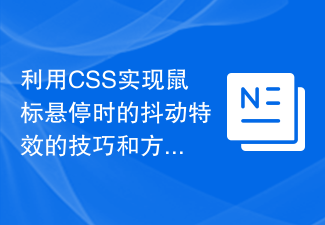 Tips and methods to use CSS to achieve jitter effects when the mouse is hovering
Oct 21, 2023 am 08:37 AM
Tips and methods to use CSS to achieve jitter effects when the mouse is hovering
Oct 21, 2023 am 08:37 AM
Tips and methods to use CSS to achieve jitter effects when the mouse is hovering. The jitter effects when the mouse is hovering can add some dynamics and interest to the web page and attract the user's attention. In this article, we will introduce some techniques and methods of using CSS to achieve mouse hover jitter effects, and provide specific code examples. The principle of jitter In CSS, we can use keyframe animation (keyframes) and transform properties to achieve the jitter effect. Keyframe animation allows us to define an animation sequence by
 CSS Animation Tutorial: Teach you step by step how to implement pulse effects
Oct 21, 2023 pm 12:09 PM
CSS Animation Tutorial: Teach you step by step how to implement pulse effects
Oct 21, 2023 pm 12:09 PM
CSS Animation Tutorial: Teach you step-by-step to implement pulse effects, specific code examples are required. Introduction: CSS animation is a commonly used effect in web design. It can add vitality and visual appeal to web pages. This article will give you an in-depth understanding of how to use CSS to achieve pulse effects, and provide specific code examples to teach you how to complete it step by step. 1. Understand the pulse effect. The pulse effect is a cyclic animation effect. It is usually used on buttons, icons or other elements to give it a beating and flashing effect. Animating properties and keys via CSS
 CSS Animation Tutorial: Teach you step-by-step to achieve the fade-in and fade-out effect
Oct 18, 2023 am 09:22 AM
CSS Animation Tutorial: Teach you step-by-step to achieve the fade-in and fade-out effect
Oct 18, 2023 am 09:22 AM
CSS Animation Tutorial: Teach you step-by-step to implement the fade-in and fade-out effect, including specific code examples. In web design and development, animation effects can make the page more vivid and attractive. CSS animation is a simple and powerful way to achieve this effect. This article will teach you step by step how to use CSS to achieve the fade effect, and provide specific code examples for reference. 1. Fade-in effect The fade-in effect refers to the effect in which an element gradually changes from a transparency of 0 to a transparency of 1. Here are the steps and code example to achieve the fade-in effect: Step 1:
 Exploring CSS animation properties: transition and transform
Oct 20, 2023 pm 03:54 PM
Exploring CSS animation properties: transition and transform
Oct 20, 2023 pm 03:54 PM
Exploration of CSS animation properties: transition and transform In web development, in order to increase the interactivity and visual effects of web pages, we often use CSS animation to realize the transition and transformation of elements. In CSS, there are two commonly used properties that can achieve animation effects, namely transition and transform. This article will explore the use of these two properties in depth and give specific code examples. 1. Transition attribute transitio
 Tips and methods for using CSS to achieve special effects for image display
Oct 24, 2023 pm 12:52 PM
Tips and methods for using CSS to achieve special effects for image display
Oct 24, 2023 pm 12:52 PM
Tips and methods for using CSS to achieve special effects for image display. Whether it is web design or application development, image display is a very common requirement. In order to improve the user experience, we can use CSS to achieve some cool image display effects. This article will introduce several commonly used techniques and methods, and provide corresponding code examples to help readers get started quickly. 1. Picture zoom special effects Zoom mouse hover effect When the mouse is hovering over the picture, the interactivity can be increased through the zoom effect. The code example is as follows: .image-zoom{






