There are five ways to include CSS in React: 1. Use inline styles, which are simple but not conducive to reuse and maintenance; 2. Use CSS files, which are implemented through import, which are beneficial to organization but may lead to conflicts; 3. Use CSS Modules to avoid global conflicts but require configuration; 4. Use Styled Components to dynamically generate styles using JavaScript but require dependency on libraries; 5. Use Sass or Less to provide more functions but increase construction complexity.

How to include CSS in React?
There are several ways to include CSS in React, each with its pros and cons. Let's start with the basic style inclusion method and dive into more advanced techniques and best practices.
Use inline styles directly in components
React allows you to use inline styles directly in components. This method is simple and straightforward, but is not conducive to style reuse and maintenance.
const MyComponent = () => {
const styles = {
color: 'blue',
fontSize: '16px'
};
return <div style={styles}>Hello, World!</div>;
};This method is simple, but if you have a lot of styles to manage, the code will become difficult to maintain.
Using CSS Files
Most of the time, you'll want to put the style in a separate CSS file. This can be done by importing a CSS file in the component.
import React from 'react';
import './styles.css';
const MyComponent = () => {
return <div className="my-class">Hello, World!</div>;
};The advantage of this approach is that it is better to organize and reuse styles, but it should be noted that importing CSS files can cause style conflicts, especially in large projects.
CSS Modules
CSS Modules is a powerful technology that can solve the problem of style conflicts. Each CSS file is treated as a module and the class name is localized.
import React from 'react';
import styles from './styles.module.css';
const MyComponent = () => {
return <div className={styles.myClass}>Hello, World!</div>;
};The advantage of CSS Modules is that it avoids global naming conflicts, but requires additional configuration and learning curves.
Styled Components
Styled Components is a JavaScript-based style solution that allows you to write CSS directly in JavaScript files.
import styled from 'styled-components';
const StyledDiv = styled.div`
color: blue;
font-size: 16px;
`;
const MyComponent = () => {
return <StyledDiv>Hello, World!</StyledDiv>;
};The advantage of this approach is that it can leverage the dynamics of JavaScript to generate styles, but requires the introduction of additional dependency libraries.
Use Sass or Less
If you're used to using Sass or Less, you can use them in conjunction with React. First, you need to install the corresponding loader and then import the Sass or Less file in the component.
import React from 'react';
import './styles.scss';
const MyComponent = () => {
return <div className="my-class">Hello, World!</div>;
};Sass and Less provide more style features such as variables and nesting, but also adds build complexity.
Performance optimization and best practices
In practical applications, it is very important to choose the right style solution. Here are some recommendations for performance optimization and best practices:
- Use CSS Modules or Styled Components : They can help avoid style conflicts and improve maintainability of your code.
- Avoid overuse of inline styles : Although inline styles are simple, they can make the code difficult to maintain.
- Optimize CSS loading : Using code segmentation and lazy loading techniques can reduce the size of CSS files loaded for the first time and improve the page loading speed.
- Take advantage of CSS-in-JS : If you choose to use Styled Components or similar libraries, leverage its ability to dynamically generate styles, you can achieve more flexible style management.
When choosing a style solution, you need to consider the size of the project, the team's technology stack, and personal preferences. Each method has its pros and cons, and the key is to find a solution that suits your project needs.
Through these methods, you can flexibly include and manage CSS in your React project, improving development efficiency and code quality.
The above is the detailed content of How can I include the CSS with React?. For more information, please follow other related articles on the PHP Chinese website!

Hot AI Tools

Undress AI Tool
Undress images for free

Undresser.AI Undress
AI-powered app for creating realistic nude photos

AI Clothes Remover
Online AI tool for removing clothes from photos.

Clothoff.io
AI clothes remover

Video Face Swap
Swap faces in any video effortlessly with our completely free AI face swap tool!

Hot Article

Hot Tools

Notepad++7.3.1
Easy-to-use and free code editor

SublimeText3 Chinese version
Chinese version, very easy to use

Zend Studio 13.0.1
Powerful PHP integrated development environment

Dreamweaver CS6
Visual web development tools

SublimeText3 Mac version
God-level code editing software (SublimeText3)
 What is the accent-color property?
Jul 26, 2025 am 09:25 AM
What is the accent-color property?
Jul 26, 2025 am 09:25 AM
accent-color is an attribute used in CSS to customize the highlight colors of form elements such as checkboxes, radio buttons and sliders; 1. It directly changes the default color of the selected state of the form control, such as changing the blue check mark of the checkbox to red; 2. Supported elements include input boxes of type="checkbox", type="radio" and type="range"; 3. Using accent-color can avoid complex custom styles and extra DOM structures, and maintain native accessibility; 4. It is generally supported by modern browsers, and old browsers need to be downgraded; 5. Set accent-col
 How to compile SCSS to CSS?
Jul 27, 2025 am 01:58 AM
How to compile SCSS to CSS?
Jul 27, 2025 am 01:58 AM
InstallDartSassvianpmafterinstallingNode.jsusingnpminstall-gsass.2.CompileSCSStoCSSusingthecommandsassinput.scssoutput.css.3.Usesass--watchinput.scssoutput.csstoauto-compileonsave.4.Watchentirefolderswithsass--watchscss:css.5.Usepartialswith_prefixfo
 How to change text color in CSS?
Jul 27, 2025 am 04:25 AM
How to change text color in CSS?
Jul 27, 2025 am 04:25 AM
To change the text color in CSS, you need to use the color attribute; 1. Use the color attribute to set the text foreground color, supporting color names (such as red), hexadecimal codes (such as #ff0000), RGB values (such as rgb(255,0,0)), HSL values (such as hsl(0,100%,50%)), and RGBA or HSLA with transparency (such as rgba(255,0,0,0.5)); 2. You can apply colors to any element containing text, such as h1 to h6 titles, paragraph p, link a (note the color settings of different states of a:link, a:visited, a:hover, a:active), buttons, div, span, etc.; 3. Most
 CSS transitions tutorial
Jul 26, 2025 am 09:30 AM
CSS transitions tutorial
Jul 26, 2025 am 09:30 AM
CSStransitionsenablesmoothpropertychangeswithminimalcode,idealforhovereffectsandinteractivefeedback.1.Usethesyntaxtransition:propertydurationtiming-functiondelay;todefinetransitions,liketransition:background-color0.3sease0.1s;.2.Specifytransition-pro
 How to purge unused CSS?
Jul 27, 2025 am 02:47 AM
How to purge unused CSS?
Jul 27, 2025 am 02:47 AM
UseautomatedtoolslikePurgeCSSorUnCSStoscanandremoveunusedCSS;2.IntegratepurgingintoyourbuildprocessviaWebpack,Vite,orTailwind’scontentconfiguration;3.AuditCSSusagewithChromeDevToolsCoveragetabbeforepurgingtoavoidremovingneededstyles;4.Safelistdynamic
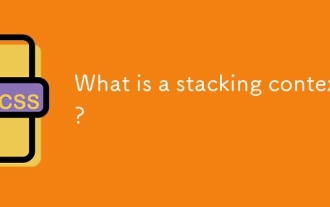 What is a stacking context?
Jul 27, 2025 am 03:55 AM
What is a stacking context?
Jul 27, 2025 am 03:55 AM
Astackingcontextisaself-containedlayerinCSSthatcontrolsthez-orderofoverlappingelements,wherenestedcontextsrestrictz-indexinteractions;itiscreatedbypropertieslikez-indexonpositionedelements,opacity
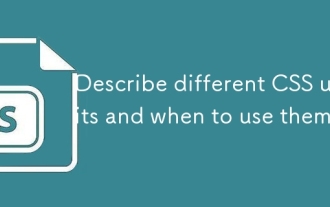 Describe different CSS units and when to use them
Jul 27, 2025 am 04:24 AM
Describe different CSS units and when to use them
Jul 27, 2025 am 04:24 AM
In web development, the choice of CSS units depends on design requirements and responsive performance. 1. Pixels (px) are used to fix sizes such as borders and icons, but are not conducive to responsive design; 2. Percentage (%) is adjusted according to the parent container, suitable for streaming layout but attention to context dependence; 3.em is based on the current font size, rem is based on the root element font, suitable for elastic fonts and unified theme control; 4. Viewport units (vw/vh/vmin/vmax) are adjusted according to the screen size, suitable for full-screen elements and dynamic UI; 5. Auto, inherit, initial and other values are used to automatically calculate, inherit or reset styles, which helps to flexibly layout and style management. The rational use of these units can improve page flexibility and responsiveness.
 How to style links in CSS?
Jul 29, 2025 am 04:25 AM
How to style links in CSS?
Jul 29, 2025 am 04:25 AM
The style of the link should distinguish different states through pseudo-classes. 1. Use a:link to set the unreached link style, 2. a:visited to set the accessed link, 3. a:hover to set the hover effect, 4. a:active to set the click-time style, 5. a:focus ensures keyboard accessibility, always follow the LVHA order to avoid style conflicts. You can improve usability and accessibility by adding padding, cursor:pointer and retaining or customizing focus outlines. You can also use border-bottom or animation underscore to ensure that the link has a good user experience and accessibility in all states.






