What is the difference between == and === in PHP?
May 23, 2025 pm 08:18 PMIn PHP, == and == are used to compare arrays, == for loose comparisons, and === for strict comparisons. 1. When ==Compare, the key-value pairs of the array need to be the same, and the order is not important. 2. When comparing ===, the key-value pairs and order of the array must be exactly the same. The choice of which operator to use depends on the specific requirements and scenario.

In PHP, == and === are used to compare operators, but they do differ in their behavior when comparing arrays. Simply put, == makes a loose comparison, while === makes a strict comparison. Let's dive into the specific performance and potential impact of these two operators in array comparisons.
When we use == to compare two arrays, PHP checks whether the two arrays have the same key-value pairs, and the order does not matter. If the key-value pairs of two arrays are exactly the same, they are considered equal. Let’s take a look at an example:
$array1 = array("a" => 1, "b" => 2, "c" => 3);
$array2 = array("c" => 3, "b" => 2, "a" => 1);
if ($array1 == $array2) {
echo "Arrays are equal using ==.";
} else {
echo "Arrays are not equal using ==.";
}This code outputs "Arrays are equal using ==." because although the key order of the two arrays is different, the key-value pairs they contain are the same.
However, when we use === for comparison, the situation becomes strict. Not only must the key-value pairs be exactly the same, but the key order of the array must also be exactly the same. Let’s take a look at another example:
$array1 = array("a" => 1, "b" => 2, "c" => 3);
$array2 = array("c" => 3, "b" => 2, "a" => 1);
if ($array1 === $array2) {
echo "Arrays are equal using ===.";
} else {
echo "Arrays are not equal using ===.";
}This time, the output will be "Arrays are not equal using ===." because although the key-value pairs are the same, they are in different orders.
In actual development, these two comparison methods have their advantages and disadvantages. When using == , you can have more flexibility in dealing with the order of arrays, which is very useful in some cases, such as comparing whether two sets contain the same elements without caring about the order of elements. However, this loose comparison can also lead to some unexpected results, especially when dealing with complex data structures. For example, if an array contains nested arrays or objects, == may cause comparison failures due to the different order of internal elements.
In contrast, === provides higher accuracy and predictability, which is important when strict control over data consistency is required. For example, when working with configuration files or cached data, it is crucial to ensure that the order and structure of the data are exactly consistent.
In my development experience, I found that using === usually reduces debugging time because it points out more clearly what is wrong. However, sometimes for flexibility and simplification of the code, I also choose to use == , but pay special attention to possible boundary situations.
In addition, there is a noteworthy detail: when comparing elements containing the same value but with different types, the behavior of == and === will be different. For example:
$array1 = array(1, "2", 3);
$array2 = array(1, 2, 3);
if ($array1 == $array2) {
echo "Arrays are equal using ==.";
} else {
echo "Arrays are not equal using ==.";
}
if ($array1 === $array2) {
echo "Arrays are equal using ===.";
} else {
echo "Arrays are not equal using ===.";
} This code will output "Arrays are equal using ==." and "Arrays are not equal using ==." because == will perform type conversion, and === will not.
To sum up, choosing to use == or === depends on your specific needs and scenarios. In any case, understanding the difference between the two operators can help you write more robust and reliable code.
The above is the detailed content of What is the difference between == and === in PHP?. For more information, please follow other related articles on the PHP Chinese website!

Hot AI Tools

Undress AI Tool
Undress images for free

Undresser.AI Undress
AI-powered app for creating realistic nude photos

AI Clothes Remover
Online AI tool for removing clothes from photos.

Clothoff.io
AI clothes remover

Video Face Swap
Swap faces in any video effortlessly with our completely free AI face swap tool!

Hot Article

Hot Tools

Notepad++7.3.1
Easy-to-use and free code editor

SublimeText3 Chinese version
Chinese version, very easy to use

Zend Studio 13.0.1
Powerful PHP integrated development environment

Dreamweaver CS6
Visual web development tools

SublimeText3 Mac version
God-level code editing software (SublimeText3)
 Difference between centos and ubuntu
Apr 14, 2025 pm 09:09 PM
Difference between centos and ubuntu
Apr 14, 2025 pm 09:09 PM
The key differences between CentOS and Ubuntu are: origin (CentOS originates from Red Hat, for enterprises; Ubuntu originates from Debian, for individuals), package management (CentOS uses yum, focusing on stability; Ubuntu uses apt, for high update frequency), support cycle (CentOS provides 10 years of support, Ubuntu provides 5 years of LTS support), community support (CentOS focuses on stability, Ubuntu provides a wide range of tutorials and documents), uses (CentOS is biased towards servers, Ubuntu is suitable for servers and desktops), other differences include installation simplicity (CentOS is thin)
 The difference between laravel and thinkphp
Apr 18, 2025 pm 01:09 PM
The difference between laravel and thinkphp
Apr 18, 2025 pm 01:09 PM
Laravel and ThinkPHP are both popular PHP frameworks and have their own advantages and disadvantages in development. This article will compare the two in depth, highlighting their architecture, features, and performance differences to help developers make informed choices based on their specific project needs.
 What currency does Ripple (XRP currency) belong to? Detailed tutorial for beginners
Apr 28, 2025 pm 07:57 PM
What currency does Ripple (XRP currency) belong to? Detailed tutorial for beginners
Apr 28, 2025 pm 07:57 PM
Created by Ripple, Ripple is used for cross-border payments, which are fast and low-cost and suitable for small transaction payments. After registering a wallet and exchange, purchase and storage can be made.
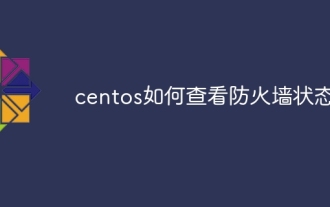 How to view firewall status in centos
Apr 14, 2025 pm 08:18 PM
How to view firewall status in centos
Apr 14, 2025 pm 08:18 PM
The state of the CentOS firewall can be viewed through the sudo firewall-cmd --state command, returning to running or not running. For more detailed information, you can use sudo firewall-cmd --list-all to view, including configured areas, services, ports, etc. If firewall-cmd does not solve the problem, you can use sudo iptables -L -n to view iptables rules. Be sure to make a backup before modifying the firewall configuration to ensure server security.
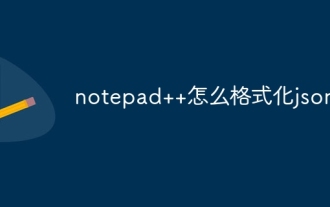 How to format json in notepad
Apr 16, 2025 pm 07:48 PM
How to format json in notepad
Apr 16, 2025 pm 07:48 PM
Use the JSON Viewer plug-in in Notepad to easily format JSON files: Open a JSON file. Install and enable the JSON Viewer plug-in. Go to "Plugins" > "JSON Viewer" > "Format JSON". Customize indentation, branching, and sorting settings. Apply formatting to improve readability and understanding, thus simplifying processing and editing of JSON data.
 In back-end development, how to distinguish the responsibilities of the service layer and the dao layer?
Apr 19, 2025 pm 01:51 PM
In back-end development, how to distinguish the responsibilities of the service layer and the dao layer?
Apr 19, 2025 pm 01:51 PM
Discussing the hierarchical architecture in back-end development. In back-end development, hierarchical architecture is a common design pattern, usually including controller, service and dao three layers...
 .NET Core Quick Start Tutorial 1. The beginning: Talking about .NET Core
May 07, 2025 pm 04:54 PM
.NET Core Quick Start Tutorial 1. The beginning: Talking about .NET Core
May 07, 2025 pm 04:54 PM
1. The Origin of .NETCore When talking about .NETCore, we must not mention its predecessor .NET. Java was in the limelight at that time, and Microsoft also favored Java. The Java virtual machine on the Windows platform was developed by Microsoft based on JVM standards. It is said to be the best performance Java virtual machine at that time. However, Microsoft has its own little abacus, trying to bundle Java with the Windows platform and add some Windows-specific features. Sun's dissatisfaction with this led to a breakdown of the relationship between the two parties, and Microsoft then launched .NET. .NET has borrowed many features of Java since its inception and gradually surpassed Java in language features and form development. Java in version 1.6
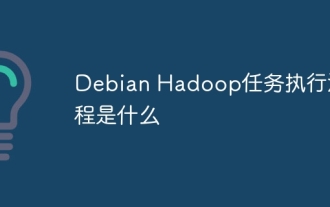 What is the execution process of Debian Hadoop
Apr 13, 2025 am 11:24 AM
What is the execution process of Debian Hadoop
Apr 13, 2025 am 11:24 AM
The Hadoop task execution process mainly includes the following steps: Submit the job: the user uses the command line tools or API provided by Hadoop on the client machine to build the task execution environment and submit the task to YARN (Hadoop's resource manager). Resource application: After YARN receives the task submission request, it will apply for resources from the nodes in the cluster based on the resources required by the task (such as memory, CPU, etc.). Task Start: Once the resource allocation is completed, YARN will send the task's startup command to the corresponding node. On the node, NodeMana






