 Web Front-end
Web Front-end
 Front-end Q&A
Front-end Q&A
 How to optimize the home screen loading speed of SPA (single-page application)?
How to optimize the home screen loading speed of SPA (single-page application)?
How to optimize the home screen loading speed of SPA (single-page application)?
May 20, 2025 pm 07:09 PMOptimizing the loading speed of SPA's first-screen can be achieved through the following strategies: 1. Code segmentation and lazy loading to reduce the amount of JavaScript on the first-screen; 2. Server-side rendering (SSR), generating initial HTML; 3. Resource compression and cache, reducing the amount of data transmitted; 4. Preload and pre-connection, loading key resources in advance; 5. Optimizing third-party library loading, using CDN or on-demand loading, these methods can significantly improve user experience and application performance.
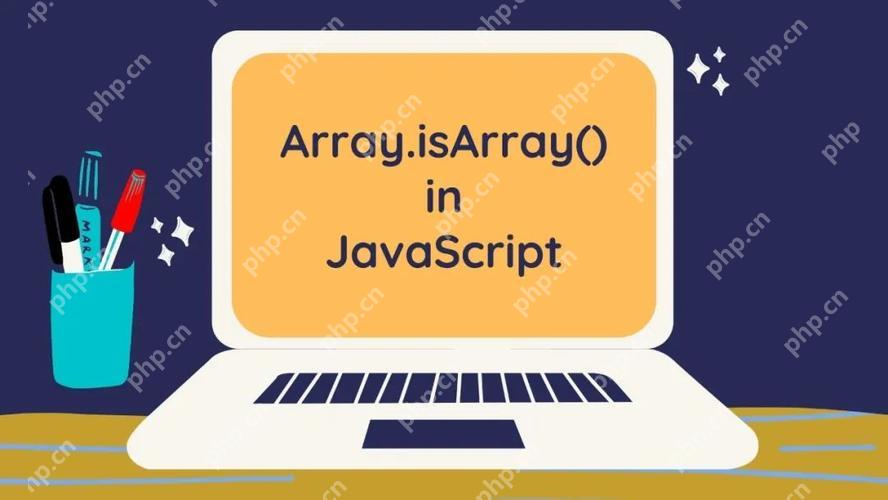
Optimizing the first-screen loading speed of single-page applications (SPAs) is a key performance improvement point, affecting the user experience and overall performance of the application. Let's dive into how to achieve this.
In modern web development, the popularity of SPA has brought many conveniences, but it also brought challenges in the loading speed of the first screen. The loading speed of the first screen not only affects the user's first impression, but also directly affects search engine optimization (SEO) and user retention rate. So, how to effectively optimize the first-screen loading speed of SPA?
First of all, we need to understand the reasons why SPA's first screen loads slowly. Typically, SPAs need to load a lot of JavaScript code that is responsible for rendering pages and handling interactions. If these codes are not optimized, users may have to wait a long time to see the content of the page. In addition, factors such as network latency, server response time and resource loading order will also affect the loading speed of the first screen.
In order to optimize the SPA's first-screen loading speed, we can adopt the following strategies:
- Code segmentation and lazy loading : Split application code into multiple small chunks and load these code blocks when needed. This can reduce the amount of JavaScript that needs to be downloaded when the first screen is loaded. For example, using Webpack's
import()function can achieve on-demand loading:
// The first screen only loads the necessary code import('./home').then(module => {
const Home = module.default;
// Render Home component});This approach can significantly reduce the first-screen loading time, but it should be noted that excessive segmentation may increase the number of HTTP requests, resulting in an increase in overall loading time. Therefore, it is necessary to find a balance between the partition granularity and the number of requests.
- Server-side rendering (SSR) : Through server-side rendering, the initial HTML content can be generated on the server and then sent to the client. This way, users can see the page content faster without waiting for the client JavaScript to load and execute. Here is a simple SSR example using Node.js and Express:
const express = require('express');
const app = express();
app.get('/', (req, res) => {
const content = renderToString(<App />);
const html = `
<html>
<body>
<div id="root">${content}</div>
<script src="/bundle.js"></script>
</body>
</html>
`;
res.send(html);
});SSR can significantly improve the loading speed of the first screen, but also increase the burden on the server and development complexity. Furthermore, SSR is not suitable for all types of applications, especially those that require frequent updates to content.
- Resource compression and caching : Compressing JavaScript, CSS and image files can reduce the amount of data transferred, thereby speeding up loading. At the same time, using browser cache can avoid repeated downloads of resources. Here is an example of using Gzip compression:
const express = require('express'); const compression = require('compression'); const app = express(); app.use(compression()); app.use(express.static('public'));
Compression and caching are the basic means of optimizing loading speed, but it should be noted that excessive compression may affect the readability and maintenance of files.
- Preload and pre-connect : Use
<link rel="preload">and<link rel="preconnect">to load critical resources in advance and establish connections to the server, thereby reducing the load time on the first screen. For example:
<head> <link rel="preload" href="critical.js" as="script"> <link rel="preconnect" href="https://api.example.com"> </head>
Preloading and pre-connection can effectively reduce waiting time, but it needs to be used with caution to avoid waste of resources caused by excessive pre-loading.
- Optimize the loading of third-party libraries : Many SPAs rely on third-party libraries, and the loading speed of these libraries will also affect the loading time on the first screen. Consider using CDN to load these libraries, or use a modular way to load on demand. For example:
// Load React using CDN <script src="https://unpkg.com/react@17/umd/react.production.min.js"></script>
Using CDN can speed up the loading of third-party libraries, but it is necessary to ensure the reliability and security of the CDN.
In practical applications, these optimization strategies are not isolated, but need to be used in combination. By comprehensively using code segmentation, SSR, resource compression, caching, preloading and optimizing the loading of third-party libraries, the SPA's first-screen loading speed can be significantly improved.
However, there are also some potential challenges and tradeoffs to optimize the loading speed of the first screen. For example, although SSR can improve the loading speed of the first screen, it will increase the server burden and development complexity. Although code segmentation can reduce the load time on the first screen, it may increase the number of HTTP requests, resulting in an increase in the overall load time. Therefore, in the optimization process, it is necessary to find the best balance point based on the specific application needs and resource conditions.
In short, optimizing the first-screen loading speed of SPA requires starting from multiple angles. Through reasonable technical means and strategies, the user experience and application performance can be significantly improved. Continuous monitoring and optimization are key in this process to ensure that the application is always in the best condition.
The above is the detailed content of How to optimize the home screen loading speed of SPA (single-page application)?. For more information, please follow other related articles on the PHP Chinese website!

Hot AI Tools

Undress AI Tool
Undress images for free

Undresser.AI Undress
AI-powered app for creating realistic nude photos

AI Clothes Remover
Online AI tool for removing clothes from photos.

Clothoff.io
AI clothes remover

Video Face Swap
Swap faces in any video effortlessly with our completely free AI face swap tool!

Hot Article

Hot Tools

Notepad++7.3.1
Easy-to-use and free code editor

SublimeText3 Chinese version
Chinese version, very easy to use

Zend Studio 13.0.1
Powerful PHP integrated development environment

Dreamweaver CS6
Visual web development tools

SublimeText3 Mac version
God-level code editing software (SublimeText3)
 How to check the main trends of beginners in the currency circle
Jul 31, 2025 pm 09:45 PM
How to check the main trends of beginners in the currency circle
Jul 31, 2025 pm 09:45 PM
Identifying the trend of the main capital can significantly improve the quality of investment decisions. Its core value lies in trend prediction, support/pressure position verification and sector rotation precursor; 1. Track the net inflow direction, trading ratio imbalance and market price order cluster through large-scale transaction data; 2. Use the on-chain giant whale address to analyze position changes, exchange inflows and position costs; 3. Capture derivative market signals such as futures open contracts, long-short position ratios and liquidated risk zones; in actual combat, trends are confirmed according to the four-step method: technical resonance, exchange flow, derivative indicators and market sentiment extreme value; the main force often adopts a three-step harvesting strategy: sweeping and manufacturing FOMO, KOL collaboratively shouting orders, and short-selling backhand shorting; novices should take risk aversion actions: when the main force's net outflow exceeds $15 million, reduce positions by 50%, and large-scale selling orders
 Binance new version download, the most complete tutorial on installing and downloading (ios/Android)
Aug 01, 2025 pm 07:00 PM
Binance new version download, the most complete tutorial on installing and downloading (ios/Android)
Aug 01, 2025 pm 07:00 PM
First, download the Binance App through the official channel to ensure security. 1. Android users should visit the official website, confirm that the URL is correct, download the Android installation package, and enable the "Allow to install applications from unknown sources" permission in the browser. It is recommended to close the permission after completing the installation. 2. Apple users need to use a non-mainland Apple ID (such as the United States or Hong Kong), log in to the ID in the App Store and search and download the official "Binance" application. After installation, you can switch back to the original Apple ID. 3. Be sure to enable two-factor verification (2FA) after downloading and keep the application updated to ensure account security. The entire process must be operated through official channels to avoid clicking unknown links.
 Why does Binance account registration fail? Causes and solutions
Jul 31, 2025 pm 07:09 PM
Why does Binance account registration fail? Causes and solutions
Jul 31, 2025 pm 07:09 PM
The failure to register a Binance account is mainly caused by regional IP blockade, network abnormalities, KYC authentication failure, account duplication, device compatibility issues and system maintenance. 1. Use unrestricted regional nodes to ensure network stability; 2. Submit clear and complete certificate information and match nationality; 3. Register with unbound email address; 4. Clean the browser cache or replace the device; 5. Avoid maintenance periods and pay attention to the official announcement; 6. After registration, you can immediately enable 2FA, address whitelist and anti-phishing code, which can complete registration within 10 minutes and improve security by more than 90%, and finally build a compliance and security closed loop.
 How to use the CSS backdrop-filter property?
Aug 02, 2025 pm 12:11 PM
How to use the CSS backdrop-filter property?
Aug 02, 2025 pm 12:11 PM
Backdrop-filter is used to apply visual effects to the content behind the elements. 1. Use backdrop-filter:blur(10px) and other syntax to achieve the frosted glass effect; 2. Supports multiple filter functions such as blur, brightness, contrast, etc. and can be superimposed; 3. It is often used in glass card design, and it is necessary to ensure that the elements overlap with the background; 4. Modern browsers have good support, and @supports can be used to provide downgrade solutions; 5. Avoid excessive blur values and frequent redrawing to optimize performance. This attribute only takes effect when there is content behind the elements.
 Bitcoin Real-time Market Trend Chart APP Latest BTC Price 24-hour K-line Online Analysis
Jul 31, 2025 pm 10:24 PM
Bitcoin Real-time Market Trend Chart APP Latest BTC Price 24-hour K-line Online Analysis
Jul 31, 2025 pm 10:24 PM
Bitcoin (BTC) is the world's first decentralized digital currency. Since its debut in 2009, it has become the leader in the digital asset market with its unique encryption technology and limited supply. For users who are following the cryptocurrency space, it is crucial to keep track of their price dynamics in real time.
 yandex web version entrance How to download Binance yandex safe download Binance
Aug 01, 2025 pm 06:27 PM
yandex web version entrance How to download Binance yandex safe download Binance
Aug 01, 2025 pm 06:27 PM
When using Yandex to find the official Binance channel, you must accurately locate the official website by searching for "Binance Official Website" or "Binance Official Website"; 2. After entering the official website, find the "Download" or "App" entrance in the header or footer, and follow the official guidelines to download or obtain the officially verified installation files through the app store; 3. Avoid clicking on advertisements or third-party links throughout the process, ensure that the domain name is correct and the link is trustworthy, so as to ensure the download security.
 Ethereum's latest k-line chart app ETH coins 24-hour price dynamics real-time query
Aug 01, 2025 pm 08:48 PM
Ethereum's latest k-line chart app ETH coins 24-hour price dynamics real-time query
Aug 01, 2025 pm 08:48 PM
Ethereum is a decentralized open source platform based on blockchain technology, which allows developers to build and deploy smart contracts and decentralized applications. Its native cryptocurrency is Ethereum (ETH), which is one of the leading digital currencies with market value in the world.
 yandex web version How to download yandex web page Binance latest version
Aug 01, 2025 pm 06:54 PM
yandex web version How to download yandex web page Binance latest version
Aug 01, 2025 pm 06:54 PM
Open Yandex browser; 2. Search for "Binance Official Website" and enter the official website link with "binance"; 3. Click the "Download" or mobile phone icon on the page to enter the download page; 4. Select the Android version; 5. Confirm the download and obtain the installation file package; 6. After the download is completed, click on the file and follow the prompts to complete the installation; you must always download through the official channel to avoid malware, pay attention to application permission requests, and regularly update the application to ensure security. The entire process requires careful identification of the official website and reject suspicious links, and finally successfully install the Binance app.





