PS lags and slow response, how to optimize performance?
May 19, 2025 pm 04:57 PMMethods to optimize Photoshop performance include: 1. Adjust memory usage to the maximum value in the "Performance" setting, but pay attention to the memory requirements of other programs. 2. Enable GPU acceleration, but make sure the graphics card driver is up to date. 3. Plan the project, merge layers, or use smart objects to reduce the number of historical steps. 4. Upgrade the hardware to at least 16GB of memory and a good performance GPU. 5. Use the "Bridge" function to manage files to avoid opening too many documents at the same time. 6. Install only necessary plug-ins to avoid too many plug-ins affecting performance. 7. Ensure efficient and necessary when using the Action function. These methods can significantly improve Photoshop's productivity.

The above is the detailed content of PS lags and slow response, how to optimize performance?. For more information, please follow other related articles on the PHP Chinese website!

Hot AI Tools

Undress AI Tool
Undress images for free

Undresser.AI Undress
AI-powered app for creating realistic nude photos

AI Clothes Remover
Online AI tool for removing clothes from photos.

Clothoff.io
AI clothes remover

Video Face Swap
Swap faces in any video effortlessly with our completely free AI face swap tool!

Hot Article

Hot Tools

Notepad++7.3.1
Easy-to-use and free code editor

SublimeText3 Chinese version
Chinese version, very easy to use

Zend Studio 13.0.1
Powerful PHP integrated development environment

Dreamweaver CS6
Visual web development tools

SublimeText3 Mac version
God-level code editing software (SublimeText3)

Hot Topics
 Building Immutable Objects in PHP with Readonly Properties
Jul 30, 2025 am 05:40 AM
Building Immutable Objects in PHP with Readonly Properties
Jul 30, 2025 am 05:40 AM
ReadonlypropertiesinPHP8.2canonlybeassignedonceintheconstructororatdeclarationandcannotbemodifiedafterward,enforcingimmutabilityatthelanguagelevel.2.Toachievedeepimmutability,wrapmutabletypeslikearraysinArrayObjectorusecustomimmutablecollectionssucha
 css dark mode toggle example
Jul 30, 2025 am 05:28 AM
css dark mode toggle example
Jul 30, 2025 am 05:28 AM
First, use JavaScript to obtain the user system preferences and locally stored theme settings, and initialize the page theme; 1. The HTML structure contains a button to trigger topic switching; 2. CSS uses: root to define bright theme variables, .dark-mode class defines dark theme variables, and applies these variables through var(); 3. JavaScript detects prefers-color-scheme and reads localStorage to determine the initial theme; 4. Switch the dark-mode class on the html element when clicking the button, and saves the current state to localStorage; 5. All color changes are accompanied by 0.3 seconds transition animation to enhance the user
 VSCode settings.json location
Aug 01, 2025 am 06:12 AM
VSCode settings.json location
Aug 01, 2025 am 06:12 AM
The settings.json file is located in the user-level or workspace-level path and is used to customize VSCode settings. 1. User-level path: Windows is C:\Users\\AppData\Roaming\Code\User\settings.json, macOS is /Users//Library/ApplicationSupport/Code/User/settings.json, Linux is /home//.config/Code/User/settings.json; 2. Workspace-level path: .vscode/settings in the project root directory
 css dropdown menu example
Jul 30, 2025 am 05:36 AM
css dropdown menu example
Jul 30, 2025 am 05:36 AM
Yes, a common CSS drop-down menu can be implemented through pure HTML and CSS without JavaScript. 1. Use nested ul and li to build a menu structure; 2. Use the:hover pseudo-class to control the display and hiding of pull-down content; 3. Set position:relative for parent li, and the submenu is positioned using position:absolute; 4. The submenu defaults to display:none, which becomes display:block when hovered; 5. Multi-level pull-down can be achieved through nesting, combined with transition, and add fade-in animations, and adapted to mobile terminals with media queries. The entire solution is simple and does not require JavaScript support, which is suitable for large
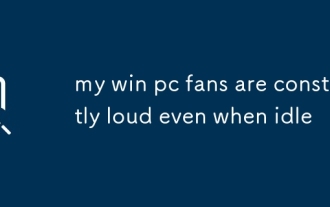 my win pc fans are constantly loud even when idle
Jul 30, 2025 am 03:55 AM
my win pc fans are constantly loud even when idle
Jul 30, 2025 am 03:55 AM
CheckTaskManagerforhiddenhighCPUordiskusagefrombackgroundprocesseslikeWindowsUpdate,antivirusscans,orthird-partyapps,andendordisablethem.2.UsetoolslikeHWMonitororCoreTemptocheckifCPUorGPUtemperaturesareabnormallyhighatidleduetodust,poorthermalpaste,o
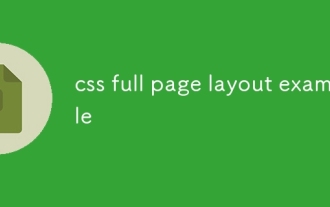 css full page layout example
Jul 30, 2025 am 05:39 AM
css full page layout example
Jul 30, 2025 am 05:39 AM
Full screen layout can be achieved using Flexbox or Grid. The core is to make the minimum height of the page the viewport height (min-height:100vh); 2. Use flex:1 or grid-template-rows:auto1frauto to make the content area occupy the remaining space; 3. Set box-sizing:border-box to ensure that the margin does not exceed the container; 4. Optimize the mobile experience with responsive media query; this solution is compatible with good structure and is suitable for login pages, dashboards and other scenarios, and finally realizes a full screen page layout with vertical centering and full viewport.
 Full-Stack Web Development with Java, Spring Boot, and React
Jul 31, 2025 am 03:33 AM
Full-Stack Web Development with Java, Spring Boot, and React
Jul 31, 2025 am 03:33 AM
Selecting the Java SpringBoot React technology stack can build stable and efficient full-stack web applications, suitable for small and medium-sized to large enterprise-level systems. 2. The backend uses SpringBoot to quickly build RESTfulAPI. The core components include SpringWeb, SpringDataJPA, SpringSecurity, Lombok and Swagger. The front-end separation is achieved through @RestController returning JSON data. 3. The front-end uses React (in conjunction with Vite or CreateReactApp) to develop a responsive interface, uses Axios to call the back-end API, and ReactRouter
 Binance app official obtain channel address binance Binance app official version installation
Jul 30, 2025 pm 06:09 PM
Binance app official obtain channel address binance Binance app official version installation
Jul 30, 2025 pm 06:09 PM
The official access channels for Binance App include official websites and official app stores. 1. Get it through the official website: Visit Binance official website, scan the official QR code on the page, and jump to the download page according to the prompts of the mobile phone system to install. 2. Obtain through the official app store: Apple users search for "Binance" to download on the App Store, Android users search for "Binance" to download on the Google Play Store. If you cannot search in some areas, it is recommended to use the official QR code method. Be sure to check the developer information as "Binance" and refuse to download it through social media, private messages or unknown links to protect your account security.






