The Java Virtual Machine (JVM): How It Enables Platform Independence
May 19, 2025 am 12:17 AMJVM enables platform independence by acting as an intermediary between Java bytecode and hardware, allowing bytecode to run on any device with a JVM. 1) Class Loader loads and initializes classes. 2) Runtime Data Area manages memory. 3) Execution Engine interprets or compiles bytecode. 4) Native Method Interface allows interaction with native code.

Ever wondered how Java code written on one platform can run seamlessly on another without recompilation? That's the magic of the Java Virtual Machine (JVM). In this deep dive, we'll unravel the intricacies of the JVM and how it fosters platform independence, a cornerstone of Java's "write once, run anywhere" promise.
Let's start by addressing the core question: How does the JVM enable platform independence? The JVM acts as an intermediary layer between the Java bytecode and the underlying hardware. When you compile Java code, it's not converted directly into machine code but into an intermediate format called bytecode. This bytecode is platform-independent and can be executed on any device that has a JVM installed. The JVM interprets or compiles this bytecode into machine-specific instructions, ensuring that the same Java program can run on different operating systems and hardware architectures without modification.
Now, let's explore the JVM's role in achieving this feat. The JVM is not just a simple interpreter; it's a sophisticated runtime environment that includes several components working in harmony:
- Class Loader: This component loads, links, and initializes classes and interfaces. It's the first step in executing Java code, where the JVM reads the bytecode from .class files.
- Runtime Data Area: This includes memory areas like the Method Area, Heap, Stack, and Program Counter Register. Each plays a crucial role in storing and managing data during program execution.
- Execution Engine: This is where the magic happens. The Execution Engine can interpret bytecode directly or use Just-In-Time (JIT) compilation to convert bytecode into native machine code for better performance.
- Native Method Interface (JNI): Allows Java code to call and be called by native applications and libraries written in other languages.
Here's a simple code example to illustrate how the JVM interacts with Java code:
public class HelloWorld {
public static void main(String[] args) {
System.out.println("Hello, JVM!");
}
}When you run this code, the JVM compiles it into bytecode, which looks something like this:
public class HelloWorld {
public HelloWorld();
Code:
0: aload_0
1: invokespecial #1 // Method java/lang/Object."<init>":()V
4: return
public static void main(java.lang.String[]);
Code:
0: getstatic #2 // Field java/lang/System.out:Ljava/io/PrintStream;
3: ldc #3 // String Hello, JVM!
5: invokevirtual #4 // Method java/io/PrintStream.println:(Ljava/lang/String;)V
8: return
}This bytecode is platform-independent and can be executed by any JVM, whether it's running on Windows, Linux, macOS, or even a mobile device.
The JVM's ability to achieve platform independence comes with its own set of advantages and challenges. On the positive side, developers can write code once and deploy it across various platforms without worrying about the underlying hardware or operating system. This has been a game-changer for enterprise applications, allowing companies to maintain a single codebase for multiple environments.
However, there are some potential pitfalls to be aware of:
- Performance Overhead: The additional layer of abstraction introduced by the JVM can lead to performance overhead, especially when compared to native applications. While JIT compilation helps mitigate this, it's still a factor to consider.
- Memory Management: The JVM's garbage collection, while convenient, can introduce pauses in application execution, which might be critical in real-time systems.
- Version Compatibility: Different versions of the JVM might interpret bytecode slightly differently, which can lead to compatibility issues if not managed properly.
From my experience, one of the best practices when working with the JVM is to pay close attention to performance tuning. Tools like VisualVM or JProfiler can help you monitor and optimize your Java applications. Also, understanding the nuances of garbage collection algorithms can be crucial for applications that require high performance and low latency.
In terms of code optimization, consider the following example that demonstrates efficient use of JVM features:
public class EfficientExample {
private static final int ARRAY_SIZE = 1000000;
public static void main(String[] args) {
int[] numbers = new int[ARRAY_SIZE];
for (int i = 0; i < ARRAY_SIZE; i ) {
numbers[i] = i;
}
// Using streams for parallel processing
long sum = Arrays.stream(numbers).parallel().sum();
System.out.println("Sum: " sum);
}
}This example leverages Java's parallel streams to efficiently sum a large array of numbers, showcasing how the JVM can optimize performance through concurrent execution.
In conclusion, the JVM's role in enabling platform independence is a testament to Java's versatility and power. By understanding how the JVM works and how to optimize Java applications for it, developers can harness the full potential of Java's "write once, run anywhere" philosophy. Whether you're building web applications, mobile apps, or enterprise systems, the JVM remains a critical component in ensuring your code runs smoothly across diverse environments.
The above is the detailed content of The Java Virtual Machine (JVM): How It Enables Platform Independence. For more information, please follow other related articles on the PHP Chinese website!

Hot AI Tools

Undress AI Tool
Undress images for free

Undresser.AI Undress
AI-powered app for creating realistic nude photos

AI Clothes Remover
Online AI tool for removing clothes from photos.

Clothoff.io
AI clothes remover

Video Face Swap
Swap faces in any video effortlessly with our completely free AI face swap tool!

Hot Article

Hot Tools

Notepad++7.3.1
Easy-to-use and free code editor

SublimeText3 Chinese version
Chinese version, very easy to use

Zend Studio 13.0.1
Powerful PHP integrated development environment

Dreamweaver CS6
Visual web development tools

SublimeText3 Mac version
God-level code editing software (SublimeText3)
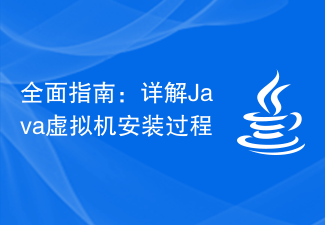 Comprehensive Guide: Detailed Java Virtual Machine Installation Process
Jan 24, 2024 am 09:02 AM
Comprehensive Guide: Detailed Java Virtual Machine Installation Process
Jan 24, 2024 am 09:02 AM
Essentials for Java development: Detailed explanation of Java virtual machine installation steps, specific code examples required. With the development of computer science and technology, the Java language has become one of the most widely used programming languages. It has the advantages of cross-platform and object-oriented, and has gradually become the preferred language for developers. Before using Java for development, you first need to install the Java Virtual Machine (JavaVirtualMachine, JVM). This article will explain in detail the installation steps of the Java virtual machine and provide specific code examples.
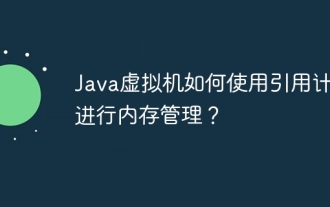 How does the Java virtual machine use reference counting for memory management?
Apr 13, 2024 am 11:42 AM
How does the Java virtual machine use reference counting for memory management?
Apr 13, 2024 am 11:42 AM
The Java virtual machine uses reference counting to manage memory usage. When the reference count of an object reaches 0, the JVM will perform garbage collection. The reference counting mechanism includes: each object has a counter that stores the number of references pointing to the object. When the object is created, the reference counter is set to 1. When an object is referenced, the reference counter is incremented. When the reference ends, the reference counter is decremented.
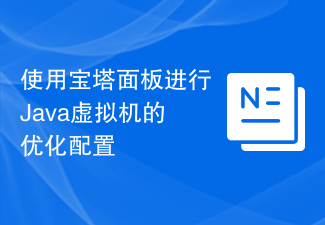 Use the Pagoda Panel to optimize the configuration of the Java virtual machine
Jun 21, 2023 pm 02:52 PM
Use the Pagoda Panel to optimize the configuration of the Java virtual machine
Jun 21, 2023 pm 02:52 PM
With the continuous development of the Internet, more and more applications and businesses require the use of programs developed in the Java language. For the running of Java programs, the performance of the Java Virtual Machine (JVM) is very important. Therefore, optimizing configuration is an important means to improve the performance of Java applications. Pagoda panel is a commonly used server control panel that can help users manage servers more conveniently. This article will introduce how to use the Pagoda panel to optimize the configuration of the Java virtual machine. Step one: Install Java virtual machine
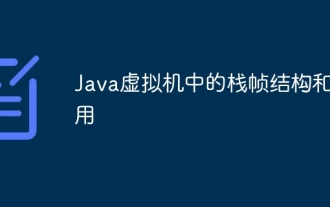 Stack frame structure and function in Java virtual machine
Apr 14, 2024 am 08:03 AM
Stack frame structure and function in Java virtual machine
Apr 14, 2024 am 08:03 AM
The stack frame is the basic data structure for executing methods in the Java Virtual Machine (JVM), and includes the following parts: Local variable table: stores the local variables of the method. Operand stack: stores operands and intermediate results. Frame data: Contains return address and current program counter. The functions of the stack frame include: storing local variables. Perform operand operations. Handle method calls. Assist with exception handling. Assisted garbage collection.
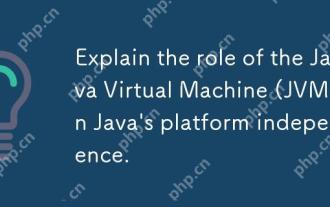 Explain the role of the Java Virtual Machine (JVM) in Java's platform independence.
Apr 29, 2025 am 12:21 AM
Explain the role of the Java Virtual Machine (JVM) in Java's platform independence.
Apr 29, 2025 am 12:21 AM
JVM enables Java to run across platforms. 1) JVM loads, validates and executes bytecode. 2) JVM's work includes class loading, bytecode verification, interpretation execution and memory management. 3) JVM supports advanced features such as dynamic class loading and reflection.
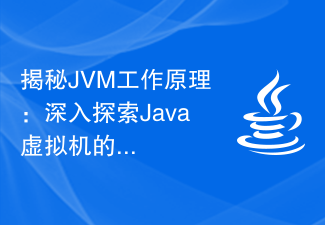 Demystifying the working principle of JVM: In-depth exploration of the principles of Java virtual machine
Feb 18, 2024 pm 12:28 PM
Demystifying the working principle of JVM: In-depth exploration of the principles of Java virtual machine
Feb 18, 2024 pm 12:28 PM
Detailed explanation of JVM principles: In-depth exploration of the working principle of the Java virtual machine requires specific code examples 1. Introduction With the rapid development and widespread application of the Java programming language, the Java Virtual Machine (JavaVirtualMachine, referred to as JVM) has also become indispensable in software development. a part of. As the running environment for Java programs, JVM can provide cross-platform features, allowing Java programs to run on different operating systems. In this article, we will delve into how the JVM works
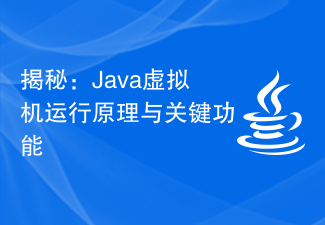 Revealed: Java Virtual Machine Operating Principles and Key Functions
Dec 26, 2023 pm 03:58 PM
Revealed: Java Virtual Machine Operating Principles and Key Functions
Dec 26, 2023 pm 03:58 PM
Explore: The working principle and core functions of the Java Virtual Machine Introduction: The Java Virtual Machine (JavaVirtualMachine, JVM for short) is the core part of Java program running. It is responsible for compiling Java source code into executable bytecode and executing it. This article will delve into the working principles and core functions of the Java virtual machine, and use specific code examples to help readers better understand. 1. Working Principle of Java Virtual Machine 1.1 Class Loader (ClassLoader) J
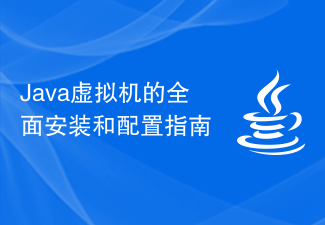 Comprehensive installation and configuration guide for the Java Virtual Machine
Jan 05, 2024 pm 02:03 PM
Comprehensive installation and configuration guide for the Java Virtual Machine
Jan 05, 2024 pm 02:03 PM
Starting from scratch: Detailed explanation of Java virtual machine installation and configuration [Introduction] Java is a cross-platform programming language, and its execution platform depends on the Java Virtual Machine (JavaVirtualMachine, JVM). By installing and configuring the Java virtual machine, you can run Java programs on different operating systems. This article will take you from scratch, detail how to install and configure a Java virtual machine, and provide some commonly used Java code examples. Let’s start learning! [Part 1: J






