Go encoding/binary package: Best practices and common pitfalls
May 18, 2025 am 12:13 AMWhat are the best practices and common pitfalls for coding/binary packages? 1. Select the correct endianness, 2. Use binary.Read and binary.Write, 3. Use bytes.Buffer or bytes.Reader to manage buffers, 4. Handle errors, 5. Pay attention to data alignment and padding. Common pitfalls include: 1. Byte order mismatch, 2. Buffer size mismatch, 3. Ignore errors, 4. Misunderstand data types.

When diving into the world of Go, you'll find that the encoding/binary package is a powerful tool for working with binary data. Let's explore the best practices and common pitfalls you might encounter while using this package.
Understanding encoding/binary
The encoding/binary package in Go provides utilities for reading and writing binary data in a machine-independent format. It's particularly useful when you need to serialize and deserialize data across different systems or when dealing with network protocols.
Here's a quick example to get us started:
package main
import (
"encoding/binary"
"fmt"
"bytes"
)
func main() {
buf := new(bytes.Buffer)
var num uint32 = 42
err := binary.Write(buf, binary.LittleEndian, num)
if err != nil {
fmt.Println("binary.Write failed:", err)
}
fmt.Printf("Written: % x\n", buf.Bytes())
}This snippet writes the number 42 as a 32-bit integer in little-endian format to a buffer.
Best Practices
When working with encoding/binary , keeping your code clean and efficient is key. Here are some tips:
Choose the Right Endianness : Always consider the endianness of the data you're working with. Go's
encoding/binarypackage supports bothbinary.LittleEndianandbinary.BigEndian. Choose the one that matches your data source or target system.Use
binary.Readandbinary.Write: These functions are versatile and can handle various data types. They're also safer as they check for buffer overflows and underflows.Buffer Management : Use
bytes.Bufferorbytes.Readerfor in-memory operations. They provide a convenient way to manage your data without dealing with raw byte slices.Error Handling : Always check the error returned by
binary.Readandbinary.Write. Proper error handling can prevent your program from crashing unexpectedly.Alignment and Padding : Be aware of the alignment requirements of different data types. For instance, 32-bit integers should be aligned on 4-byte boundaries. If your data isn't properly aligned, you might need to add padding bytes.
Common Pitfalls
Even experienced Go developers can stumble over some common issues when using encoding/binary . Let's look at a few:
Endianness Mismatch : One of the most common errors is using the wrong endianness when reading or writing data. This can lead to corrupted data or unexpected behavior. Always verify the endianness of your data source.
Buffer Size Mismanatches : When reading data, make sure your buffer is large enough to hold the data you're trying to read. A common mistake is to assume the buffer size matches the data size, which can lead to runtime panics.
Ignoring Errors : Skipping error checks can lead to silent failures. Always handle errors returned by
binary.Readandbinary.Write.Misunderstanding Data Types : Go's
encoding/binarypackage works with specific data types. Misunderstanding the size of these types (eg,int32vs.int64) can cause issues. Always double-check the types you're using.
Advanced Usage and Performance Considerations
For those looking to push the boundaries, here are some advanced tips:
Custom Binary Formats : If you need to work with a custom binary format, consider implementing your own
binary.ByteOrderinterface. This can give you more control over how data is encoded and decoded.Performance : For high-performance applications, consider using
unsafepackage to directly manipulate memory. However, this comes with its own set of risks and should be used cautiously.Streaming Data : When dealing with large datasets, streaming data can be more efficient than reading everything into memory at once. Use
io.Readerandio.Writerinterfaces to handle data in chunks.
Example: Reading and Writing Structs
Let's wrap up with an example that demonstrates reading and writing a struct. This is a common use case when working with binary data.
package main
import (
"encoding/binary"
"fmt"
"bytes"
)
type Point struct {
X int32
Y int32
}
func main() {
p := Point{X: 10, Y: 20}
buf := new(bytes.Buffer)
err := binary.Write(buf, binary.LittleEndian, p)
if err != nil {
fmt.Println("binary.Write failed:", err)
}
fmt.Printf("Written: % x\n", buf.Bytes())
var p2 Point
err = binary.Read(buf, binary.LittleEndian, &p2)
if err != nil {
fmt.Println("binary.Read failed:", err)
}
fmt.Printf("Read: %v\n", p2)
} This example shows how to serialize and deserialize a Point struct. It's a simple yet powerful demonstration of how encoding/binary can be used in real-world scenarios.
Final Thoughts
The encoding/binary package is a versatile tool in Go's standard library, but it requires careful handling to avoid common pitfalls. By following best practices and being mindful of the issues discussed, you can harness its power effectively in your applications. Remember, practice and experience will help you navigate these waters with confidence. Happy coding!
The above is the detailed content of Go encoding/binary package: Best practices and common pitfalls. For more information, please follow other related articles on the PHP Chinese website!

Hot AI Tools

Undress AI Tool
Undress images for free

Undresser.AI Undress
AI-powered app for creating realistic nude photos

AI Clothes Remover
Online AI tool for removing clothes from photos.

Clothoff.io
AI clothes remover

Video Face Swap
Swap faces in any video effortlessly with our completely free AI face swap tool!

Hot Article

Hot Tools

Notepad++7.3.1
Easy-to-use and free code editor

SublimeText3 Chinese version
Chinese version, very easy to use

Zend Studio 13.0.1
Powerful PHP integrated development environment

Dreamweaver CS6
Visual web development tools

SublimeText3 Mac version
God-level code editing software (SublimeText3)

Hot Topics
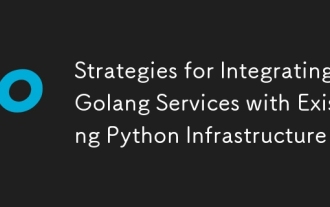 Strategies for Integrating Golang Services with Existing Python Infrastructure
Jul 02, 2025 pm 04:39 PM
Strategies for Integrating Golang Services with Existing Python Infrastructure
Jul 02, 2025 pm 04:39 PM
TointegrateGolangserviceswithexistingPythoninfrastructure,useRESTAPIsorgRPCforinter-servicecommunication,allowingGoandPythonappstointeractseamlesslythroughstandardizedprotocols.1.UseRESTAPIs(viaframeworkslikeGininGoandFlaskinPython)orgRPC(withProtoco
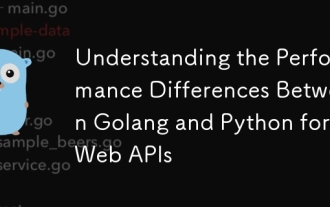 Understanding the Performance Differences Between Golang and Python for Web APIs
Jul 03, 2025 am 02:40 AM
Understanding the Performance Differences Between Golang and Python for Web APIs
Jul 03, 2025 am 02:40 AM
Golangofferssuperiorperformance,nativeconcurrencyviagoroutines,andefficientresourceusage,makingitidealforhigh-traffic,low-latencyAPIs;2.Python,whileslowerduetointerpretationandtheGIL,provideseasierdevelopment,arichecosystem,andisbettersuitedforI/O-bo
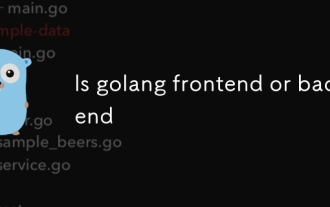 Is golang frontend or backend
Jul 08, 2025 am 01:44 AM
Is golang frontend or backend
Jul 08, 2025 am 01:44 AM
Golang is mainly used for back-end development, but it can also play an indirect role in the front-end field. Its design goals focus on high-performance, concurrent processing and system-level programming, and are suitable for building back-end applications such as API servers, microservices, distributed systems, database operations and CLI tools. Although Golang is not the mainstream language for web front-end, it can be compiled into JavaScript through GopherJS, run on WebAssembly through TinyGo, or generate HTML pages with a template engine to participate in front-end development. However, modern front-end development still needs to rely on JavaScript/TypeScript and its ecosystem. Therefore, Golang is more suitable for the technology stack selection with high-performance backend as the core.
 How to install Go
Jul 09, 2025 am 02:37 AM
How to install Go
Jul 09, 2025 am 02:37 AM
The key to installing Go is to select the correct version, configure environment variables, and verify the installation. 1. Go to the official website to download the installation package of the corresponding system. Windows uses .msi files, macOS uses .pkg files, Linux uses .tar.gz files and unzip them to /usr/local directory; 2. Configure environment variables, edit ~/.bashrc or ~/.zshrc in Linux/macOS to add PATH and GOPATH, and Windows set PATH to Go in the system properties; 3. Use the government command to verify the installation, and run the test program hello.go to confirm that the compilation and execution are normal. PATH settings and loops throughout the process
 Resource Consumption (CPU/Memory) Benchmarks for Typical Golang vs Python Web Services
Jul 03, 2025 am 02:38 AM
Resource Consumption (CPU/Memory) Benchmarks for Typical Golang vs Python Web Services
Jul 03, 2025 am 02:38 AM
Golang usually consumes less CPU and memory than Python when building web services. 1. Golang's goroutine model is efficient in scheduling, has strong concurrent request processing capabilities, and has lower CPU usage; 2. Go is compiled into native code, does not rely on virtual machines during runtime, and has smaller memory usage; 3. Python has greater CPU and memory overhead in concurrent scenarios due to GIL and interpretation execution mechanism; 4. Although Python has high development efficiency and rich ecosystem, it consumes a high resource, which is suitable for scenarios with low concurrency requirements.
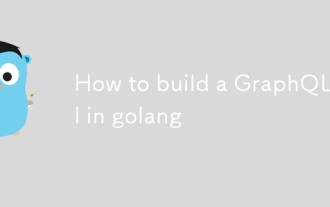 How to build a GraphQL API in golang
Jul 08, 2025 am 01:03 AM
How to build a GraphQL API in golang
Jul 08, 2025 am 01:03 AM
To build a GraphQLAPI in Go, it is recommended to use the gqlgen library to improve development efficiency. 1. First select the appropriate library, such as gqlgen, which supports automatic code generation based on schema; 2. Then define GraphQLschema, describe the API structure and query portal, such as defining Post types and query methods; 3. Then initialize the project and generate basic code to implement business logic in resolver; 4. Finally, connect GraphQLhandler to HTTPserver and test the API through the built-in Playground. Notes include field naming specifications, error handling, performance optimization and security settings to ensure project maintenance
 Choosing a Microservice Framework: KitEx/GoMicro vs Python Flask/FastAPI Approaches
Jul 02, 2025 pm 03:33 PM
Choosing a Microservice Framework: KitEx/GoMicro vs Python Flask/FastAPI Approaches
Jul 02, 2025 pm 03:33 PM
The choice of microservice framework should be determined based on project requirements, team technology stack and performance expectations. 1. Given the high performance requirements, KitEx or GoMicro of Go is given priority, especially KitEx is suitable for complex service governance and large-scale systems; 2. FastAPI or Flask of Python is more flexible in rapid development and iteration scenarios, suitable for small teams and MVP projects; 3. The team's skill stack directly affects the selection cost, and if there is already Go accumulation, it will continue to be more efficient. The Python team's rash conversion to Go may affect efficiency; 4. The Go framework is more mature in the service governance ecosystem, suitable for medium and large systems that need to connect with advanced functions in the future; 5. A hybrid architecture can be adopted according to the module, without having to stick to a single language or framework.
 Go sync.WaitGroup example
Jul 09, 2025 am 01:48 AM
Go sync.WaitGroup example
Jul 09, 2025 am 01:48 AM
sync.WaitGroup is used to wait for a group of goroutines to complete the task. Its core is to work together through three methods: Add, Done, and Wait. 1.Add(n) Set the number of goroutines to wait; 2.Done() is called at the end of each goroutine, and the count is reduced by one; 3.Wait() blocks the main coroutine until all tasks are completed. When using it, please note: Add should be called outside the goroutine, avoid duplicate Wait, and be sure to ensure that Don is called. It is recommended to use it with defer. It is common in concurrent crawling of web pages, batch data processing and other scenarios, and can effectively control the concurrency process.






