 Technology peripherals
Technology peripherals
 AI
AI
 An easy-to-understand explanation of how to create a flowchart in ChatGPT!
An easy-to-understand explanation of how to create a flowchart in ChatGPT!
An easy-to-understand explanation of how to create a flowchart in ChatGPT!
May 16, 2025 am 05:28 AMA guide to creating a flow chart using ChatGPT: Visualize complex information!
Flowcharts are a powerful tool to organize and visually understand complex information. However, hand-made work requires time and effort. That's where ChatGPT comes in! In this article, we'll explain step-by-step how to easily create a flow chart using ChatGPT. In addition, we will also introduce various examples of use.
Creating a flow chart with ChatGPT: Two ways
There are two main ways to create a flow chart in ChatGPT.
- Code generation using Mermaid notation: This is a method of having ChatGPT generate flow chart code using the code description language called Mermaid notation and paste it into the corresponding editor.
- Using GPTs (Diagrams: Show Me): This is a method of using the tool "Diagrams: Show Me" found in the GPTs store. This allows you to create a flow chart with more intuitive operations.
Method 1: Creating a flow chart using Mermaid notation
-
Request to create a roadmap: First, let ChatGPT create a roadmap that is subject to the flowchart. For example, you may give instructions such as "Create a roadmap to learn web design."

-
Generate Mermaid notation code: Next, based on the roadmap you created, you will be asked to output the above roadmap in Mermaid notation.

-
Paste into a Mermaid-enabled editor: Paste the generated code into a Mermaid-enabled editor such as draw.io to visualize the flow chart.

How to use draw.io (Simple version)
- Create a new file
- Select "Mermaid" from "Advanced Settings"
- Paste the code generated with ChatGPT
- Edit styles and text as needed
Method 2: Creating a flow chart using GPTs (Diagrams: Show Me)
Select "Diagrams: Show Me" from the GPTs Store: Find and select "Diagrams: Show Me" from the GPTs Store.
Instructions for creating a flow chart: Instruct the contents of the flow chart you want to create, such as "Please turn the mechanism of the transportation IC card into a flow chart."
-
Output check and Japanese font specification (if necessary): If the output is in English, regenerate the output by specifying a Japanese font (for example, Noto Sans JP).

What to do if Japanese output is in English
By specifying a Japanese font, you can handle cases where output in Japanese is not available. You can solve this by downloading Japanese fonts such as Noto Sans JP from Google Fonts and specifying them as ChatGPT.
Example of creating a flow chart
- SNS Marketing Workflow
- Chatbot workflow for customer support
- Agile Development Progress Confirmation Meeting Workflow
- VISA acquisition flow
- Roadmap for obtaining TOEIC 950 points
(Each example will insert an image (image indicated by the path of /uploads/20250512/…).
summary
ChatGPT is a powerful tool to streamline your flowcharts and visually organize complex information. By utilizing Mermaid notation and GPTs, anyone can easily create flowcharts, helping to improve business efficiency and smooth communication.
(Note): The image path of the original text is still intact. In reality, the image file must exist. )
The above is the detailed content of An easy-to-understand explanation of how to create a flowchart in ChatGPT!. For more information, please follow other related articles on the PHP Chinese website!

Hot AI Tools

Undress AI Tool
Undress images for free

Undresser.AI Undress
AI-powered app for creating realistic nude photos

AI Clothes Remover
Online AI tool for removing clothes from photos.

Clothoff.io
AI clothes remover

Video Face Swap
Swap faces in any video effortlessly with our completely free AI face swap tool!

Hot Article

Hot Tools

Notepad++7.3.1
Easy-to-use and free code editor

SublimeText3 Chinese version
Chinese version, very easy to use

Zend Studio 13.0.1
Powerful PHP integrated development environment

Dreamweaver CS6
Visual web development tools

SublimeText3 Mac version
God-level code editing software (SublimeText3)
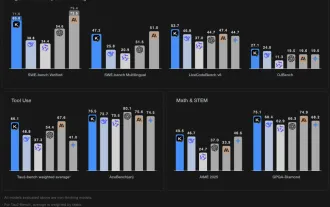 Kimi K2: The Most Powerful Open-Source Agentic Model
Jul 12, 2025 am 09:16 AM
Kimi K2: The Most Powerful Open-Source Agentic Model
Jul 12, 2025 am 09:16 AM
Remember the flood of open-source Chinese models that disrupted the GenAI industry earlier this year? While DeepSeek took most of the headlines, Kimi K1.5 was one of the prominent names in the list. And the model was quite cool.
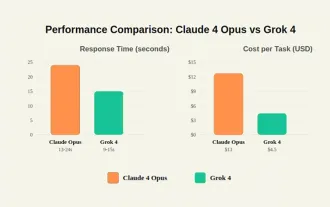 Grok 4 vs Claude 4: Which is Better?
Jul 12, 2025 am 09:37 AM
Grok 4 vs Claude 4: Which is Better?
Jul 12, 2025 am 09:37 AM
By mid-2025, the AI “arms race” is heating up, and xAI and Anthropic have both released their flagship models, Grok 4 and Claude 4. These two models are at opposite ends of the design philosophy and deployment platform, yet they
 10 Amazing Humanoid Robots Already Walking Among Us Today
Jul 16, 2025 am 11:12 AM
10 Amazing Humanoid Robots Already Walking Among Us Today
Jul 16, 2025 am 11:12 AM
But we probably won’t have to wait even 10 years to see one. In fact, what could be considered the first wave of truly useful, human-like machines is already here. Recent years have seen a number of prototypes and production models stepping out of t
 Context Engineering is the 'New' Prompt Engineering
Jul 12, 2025 am 09:33 AM
Context Engineering is the 'New' Prompt Engineering
Jul 12, 2025 am 09:33 AM
Until the previous year, prompt engineering was regarded a crucial skill for interacting with large language models (LLMs). Recently, however, LLMs have significantly advanced in their reasoning and comprehension abilities. Naturally, our expectation
 Build a LangChain Fitness Coach: Your AI Personal Trainer
Jul 05, 2025 am 09:06 AM
Build a LangChain Fitness Coach: Your AI Personal Trainer
Jul 05, 2025 am 09:06 AM
Many individuals hit the gym with passion and believe they are on the right path to achieving their fitness goals. But the results aren’t there due to poor diet planning and a lack of direction. Hiring a personal trainer al
 6 Tasks Manus AI Can Do in Minutes
Jul 06, 2025 am 09:29 AM
6 Tasks Manus AI Can Do in Minutes
Jul 06, 2025 am 09:29 AM
I am sure you must know about the general AI agent, Manus. It was launched a few months ago, and over the months, they have added several new features to their system. Now, you can generate videos, create websites, and do much mo
 Leia's Immersity Mobile App Brings 3D Depth To Everyday Photos
Jul 09, 2025 am 11:17 AM
Leia's Immersity Mobile App Brings 3D Depth To Everyday Photos
Jul 09, 2025 am 11:17 AM
Built on Leia’s proprietary Neural Depth Engine, the app processes still images and adds natural depth along with simulated motion—such as pans, zooms, and parallax effects—to create short video reels that give the impression of stepping into the sce
 What Are The 7 Types Of AI Agents?
Jul 11, 2025 am 11:08 AM
What Are The 7 Types Of AI Agents?
Jul 11, 2025 am 11:08 AM
Picture something sophisticated, such as an AI engine ready to give detailed feedback on a new clothing collection from Milan, or automatic market analysis for a business operating worldwide, or intelligent systems managing a large vehicle fleet.The









