 Technology peripherals
Technology peripherals
 AI
AI
 How to use ChatGPT on your smartphone! Explanation of installation methods and points to be aware of
How to use ChatGPT on your smartphone! Explanation of installation methods and points to be aware of
How to use ChatGPT on your smartphone! Explanation of installation methods and points to be aware of
May 12, 2025 pm 04:30 PMChatGPT: AI assistants that can be used for a variety of purposes, and what are the features unique to smartphone apps?
ChatGPT is gaining popularity as an AI assistant that handles a wide range of tasks, including text generation, translation, and question answering. The smartphone version of ChatGPT has the same basic functions and UI as the web version, but it also has features exclusive to the smartphone app . On the other hand, there are some features that require settings for the web version (PC version).
In this article, we will explain in an easy-to-understand manner how to use ChatGPT for iOS/Android, the unique features of the smartphone version, their differences from the web version, and what to be careful about when using the app. It is packed with useful information, from beginners to advanced users.
How to use ChatGPT in the LINE app
In addition to the official app, you can use ChatGPT within the LINE app by using a service called " AI Chat-kun ."
- Access the official AI Chat-kun website
- Press the "Add Friend" button
- You can talk to ChatGPT on the LINE chat screen.

AI Chat-kun is free up to five times a day, but after that you will need to transfer to a paid plan.
Japanese settings for ChatGPT smartphone app
As of April 2024, the ChatGPT smartphone app version supports Japanese input, response and conversation history. However, the settings screen remains in English.
Currently, no method for converting the settings screen into Japanese has been announced. Let's look forward to future updates.
Differences between the ChatGPT app version and the web version (PC version)
We will explain the differences in the functionality of the ChatGPT app version and the web version.
Features exclusive to smartphone versions include voice input, voice conversation, and searching for past conversation history . On the other hand, plug-in usage is restricted on the smartphone version. The audio function is free and available to both paid users.
Voice input and voice conversation function
A major feature of the ChatGPT smartphone app version is that it supports voice input and voice conversation . It can be used as a way to practice English conversation or as a way to have a casual conversation.
[Related Information: A thorough explanation of ChatGPT's voice conversation function! Also includes settings and examples of use]
Conversation History Search Function
In the smartphone version, you can search for conversation history by keyword . The web version allows you to check history, but there is no filtering function, so it may be difficult to find past conversations.
[Related information: Explaining how to use the ChatGPT app! Japanese-supported and voice conversation function is also available]
Limitations of the ChatGPT Smartphone App Version
The plugin function of ChatGPT is convenient, but the smartphone app version limits the plugin installation/management/selection function .
However, if you create a conversation history with the plugin enabled on the web version, you can also use the plugin within that conversation on the smartphone app version.
The plugin is only available to paid versions (ChatGPT Plus).
How to use plugins in the ChatGPT smartphone app version
- On the web version, enable the plugins you want to use in the smartphone app version.

- Send something in a conversation with the plugin enabled.

- Open the plugin enabled history from the conversation history of the smartphone app version.

- You can only use the enabled plugin within that conversation.

GPTs: Chat only (creation function is not possible)
With the smartphone app version, you can chat with created GPTs and use the GPTs store. However, you cannot create new GPTs .
summary
ChatGPT can be used not only on the web version, but also on the official app and LINE. Make use of features exclusive to the smartphone version, such as voice conversation functions and conversation history search functions. By being able to easily use ChatGPT on your smartphone, information gathering and learning becomes more efficient. Please use this article as a reference to make the most of ChatGPT.
The above is the detailed content of How to use ChatGPT on your smartphone! Explanation of installation methods and points to be aware of. For more information, please follow other related articles on the PHP Chinese website!

Hot AI Tools

Undress AI Tool
Undress images for free

Undresser.AI Undress
AI-powered app for creating realistic nude photos

AI Clothes Remover
Online AI tool for removing clothes from photos.

Clothoff.io
AI clothes remover

Video Face Swap
Swap faces in any video effortlessly with our completely free AI face swap tool!

Hot Article

Hot Tools

Notepad++7.3.1
Easy-to-use and free code editor

SublimeText3 Chinese version
Chinese version, very easy to use

Zend Studio 13.0.1
Powerful PHP integrated development environment

Dreamweaver CS6
Visual web development tools

SublimeText3 Mac version
God-level code editing software (SublimeText3)

Hot Topics
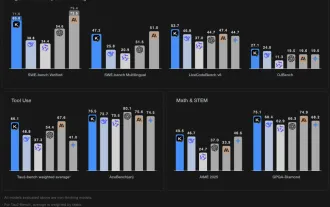 Kimi K2: The Most Powerful Open-Source Agentic Model
Jul 12, 2025 am 09:16 AM
Kimi K2: The Most Powerful Open-Source Agentic Model
Jul 12, 2025 am 09:16 AM
Remember the flood of open-source Chinese models that disrupted the GenAI industry earlier this year? While DeepSeek took most of the headlines, Kimi K1.5 was one of the prominent names in the list. And the model was quite cool.
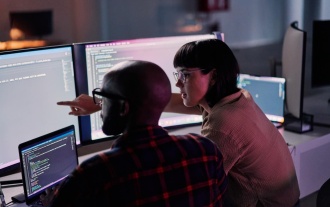 AGI And AI Superintelligence Are Going To Sharply Hit The Human Ceiling Assumption Barrier
Jul 04, 2025 am 11:10 AM
AGI And AI Superintelligence Are Going To Sharply Hit The Human Ceiling Assumption Barrier
Jul 04, 2025 am 11:10 AM
Let’s talk about it. This analysis of an innovative AI breakthrough is part of my ongoing Forbes column coverage on the latest in AI, including identifying and explaining various impactful AI complexities (see the link here). Heading Toward AGI And
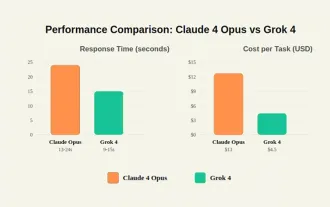 Grok 4 vs Claude 4: Which is Better?
Jul 12, 2025 am 09:37 AM
Grok 4 vs Claude 4: Which is Better?
Jul 12, 2025 am 09:37 AM
By mid-2025, the AI “arms race” is heating up, and xAI and Anthropic have both released their flagship models, Grok 4 and Claude 4. These two models are at opposite ends of the design philosophy and deployment platform, yet they
 In-depth discussion on how artificial intelligence can help and harm all walks of life
Jul 04, 2025 am 11:11 AM
In-depth discussion on how artificial intelligence can help and harm all walks of life
Jul 04, 2025 am 11:11 AM
We will discuss: companies begin delegating job functions for AI, and how AI reshapes industries and jobs, and how businesses and workers work.
 10 Amazing Humanoid Robots Already Walking Among Us Today
Jul 16, 2025 am 11:12 AM
10 Amazing Humanoid Robots Already Walking Among Us Today
Jul 16, 2025 am 11:12 AM
But we probably won’t have to wait even 10 years to see one. In fact, what could be considered the first wave of truly useful, human-like machines is already here. Recent years have seen a number of prototypes and production models stepping out of t
 Context Engineering is the 'New' Prompt Engineering
Jul 12, 2025 am 09:33 AM
Context Engineering is the 'New' Prompt Engineering
Jul 12, 2025 am 09:33 AM
Until the previous year, prompt engineering was regarded a crucial skill for interacting with large language models (LLMs). Recently, however, LLMs have significantly advanced in their reasoning and comprehension abilities. Naturally, our expectation
 Build a LangChain Fitness Coach: Your AI Personal Trainer
Jul 05, 2025 am 09:06 AM
Build a LangChain Fitness Coach: Your AI Personal Trainer
Jul 05, 2025 am 09:06 AM
Many individuals hit the gym with passion and believe they are on the right path to achieving their fitness goals. But the results aren’t there due to poor diet planning and a lack of direction. Hiring a personal trainer al
 6 Tasks Manus AI Can Do in Minutes
Jul 06, 2025 am 09:29 AM
6 Tasks Manus AI Can Do in Minutes
Jul 06, 2025 am 09:29 AM
I am sure you must know about the general AI agent, Manus. It was launched a few months ago, and over the months, they have added several new features to their system. Now, you can generate videos, create websites, and do much mo









