macOS: An Introduction to Apple's Operating System
May 10, 2025 am 12:21 AMmacOS is an operating system designed for Mac computers by Apple, and is highly regarded for its seamless integration, stability and beautiful interface with other Apple devices. It is based on UNIX and provides powerful tools and applications to support creative workers and developers.
When you think about the elegance of technology, macOS often comes to mind. Crafted by Apple, this operating system has become synonymous with sleep design and robust functionality. So, what exactly is macOS, and why does it hold such a special place in the hearts of tech enthusiasts and professionals alike?
macOS is Apple's proprietary operating system that powers their line of Mac computers, from the MacBook Air to the iMac Pro. It's not just an OS; it's an ecosystem that integrates seamlessly with other Apple products like the iPhone and iPad, creating a user experience that feels fluid and independent. If you're diving into the world of macOS for the first time, or even if you're a seasoned user looking to deepen your understanding, this article will guide you through the essentials, share some personal insights, and maybe even uncover a few hidden gems along the way.
Let's start with the basics. macOS is built on a UNIX foundation, which means it's inherently stable and secure. It's also known for its aesthetic appeal, with a clean, minimalist interface that's both functional and pleasant to the eye. But it's not just about looks; macOS offers a suite of powerful tools and applications that cater to creatives, developers, and everyday users alike.
One of the standout features of macOS is its integration with other Apple devices. Take, for example, the Continuity feature, which allows you to start a task on your iPhone and pick it up right where you left off on your Mac. It's this kind of seamless connectivity that makes the Apple ecosystem so compelling. Personally, I find this feature indispensable when I'm juggling multiple projects across devices.
Now, let's talk about some of the core functionality that makes macOS a powerhouse. The Finder, for instance, is your gateway to navigating your Mac's file system. It's intuitive and powerful, allowing you to organize your files in a way that makes sense to you. And if you're into coding, Terminal is your friend. It's a command-line interface that gives you direct access to the UNIX underpinnings of macOS, opening up a world of possibilities for automation and customization.
Here's a little trick I've picked up over the years: if you're a developer, you can use the Terminal to quickly switch between different versions of software using Homebrew. It's a package manager that makes installing and managing software on macOS a breeze. Here's a simple example of how you might use it to install Python:
# Install Homebrew if you haven't already /bin/bash -c "$(curl -fsSL https://raw.githubusercontent.com/Homebrew/install/HEAD/install.sh)" # Install Python using Homebrew brew install python
This snippet not only installs Python but also demonstrates the power of the command line on macOS. However, it's worth noting that while Homebrew is incredibly useful, it can sometimes lead to version conflicts if you're not careful. Always keep an eye on your installed packages and their dependencies.
Moving on to the user experience, macOS excels in its attention to detail. Features like Mission Control, which gives you a bird's-eye view of all your open windows and desktops, are designed to enhance productivity without overwhelming you. And let's not forget about the Dock, a customizable toolbar that provides quick access to your favorite apps and files.
One of the aspects I appreciate most about macOS is its commitment to security. With features like Gatekeeper, which helps protect your Mac from malicious software, and FileVault, which encrypts your entire disk, Apple has made significant strides in ensuring your data remains safe. However, no system is foolproof, and it's cruel to stay vigilant and keep your software up to date.
For those of you who love to tweak and personalize, macOS offers a pthora of options. From changing your desktop background to customizing your keyboard shortcuts, there's a lot you can do to make your Mac truly yours. And if you're feeling adventurous, you can even dive into the System Preferences and adjust settings that aren't immediately apparently apparent.
Now, let's address the elephant in the room: performance. macOS is renow for its efficiency, but like any operating system, it can start to slow down over time. My advice? Regularly clean up your system, uninstall unused applications, and consider upgrading your hardware if you're pushing your Mac to its limits. Here's a simple script you can use to clear out system caches:
# Clear system caches sudo rm -rf /Library/Caches/* sudo rm -rf ~/Library/Caches/*
This script can help reclaim some space and potentially improve performance, but be cautious when using sudo commands, as they can affect system stability if used incorrectly.
In terms of drawbacks, macOS can sometimes feel restrictive to users who are used to the flexibility of other operating systems. For instance, if you're accustomed to the vast array of software available on Windows, you might find the Mac App Store's offerings somewhat limited. However, with the rise of cross-platform applications and cloud services, this gap is narrowing.
To wrap things up, macOS is more than just an operating system; it's a testament to Apple's vision of integrating technology seamlessly into our lives. Whether you're a creative professional, a developer, or just someone who appreciates a well-designed system, macOS has something to offer. And as you explore its depths, you'll find that it's not just about what the system can do for you, but how it can inspire you to do more.
So, the next time you boot up your Mac, take a moment to appreciate the craftsmanship that went into creating macOS. And who knows? You might just discover a new feature or shortcut that changes the way you work and play.
The above is the detailed content of macOS: An Introduction to Apple's Operating System. For more information, please follow other related articles on the PHP Chinese website!

Hot AI Tools

Undress AI Tool
Undress images for free

Undresser.AI Undress
AI-powered app for creating realistic nude photos

AI Clothes Remover
Online AI tool for removing clothes from photos.

Clothoff.io
AI clothes remover

Video Face Swap
Swap faces in any video effortlessly with our completely free AI face swap tool!

Hot Article

Hot Tools

Notepad++7.3.1
Easy-to-use and free code editor

SublimeText3 Chinese version
Chinese version, very easy to use

Zend Studio 13.0.1
Powerful PHP integrated development environment

Dreamweaver CS6
Visual web development tools

SublimeText3 Mac version
God-level code editing software (SublimeText3)
 Which app is the official website of Dogecoin Exchange? Popular exchange address.cc
Jul 03, 2025 am 10:36 AM
Which app is the official website of Dogecoin Exchange? Popular exchange address.cc
Jul 03, 2025 am 10:36 AM
With the increasing popularity of digital asset trading today, Dogecoin, as a highly-watched cryptocurrency, has attracted the attention of many users. Many friends who want to participate in Dogecoin trading are looking for reliable trading platforms and their official apps. Finding a safe and formal exchange and downloading and installing applications from its official channels is the first and crucial step in digital asset trading.
 No longer blindly trading coins! Understand the true value of Bitcoin, Ethereum, Dogecoin in one article
Jul 09, 2025 pm 08:15 PM
No longer blindly trading coins! Understand the true value of Bitcoin, Ethereum, Dogecoin in one article
Jul 09, 2025 pm 08:15 PM
?Many people are easily influenced by market sentiment in digital currency investment, blindly following the trend but not understanding the value of the currency itself. This article will compare and analyze the core mechanisms and values ??of the three mainstream currencies, Bitcoin, Ethereum, and Dogecoin, to help readers establish rational cognition and avoid being misled by short-term fluctuations.
 Dogecoin Trading Platform App Download What Dogecoin Trading Platforms are there
Jul 08, 2025 pm 05:36 PM
Dogecoin Trading Platform App Download What Dogecoin Trading Platforms are there
Jul 08, 2025 pm 05:36 PM
This article will explain the selection of Dogecoin trading platform and the official application download. We will explain in detail how to find and download the application of the trading platform through safe and reliable channels. This process will be presented in the form of step-by-step teaching. Next, we will introduce several mainstream Dogecoin trading platforms in the current market, and combine the general feedback from online users to comprehensively explain their characteristics for reference.
 Ouyi computer version client installation official website PC okx software download method
Jul 09, 2025 pm 06:00 PM
Ouyi computer version client installation official website PC okx software download method
Jul 09, 2025 pm 06:00 PM
This article provides the download and installation steps of Ouyi computer version client. 1. Visit the official website; 2. Find the download portal; 3. Select the corresponding version; 4. Download and install; 5. Log in to use to ensure that users can quickly complete transaction operations on the PC side.
 Which chain does Dogecoin DOGE belong to? Does Dogecoin belong to the Binance Chain?
Jul 10, 2025 pm 08:39 PM
Which chain does Dogecoin DOGE belong to? Does Dogecoin belong to the Binance Chain?
Jul 10, 2025 pm 08:39 PM
Recently, the discussion in the digital asset field has remained hot. Dogecoin DOGE, as one of the most popular focus, has become a question that many people have explored. Where does it "settling down"? What is the relationship with the current leading trading platform, Binance? To answer these questions, we need to conduct in-depth analysis from the two dimensions of the underlying technical logic of digital assets and the platform ecology, rather than just staying in appearance.
 what is an operating system
Jul 11, 2025 am 03:16 AM
what is an operating system
Jul 11, 2025 am 03:16 AM
The operating system is the basic software for managing hardware resources, running programs, and providing user interaction interfaces. It coordinates the relationship between hardware and software and is responsible for memory allocation, device scheduling, file management and multitasking. Common systems include Windows (suitable for office and gaming), macOS (Apple devices, suitable for creative work), Linux (open source, suitable for developers), and Android/iOS (mobile device system). The choice of ordinary users depends on the usage scenario, such as software compatibility, security and customization requirements. How to view system information: Use winver command for Windows, click on the machine for macOS, use terminal commands for Linux, and find the phone in settings. The operating system is the underlying tool for daily use,
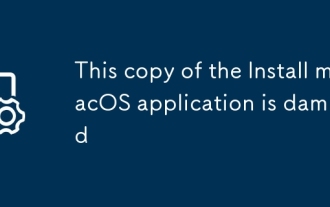 This copy of the Install macOS application is damaged
Jul 06, 2025 am 12:26 AM
This copy of the Install macOS application is damaged
Jul 06, 2025 am 12:26 AM
The "InstallmacOS is corrupted" prompt is usually caused by security mechanisms rather than file corruption. Common reasons include unofficial download sources, incomplete files, failure to verify signatures in the old system, or misjudgment of Gatekeeper; solutions include: 1. Forced opening of the installer through terminal commands and starting the USB flash drive; 2. Temporarily closing Gatekeeper verification; 3. Remount the installer and delete kernelcache file repair permissions; ways to avoid problems include prioritizing the use of official channels to download, verify the SHA256 value, selecting a trusted third-party site, and avoiding modification of the installation content.
 What is the code number of Bitcoin? What style of code is Bitcoin?
Jul 22, 2025 pm 09:51 PM
What is the code number of Bitcoin? What style of code is Bitcoin?
Jul 22, 2025 pm 09:51 PM
As a pioneer in the digital world, Bitcoin’s unique code name and underlying technology have always been the focus of people’s attention. Its standard code is BTC, also known as XBT on certain platforms that meet international standards. From a technical point of view, Bitcoin is not a single code style, but a huge and sophisticated open source software project. Its core code is mainly written in C and incorporates cryptography, distributed systems and economics principles, so that anyone can view, review and contribute its code.






