Sending mail using PHP and SMTP can be achieved through the PHPMailer library. 1) Install and configure PHPMailer, 2) Set SMTP server details, 3) Define the email content, 4) Send emails and handle errors. Use this method to ensure the reliability and security of emails.

When it comes to sending emails using PHP with SMTP, it's not just about getting the code to work. It's about understanding the nuances of email protocols, the security implications, and how to ensure your emails land in the inbox rather than the spam folder. Let's dive deep into this topic, sharing not just the how-to but also the why and the gotchas.
Sending emails programmatically is a common task for web developers, whether it's for user registration confirmations, password resets, or marketing campaigns. PHP, being a popular server-side language, offers several ways to send emails, but using SMTP (Simple Mail Transfer Protocol) is often preferred for its reliability and flexibility.
Let's start with the basics. SMTP is the standard protocol for sending emails across the internet. When you use PHP's mail() function, it typically relies on the server's local mail transfer agent (MTA), which can be problematic due to configuration issues or security restrictions. By using an SMTP server directly, you have more control over the sending process.
Here's a simple example of how you can send an email using PHP with SMTP:
<?php
require 'PHPMailer/PHPMailerAutoload.php';
$mail = new PHPMailer;
$mail->isSMTP();
$mail->Host = 'smtp.example.com';
$mail->SMTPAuth = true;
$mail->Username = 'your_username';
$mail->Password = 'your_password';
$mail->SMTPSecure = 'tls';
$mail->Port = 587;
$mail->setFrom('from@example.com', 'Your Name');
$mail->addAddress('recipient@example.com', 'Recipient Name');
$mail->isHTML(true);
$mail->Subject = 'Subject';
$mail->Body = 'This is the HTML message body <b>in bold!</b>';
$mail->AltBody = 'This is the body in plain text for non-HTML mail clients';
if(!$mail->send()) {
echo 'Message could not be sent.';
echo 'Mailer Error: ' . $mail->ErrorInfo;
} else {
echo 'Message has been sent';
}
?>This example uses the PHPMailer library, which is widely recommended due to its ease of use and robust feature set. However, let's unpack this further.
The choice of SMTP server is cruel. You can use your own server if you have one set up, or you can use third-party services like Gmail, SendGrid, or Mailgun. Each has its own setup requirements and limitations. For instance, using Gmail requires enabling "Less secure app access" or using OAuth2, which adds another layer of complexity.
Security is another critical aspect. Always use encryption (TLS or SSL) when connecting to the SMTP server. The example above uses TLS on port 587, which is common for modern SMTP servers. However, some servers might use SSL on port 465. It's important to check your SMTP provider's documentation.
Now, let's talk about some advanced scenarios and potential pitfalls.
When sending bulk emails, you need to be aware of rate limiting. Most SMTP servers have limits on how many emails you can send per hour or per day. Exceeding these limits can result in your emails being blocked or your account being suspended. To mitigate this, consider using a service like SendGrid, which is designed for high-volume email sending and provides better delivery ability metrics.
Another common issue is emails landing in the spam folder. This can happen for various reasons, including:
- Your domain or IP has a poor reputation.
- The email content triggers spam filters.
- You're not using proper authentication methods like SPF, DKIM, and DMARC.
To improve delivery ability, ensure your domain is set up correctly with the necessary DNS records. Also, avoid using words or phrases commonly associated with spam, and always include a clear unsubscribe option in your emails.
Let's look at a more advanced example that includes authentication and better error handling:
<?php
require 'PHPMailer/PHPMailerAutoload.php';
$mail = new PHPMailer(true);
try {
$mail->isSMTP();
$mail->Host = 'smtp.sendgrid.net';
$mail->SMTPAuth = true;
$mail->Username = 'apikey';
$mail->Password = 'your_sendgrid_api_key';
$mail->SMTPSecure = PHPMailer::ENCRYPTION_STARTTLS;
$mail->Port = 587;
$mail->setFrom('from@example.com', 'Your Name');
$mail->addAddress('recipient@example.com', 'Recipient Name');
$mail->isHTML(true);
$mail->Subject = 'Subject';
$mail->Body = 'This is the HTML message body <b>in bold!</b>';
$mail->AltBody = 'This is the body in plain text for non-HTML mail clients';
$mail->send();
echo 'Message has been sent';
} catch (Exception $e) {
echo "Message could not be sent. Mailer Error: {$mail->ErrorInfo}";
}
?>This example uses SendGrid as the SMTP provider, which is a good choice for production environments. It also uses a try-catch block for better error handling, which is essential for robust applications.
In terms of performance, consider using asynchronous sending if you're dealing with a large number of emails. PHP's mail() function is synchronous, but with PHPMailer, you can use the send() method in a loop to send multiple emails, which can be time-consuming. For high-volume scenarios, look into using a queue system like RabbitMQ or a service like Amazon SES.
Lastly, let's touch on some best practices:
- Always validate and sanitize user input to prevent email header injection attacks.
- Use environment variables or a configuration file to store sensitive information like SMTP credentials.
- Test your email setup thoroughly in different environments (development, staging, production).
- Monitor your email sending metrics and adjust your strategy based on delivery ability and engagement data.
Sending emails with PHP and SMTP is a powerful tool, but it comes with its challenges. By understanding the underlying protocols, choosing the right tools, and following best practices, you can ensure your emails are delivered effectively and securely.
The above is the detailed content of Guide to Sending Emails with PHP & SMTP. For more information, please follow other related articles on the PHP Chinese website!

Hot AI Tools

Undress AI Tool
Undress images for free

Undresser.AI Undress
AI-powered app for creating realistic nude photos

AI Clothes Remover
Online AI tool for removing clothes from photos.

Clothoff.io
AI clothes remover

Video Face Swap
Swap faces in any video effortlessly with our completely free AI face swap tool!

Hot Article

Hot Tools

Notepad++7.3.1
Easy-to-use and free code editor

SublimeText3 Chinese version
Chinese version, very easy to use

Zend Studio 13.0.1
Powerful PHP integrated development environment

Dreamweaver CS6
Visual web development tools

SublimeText3 Mac version
God-level code editing software (SublimeText3)
 PHP calls AI intelligent voice assistant PHP voice interaction system construction
Jul 25, 2025 pm 08:45 PM
PHP calls AI intelligent voice assistant PHP voice interaction system construction
Jul 25, 2025 pm 08:45 PM
User voice input is captured and sent to the PHP backend through the MediaRecorder API of the front-end JavaScript; 2. PHP saves the audio as a temporary file and calls STTAPI (such as Google or Baidu voice recognition) to convert it into text; 3. PHP sends the text to an AI service (such as OpenAIGPT) to obtain intelligent reply; 4. PHP then calls TTSAPI (such as Baidu or Google voice synthesis) to convert the reply to a voice file; 5. PHP streams the voice file back to the front-end to play, completing interaction. The entire process is dominated by PHP to ensure seamless connection between all links.
 How to use PHP to build social sharing functions PHP sharing interface integration practice
Jul 25, 2025 pm 08:51 PM
How to use PHP to build social sharing functions PHP sharing interface integration practice
Jul 25, 2025 pm 08:51 PM
The core method of building social sharing functions in PHP is to dynamically generate sharing links that meet the requirements of each platform. 1. First get the current page or specified URL and article information; 2. Use urlencode to encode the parameters; 3. Splice and generate sharing links according to the protocols of each platform; 4. Display links on the front end for users to click and share; 5. Dynamically generate OG tags on the page to optimize sharing content display; 6. Be sure to escape user input to prevent XSS attacks. This method does not require complex authentication, has low maintenance costs, and is suitable for most content sharing needs.
 How to use PHP combined with AI to achieve text error correction PHP syntax detection and optimization
Jul 25, 2025 pm 08:57 PM
How to use PHP combined with AI to achieve text error correction PHP syntax detection and optimization
Jul 25, 2025 pm 08:57 PM
To realize text error correction and syntax optimization with AI, you need to follow the following steps: 1. Select a suitable AI model or API, such as Baidu, Tencent API or open source NLP library; 2. Call the API through PHP's curl or Guzzle and process the return results; 3. Display error correction information in the application and allow users to choose whether to adopt it; 4. Use php-l and PHP_CodeSniffer for syntax detection and code optimization; 5. Continuously collect feedback and update the model or rules to improve the effect. When choosing AIAPI, focus on evaluating accuracy, response speed, price and support for PHP. Code optimization should follow PSR specifications, use cache reasonably, avoid circular queries, review code regularly, and use X
 PHP creates a blog comment system to monetize PHP comment review and anti-brush strategy
Jul 25, 2025 pm 08:27 PM
PHP creates a blog comment system to monetize PHP comment review and anti-brush strategy
Jul 25, 2025 pm 08:27 PM
1. Maximizing the commercial value of the comment system requires combining native advertising precise delivery, user paid value-added services (such as uploading pictures, top-up comments), influence incentive mechanism based on comment quality, and compliance anonymous data insight monetization; 2. The audit strategy should adopt a combination of pre-audit dynamic keyword filtering and user reporting mechanisms, supplemented by comment quality rating to achieve content hierarchical exposure; 3. Anti-brushing requires the construction of multi-layer defense: reCAPTCHAv3 sensorless verification, Honeypot honeypot field recognition robot, IP and timestamp frequency limit prevents watering, and content pattern recognition marks suspicious comments, and continuously iterate to deal with attacks.
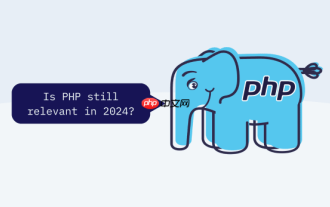 How to use PHP to combine AI to generate image. PHP automatically generates art works
Jul 25, 2025 pm 07:21 PM
How to use PHP to combine AI to generate image. PHP automatically generates art works
Jul 25, 2025 pm 07:21 PM
PHP does not directly perform AI image processing, but integrates through APIs, because it is good at web development rather than computing-intensive tasks. API integration can achieve professional division of labor, reduce costs, and improve efficiency; 2. Integrating key technologies include using Guzzle or cURL to send HTTP requests, JSON data encoding and decoding, API key security authentication, asynchronous queue processing time-consuming tasks, robust error handling and retry mechanism, image storage and display; 3. Common challenges include API cost out of control, uncontrollable generation results, poor user experience, security risks and difficult data management. The response strategies are setting user quotas and caches, providing propt guidance and multi-picture selection, asynchronous notifications and progress prompts, key environment variable storage and content audit, and cloud storage.
 PHP realizes commodity inventory management and monetization PHP inventory synchronization and alarm mechanism
Jul 25, 2025 pm 08:30 PM
PHP realizes commodity inventory management and monetization PHP inventory synchronization and alarm mechanism
Jul 25, 2025 pm 08:30 PM
PHP ensures inventory deduction atomicity through database transactions and FORUPDATE row locks to prevent high concurrent overselling; 2. Multi-platform inventory consistency depends on centralized management and event-driven synchronization, combining API/Webhook notifications and message queues to ensure reliable data transmission; 3. The alarm mechanism should set low inventory, zero/negative inventory, unsalable sales, replenishment cycles and abnormal fluctuations strategies in different scenarios, and select DingTalk, SMS or Email Responsible Persons according to the urgency, and the alarm information must be complete and clear to achieve business adaptation and rapid response.
 Beyond the LAMP Stack: PHP's Role in Modern Enterprise Architecture
Jul 27, 2025 am 04:31 AM
Beyond the LAMP Stack: PHP's Role in Modern Enterprise Architecture
Jul 27, 2025 am 04:31 AM
PHPisstillrelevantinmodernenterpriseenvironments.1.ModernPHP(7.xand8.x)offersperformancegains,stricttyping,JITcompilation,andmodernsyntax,makingitsuitableforlarge-scaleapplications.2.PHPintegrateseffectivelyinhybridarchitectures,servingasanAPIgateway
 PHP integrated AI speech recognition and translator PHP meeting record automatic generation solution
Jul 25, 2025 pm 07:06 PM
PHP integrated AI speech recognition and translator PHP meeting record automatic generation solution
Jul 25, 2025 pm 07:06 PM
Select the appropriate AI voice recognition service and integrate PHPSDK; 2. Use PHP to call ffmpeg to convert recordings into API-required formats (such as wav); 3. Upload files to cloud storage and call API asynchronous recognition; 4. Analyze JSON results and organize text using NLP technology; 5. Generate Word or Markdown documents to complete the automation of meeting records. The entire process needs to ensure data encryption, access control and compliance to ensure privacy and security.






