RSS chose XML instead of JSON because: 1) XML's structure and verification capabilities are better than JSON, which is suitable for the needs of RSS complex data structures; 2) XML was supported extensively at that time; 3) Early versions of RSS were based on XML and have become a standard.
introduction
In the vast world of data exchange, JSON and XML are undoubtedly two brilliant stars. They each have their own advantages and meet different needs and scenarios. However, when we mention RSS (Really Simple Syndication), why does it choose XML instead of JSON? This article will take you into the deep understanding of the story behind this choice, explore the features of JSON and XML, and share some practical experience. After reading this article, you will have a deeper understanding of why RSS chooses XML, and will also master how to better choose data formats in actual projects.
Review of basic knowledge
JSON (JavaScript Object Notation) and XML (eXtensible Markup Language) are formats used for data exchange, but their design concepts and application scenarios are very different. JSON is popular for its simplicity and ease of reading by humans, especially in web development, which is almost everywhere. XML, due to its powerful structure and self-descriptiveness, shines in scenarios where complex data structures and verification are required.
Core concept or function analysis
Definition and function of JSON and XML
JSON is a lightweight data exchange format that is easy to read and write by people, and is also easy to machine parse and generate. It is commonly used for front-end data interactions because its syntax is similar to JavaScript objects and is very suitable for web development.
XML is a markup language used to store and transfer data. It can define complex data structures, support custom labeling and verification mechanisms, and is suitable for scenarios that require strict data formats, such as configuration files and document exchanges.
How it works
The data structure of JSON is mainly composed of objects and arrays. The objects are surrounded by braces, and the array is surrounded by square brackets. It has fast parsing speed and is suitable for fast data exchange.
XML defines the data structure through tags. Each tag can have attributes and nested subtitles, which support DTD or Schema for verification to ensure data integrity and consistency.
Example of usage
Basic usage of JSON
{
"name": "John Doe",
"age": 30,
"city": "New York"
}Basic usage of XML
<person> <name>John Doe</name> <age>30</age> <city>New York</city> </person>
Advanced Usage
Advanced usage of JSON can include nested objects and arrays, for example:
{
"name": "John Doe",
"age": 30,
"address": {
"city": "New York",
"street": "123 Main St"
},
"phones": ["123-456-7890", "987-654-3210"]
}Advanced usage of XML can include namespaces and properties, such as:
<person xmlns="http://example.com/person">
<name>John Doe</name>
<age>30</age>
<address>
<city>New York</city>
<street>123 Main St</street>
</address>
<phones type="home">123-456-7890</phones>
<phones type="work">987-654-3210</phones>
</person>Common Errors and Debugging Tips
Common JSON errors include syntax errors such as missing commas or quotes. During debugging, you can use online tools such as JSONLint to verify the JSON format.
Common XML errors include mismatch in tags or incorrect attribute values. During debugging, you can use XML verification tools such as XMLSpy to ensure the validity of XML documents.
Performance optimization and best practices
In actual applications, choosing JSON or XML depends on the specific requirements. If fast data exchange and simple data structures are needed, JSON is a better choice; if complex data verification and structure are needed, XML is more suitable.
When it comes to performance optimization, JSON is usually faster than XML because its parsing and generation process is simpler. However, the XML verification mechanism can ensure the integrity and consistency of data, which is indispensable in some application scenarios.
Why choose XML for RSS
RSS (Really Simple Syndication) is a format used to publish frequently updated content, such as blog posts, news titles, etc. The main reasons why RSS chooses XML instead of JSON are as follows:
Structured and Verified
RSS requires a format that clearly expresses complex data structures, and XML performs well in this regard. It can define nested elements and attributes, which is very important for describing various parts in an RSS feed (such as title, link, description, etc.). XML also supports DTD or Schema, which allows RSS feeds to be strictly validated to ensure data integrity and consistency.
Extensive tool support
When RSS was born, XML already had extensive tool support, including parsers, validators and editors. This makes it easier for developers to create, parse, and verify RSS feeds. At that time, JSON's tool support was relatively limited and could not meet the needs of RSS.
History and standardization
Early versions of RSS (such as RSS 0.9 and RSS 1.0) were all XML-based, and over time, XML has become the standard format for RSS. Changing this standard would result in huge migration costs, so RSS chose to continue using XML.
Experience sharing
In actual projects, I have participated in the development of a news aggregation platform. We chose to use RSS to get news content from different sources. Since RSS is based on XML, we can use existing XML parsing libraries to process this data, which greatly simplifies the development process. In addition, the XML verification mechanism helps us ensure that data obtained from different sources meets the expected format, reducing errors in data processing.
However, you should also see the disadvantages of XML, such as large file size and slow parsing speed. In some scenarios with high performance requirements, we may need to consider using JSON instead of XML, but for RSS, the advantages of XML are more obvious.
In-depth thinking and suggestions
Choosing XML or JSON is not a simple decision, and factors such as the complexity of the data structure, verification requirements, performance requirements, and tool support are comprehensively considered. For RSS, the structured capabilities and verification mechanism of XML are indispensable, but this does not mean that JSON is worse than XML in all scenarios. In actual projects, the most appropriate data format should be selected according to specific needs.
When using XML, you should pay attention to optimizing file size and parsing speed. You can consider using compression techniques or choosing a more efficient parsing library. When using JSON, you must ensure that the data structure is clear, avoid excessive nesting, and improve the readability and parsing efficiency of the data.
In short, RSS's choice of XML was a well-thought-out decision that took full advantage of XML and also reflected the reality of the technological environment at that time. Hopefully this article helps you better understand this choice and make smarter decisions in your own projects.
The above is the detailed content of JSON vs. XML: Why RSS Chose XML. For more information, please follow other related articles on the PHP Chinese website!

Hot AI Tools

Undress AI Tool
Undress images for free

Undresser.AI Undress
AI-powered app for creating realistic nude photos

AI Clothes Remover
Online AI tool for removing clothes from photos.

Clothoff.io
AI clothes remover

Video Face Swap
Swap faces in any video effortlessly with our completely free AI face swap tool!

Hot Article

Hot Tools

Notepad++7.3.1
Easy-to-use and free code editor

SublimeText3 Chinese version
Chinese version, very easy to use

Zend Studio 13.0.1
Powerful PHP integrated development environment

Dreamweaver CS6
Visual web development tools

SublimeText3 Mac version
God-level code editing software (SublimeText3)

Hot Topics
 How do you parse and process HTML/XML in PHP?
Feb 07, 2025 am 11:57 AM
How do you parse and process HTML/XML in PHP?
Feb 07, 2025 am 11:57 AM
This tutorial demonstrates how to efficiently process XML documents using PHP. XML (eXtensible Markup Language) is a versatile text-based markup language designed for both human readability and machine parsing. It's commonly used for data storage an
 How to save JSON data to database in Golang?
Jun 06, 2024 am 11:24 AM
How to save JSON data to database in Golang?
Jun 06, 2024 am 11:24 AM
JSON data can be saved into a MySQL database by using the gjson library or the json.Unmarshal function. The gjson library provides convenience methods to parse JSON fields, and the json.Unmarshal function requires a target type pointer to unmarshal JSON data. Both methods require preparing SQL statements and performing insert operations to persist the data into the database.
 C and XML: Exploring the Relationship and Support
Apr 21, 2025 am 12:02 AM
C and XML: Exploring the Relationship and Support
Apr 21, 2025 am 12:02 AM
C interacts with XML through third-party libraries (such as TinyXML, Pugixml, Xerces-C). 1) Use the library to parse XML files and convert them into C-processable data structures. 2) When generating XML, convert the C data structure to XML format. 3) In practical applications, XML is often used for configuration files and data exchange to improve development efficiency.
 XML/RSS Data Integration: Practical Guide for Developers & Architects
Apr 02, 2025 pm 02:12 PM
XML/RSS Data Integration: Practical Guide for Developers & Architects
Apr 02, 2025 pm 02:12 PM
XML/RSS data integration can be achieved by parsing and generating XML/RSS files. 1) Use Python's xml.etree.ElementTree or feedparser library to parse XML/RSS files and extract data. 2) Use ElementTree to generate XML/RSS files and gradually add nodes and data.
 XML/RSS Deep Dive: Mastering Parsing, Validation, and Security
Apr 03, 2025 am 12:05 AM
XML/RSS Deep Dive: Mastering Parsing, Validation, and Security
Apr 03, 2025 am 12:05 AM
The parsing, verification and security of XML and RSS can be achieved through the following steps: parsing XML/RSS: parsing RSSfeed using Python's xml.etree.ElementTree module to extract key information. Verify XML: Use the lxml library and XSD schema to verify the validity of XML documents. Ensure security: Use the defusedxml library to prevent XXE attacks and protect the security of XML data. These steps help developers efficiently process and protect XML/RSS data, improving work efficiency and data security.
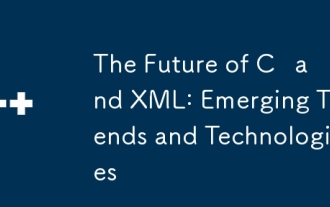 The Future of C and XML: Emerging Trends and Technologies
Apr 10, 2025 am 09:28 AM
The Future of C and XML: Emerging Trends and Technologies
Apr 10, 2025 am 09:28 AM
The future development trends of C and XML are: 1) C will introduce new features such as modules, concepts and coroutines through the C 20 and C 23 standards to improve programming efficiency and security; 2) XML will continue to occupy an important position in data exchange and configuration files, but will face the challenges of JSON and YAML, and will develop in a more concise and easy-to-parse direction, such as the improvements of XMLSchema1.1 and XPath3.1.
 Building Feeds with XML: A Hands-On Guide to RSS
Apr 14, 2025 am 12:17 AM
Building Feeds with XML: A Hands-On Guide to RSS
Apr 14, 2025 am 12:17 AM
The steps to build an RSSfeed using XML are as follows: 1. Create the root element and set the version; 2. Add the channel element and its basic information; 3. Add the entry element, including the title, link and description; 4. Convert the XML structure to a string and output it. With these steps, you can create a valid RSSfeed from scratch and enhance its functionality by adding additional elements such as release date and author information.
 Is There an RSS Alternative Based on JSON?
Apr 10, 2025 am 09:31 AM
Is There an RSS Alternative Based on JSON?
Apr 10, 2025 am 09:31 AM
JSONFeed is a JSON-based RSS alternative that has its advantages simplicity and ease of use. 1) JSONFeed uses JSON format, which is easy to generate and parse. 2) It supports dynamic generation and is suitable for modern web development. 3) Using JSONFeed can improve content management efficiency and user experience.






