 Java
Java
 javaTutorial
javaTutorial
 What are the advantages of using Java for web applications that need to run on different servers?
What are the advantages of using Java for web applications that need to run on different servers?
What are the advantages of using Java for web applications that need to run on different servers?
May 03, 2025 am 12:13 AMJava is suitable for developing cross-server web applications. 1) Java's "write once, run everywhere" philosophy makes its code run on any platform that supports JVM. 2) Java has a rich ecosystem, including tools such as Spring and Hibernate, to simplify the development process. 3) Java performs excellently in performance and security, providing efficient memory management and strong security guarantees.

introduction
In today's world of software development, choosing the right programming language is crucial to the success of your project, especially when you need to develop a web application that can run on different servers. As a widely used programming language, Java is highly favored for its powerful features and flexibility. This article will explore the advantages of Java in developing cross-server web applications and help you understand why Java may be your best choice. By reading this article, you will learn about Java's "write once, run everywhere" philosophy, its strong ecosystem, and its advantages in performance and security.
Review of basic knowledge
Java is an object-oriented programming language first released by Sun Microsystems in 1995. Its original intention is to "write once, run everywhere", which means that programs written in Java can run on any platform that supports Java Virtual Machine (JVM). The Java ecosystem is very rich, including various frameworks and libraries, such as Spring, Hibernate, etc. These tools greatly simplify the development process of web applications.
Core concept or function analysis
Philosophy of "writing once, running everywhere"
Java's philosophy of "write once, run everywhere" is the key to its stand out in cross-server web application development. Java code is compiled into bytecode and then executed by the JVM. This means you can write and test code in a development environment and then deploy it confidently to any JVM-enabled server without worrying about platform differences.
// Example: Java code is compiled into bytecode public class HelloWorld {
public static void main(String[] args) {
System.out.println("Hello, World!");
}
}
This simple example shows how Java code is compiled into bytecode and then run on any JVM.
A powerful ecosystem
The Java ecosystem is another significant advantage. Whether it is the Spring framework for building enterprise-level applications or Hibernate for object-relational mapping, the Java ecosystem provides rich tools and libraries to help developers quickly build and deploy web applications.
// Example: Create a simple RESTful service using Spring Boot import org.springframework.boot.SpringApplication;
import org.springframework.boot.autoconfigure.SpringBootApplication;
import org.springframework.web.bind.annotation.GetMapping;
import org.springframework.web.bind.annotation.RestController;
<p>@SpringBootApplication
@RestController
public class DemoApplication {</p><pre class='brush:php;toolbar:false;'> @GetMapping("/")
public String home() {
return "Hello, World!";
}
public static void main(String[] args) {
SpringApplication.run(DemoApplication.class, args);
}}
This example shows how to quickly create a RESTful service using Spring Boot, demonstrating the powerful support of the Java ecosystem.
Performance and security
Java also performs well in terms of performance and security. Java's garbage collection mechanism and JIT compiler (instant compiler) ensure efficient memory management and execution performance. In addition, Java's security model provides strong security guarantees through sandbox environments and strict type checks.
// Example: Java's garbage collection mechanism public class GarbageCollectionExample {
public static void main(String[] args) {
for (int i = 0; i < 1000000; i ) {
Object obj = new Object();
// Obj is no longer referenced and will be garbage collected}
}
}
This example shows how Java can automatically manage memory through a garbage collection mechanism to ensure efficient operation of applications.
Example of usage
Basic usage
The basic usage of Java is very intuitive in web application development. Here is a simple Servlet example showing how to handle HTTP requests.
// Example: Simple Servlet
import javax.servlet.*;
import javax.servlet.http.*;
import java.io.*;
<p>public class HelloServlet extends HttpServlet {
public void doGet(HttpServletRequest request, HttpServletResponse response) throws ServletException, IOException {
response.setContentType("text/html");
PrintWriter out = response.getWriter();
out.println("<h1> Hello, World!</h1> ");
}
}</p>This Servlet example shows how to process a GET request and return a simple HTML response.
Advanced Usage
In more complex scenarios, Java's power is fully utilized. For example, using the Spring MVC framework can easily build complex web applications.
// Example: Create a controller using Spring MVC import org.springframework.stereotype.Controller;
import org.springframework.ui.Model;
import org.springframework.web.bind.annotation.GetMapping;
<p>@Controller
public class HomeController {</p><pre class='brush:php;toolbar:false;'> @GetMapping("/")
public String home(Model model) {
model.addAttribute("message", "Hello, World!");
return "home";
}}
This example shows how to create a controller using Spring MVC, process the request and return to the view.
Common Errors and Debugging Tips
When developing web applications using Java, you may encounter some common errors, such as classpath problems, dependency conflicts, etc. Here are some debugging tips:
- Using IDE's debugging tools, such as Eclipse or IntelliJ IDEA, can help you gradually track code execution and find out what's wrong.
- Carefully check the log output, Java's log system (such as Log4j) can provide detailed error information to help you quickly locate problems.
- Managing dependencies with Maven or Gradle can avoid dependency conflicts and ensure smooth construction and operation of the project.
Performance optimization and best practices
In practical applications, it is crucial to optimize the performance of Java web applications. Here are some optimization strategies and best practices:
- Use a connection pool to manage database connections to reduce the overhead of connection creation and closing.
- Optimize JVM parameters such as adjusting heap size and garbage collection strategies to improve application performance.
- Adopt caching mechanisms, such as Redis or Ehcache, to reduce frequent access to the database and improve response speed.
// Example: Use connection pool to optimize database connection import java.sql.Connection;
import java.sql.DriverManager;
import java.sql.SQLException;
<p>public class ConnectionPoolExample {
private static final String URL = "jdbc:mysql://localhost:3306/mydb";
private static final String USER = "username";
private static final String PASSWORD = "password";</p><pre class='brush:php;toolbar:false;'> public static Connection getConnection() throws SQLException {
return DriverManager.getConnection(URL, USER, PASSWORD);
}
public static void main(String[] args) {
try (Connection conn = getConnection()) {
// Use a connection to perform database operations} catch (SQLException e) {
e.printStackTrace();
}
}}
This example shows how to use a connection pool to manage database connections to improve application performance.
When writing Java code, following best practices can improve the readability and maintenance of your code:
- Follow Java naming conventions, using meaningful variable names and method names.
- Write clear comments that explain complex logic and algorithms.
- Use design patterns, such as singleton mode, factory mode, etc., to improve the reusability and maintainability of the code.
In short, Java's advantages in developing cross-server web applications are obvious. Its philosophy of "writing at once, running everywhere", a strong ecosystem and performance and security make it the first choice for developers. Through this discussion, I hope you can better understand the advantages of Java and flexibly apply this knowledge in actual projects.
The above is the detailed content of What are the advantages of using Java for web applications that need to run on different servers?. For more information, please follow other related articles on the PHP Chinese website!

Hot AI Tools

Undress AI Tool
Undress images for free

Undresser.AI Undress
AI-powered app for creating realistic nude photos

AI Clothes Remover
Online AI tool for removing clothes from photos.

Clothoff.io
AI clothes remover

Video Face Swap
Swap faces in any video effortlessly with our completely free AI face swap tool!

Hot Article

Hot Tools

Notepad++7.3.1
Easy-to-use and free code editor

SublimeText3 Chinese version
Chinese version, very easy to use

Zend Studio 13.0.1
Powerful PHP integrated development environment

Dreamweaver CS6
Visual web development tools

SublimeText3 Mac version
God-level code editing software (SublimeText3)

Hot Topics
 Building RESTful APIs in Java with Jakarta EE
Jul 30, 2025 am 03:05 AM
Building RESTful APIs in Java with Jakarta EE
Jul 30, 2025 am 03:05 AM
SetupaMaven/GradleprojectwithJAX-RSdependencieslikeJersey;2.CreateaRESTresourceusingannotationssuchas@Pathand@GET;3.ConfiguretheapplicationviaApplicationsubclassorweb.xml;4.AddJacksonforJSONbindingbyincludingjersey-media-json-jackson;5.DeploytoaJakar
 css dark mode toggle example
Jul 30, 2025 am 05:28 AM
css dark mode toggle example
Jul 30, 2025 am 05:28 AM
First, use JavaScript to obtain the user system preferences and locally stored theme settings, and initialize the page theme; 1. The HTML structure contains a button to trigger topic switching; 2. CSS uses: root to define bright theme variables, .dark-mode class defines dark theme variables, and applies these variables through var(); 3. JavaScript detects prefers-color-scheme and reads localStorage to determine the initial theme; 4. Switch the dark-mode class on the html element when clicking the button, and saves the current state to localStorage; 5. All color changes are accompanied by 0.3 seconds transition animation to enhance the user
 python parse date string example
Jul 30, 2025 am 03:32 AM
python parse date string example
Jul 30, 2025 am 03:32 AM
Use datetime.strptime() to convert date strings into datetime object. 1. Basic usage: parse "2023-10-05" as datetime object through "%Y-%m-%d"; 2. Supports multiple formats such as "%m/%d/%Y" to parse American dates, "%d/%m/%Y" to parse British dates, "%b%d,%Y%I:%M%p" to parse time with AM/PM; 3. Use dateutil.parser.parse() to automatically infer unknown formats; 4. Use .d
 How to use Java MessageDigest for hashing (MD5, SHA-256)?
Jul 30, 2025 am 02:58 AM
How to use Java MessageDigest for hashing (MD5, SHA-256)?
Jul 30, 2025 am 02:58 AM
To generate hash values using Java, it can be implemented through the MessageDigest class. 1. Get an instance of the specified algorithm, such as MD5 or SHA-256; 2. Call the .update() method to pass in the data to be encrypted; 3. Call the .digest() method to obtain a hash byte array; 4. Convert the byte array into a hexadecimal string for reading; for inputs such as large files, read in chunks and call .update() multiple times; it is recommended to use SHA-256 instead of MD5 or SHA-1 to ensure security.
 css dropdown menu example
Jul 30, 2025 am 05:36 AM
css dropdown menu example
Jul 30, 2025 am 05:36 AM
Yes, a common CSS drop-down menu can be implemented through pure HTML and CSS without JavaScript. 1. Use nested ul and li to build a menu structure; 2. Use the:hover pseudo-class to control the display and hiding of pull-down content; 3. Set position:relative for parent li, and the submenu is positioned using position:absolute; 4. The submenu defaults to display:none, which becomes display:block when hovered; 5. Multi-level pull-down can be achieved through nesting, combined with transition, and add fade-in animations, and adapted to mobile terminals with media queries. The entire solution is simple and does not require JavaScript support, which is suitable for large
 VSCode settings.json location
Aug 01, 2025 am 06:12 AM
VSCode settings.json location
Aug 01, 2025 am 06:12 AM
The settings.json file is located in the user-level or workspace-level path and is used to customize VSCode settings. 1. User-level path: Windows is C:\Users\\AppData\Roaming\Code\User\settings.json, macOS is /Users//Library/ApplicationSupport/Code/User/settings.json, Linux is /home//.config/Code/User/settings.json; 2. Workspace-level path: .vscode/settings in the project root directory
 python get mac address example
Jul 30, 2025 am 02:59 AM
python get mac address example
Jul 30, 2025 am 02:59 AM
Use the uuid module to obtain the MAC address of the first network card of the machine across the platform, without the need for a third-party library, and convert it into a standard format through uuid.getnode(); 2. Use subprocess to call system commands such as ipconfig or ifconfig, and combine it with regular extraction of all network card MAC addresses, which is suitable for scenarios where multiple network card information needs to be obtained; 3. Use the third-party library getmac, call get_mac_address() after installation to obtain the MAC, which supports query by interface or IP, but requires additional dependencies; in summary, if no external library is needed, the uuid method is recommended. If you need to flexibly obtain multi-network card information, you can use the subprocess solution to allow you to install the dependency getma.
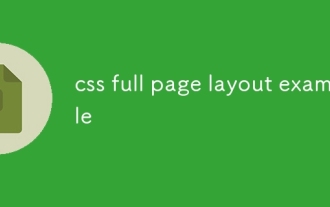 css full page layout example
Jul 30, 2025 am 05:39 AM
css full page layout example
Jul 30, 2025 am 05:39 AM
Full screen layout can be achieved using Flexbox or Grid. The core is to make the minimum height of the page the viewport height (min-height:100vh); 2. Use flex:1 or grid-template-rows:auto1frauto to make the content area occupy the remaining space; 3. Set box-sizing:border-box to ensure that the margin does not exceed the container; 4. Optimize the mobile experience with responsive media query; this solution is compatible with good structure and is suitable for login pages, dashboards and other scenarios, and finally realizes a full screen page layout with vertical centering and full viewport.





