The basic syntax for Python list slicing is list[start:stop:step]. 1. start is the first element index included, 2. stop is the first element index excluded, 3. step determines the step size between elements. Slices are not only used to extract data, but also to modify and invert lists.

Slicing a Python array, or more accurately a list, is a fundamental skill that every Python programmer should master. It's not just about cutting a piece of data; it's about understanding how to manipulate and access elements efficiently. Let's dive into the world of list slicing and explore its nuances.
When you're working with Python lists, slicing is your Swiss Army knife. It allows you to extract, modify, or even reverse portions of your list with ease. The basic syntax is list[start:stop:step] , where start is the index of the first element you want to include, stop is the index of the first element you want to exclude, and step determines the stride between elements.
Here's a simple example to get you started:
my_list = [0, 1, 2, 3, 4, 5] sliced_list = my_list[1:4] print(sliced_list) # Output: [1, 2, 3]
This code snippet slices my_list from index 1 to 3 (remember, the stop index is exclusive), giving us [1, 2, 3] .
Now, let's explore some more advanced slicing techniques. Ever needed to reverse a list? Slicing makes it a breeze:
reversed_list = my_list[::-1] print(reversed_list) # Output: [5, 4, 3, 2, 1, 0]
By using a step of -1 , we traverse the list from end to begin, effectively reversing it.
But slicing isn't just about reading data; it's also about modifying it. You can use slicing to replace portions of a list:
my_list[1:4] = [10, 20, 30] print(my_list) # Output: [0, 10, 20, 30, 4, 5]
This operation replaces the elements at indices 1, 2, and 3 with new values.
One of the beauty of Python slicing is its flexibility. You can omit any of the start , stop , or step parameters, and Python will fill in sensible defaults. For instance, omitting start means "start from the beginning," omitting stop means "go until the end," and omitting step means "use a step of 1."
Here's an example of using these defaults:
# Start from the beginning, go until index 3 print(my_list[:3]) # Output: [0, 10, 20] # Start from index 2, go until the end print(my_list[2:]) # Output: [20, 30, 4, 5] # Every second element print(my_list[::2]) # Output: [0, 20, 4]
Slicing also works with negative indices, which count from the end of the list. This can be particularly useful when you want to access elements from the end without knowing the list's length:
# Last three elements print(my_list[-3:]) # Output: [30, 4, 5] # Every second element, starting from the second-to-last print(my_list[-2::-2]) # Output: [4, 20, 0]
Now, let's talk about some common pitfalls and how to avoid them. One mistake I've seen is assuming that slicing creates a new list. In reality, slicing creates a shallow copy:
original = [[1, 2], [3, 4]] sliced ??= original[:] sliced[0][0] = 100 print(original) # Output: [[100, 2], [3, 4]] print(sliced) # Output: [[100, 2], [3, 4]]
As you can see, modifying the nested list in the sliced ??version affects the original. If you need a deep copy, consider using the copy module.
Another thing to keep in mind is performance. While slicing is generally efficient, it can be slow for very large lists, especially if you're creating many slices. In such cases, consider using generators or iterators to process data in chunks.
In terms of best practices, always be mindful of your slicing operations. They can make your code more readable and concise, but overuse can lead to confusion. Use meaningful variable names for your slices, and consider adding comments to explain complex slicing operations.
To wrap up, slicing in Python is a powerful tool that, when mastered, can significantly enhance your coding efficiency and readability. It's not just about cutting lists; it's about understanding and manipulating data in a way that's both elegant and effective. So, go ahead, slice and dice your Python lists with confidence!
The above is the detailed content of How do you slice a Python array?. For more information, please follow other related articles on the PHP Chinese website!

Hot AI Tools

Undress AI Tool
Undress images for free

Undresser.AI Undress
AI-powered app for creating realistic nude photos

AI Clothes Remover
Online AI tool for removing clothes from photos.

Clothoff.io
AI clothes remover

Video Face Swap
Swap faces in any video effortlessly with our completely free AI face swap tool!

Hot Article

Hot Tools

Notepad++7.3.1
Easy-to-use and free code editor

SublimeText3 Chinese version
Chinese version, very easy to use

Zend Studio 13.0.1
Powerful PHP integrated development environment

Dreamweaver CS6
Visual web development tools

SublimeText3 Mac version
God-level code editing software (SublimeText3)
 How to solve Python's array length error?
Jun 24, 2023 pm 02:27 PM
How to solve Python's array length error?
Jun 24, 2023 pm 02:27 PM
Python is a high-level programming language widely used in fields such as data analysis and machine learning. Among them, array is one of the commonly used data structures in Python, but during the development process, array length errors are often encountered. This article will detail how to solve Python's array length error. Length of Array First, we need to know the length of the array. In Python, the length of an array can vary, that is, we can modify the length of the array by adding or removing elements from the array. because
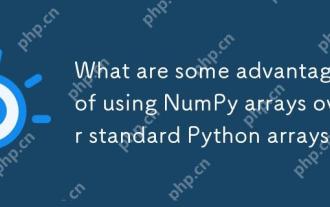 What are some advantages of using NumPy arrays over standard Python arrays?
Apr 25, 2025 am 12:21 AM
What are some advantages of using NumPy arrays over standard Python arrays?
Apr 25, 2025 am 12:21 AM
NumPyarrayshaveseveraladvantagesoverstandardPythonarrays:1)TheyaremuchfasterduetoC-basedimplementation,2)Theyaremorememory-efficient,especiallywithlargedatasets,and3)Theyofferoptimized,vectorizedfunctionsformathematicalandstatisticaloperations,making
 How do you append elements to a Python array?
Apr 30, 2025 am 12:19 AM
How do you append elements to a Python array?
Apr 30, 2025 am 12:19 AM
InPython,youappendelementstoalistusingtheappend()method.1)Useappend()forsingleelements:my_list.append(4).2)Useextend()or =formultipleelements:my_list.extend(another_list)ormy_list =[4,5,6].3)Useinsert()forspecificpositions:my_list.insert(1,5).Beaware
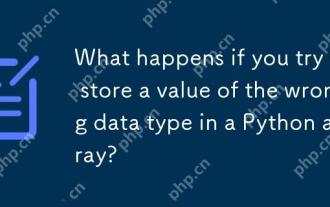 What happens if you try to store a value of the wrong data type in a Python array?
Apr 27, 2025 am 12:10 AM
What happens if you try to store a value of the wrong data type in a Python array?
Apr 27, 2025 am 12:10 AM
WhenyouattempttostoreavalueofthewrongdatatypeinaPythonarray,you'llencounteraTypeError.Thisisduetothearraymodule'sstricttypeenforcement,whichrequiresallelementstobeofthesametypeasspecifiedbythetypecode.Forperformancereasons,arraysaremoreefficientthanl
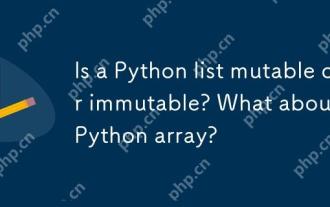 Is a Python list mutable or immutable? What about a Python array?
Apr 24, 2025 pm 03:37 PM
Is a Python list mutable or immutable? What about a Python array?
Apr 24, 2025 pm 03:37 PM
Pythonlistsandarraysarebothmutable.1)Listsareflexibleandsupportheterogeneousdatabutarelessmemory-efficient.2)Arraysaremorememory-efficientforhomogeneousdatabutlessversatile,requiringcorrecttypecodeusagetoavoiderrors.
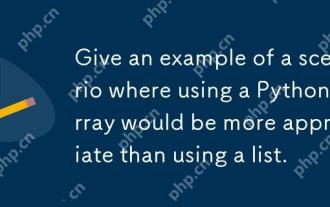 Give an example of a scenario where using a Python array would be more appropriate than using a list.
Apr 28, 2025 am 12:15 AM
Give an example of a scenario where using a Python array would be more appropriate than using a list.
Apr 28, 2025 am 12:15 AM
Using Python arrays is more suitable for processing large amounts of numerical data than lists. 1) Arrays save more memory, 2) Arrays are faster to operate by numerical values, 3) Arrays force type consistency, 4) Arrays are compatible with C arrays, but are not as flexible and convenient as lists.
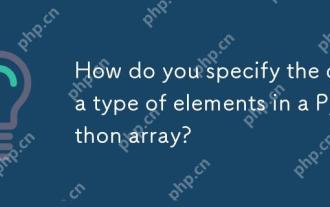 How do you specify the data type of elements in a Python array?
May 03, 2025 am 12:06 AM
How do you specify the data type of elements in a Python array?
May 03, 2025 am 12:06 AM
InPython, YouCansSpectHedatatYPeyFeLeMeReModelerErnSpAnT.1) UsenPyNeRnRump.1) UsenPyNeRp.DLOATP.PLOATM64, Formor PrecisconTrolatatypes.
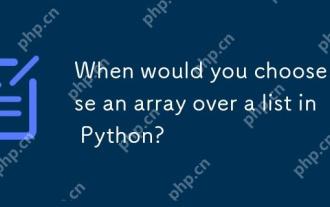 When would you choose to use an array over a list in Python?
Apr 26, 2025 am 12:12 AM
When would you choose to use an array over a list in Python?
Apr 26, 2025 am 12:12 AM
Useanarray.arrayoveralistinPythonwhendealingwithhomogeneousdata,performance-criticalcode,orinterfacingwithCcode.1)HomogeneousData:Arrayssavememorywithtypedelements.2)Performance-CriticalCode:Arraysofferbetterperformancefornumericaloperations.3)Interf






